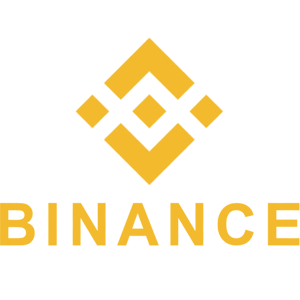Binance Frequently Asked Questions of Crypto Deposit and Withdrawal
Depositing and withdrawing cryptocurrencies on Binance is a fundamental process for users looking to trade, invest, or transfer digital assets. However, many users have common questions regarding transaction times, fees, security, and troubleshooting deposit or withdrawal issues.
This guide addresses frequently asked questions (FAQs) about crypto deposits and withdrawals on Binance to help users navigate the platform with confidence.
This guide addresses frequently asked questions (FAQs) about crypto deposits and withdrawals on Binance to help users navigate the platform with confidence.

About Segregated Witness (SegWit)
Binance announced adding SegWit support, aiming to improve Bitcoin transaction efficiency. And it will allow its users to withdraw or send their Bitcoin holdings to SegWit (bech32) addresses.The term SegWit stands for “Segregated Witness” . SegWit is an improvement over the current bitcoin blockchain which reduces the size needed to store transactions in a block and it is implemented as a soft fork on the Bitcoin network. By separating the transaction signatures from bitcoin transactions, it allows more transactions to fit within one block. This will result in smooth and rapid Bitcoin transactions.
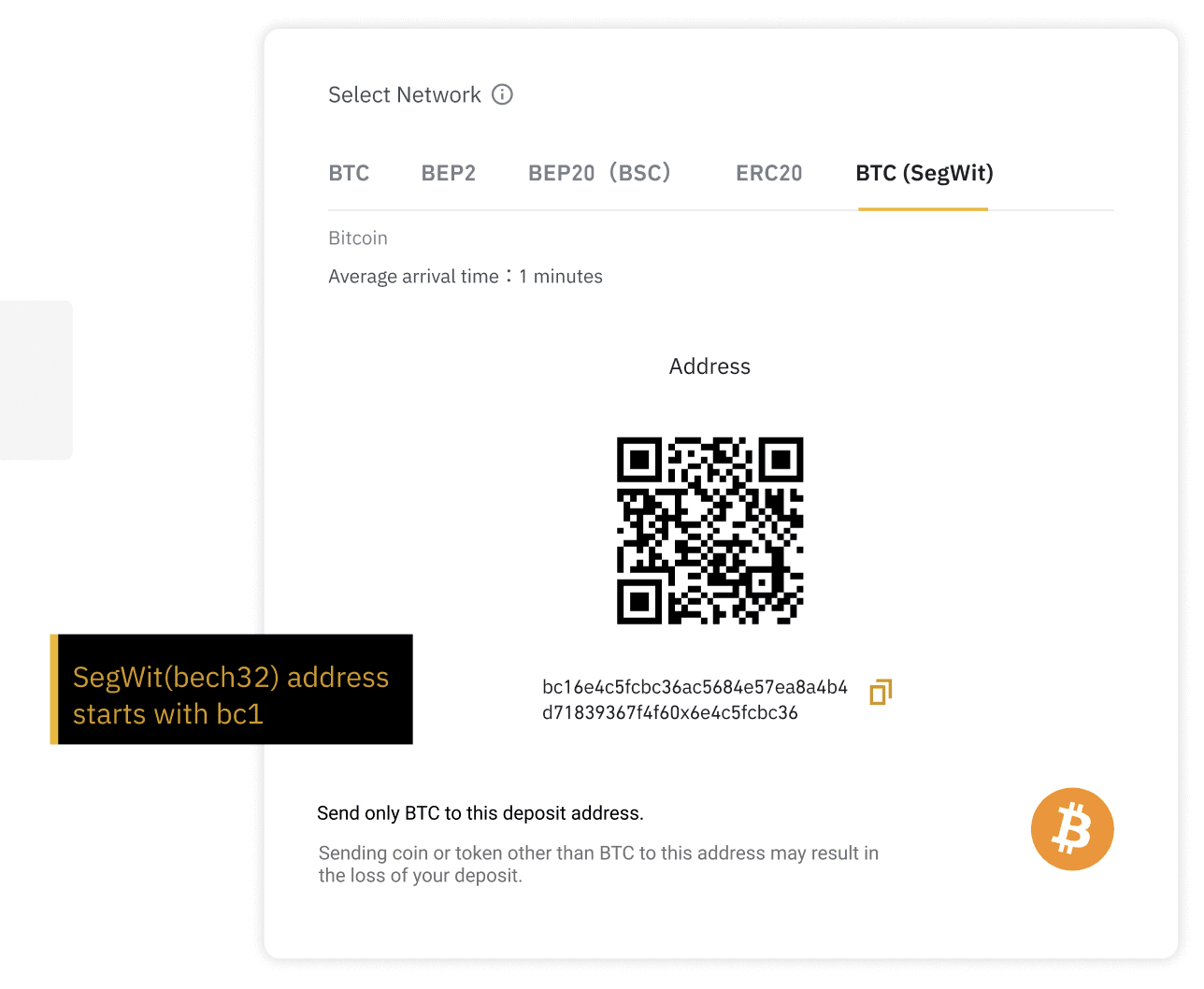
It’s important to note when you choose the network of Bitcoin SegWit to withdraw your BTC, make sure the corresponding platform or wallet supports SegWit. If you choose an unsupported network or incompatible assets, your funds will not be recoverable.
To learn more about how to deposit or withdraw funds, you may refer to the tutorial.
Please pay attention to choose the correct network when you transfer the funds. Not all wallets and exchanges support all 3 addresses.
Bitcoin Legacy address (P2pKH) : After SegWit was introduced to the community, the original Bitcoin addresses are called “Legacy”. These addresses start with “1”.
SegWit or nested SegWit addresses(P2SH) : These are multi-purpose addresses that support both non-SegWit and SegWit transactions. These addresses start with “3”.
Native Segwit(bech32): The native Segwit address starts with “bc1”. These addresses include only lowercase letters for better readability.
FAQ:
Can I use the SegWit address to send BTC from Binance to the original Bitcoin addresses?
Yes. SegWit is backward compatible with previous Bitcoin addresses. You can safely send transactions to any external Bitcoin address or wallet. However, make sure the corresponding exchange or wallet supports SegWit(bech32). If you choose an unsupported network or incompatible assets, your funds will be lost.
Does SegWit allow me to send other assets besides Bitcoin to my BTC SegWit address?
No. Digital assets sent to the wrong currency address will result in the permanent loss of those assets.
Why has my deposit not been credited yet?
Why has my deposit not been credited yet?
Transferring funds from an external platform to Binance includes three steps:
- withdrawal from the external platform
- Blockchain network confirmation
- Binance credits the funds to your account
An asset withdrawal marked as “completed” or “successful” in the platform you are withdrawing your crypto from means that the transaction was successfully broadcast to the blockchain network. However, it might still take some time for that particular transaction to become fully confirmed and credited to the platform you’re withdrawing your crypto to. The amount of required “network confirmations” varies for different blockchains.
For example:
- Bitcoin transactions are verified that your BTC is deposited into your corresponding account after reaching 1 network confirmation.
- All of your assets will be frozen temporarily until the underlying deposit transaction reaches 2 network confirmations.
Due to possible network congestion, there might be a significant delay in processing your transaction. You may use the TxID (Transaction ID) to look up the status of the transfer of your assets by using a blockchain explorer.
- If the transaction has not yet been fully confirmed by the blockchain network nodes, please wait and try again later.
- If the transaction is unconfirmed by the blockchain network, but has also reached the minimum amount of network confirmations specified by our system, please contact our Support team and create a ticket with TxID, coin/token name, deposit amount, and transfer time. Please make sure you have provided the above-detailed information so the Customer Service agent can assist you in a timely manner.
- If the transaction is confirmed by the blockchain but not credited to your Binance account, please provide us with the TxID, token name, deposit amount, and time.
How do I check the transaction status on the blockchain?
Log in to Binance.com, click on [Wallet]-[Overview]-[Transaction history] to find your cryptocurrency deposit record.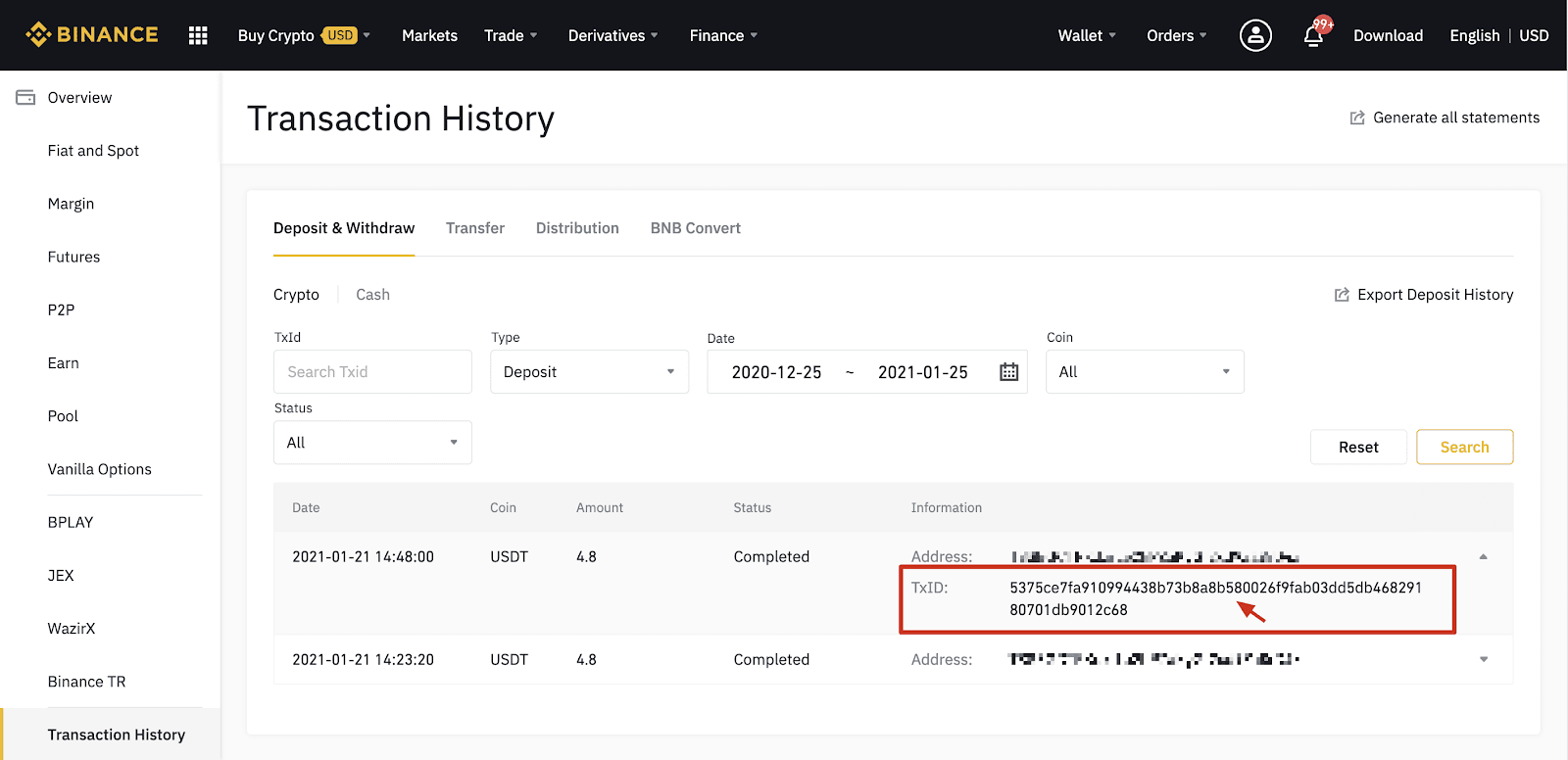
Then click on [TxID] to check the transaction details.
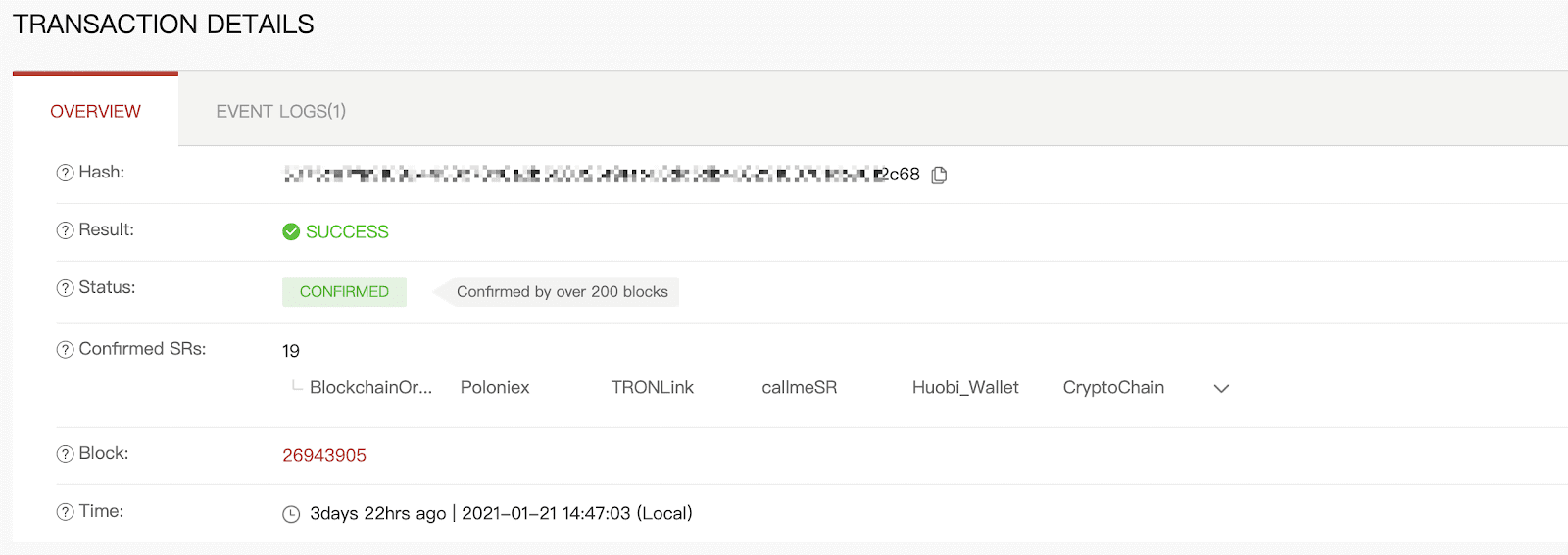
Summary of Incorrect Deposit
Missing or wrong TAG:If you forgot to use a Tag, Memo, or payment ID (e.g. BNB, XLM, XRP, etc) or used an incorrect one, then your deposit will not be credited.
Currently, you can apply to recover your assets via self-service online:
Deposit made to incorrect receiving/deposit address or Unlisted token deposited:
Binance generally does not offer a token/coin recovery service. However, if you have suffered a significant loss as a result of incorrectly deposited tokens/coins, Binance may, solely at our discretion, assist you in recovering your tokens/coins. Binance has comprehensive procedures to help our users recover their financial losses. Please note that successful token recovery is not guaranteed. If you have encountered this sort of situation, please remember to provide the following information to us for speedy assistance:
- The email address of your Binance account
- Token name
- Deposit amount
- The corresponding TxID
Deposit to an incorrect address that doesn’t belong to Binance:
If you have sent your tokens to an incorrect address that does not belong to Binance. We are unable to provide you any further assistance. You are suggested to contact the relevant parties (owner of the address or exchange/platform to which the address belongs to).
Why has my withdrawal now arrived?
I’ve made a withdrawal from Binance to another exchange/wallet, but I haven’t received my funds yet. Why?Transferring funds from your Binance account to another exchange or wallet involves three steps:
- Withdrawal request on Binance
- Blockchain network confirmation
- Deposit on the corresponding platform
Normally, a TxID(Transaction ID) will be generated within 30-60 minutes, indicating that Binance has successfully broadcasted the withdrawal transaction.
However, it might still take some time for that particular transaction to be confirmed, and even longer for the funds to be credited into the destination wallet. The amount of required network confirmations varies for different blockchains.
For example:
- Bitcoin transactions are verified that your BTC is deposited into your corresponding account after reaching 1 network confirmation.
- Your assets are temporarily frozen until the underlying deposit transaction reaches 2 network confirmations.
Note:
- If the blockchain explorer shows that the transaction is not confirmed, please wait for the confirmation process to be completed. This varies depending on the blockchain network.
- If the blockchain explorer shows that the transaction is already confirmed, it means that your funds have been sent out successfully and we are unable to provide any further assistance on this matter. You would need to contact the owner/support team of the destination address to seek further help.
- If the TxID has not been generated 6 hours after clicking the confirmation button from the e-mail message, please contact our Customer Support for assistance and attach the withdrawal history screenshot of the relevant transaction. Please make sure you have provided the above information so the Customer Service agent can assist you in a timely manner.
Log in to Binance.com, and click on [Wallet]-[Overview]-[Transaction history] to find your cryptocurrency withdrawal records.
If the [Status] shows that the transaction is “processing”, please wait for the confirmation process to be completed.
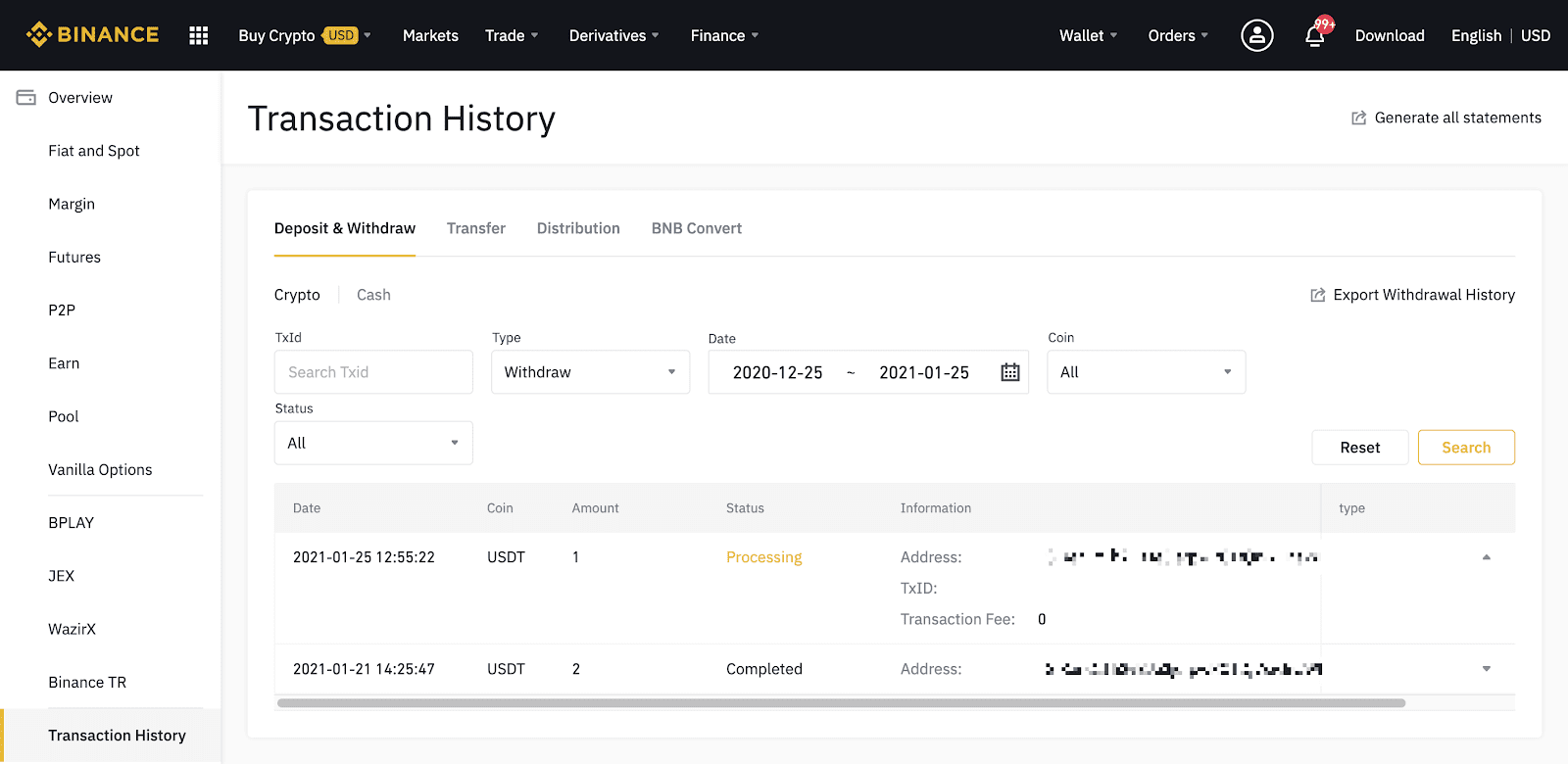
If the [Status] shows that the transaction is “Completed”, you can click on [TxID] to check the transaction details in a block explorer.
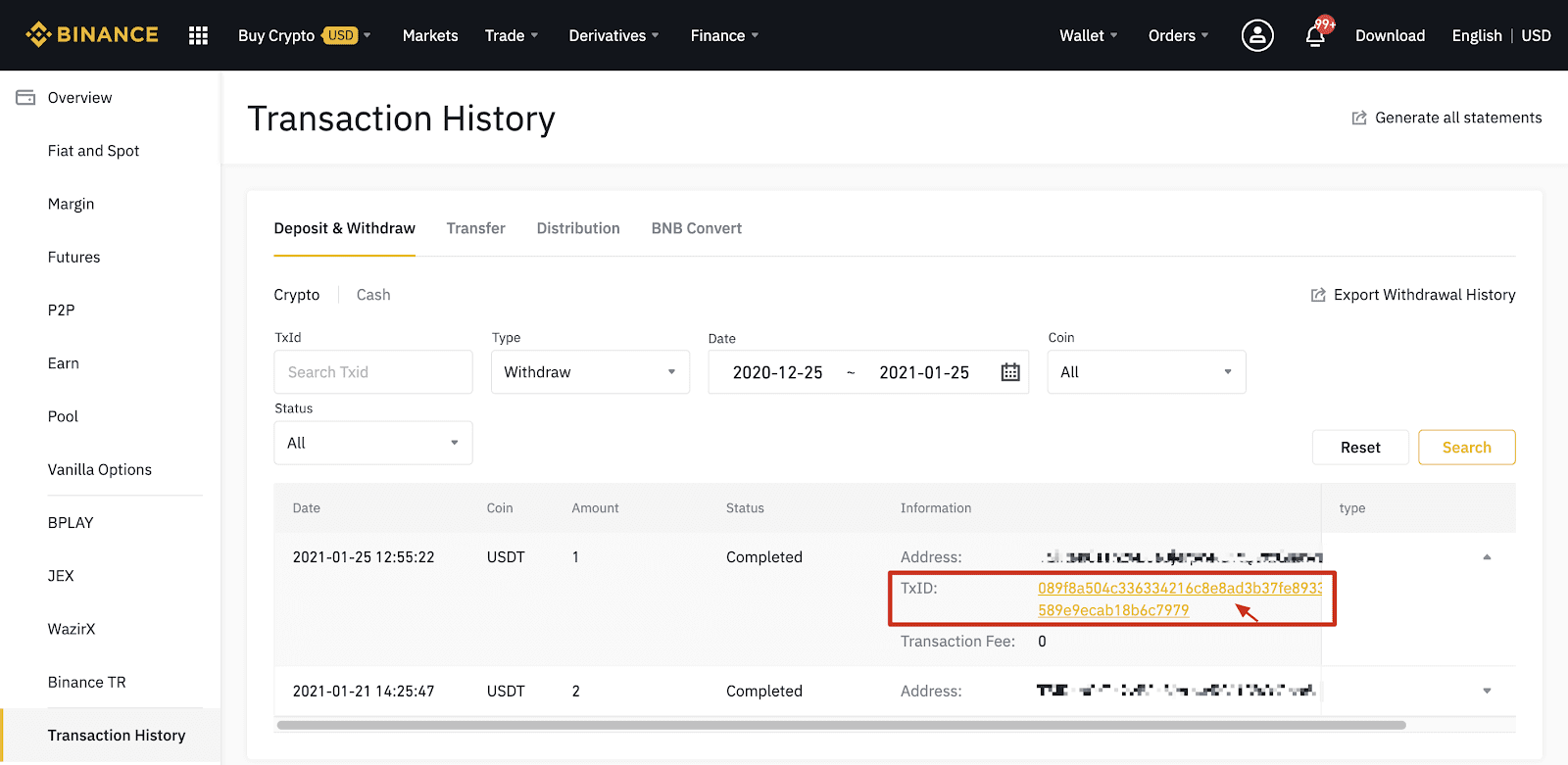
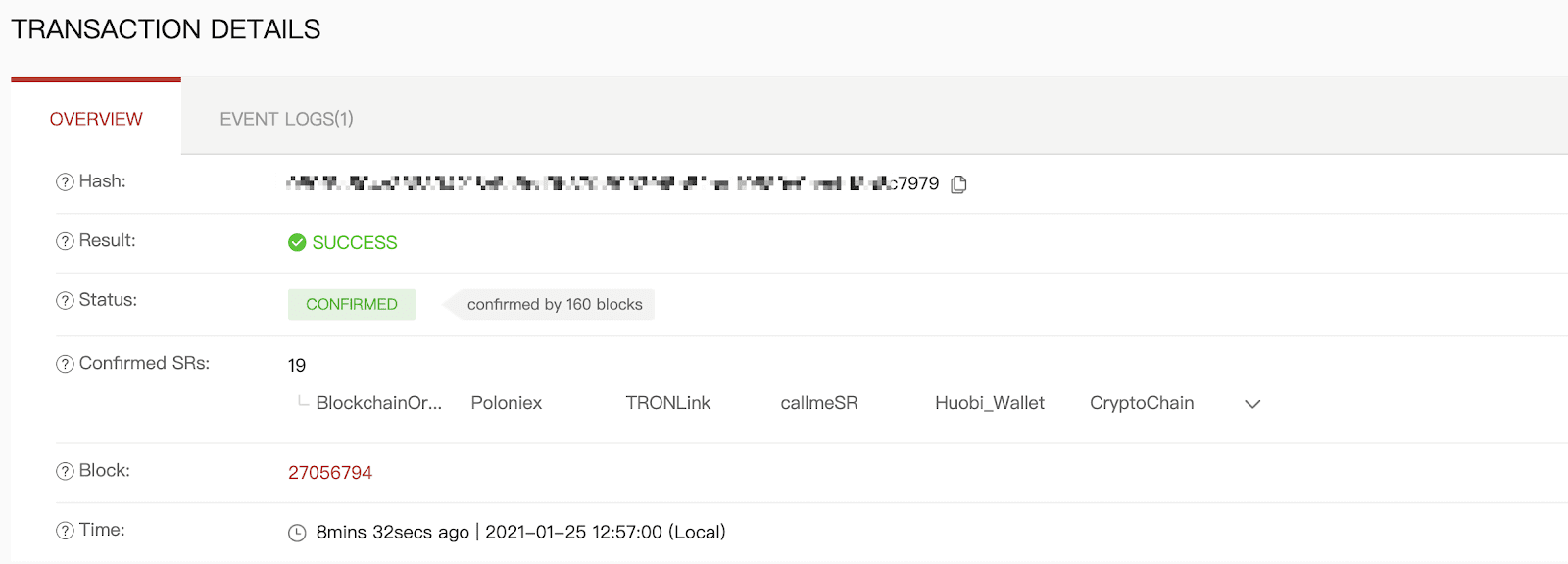
Withdrawal to a Wrong Address
Our system initiates the withdrawal process as soon as you click on [Submit] after passing security verification. Withdrawal confirmation e-mails can be identified by their subject lines starting with: “[Binance] Withdrawal Requested From……”.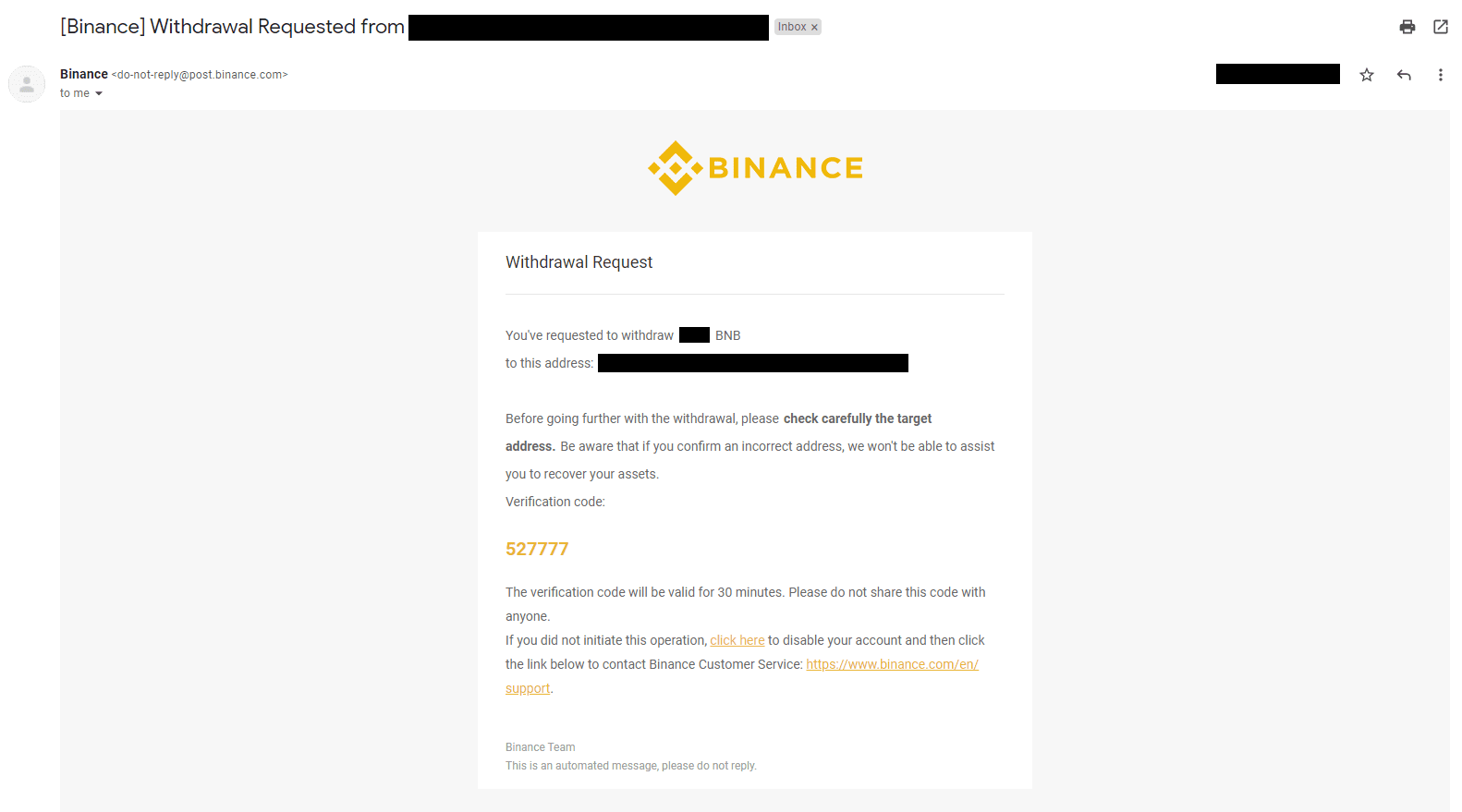
If you’ve mistakenly withdrawn funds to the wrong address, we are unable to locate the receiver of your funds and provide you any further assistance. If you have sent your coins to an incorrect address by mistake, and you know the owner of this address, we recommend you contact the customer support of that platform.
Conclusion: Mastering Crypto Deposits and Withdrawals on Binance
Understanding the deposit and withdrawal process on Binance is essential for smooth and secure transactions. By following best practices, such as verifying transaction details, selecting the correct blockchain network, and enabling security features, users can minimize risks and enhance their crypto experience.If you encounter issues, Binance’s support team and transaction status pages can provide assistance to resolve them efficiently.