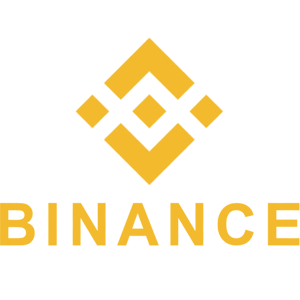How to Deposit and Withdraw RUB on Binance
For Binance users in Russia and beyond, managing fiat transactions efficiently is key to seamless cryptocurrency trading. Binance provides a secure and convenient way to deposit and withdraw Russian Rubles (RUB) using various payment methods, including bank transfers, payment processors, and third-party services.
This guide will walk you through the step-by-step process of depositing and withdrawing RUB on Binance while ensuring security and efficiency.
This guide will walk you through the step-by-step process of depositing and withdrawing RUB on Binance while ensuring security and efficiency.
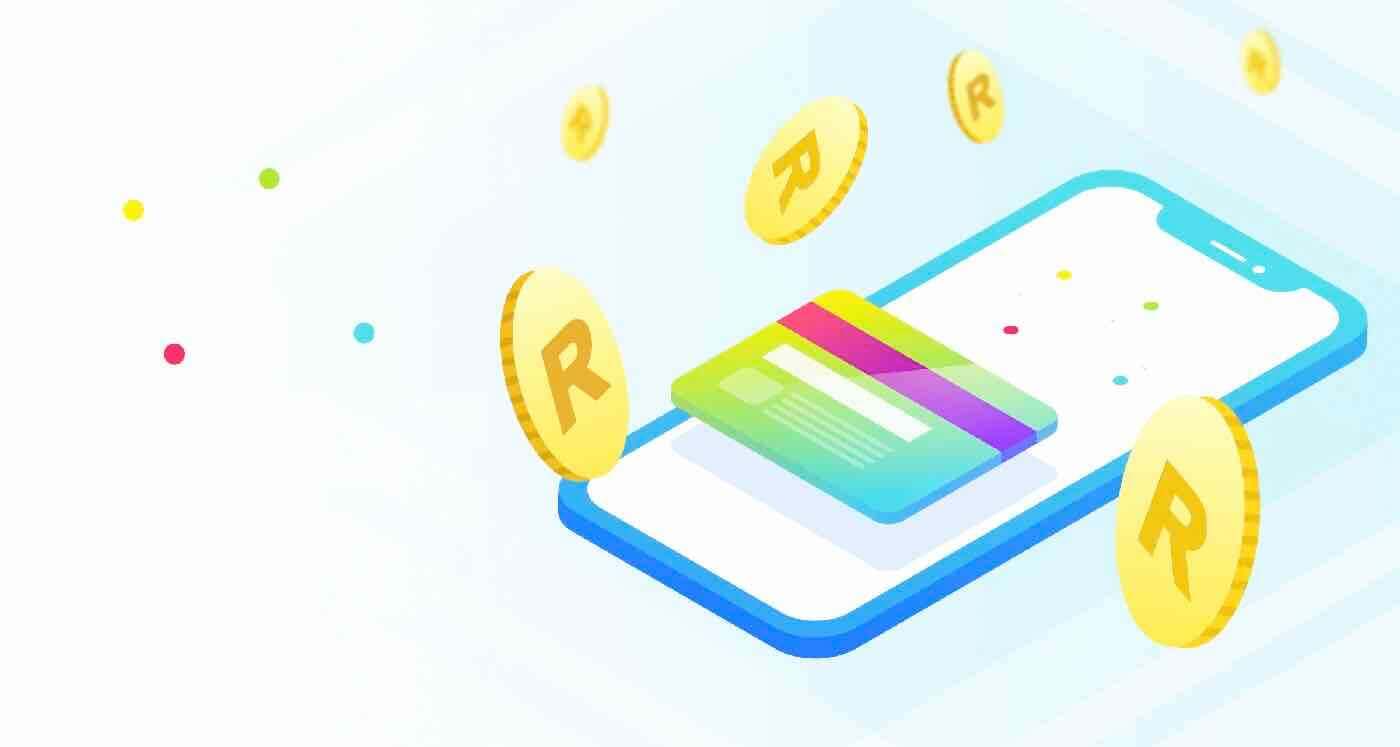
How to Deposit RUB on Binance
Binance has opened deposits and withdrawals for the Russian ruble (RUB) through Advcash. Users can now start to deposit RUB to their Binance Wallet and then use the funds in their Binance Wallet to buy BTC, ETH, XRP and more choices in the [Buy Crypto] service. To learn how to deposit RUB, follow the step-by-step guide below.Note:
- Deposits by using Advcash wallet is FREE, withdrawals via Advcash wallet will be charged a fee of 2%.
- For bank cards, Advcash will charge 4% for each deposit or 1% + 50 RUB for each withdrawal.
- To be able to deposit or withdraw, you are required to pass Advcash verification first.
Sign in to your Binance account.
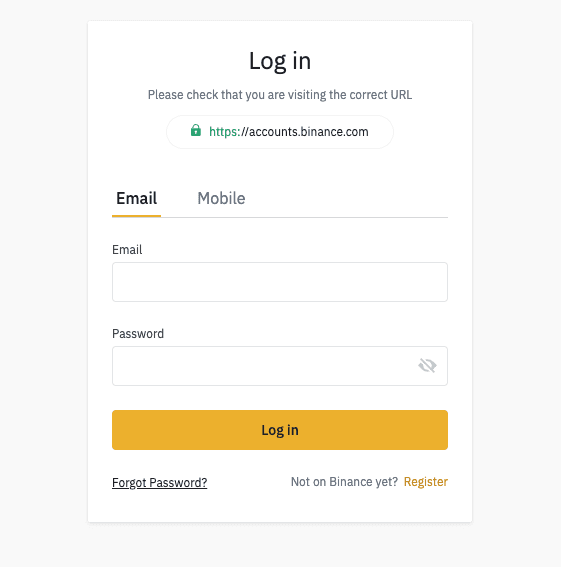
Step 2
Navigate to the Deposit Withdraw section of your wallet.
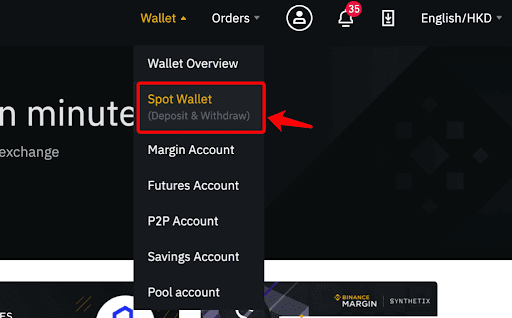
Step 3
Select Deposit-Fiat and choose RUB.
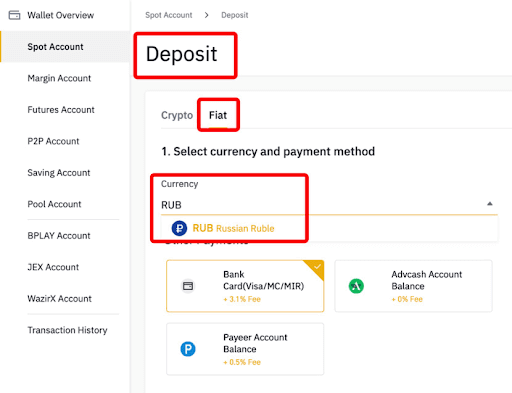
Step 4
Input the amount of RUB you want to deposit and select your preferred payment method.
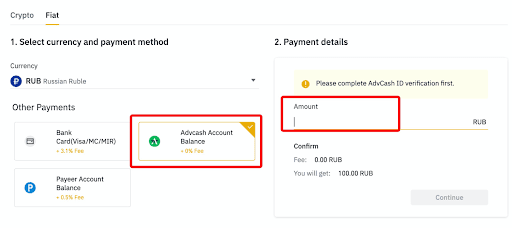
Step 5
Complete the payment on Advcash
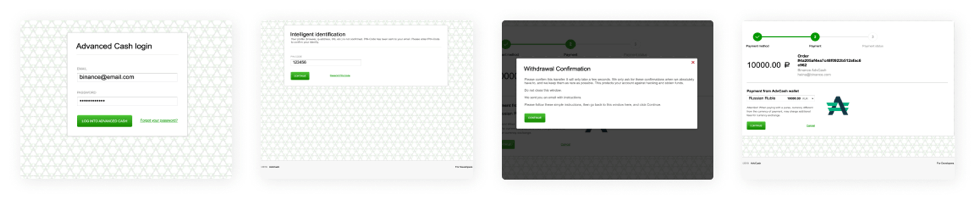
Step 6
You have now completed your deposit.
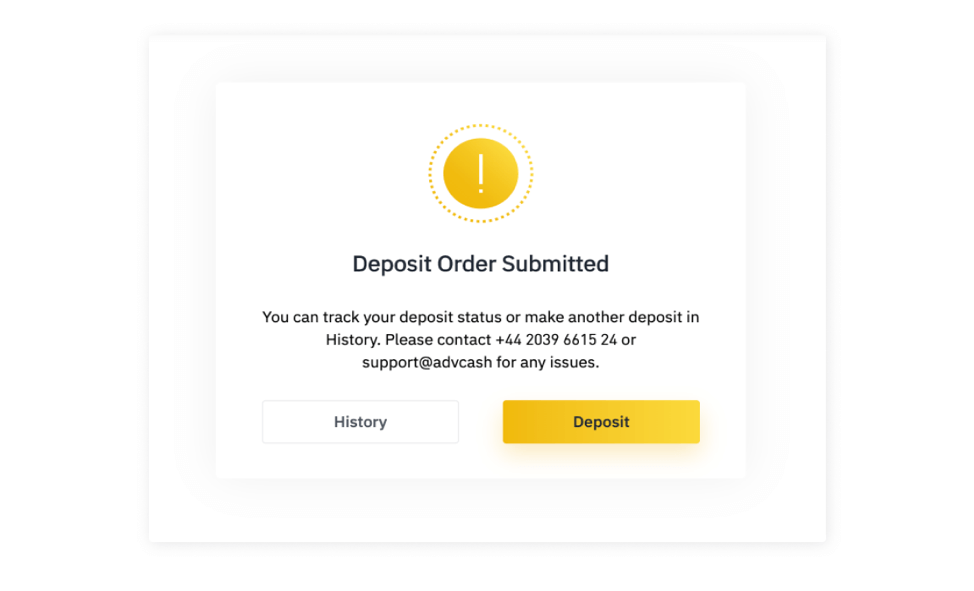
How to withdraw RUB from Binance
Binance has opened deposits and withdrawals for the Russian ruble (RUB) through Advcash. Users can now start to deposit RUB to their Binance Wallet and then use the funds in their Binance Wallet to buy BTC, ETH, XRP and more choices in the [Buy Crypto] service. To learn how to withdraw RUB, follow the step-by-step guide below.Note:
- Deposits by using the Advcash wallet are FREE, withdrawals viathe Advcash wallet will be charged a fee of 2%.
- For bank cards, Advcash will charge 4% for each deposit or 1% + 50 RUB for each withdrawal.
- To be able to deposit or withdraw, you are required to pass Advcash verification first.
Sign in to your Binance account.
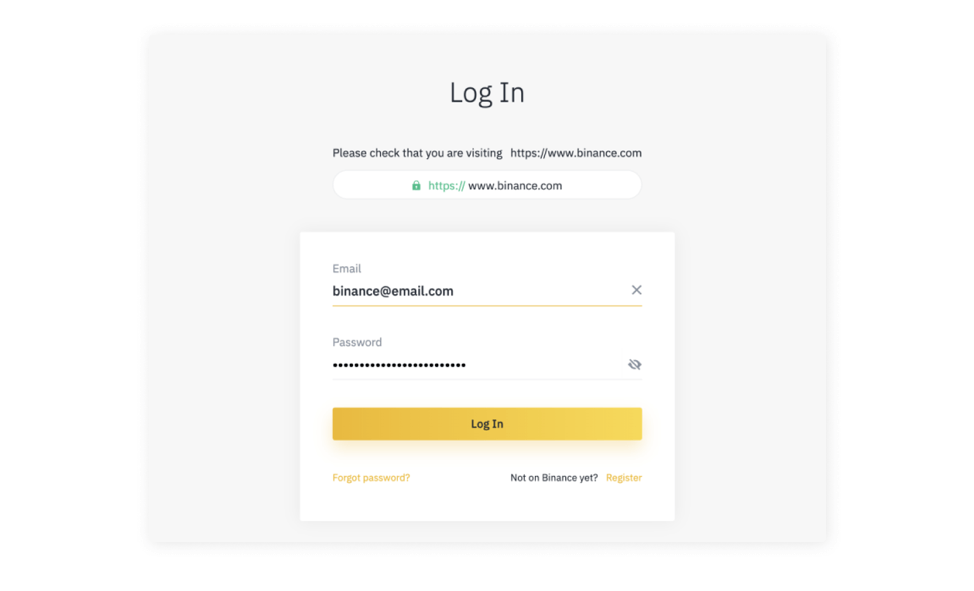
Step 2
Navigate to the Deposit Withdraw section of your wallet.
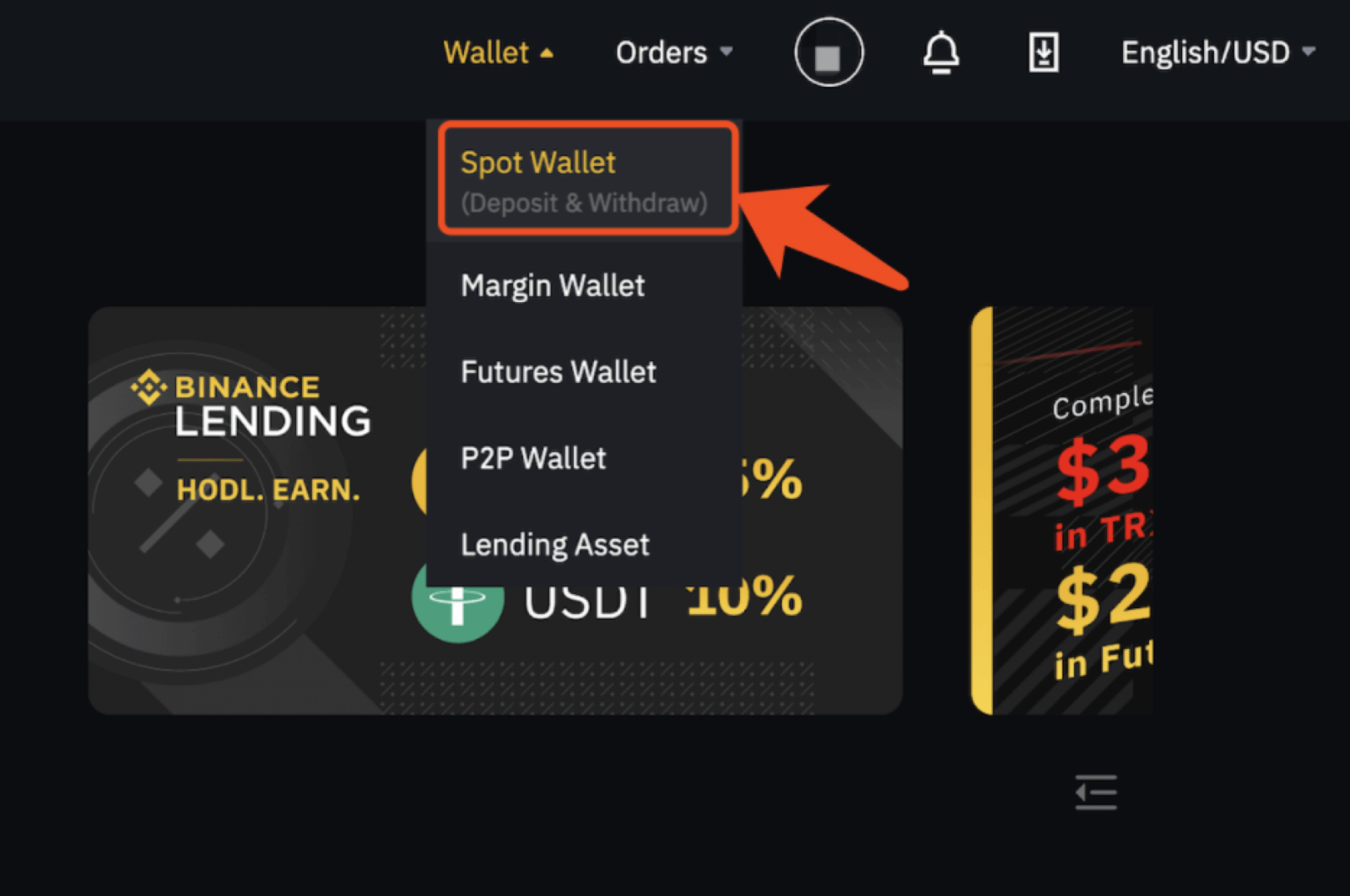
Step 3
Select Withdraw-Fiat and choose RUB.
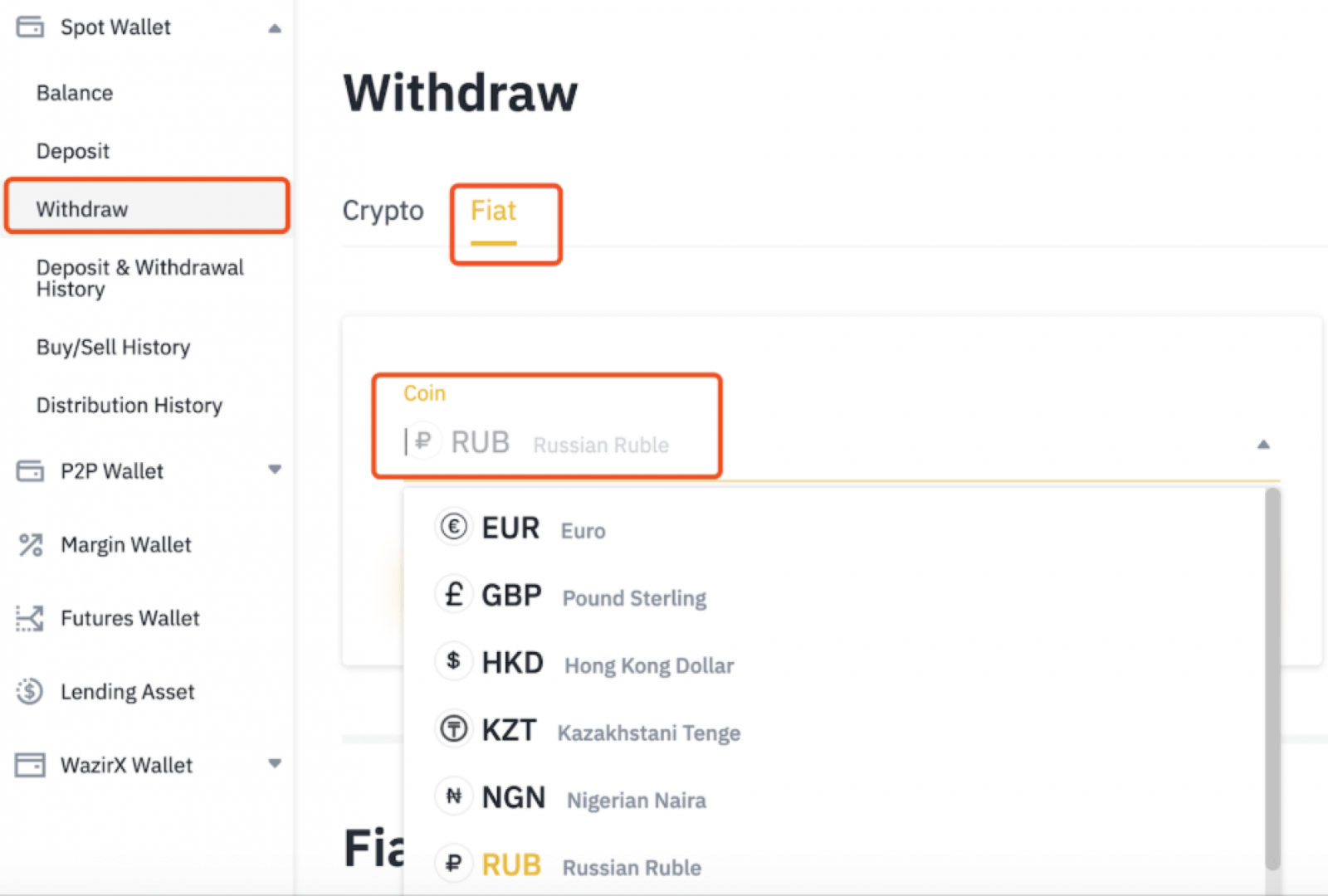
Step 4
Input the amount of RUB to be withdrawn and select your preferred payment method.
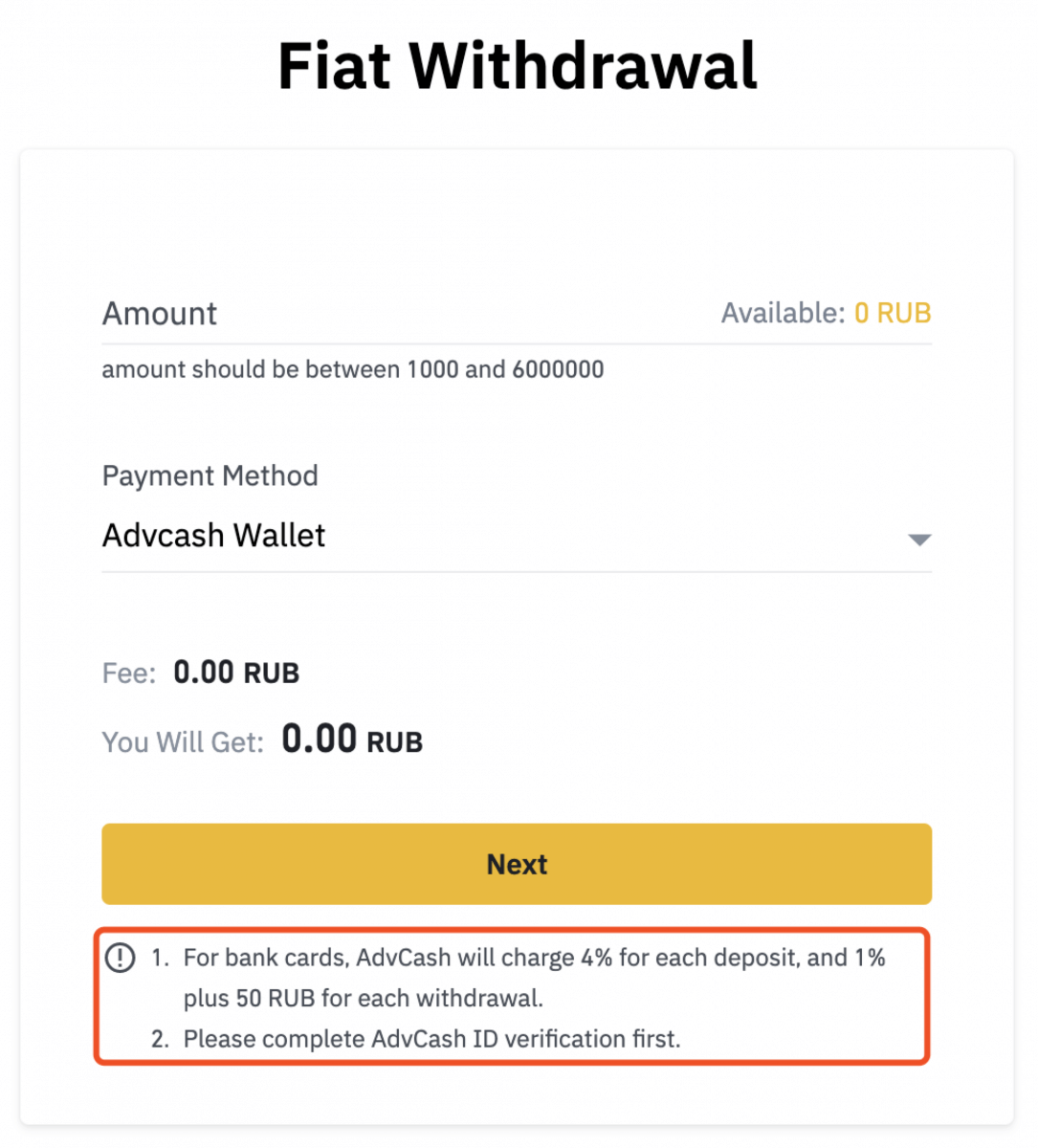
1)If you choose to withdraw to your Advcash wallet, you will be asked to put in your Advcash account.
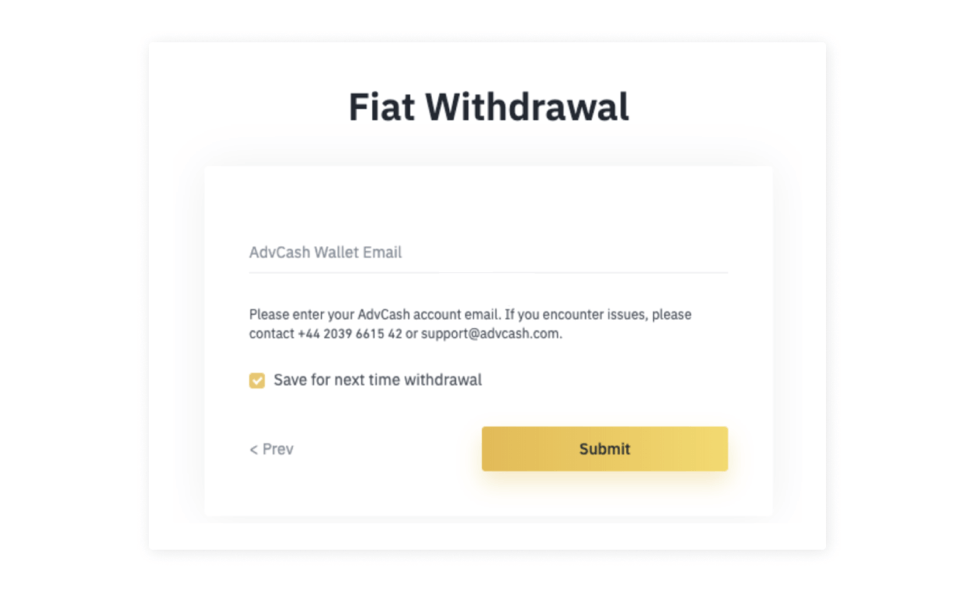
2)If you choose to withdraw to your bank card, you will be asked to put in your bank card information.
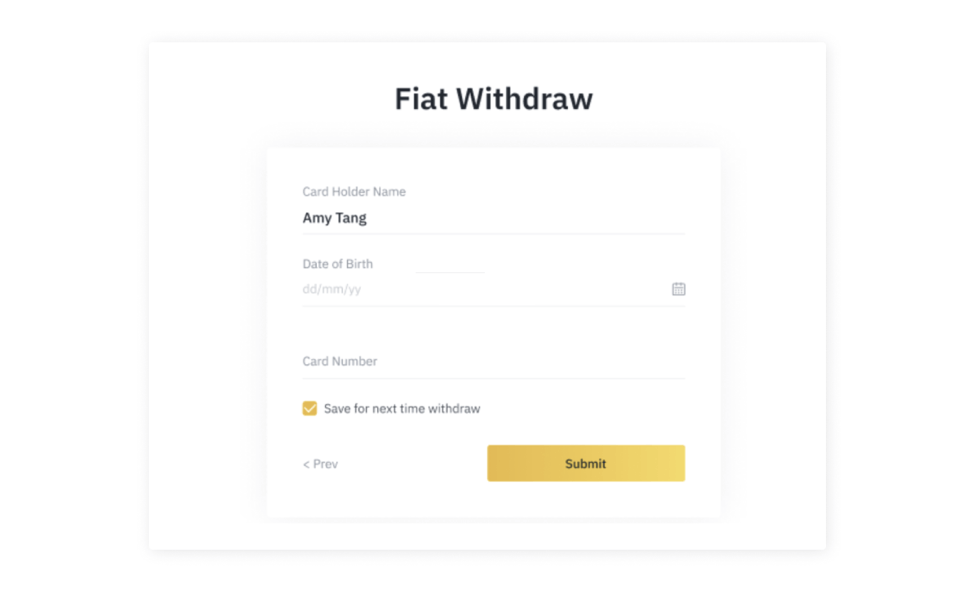
Step 5
Check your order and submit it.
- If you withdraw RUB to your Advcash wallet, you will get your withdrawn amount in minutes.
- If you withdraw RUB to your bank card, you will get the withdrawn amount in as fast as a few minutes or as long as 3 days, depending on the bank that issued your card.
Conclusion: Efficient and Secure RUB Transactions on Binance
Depositing and withdrawing RUB on Binance is a straightforward process that offers flexibility through multiple payment methods. By following the steps outlined in this guide, users can efficiently manage their funds while ensuring security and compliance.Whether you are funding your trading account or withdrawing profits, Binance provides a reliable platform for seamless fiat transactions in Russian Rubles.