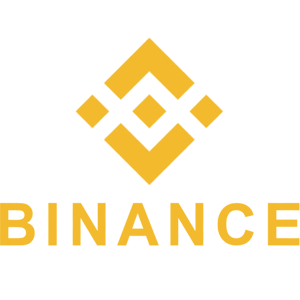Binance FAQ
Binance P2P Trading provides a seamless and secure platform for users to buy and sell cryptocurrencies directly with one another. This peer-to-peer exchange model removes intermediaries, allowing traders to negotiate prices and payment methods tailored to their needs.
In this FAQ, we address common questions to help you understand the platform’s features, safety protocols, and best practices, ensuring you have a smooth trading experience.

What is P2P trading?
P2P (Peer to Peer) trading is also known as P2P (customer to customer) trading in some regions. In a P2P trade user directly deals with his/her counterparty, exchanging the fiat asset offline and confirming the transaction online. Once the offline fiat asset exchange is confirmed by both parties, the digital asset is released to the buyer.A P2P platform serves as the facilitator of the trade by providing a platform for buyers and sellers to broadcast their offers. At the same time, the escrow services of online digital asset ensure the safety and timely delivery of digital asset during trade execution
Are the offers I see on P2P exchange provided by Binance?
The offers you see on the P2P offer listing page are not offered by Binance. Binance serves as a platform to facilitate the trade, but the offers are provided by users on an individual basis.
As a P2P trader, how am I protected?
All online trades are protected by escrow. When an ad is posted, the amount of crypto for the ad is automatically reserved from the seller’s p2p wallet. This means that if the seller runs away with your money and does not release your crypto, our customer support can release the crypto to you from the reserved funds.If you’re selling, never release the fund before you confirm that you have received money from the buyer. Be aware that some of the payment methods buyer use are not instant, and may face the risk of callback.
Can I trade without KYC, what do I need to do before trading on P2P
Step1: Users must enable 2FA verification in their Account Center (i.e. link SMS verification or Google Authenticator), and then complete personal identity verification (basic information + facial recognition).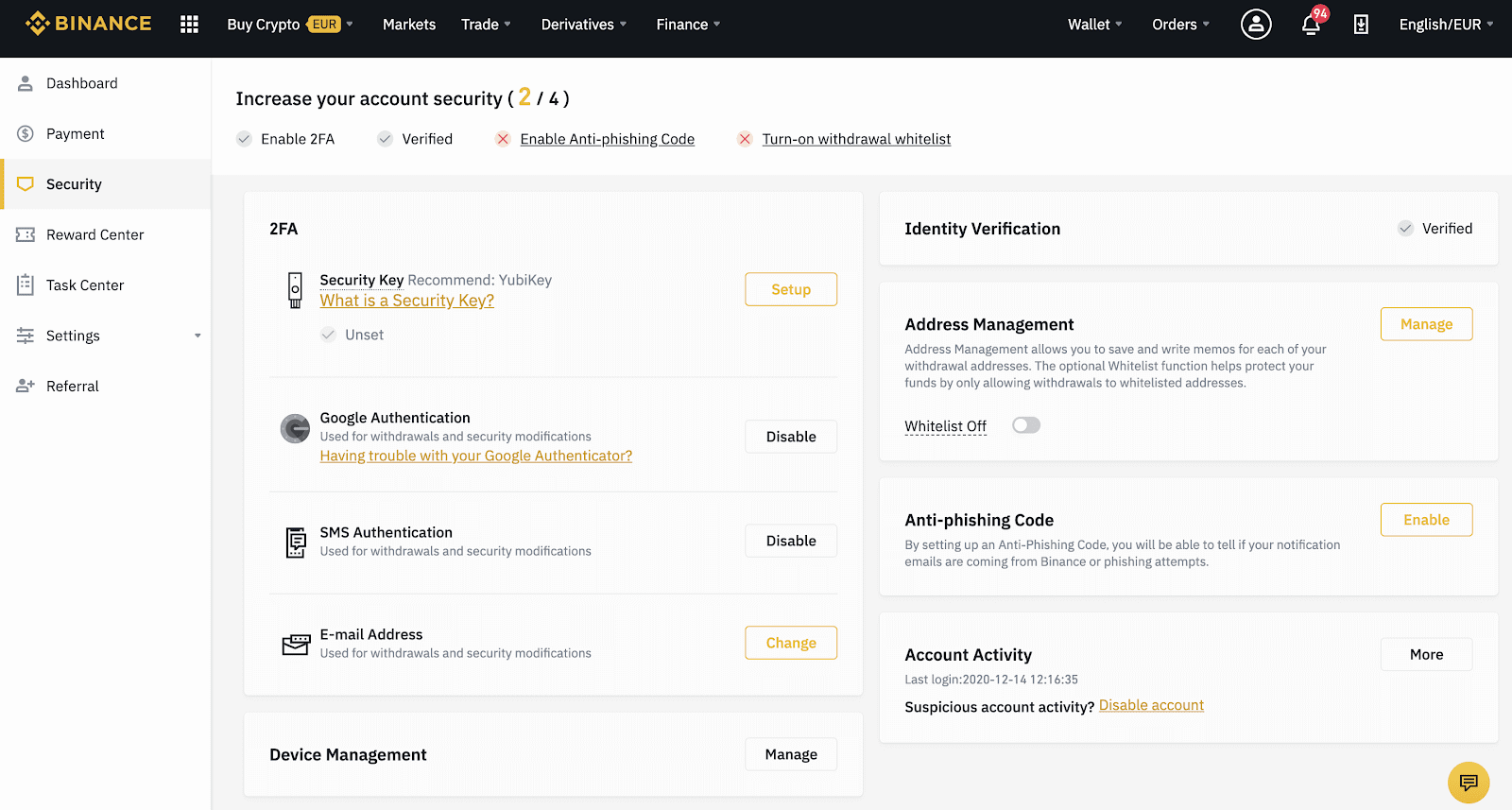
Step 2: Add your preferred methods for receiving/sending payments on the Binance app: Click the Trade tab, and then click P2P on the top. Click on the “···” icon on the top right and choose “Payment Settings”
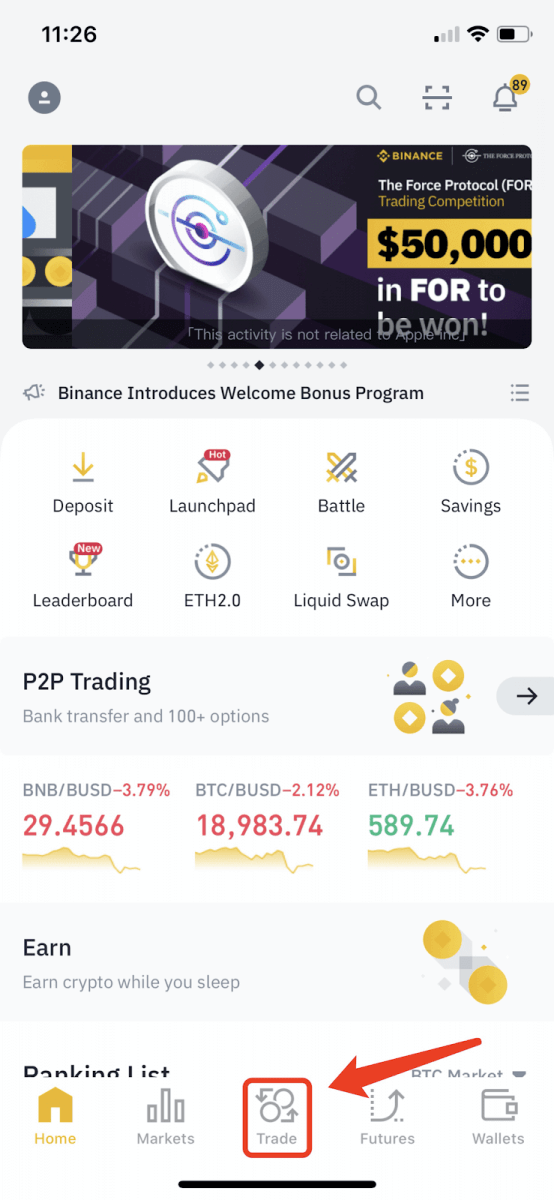
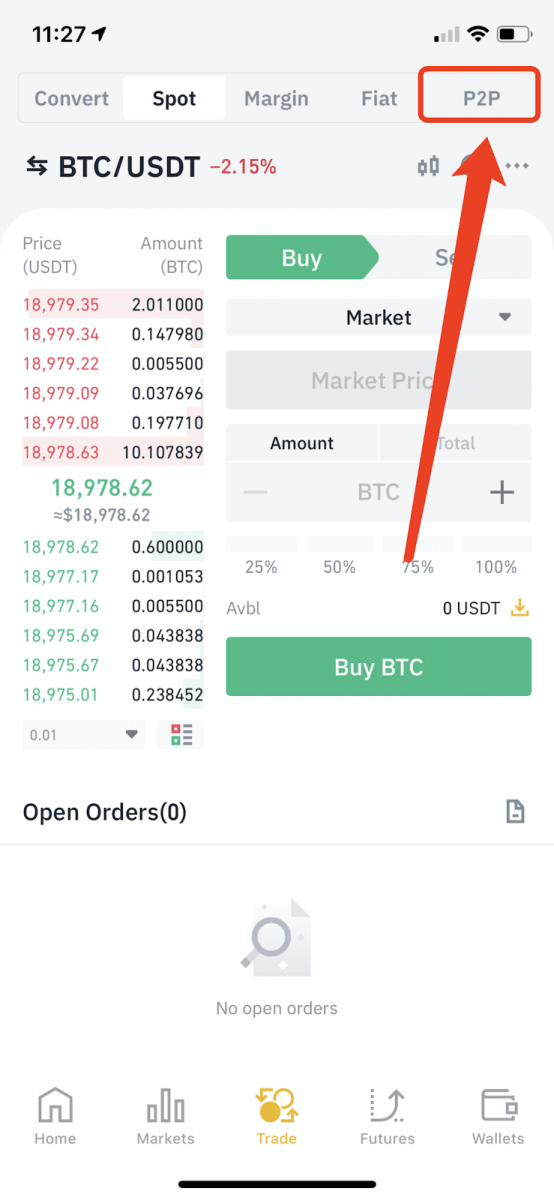
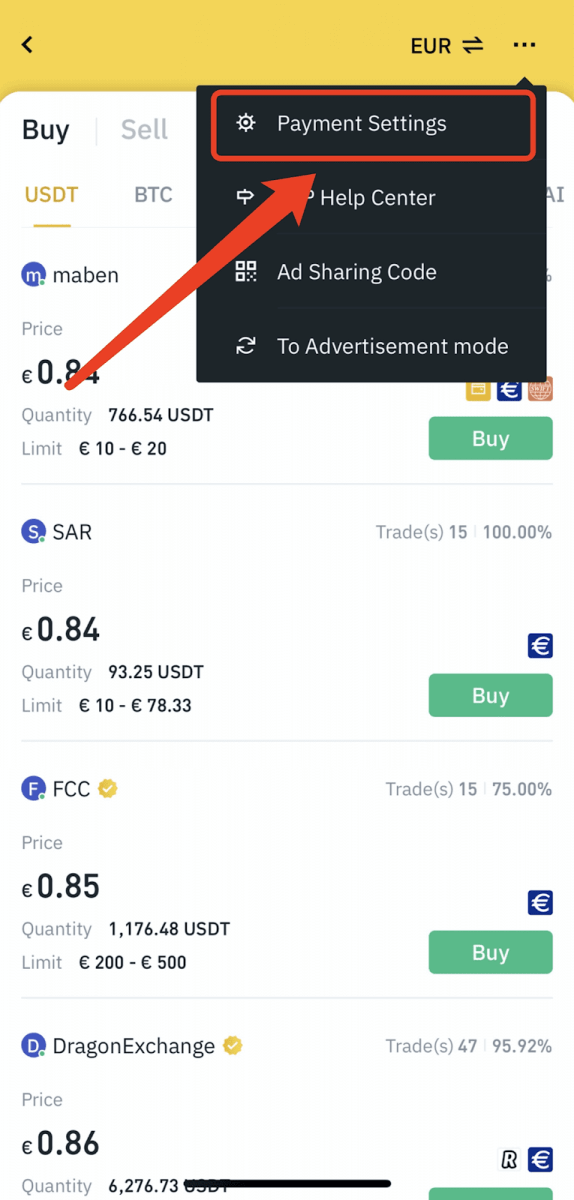
Then click on “All Payment Methods” and select your preferred ones:
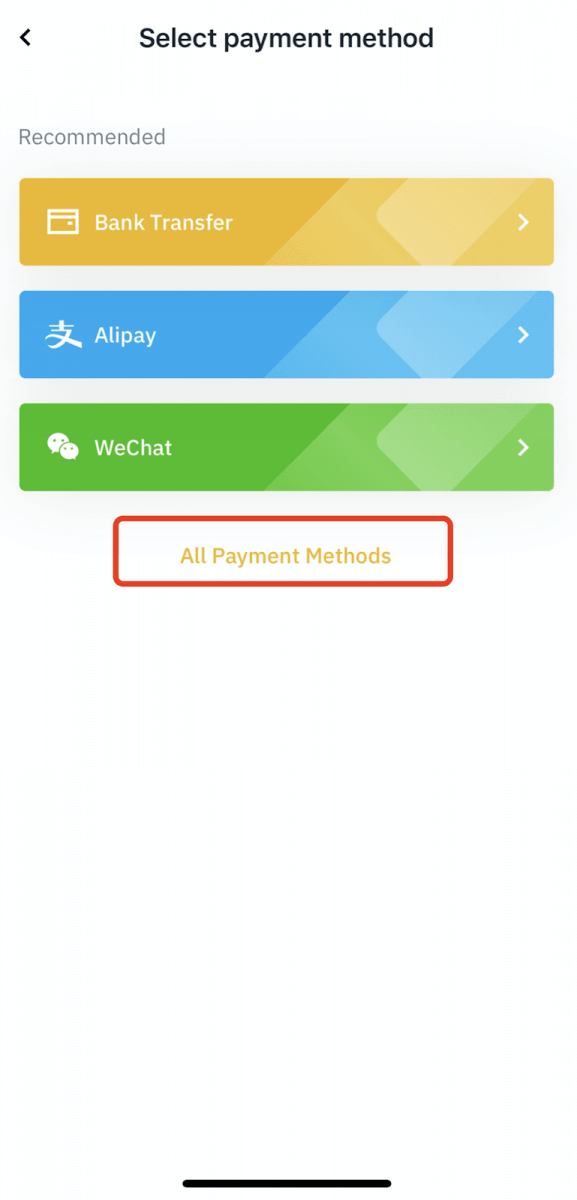
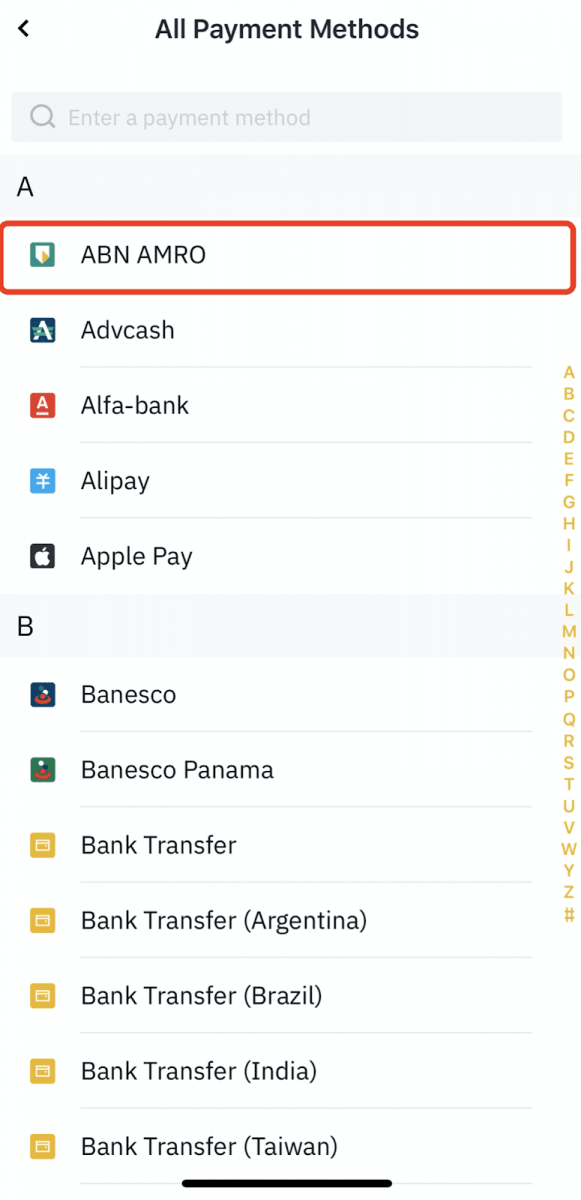
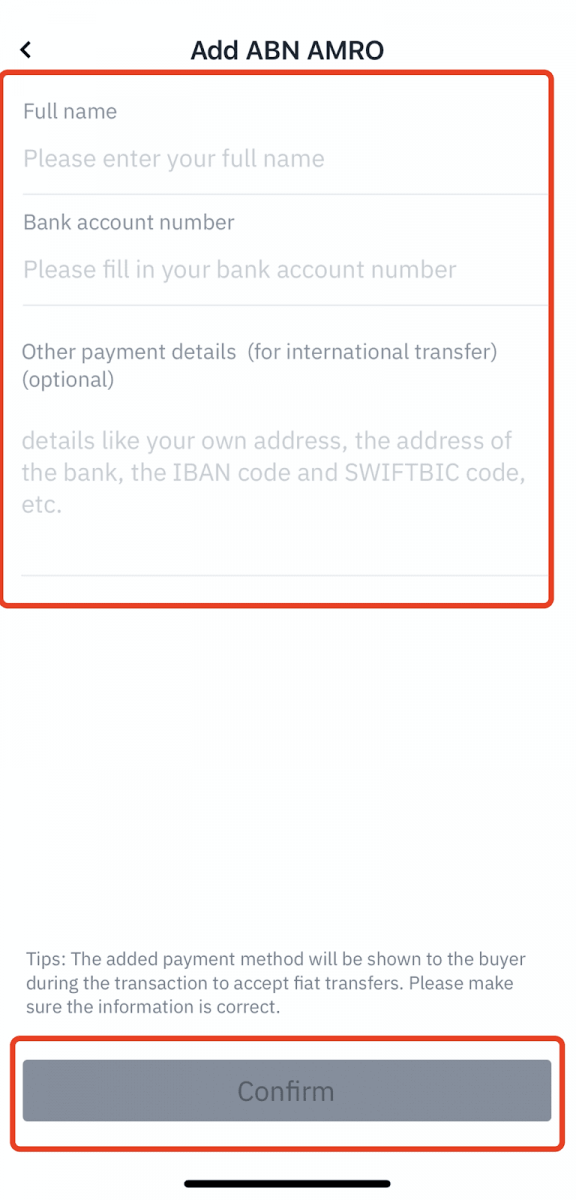
*Why do I have to add a preferred payment method?
P2P transactions are trades that are carried out directly between two users. This means that euros can only be transferred between the two users without a problem if the buyer’s and sellers payment methods match. For example, User A has a debit card from ING Bank and is going to use euros deposited onto the platform to buy crypto. At this time, User B must also have an ING Bank debit card to be able to receive euros transferred from the other user in order to complete the transaction.
*Why do I need to link 2FA?
In addition to security concerns during login, all users who make P2P trades will have to receive payments, release coins, and perform other operations during the buying and selling process. These operations require users to enter a two-factor authentication code in order to ensure that the users themselves are carrying out the transaction.
*Why do I need to complete personal identity verification?
P2P transactions are trades that are carried out directly between two users. After the buyers and sellers’ orders are matched, both parties must verify their identities through real-name "KYC", i.e. it must be confirmed that the person sending euros to your account is in fact the same person you matched with on the platform.
Is P2P available on the web or app?
Users can now buy and sell USDT, BTC, ETH, BNB, BUSD, and DAI through Binance P2P on Binance.com and Binance mobile App. P2P trading function is available on version 1.17.0 (Android) / 2.6.0 (iOS) or higher.IOS: https://apps.apple.com/hk/app/binance/id1436799971?l=en
Android: https://ftp.binance.com/pack/Binance.apk
What are the commissions on Binance P2P?
The commission fee on Binance P2P is 0 now. But some of the third-party payment methods may charge extra fees.*Unless otherwise specified in the trading terms, traders should be liable for the fees charged by payment service providers respectively. Also, the buyer should ensure that the seller receives the agreed total amount in the order. E.g., If the order amount is 10,000 USD in total, while the payment service provider tends to charge 5 USD from the buyer. Then the buyer should actually pay 10,005 USD instead of 10,000 USD. However, the seller in this case may also face an extra X% fee charged by the payment service provider, then the seller should pay his/her own transaction fee.
Posting ads
1. What is the minimum number of bitcoins per ad I can trade?
Users can sell from a minimum of 0.01 BTC, to a maximum of 5 BTC (200 BTC for merchants).Furthermore, regarding other cryptos:
|
Crypto
|
For users
|
For merchants
|
||
|
lower
|
upper
|
lower
|
upper
|
|
|
USDT
|
100
|
50,000
|
100
|
2,000,000
|
|
BUSD
|
100
|
50,000
|
100
|
2,000,000
|
|
BNB
|
5
|
2,500
|
5
|
50,000
|
|
ETH
|
0.5
|
250
|
0.5
|
5,000
|
|
DAI
|
100
|
50000
|
100
|
2,000,000
|
2. Can I make transactions with users from other countries?
Yes, the set of fiat currencies you can trade is determined by users’ KYC region. For example, if you and a foreign user are both located in Southeast Asia, then it is highly likely that VND and MYR are all available to both of you.
3. Are there any restrictions on setting the ad price?
When you are posting a floating price ad, the price range is (+80% to +300%); When you are posting a fixed price ad, it is a (-20% to + 200%) range compared to the “Market Price”.
4. Can I temporarily make my ad unavailable?
Yes, on “My ads” Tab, you can take them offline, or even “Close” the ads (click on the 3 dots in the tab “Ad Management”, then press “Close”).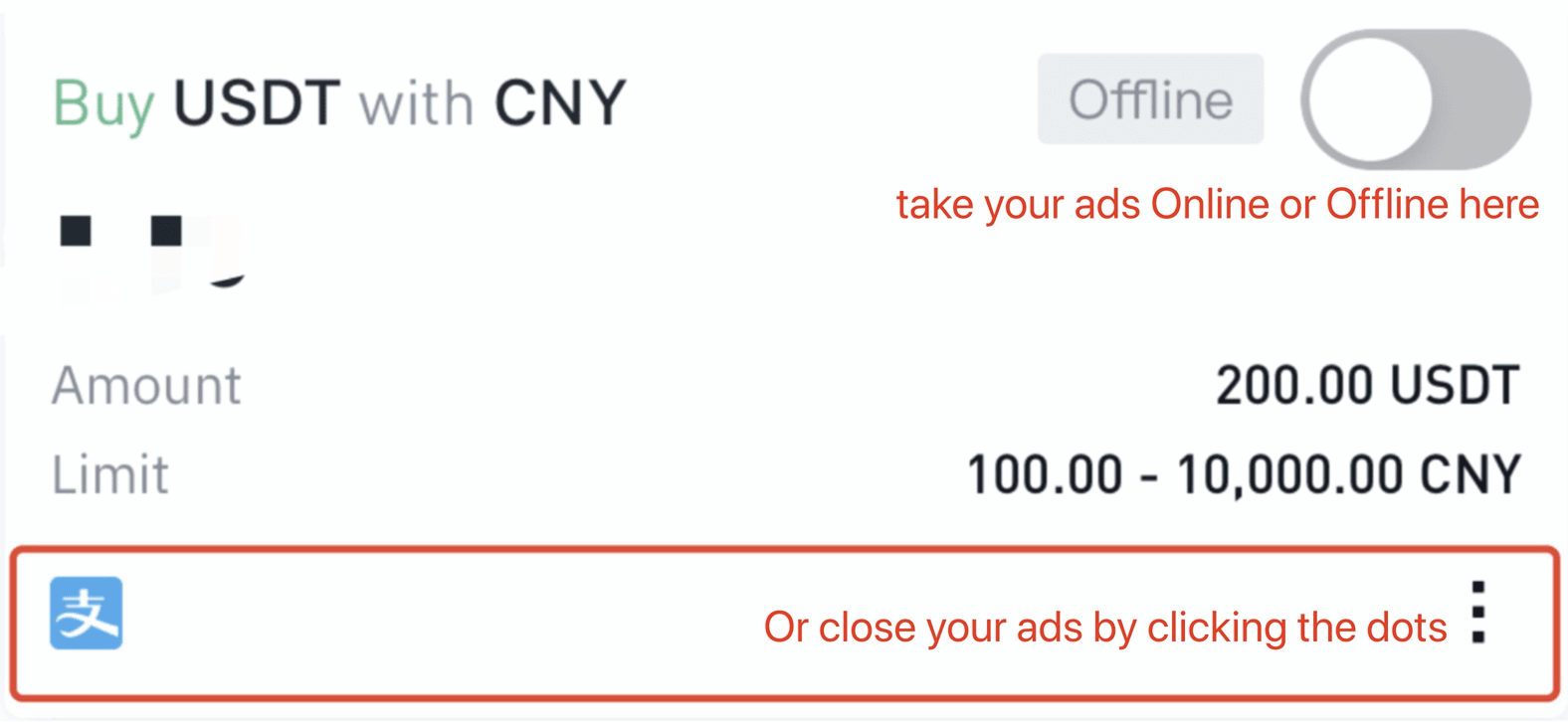
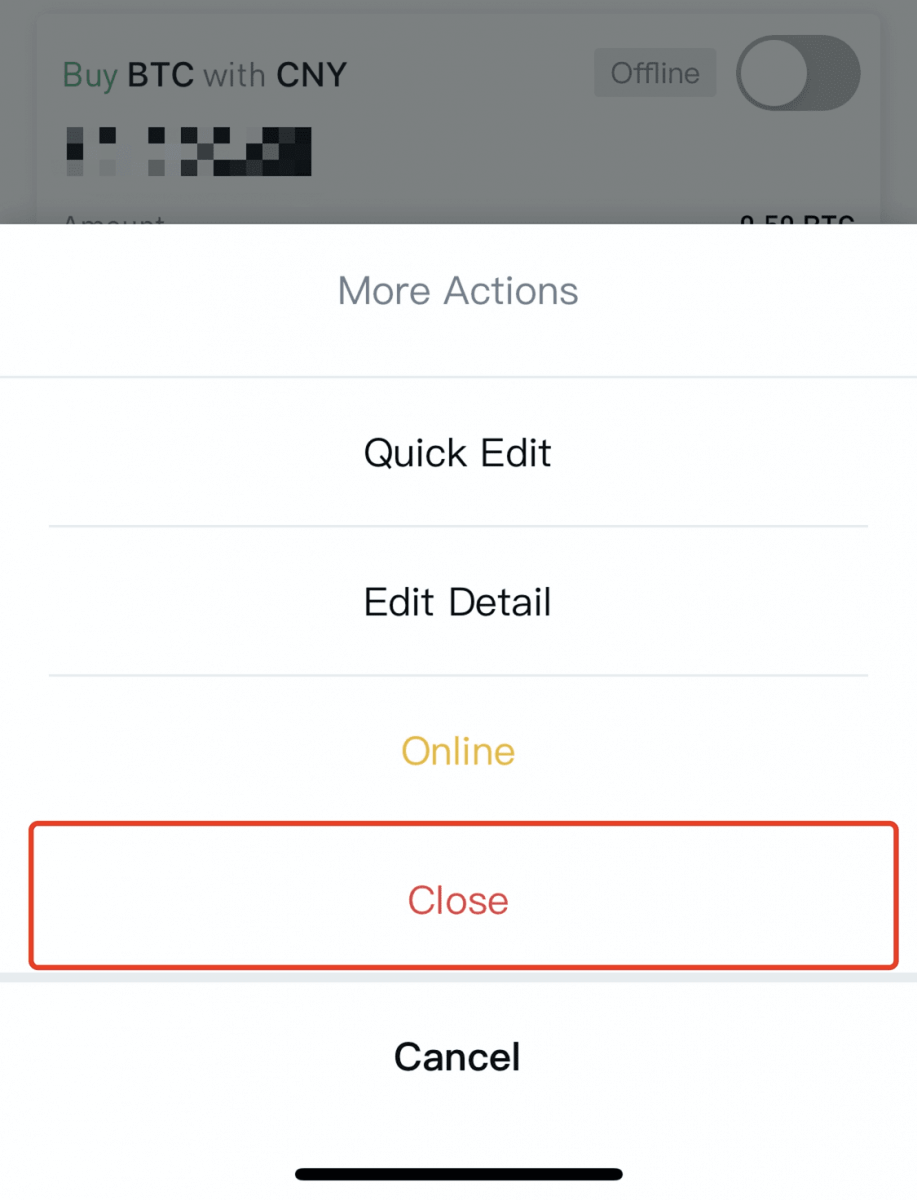
5. How will I be notified of a new order?
You will receive SMS, email, and App push notifications if you’ve enabled it before.
6. I would like to make a suggestion / report a fraud. Where to contact?
Please send an email to [email protected]. Include the order number, your UID, and give a description to the whole process as detailed as possible.
Payment
1. How do I pay the seller?
You have to follow the instructions provided on the order detail page and make a transfer to the seller’s account with the indicated third party payment method or bank transfer. After that please click on the button “Mark as paid” or “Transferred, next”. Note, your fiat balance will not be deducted automatically by clicking “Mark as paid”.
2. How many payment methods can I link to my account?
You can activate 20 payment methods in your payment settings section. You will have to enable the payment method before you can use it for posting ads or taking orders. Note, if you are posting ads, you can only have 3 different payment methods with one ad posted.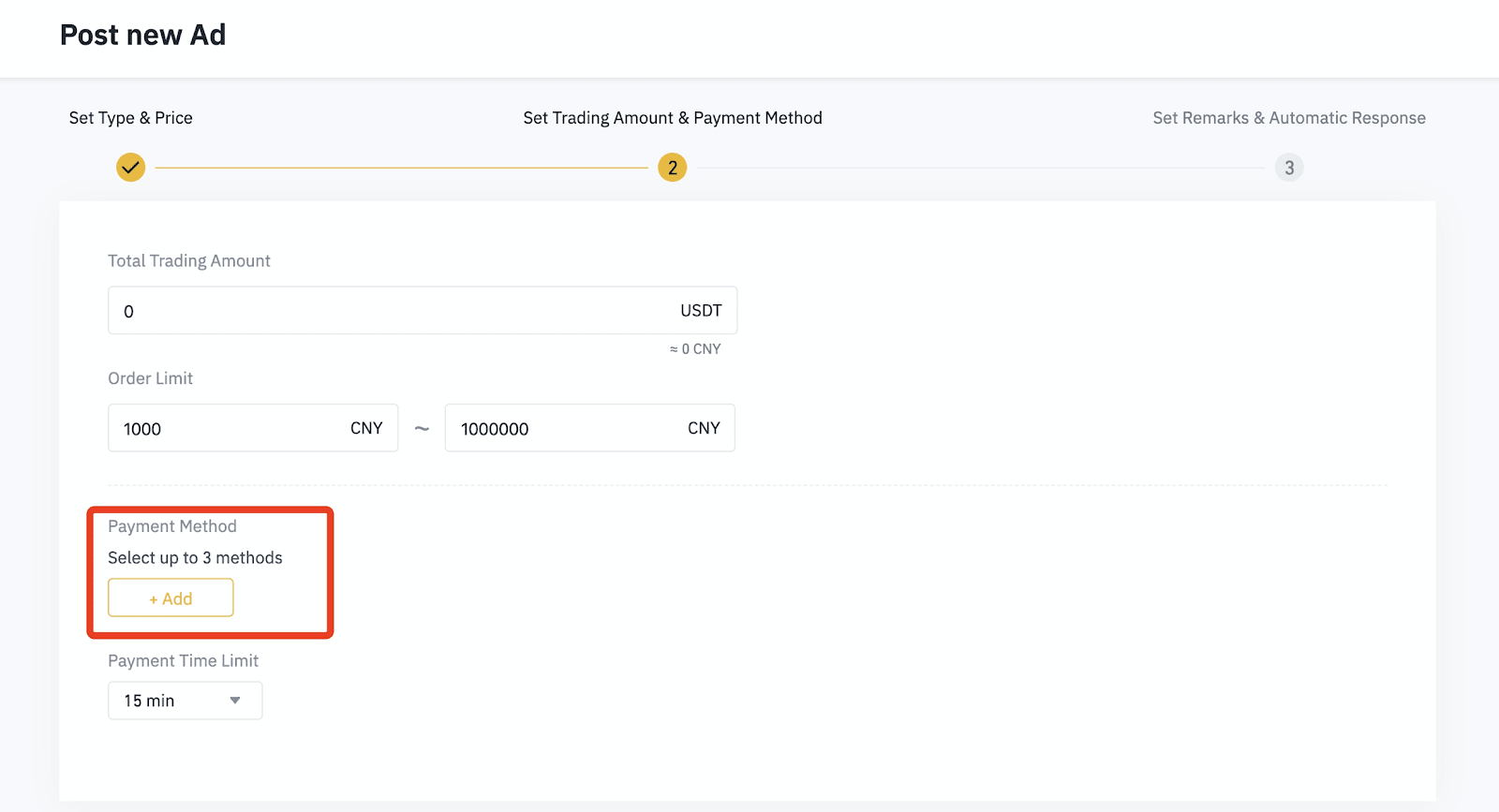
3. Can I use someone else’s account as a payment method?
No, for security reasons, when adding a new payment method, we only allow using the name from verified KYC information as the account owner’s name. If there is a mistake in the verified name, you will have to contact customer support to correct it before you can add the payment method correctly.If you use other people’s bank/payment account to pay the sellers, your P2P activities may face a 7-day sanction period.
4. What is a "payment window"?
The payment window is usually preset by Maker. When posting ads, Maker can choose how long they would like to receive/make payment, ranging from 15min - 6 hours.
Account
1. How do I set/change my nickname?
A user cannot change the nickname on the App once set.
2. What does the yellow badge near the users’ nickname mean?
The yellow badge differentiates Merchants from Regular Users.
3. What does the "Merchant" status mean? What is the difference between a merchant and a regular user?
Merchants are experienced, frequent traders who enjoy high levels of trading limits and more functions. To become a Merchant, you need to apply for the Merchant Program here. Binance P2P will review the qualifications of each candidate and give responses.
Conclusion: Trading with Confidence and Security on Binance
By addressing these frequently asked questions, you can navigate Binance P2P Trading with confidence and security. Understanding the platform’s functionalities, safety features, and best practices helps you make informed decisions, whether you are a seasoned trader or a beginner in the world of cryptocurrency.Embrace the opportunities offered by Binance P2P Trading and engage in secure, efficient, and user-centric transactions for a rewarding trading experience.