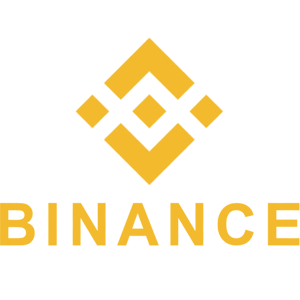Making an Internal Transfer witin Binance
In this guide, we will walk you through the process of making an internal transfer within Binance efficiently and securely.
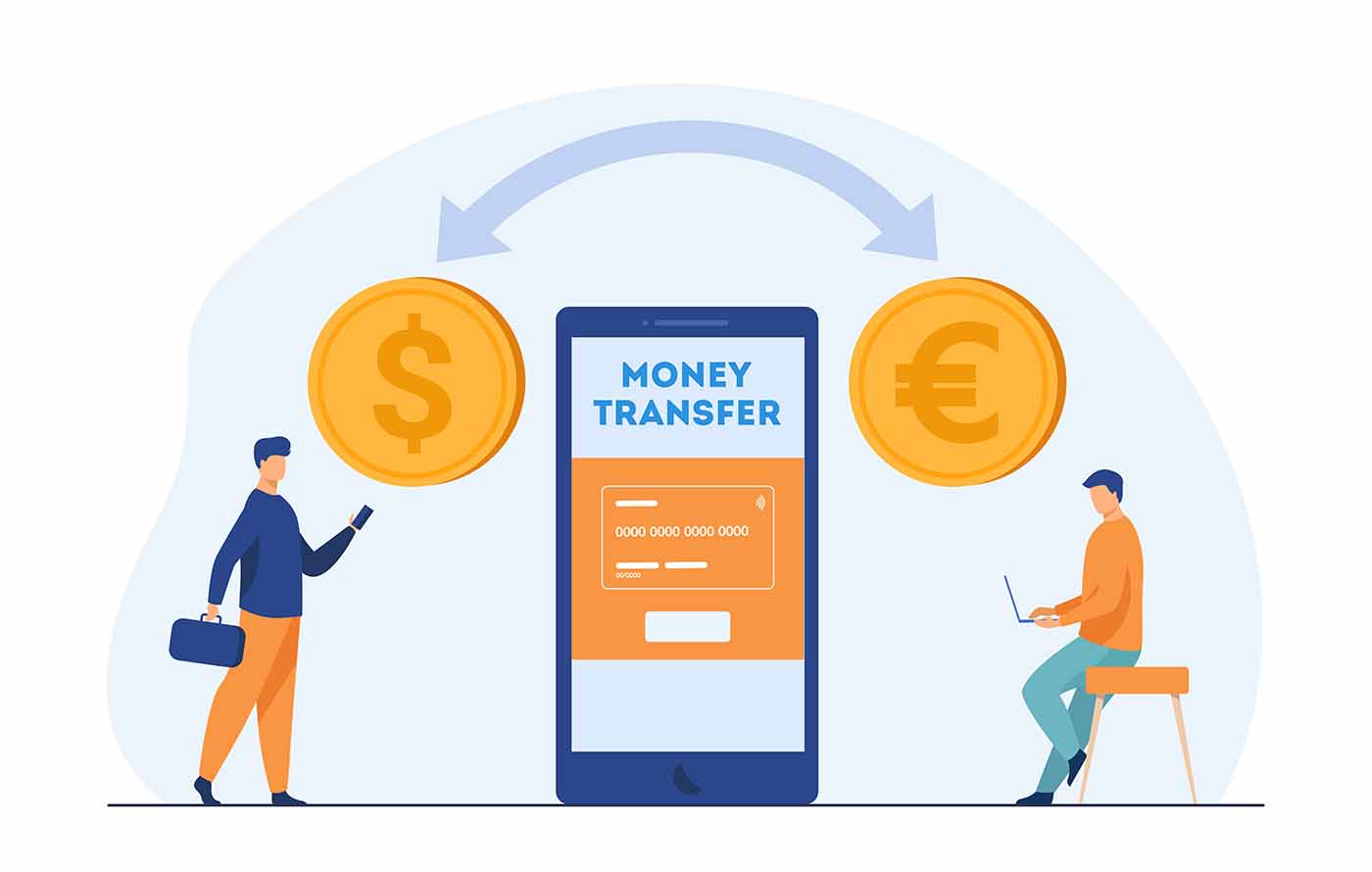
The internal transfer function lets you send transfers between two Binance accounts that are immediately credited, without having to pay any transaction fees.
The withdrawal operation for an internal transfer is the same as for a normal withdrawal.
Here well illustrate an example where a Binance user transfers funds to another Binance user.
1. Visit www.binance.com and log into the account.
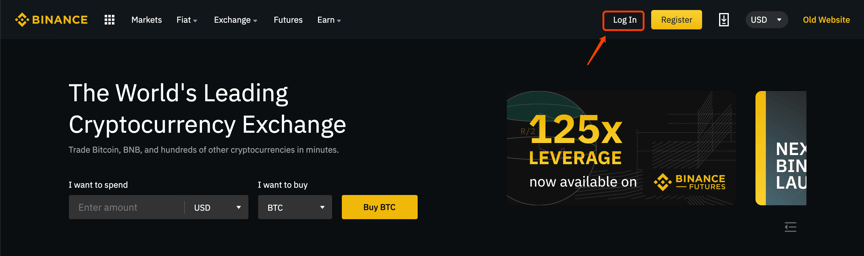
2. After the login, click on [Wallet] - [Spot Wallet ] on the upper right-hand side of the page. Then, click on [Withdraw] button on the right banner.
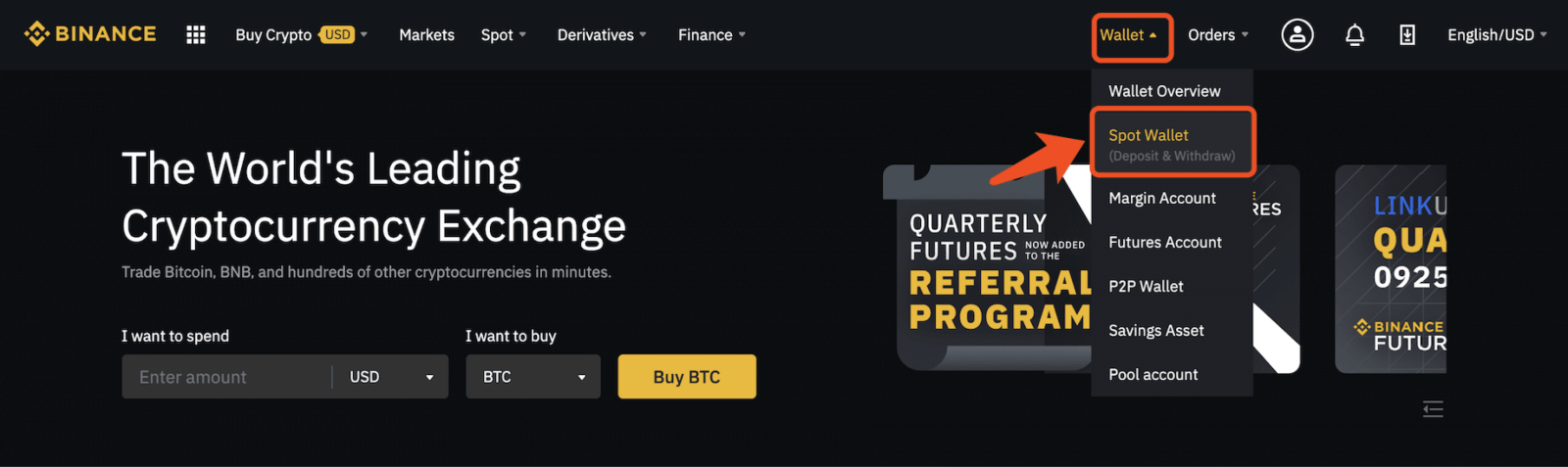
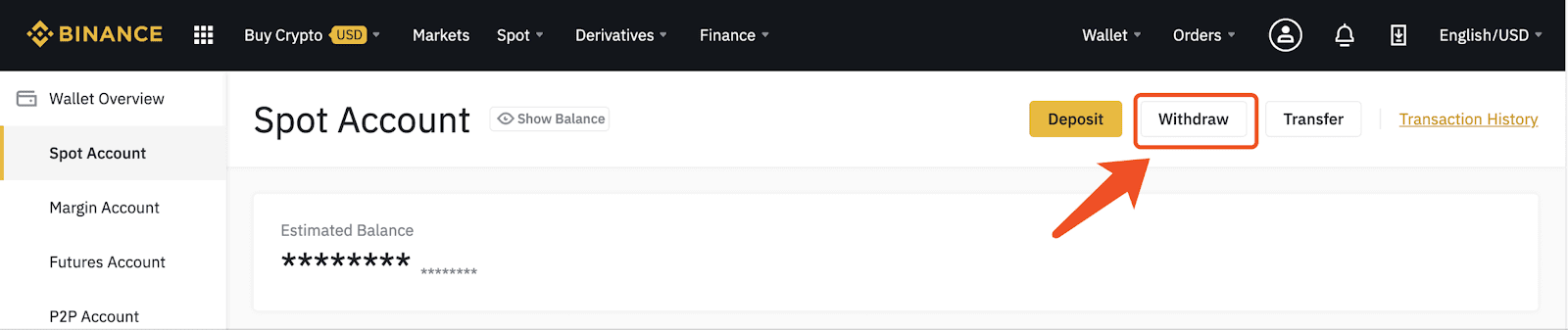
3. Click here to select the coin to withdraw or input its full name or abbreviation.
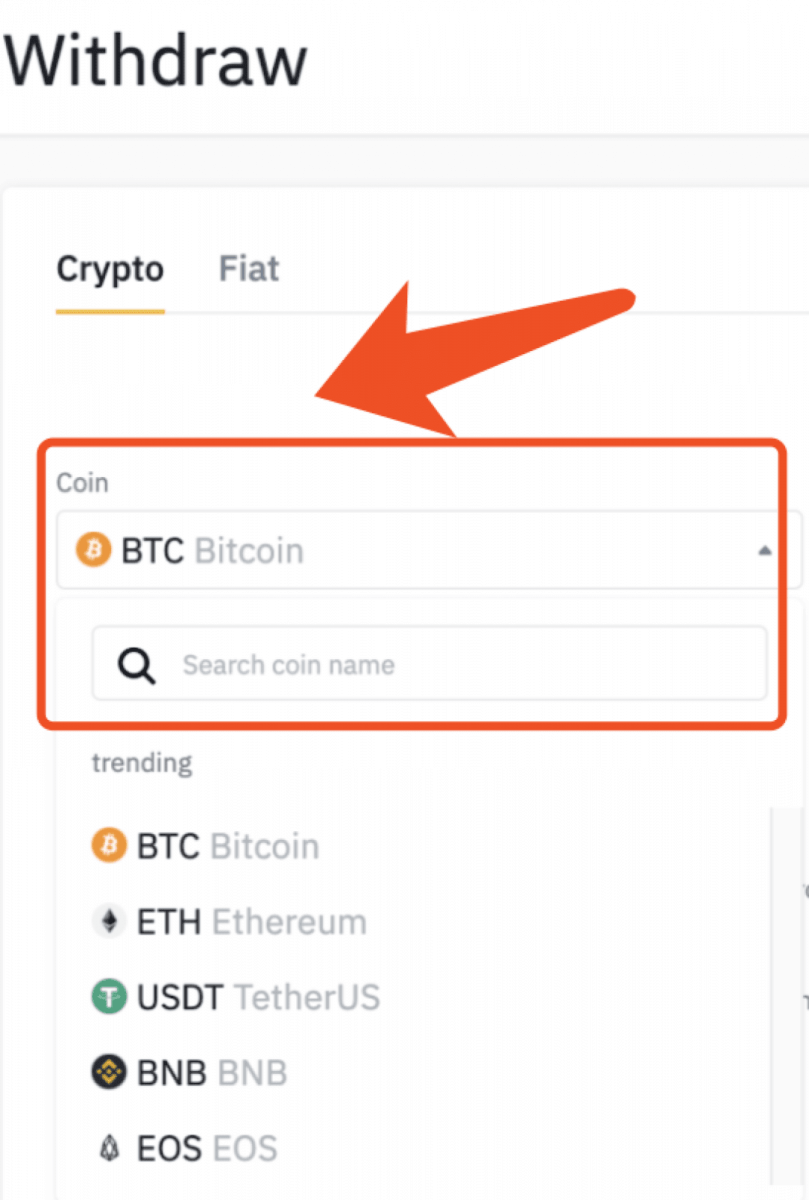
4. Input the deposit address of the other Binance user in the field on the right.
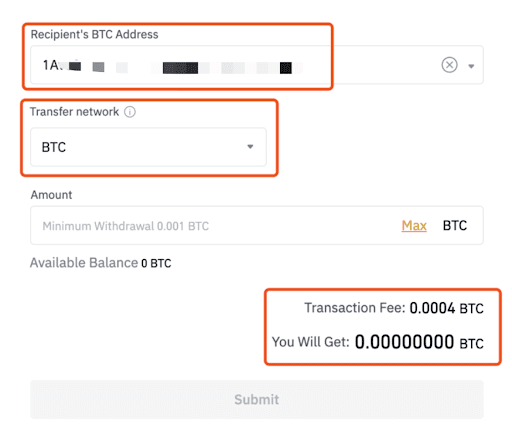
Please note that during this step, the “Transaction Fee” displayed will be charged only for withdrawals to non-Binance addresses. If the recipient address is correct and belongs to a Binance account, the “Transaction Fee” will remain in the wallet of the sender after the transaction, and will not be deducted (the recipient will get the amount indicated as “You Will Get”).
*Note: the fee exemption and instant arrival of the funds is only applicable when the recipient address belongs to a Binance account too. Please be sure that the address is correct and belongs to a Binance account. Moreover, if the system detects that you are withdrawing a coin that requires a memo, the memo field is also mandatory. In such a case, you will not be allowed to withdraw without providing the memo; please provide the correct memo, otherwise, the funds will be lost.
5.Click on [Submit] and you will be guided to pass the Security verification :
- If you have not enabled any security verification, you will be guided to enable it;
- If you have already enabled any security verification, you may click [Get code] and enter all the required codes.
- For account safety reasons, the Phone verification code and email verification code will be valid only for 30 mins. Please check and enter the relevant codes in time.
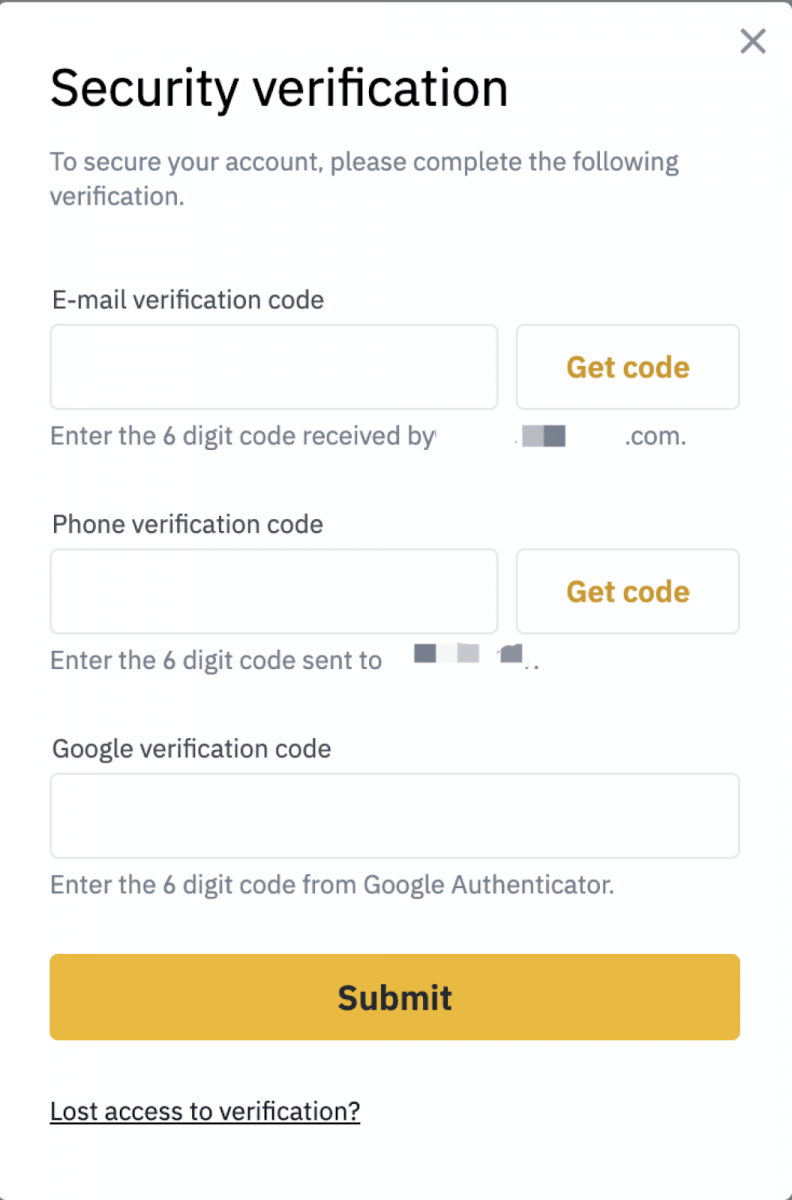
*Note: When you transfer a coin that requires a memo, the memo is mandatory. So, in an internal transfer, when the system detects that a withdrawal is submitted without any memo, it will directly reject this operation, displaying the following alert. Please input the correct memo and retry.
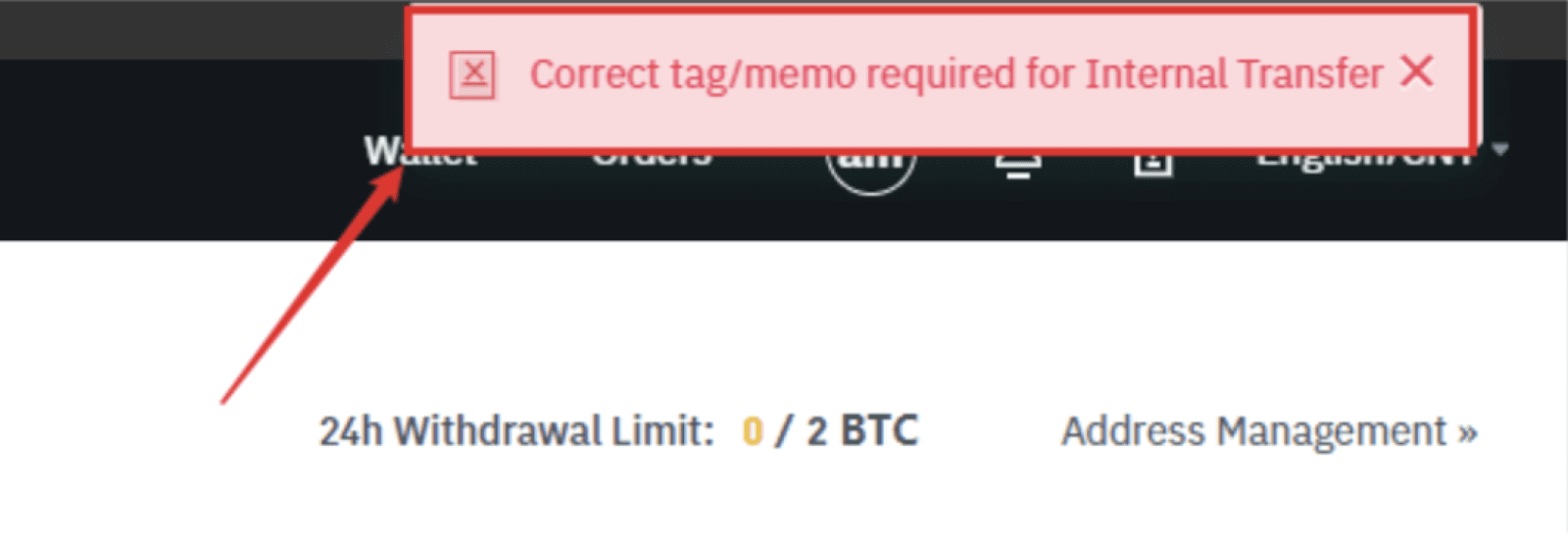
6. Please double-check your withdrawal token, amount, and address. Before clicking [Submit] on the Security verification page, this withdrawal will not be executed without your permission. If the withdrawal was not submitted by you, please disable your account immediately and contact our support team.
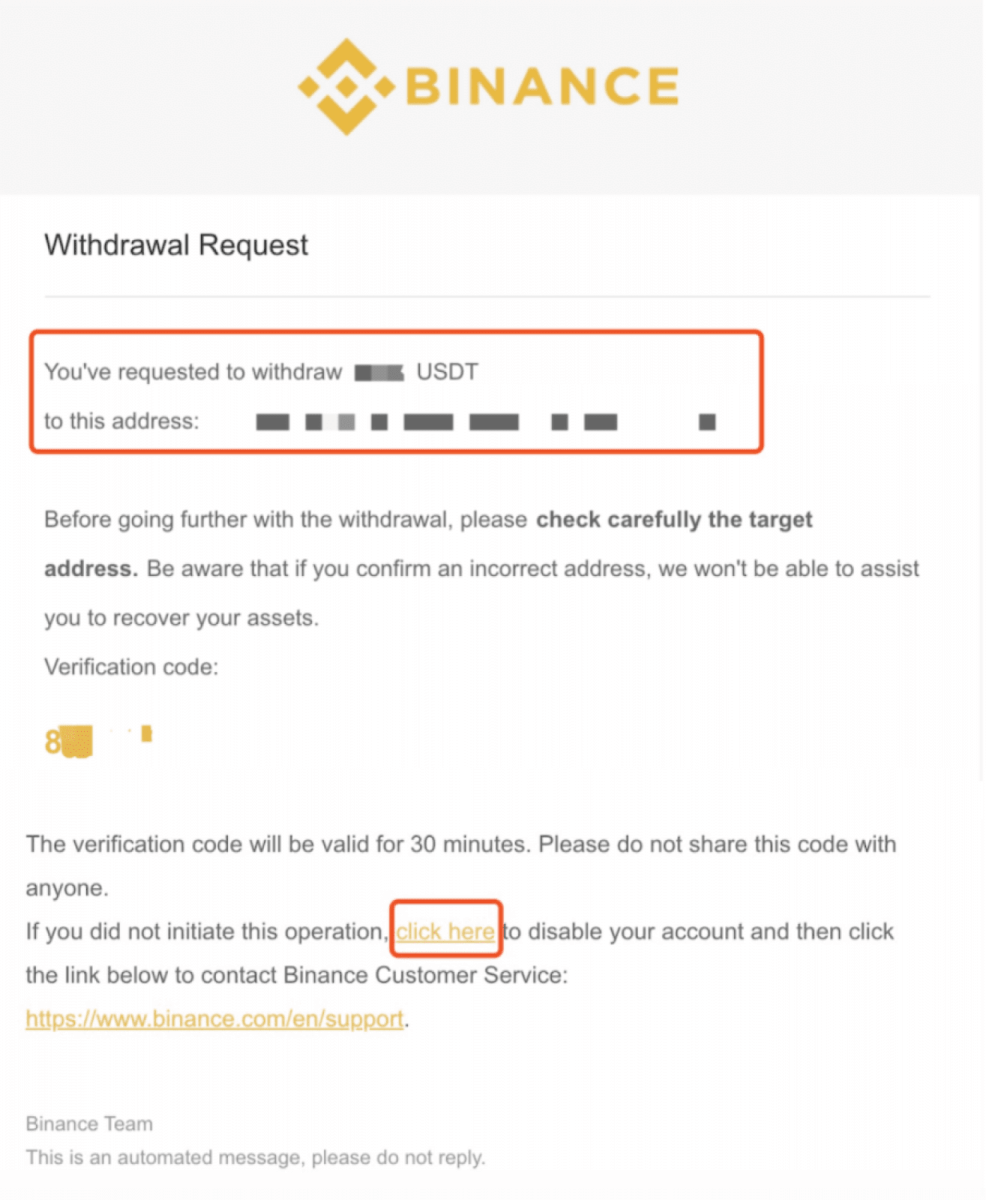
7. After the withdrawal is executed successfully, you may return to [Wallet]-[Spot Account] and click [Transaction History]. Then select [Withdrawal] and the corresponding [Date] to view the relevant withdrawal.
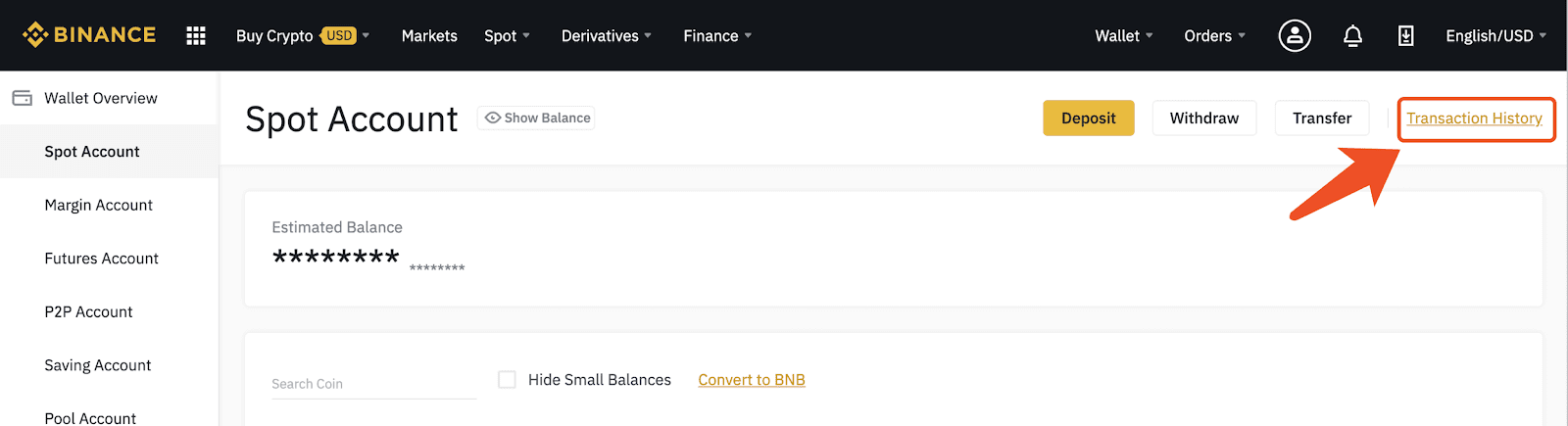
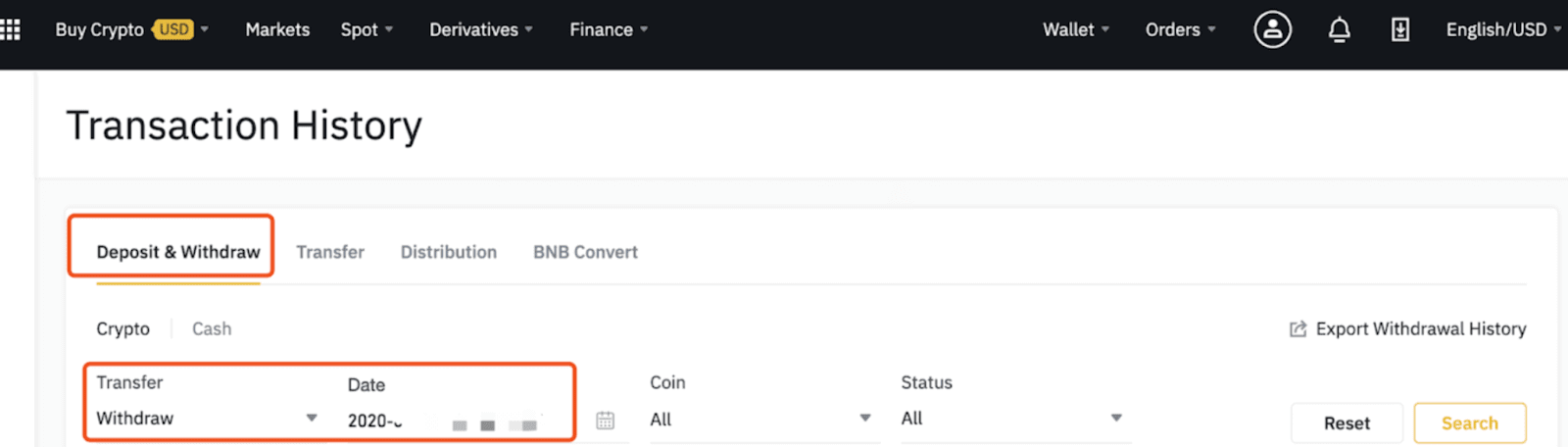
Please note that for internal transfer within Binance, no TxID will be created. The TxID field will be shown as [Internal Transfer] and the [Internal Transfer ID] of this withdrawal. If you have any doubts about this transaction, you may provide the ID to the customer service agents for checking. You may also check the balance to confirm that the transaction fee has not been deducted and remained in the sender’s account.
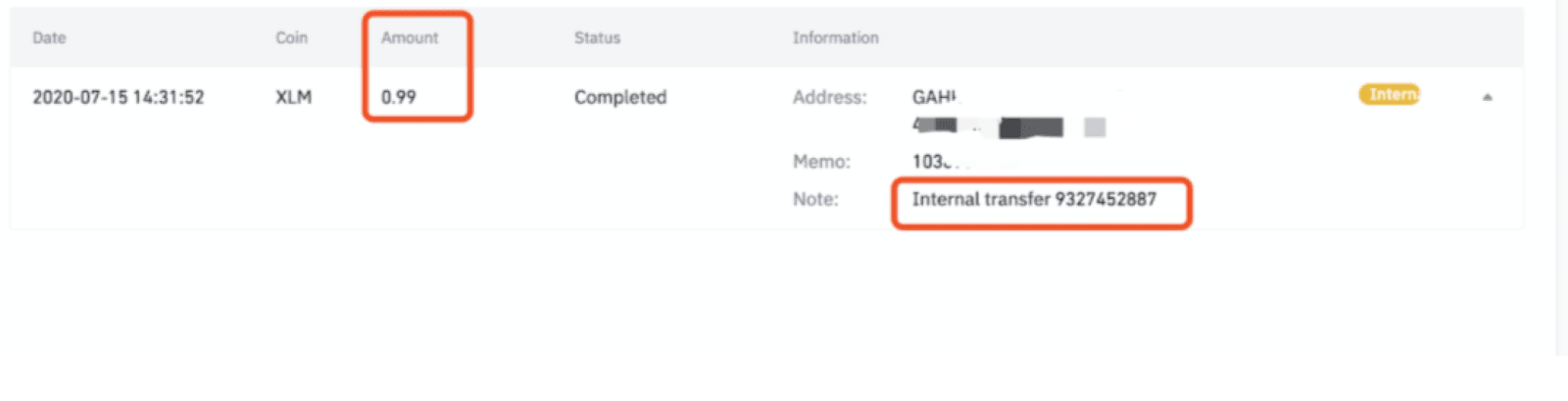
8. Now, the recipient Binance user will instantly receive this deposit. The recipient user may find the record in [Transaction History] – [Deposit]. Again, we can see the script [Internal Transfer] and the same [Internal Transfer ID] in the TxID field.
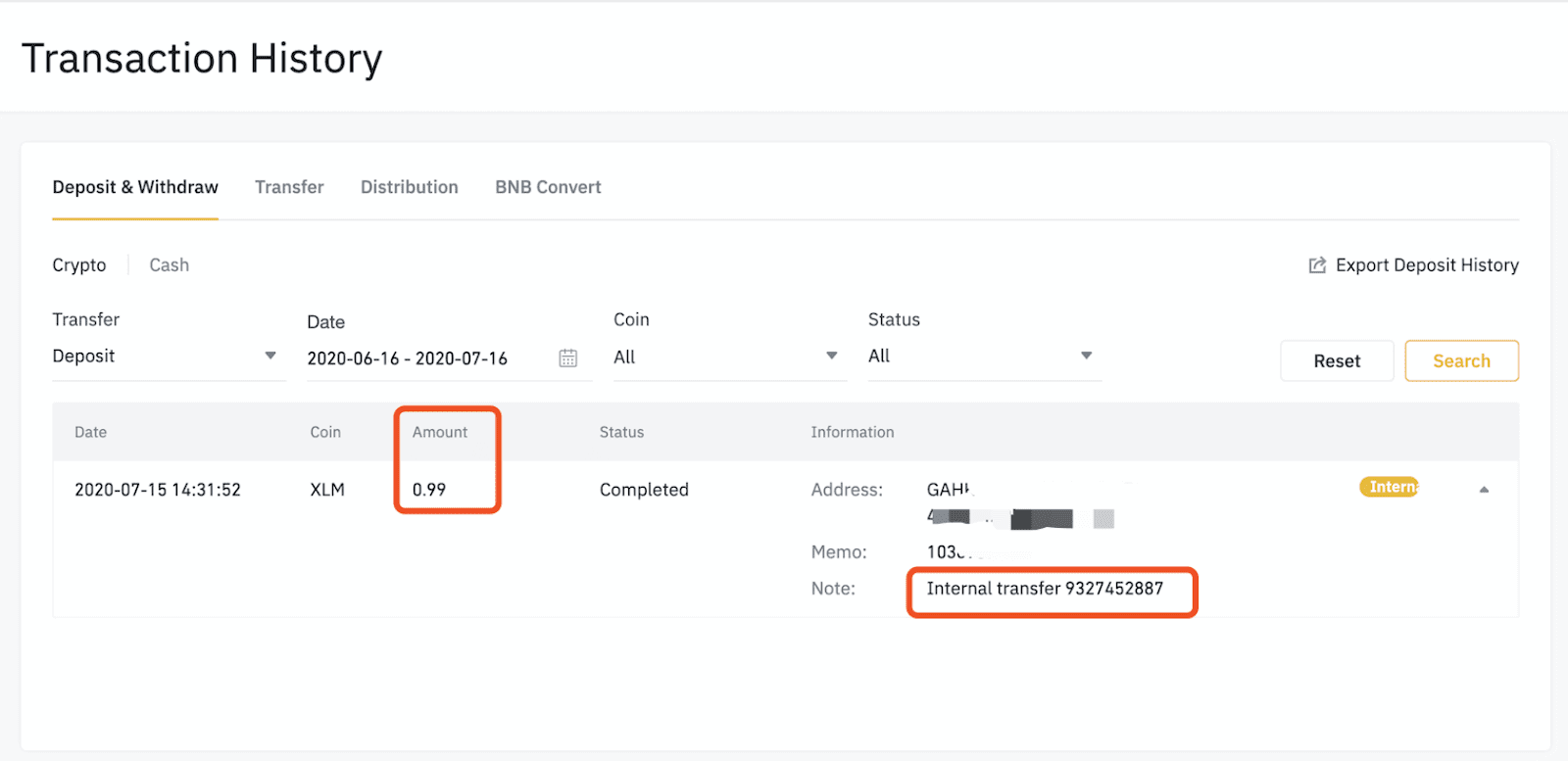
Conclusion: Fast and Fee-Free Transfers Within Binance
Internal transfers within Binance provide a fast, secure, and cost-free way to move crypto between accounts. By using a recipient’s Binance email, phone number, or user ID, users can avoid blockchain transaction fees and delays.Always double-check recipient details and enable security measures like Two-Factor Authentication (2FA) for safe transactions. Following these steps ensures a smooth internal transfer experience within Binance.