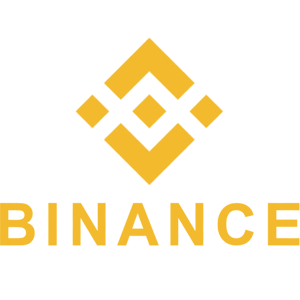How to use the Binance Referral Program
The Binance Referral Program is a great way for users to earn rewards by inviting others to join the platform. By sharing a unique referral link, users can earn commissions on their referees' trading fees, making it a passive income opportunity.
Whether you are a beginner or an experienced trader, understanding how to use the Binance Referral Program effectively can help maximize your earnings. This guide outlines the steps to get started and optimize your referral rewards.
Whether you are a beginner or an experienced trader, understanding how to use the Binance Referral Program effectively can help maximize your earnings. This guide outlines the steps to get started and optimize your referral rewards.

Binance Referral Program Guide
1. Log into your Binance account.2. Go to the user menu at the top right corner and click [Referral].
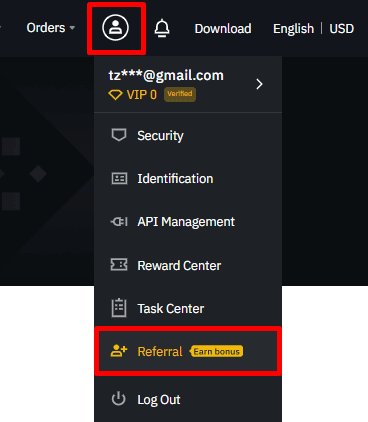
3. If you don’t have a link, click on [Generate your link].
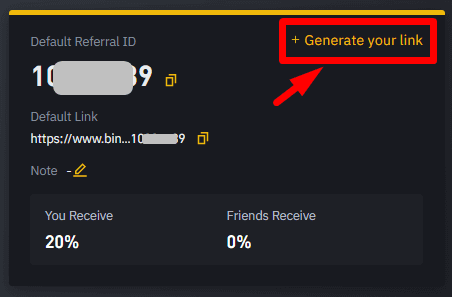
4. The default referral rate is 20%, meaning that you get 20% of the fees paid by the friends you refer. However, you can choose to share 0%, 5%, 10%, 15% or 20% of the rewards with your friends.
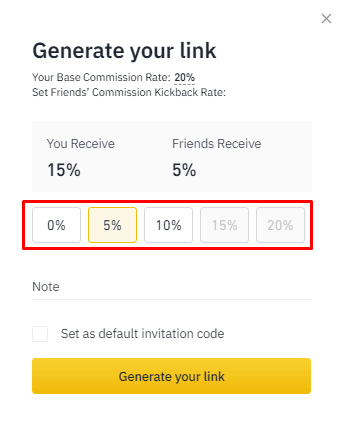
Accounts with a daily average BNB balance of 500 BNB or more will have their base referral rate increased to 40%. These accounts can choose to share 5%, 10%, 15% or 20% with the friends they invite.
5. In this example, we chose to share 5%. When you click [Generate your link], you will see all the details on the top of the Referral page.
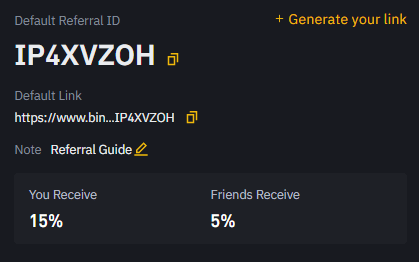
6. Now you are ready to invite friends to register and trade on Binance.
7. Click [Invite Now] to start inviting. You can choose different image sizes to download and share.
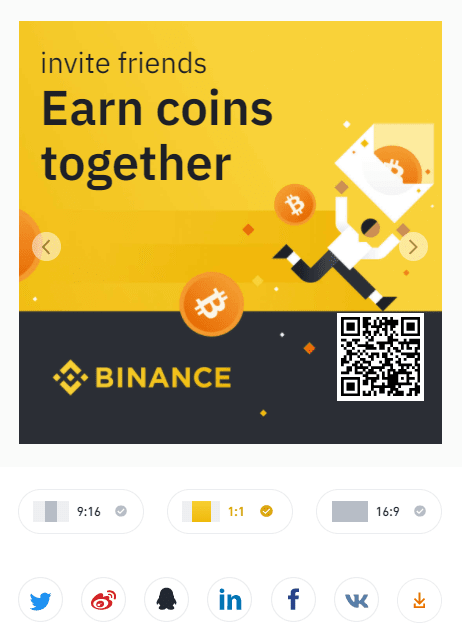
8. You can invite your friends using the referral link, the referral ID, or by sharing your QR Code.
9. Once invitees successfully register at Binance and start trading, referral commissions (both those received by inviters and those shared with their invited friends) are calculated in real-time and transferred to the respective Binance accounts every hour.
10. You can check the details of your referrals by navigating through the sections of the Referral page. You can quickly access them using the top menu.
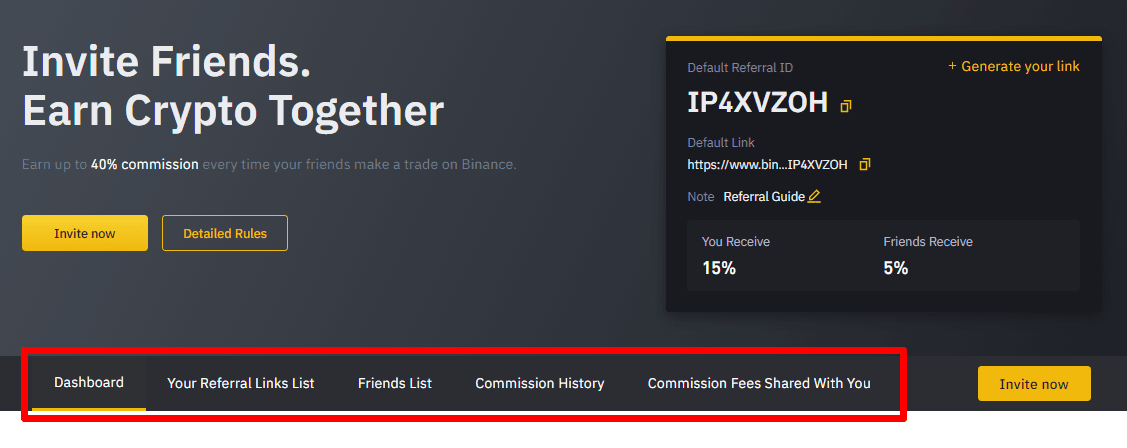
Notes
- Binance Futures also has a referral program. You can find more details about it here.
- Referral links and referral codes generated in the spot account only apply to spot markets and do not apply to futures markets.
- Binance reserves the right to adjust the rules of the referral program at any time.
Video Guide
If you prefer to watch rather than read, we have a 1-minute video guide. Click here to watch it.
Conclusion: Maximize Your Earnings with Binance Referrals
The Binance Referral Program offers an excellent opportunity to earn passive income by inviting others to trade on the platform. By effectively sharing your referral link and engaging with potential users, you can maximize your commission earnings.To enhance your results, consider promoting Binance on social media, providing educational content, and staying updated on any program changes. Start referring today and enjoy the benefits of the Binance ecosystem.