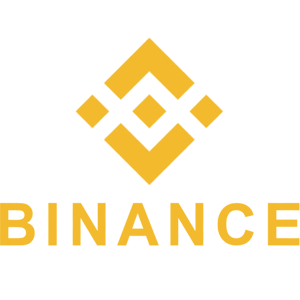How to Deposit/Withdraw USD on Binance via SWIFT
Managing fiat transactions on Binance is made secure and straightforward with the option to deposit and withdraw USD via the SWIFT network. This method is widely recognized for international transfers, ensuring that your funds are moved reliably and efficiently.
Whether you are funding your trading account or withdrawing earnings, understanding the SWIFT process can help you navigate these transactions with confidence and ease.
Whether you are funding your trading account or withdrawing earnings, understanding the SWIFT process can help you navigate these transactions with confidence and ease.

How to Deposit USD via SWIFT on Binance
You can follow the instructions below to deposit USD to your Wallet via SWIFT:1. Log in to your Binance account and go to [Wallet] - [Fiat and Spot].
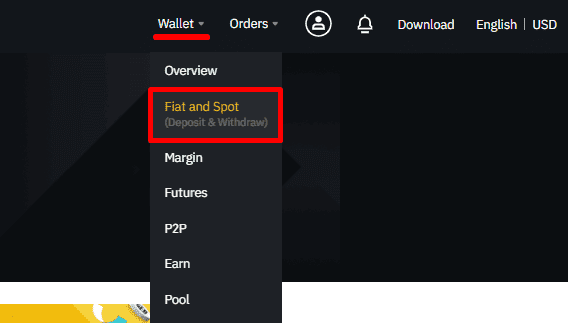
2. Click [Deposit].
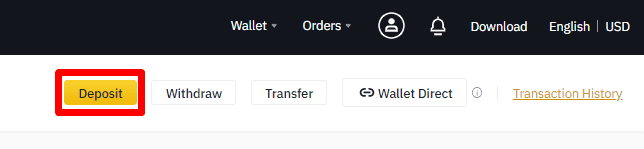
3. Select [USD] as currency and then select [Bank transfer (SWIFT)].
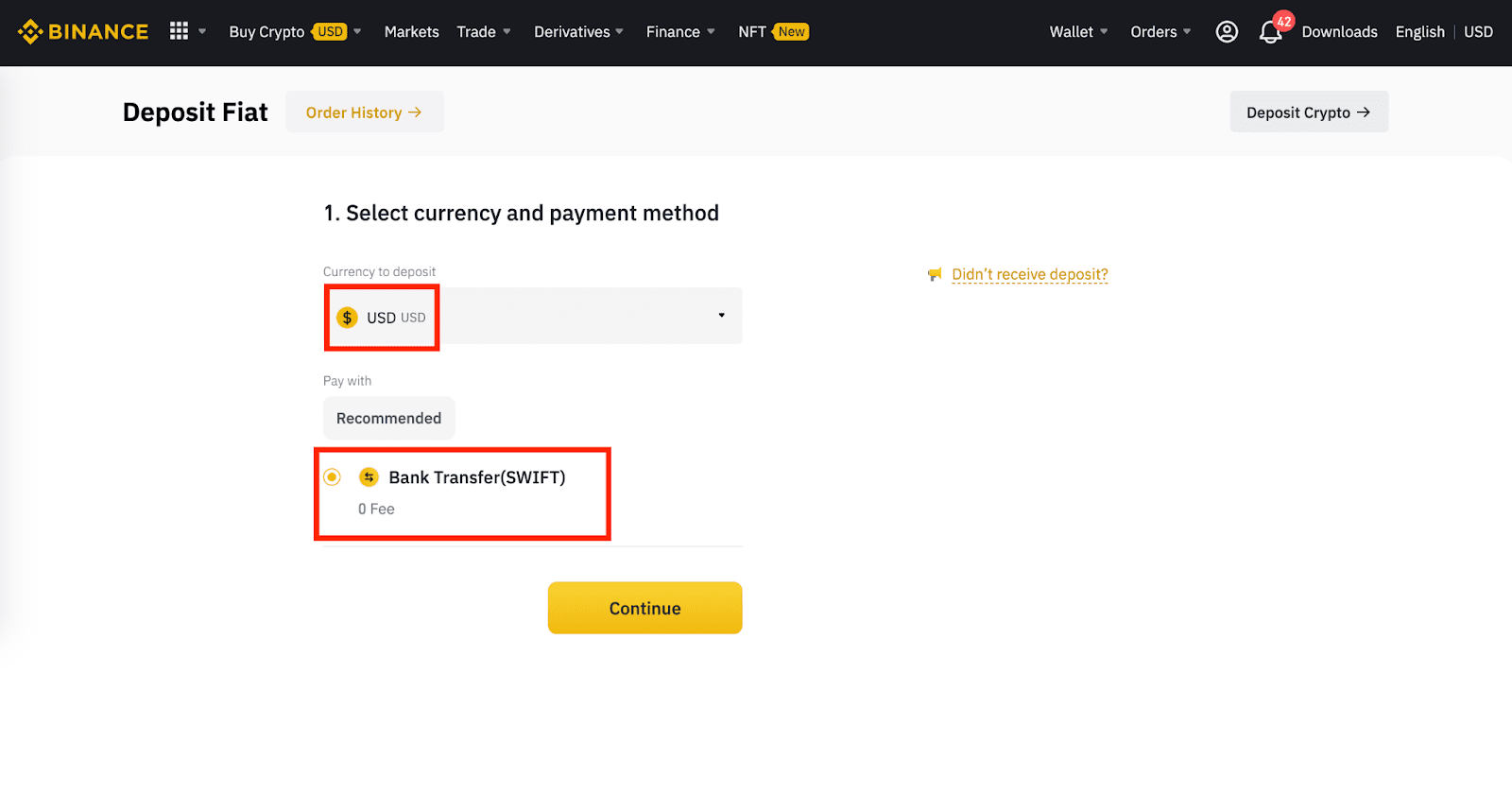
4. Enter the deposit amount and click [Confirm] to create a deposit request.
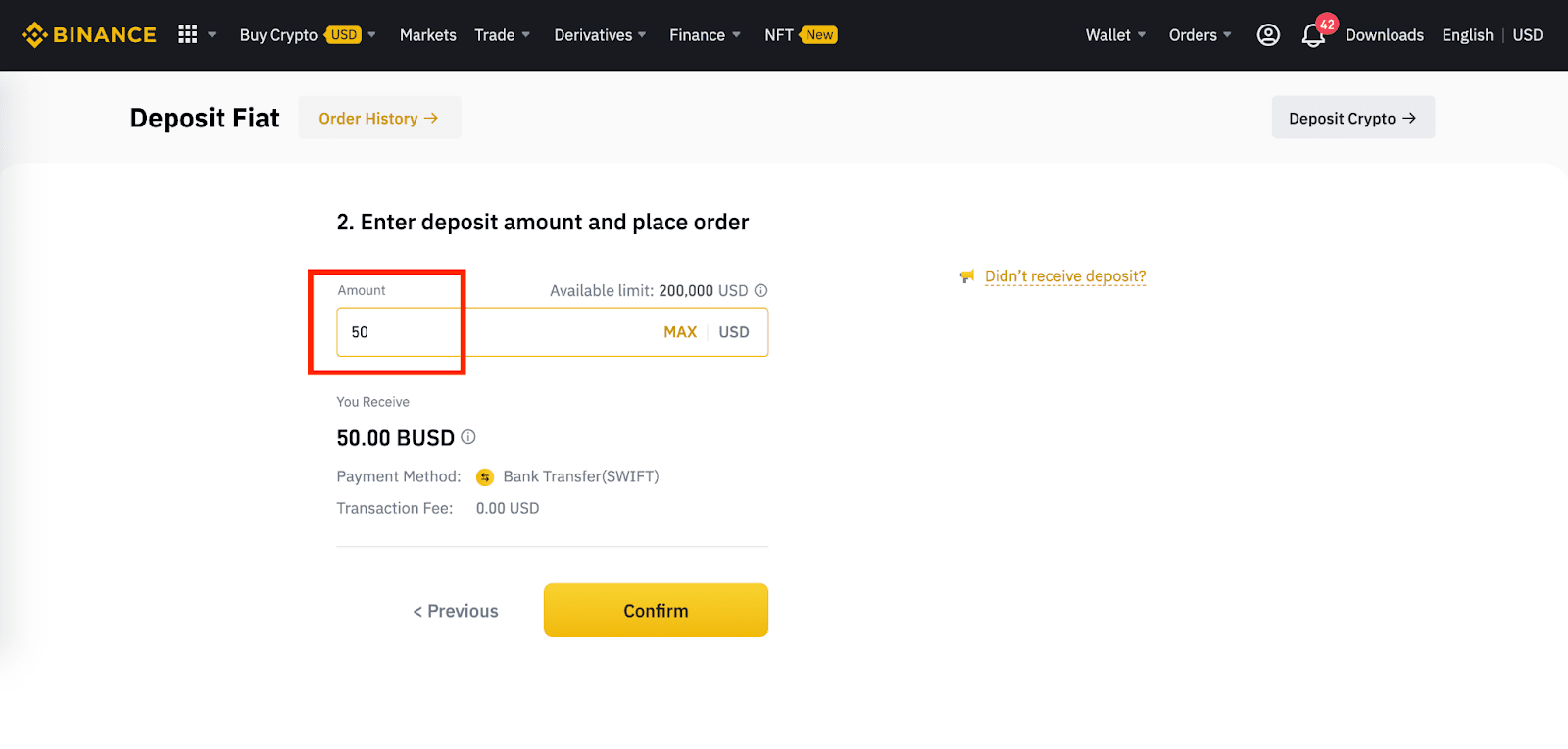
Please note that if this is the first time making a transfer to Binance, you are required to add a bank account to be used for the deposit.
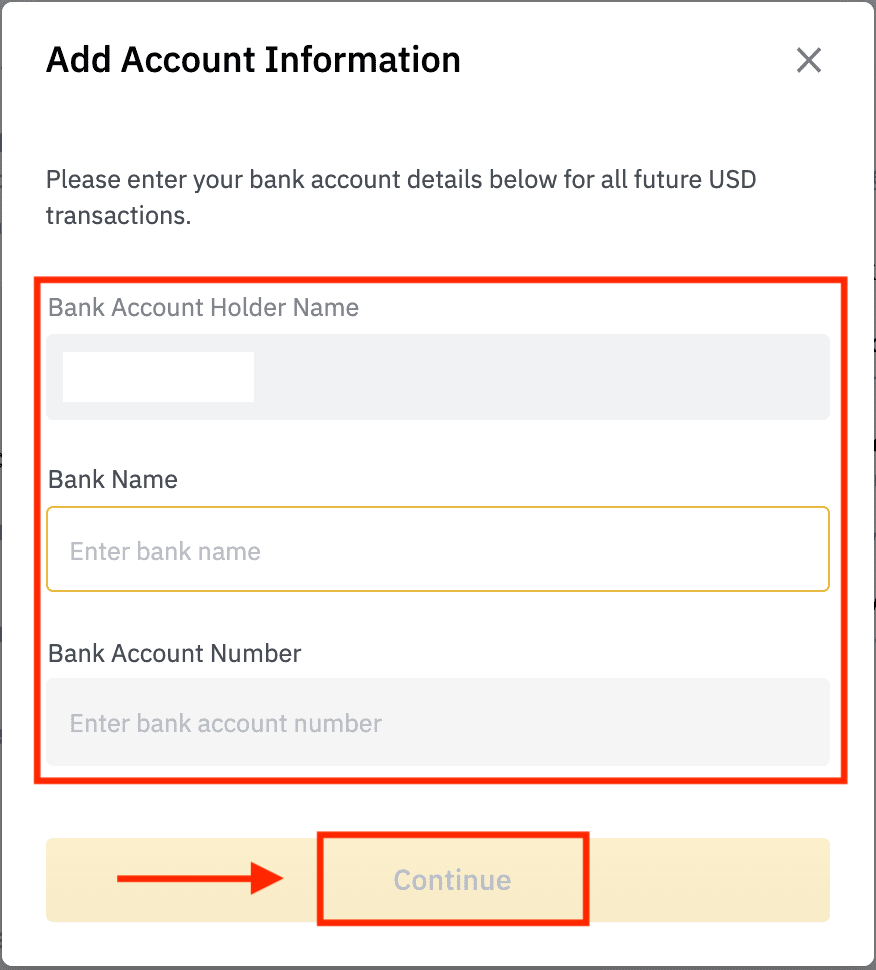
5. Transfer funds to the account credentials as displayed. Please ensure that the reference code is included in the remittance details when you make your transfer.
(The bank account details have been omitted from the screenshot, please refer to the account details provided on your deposit page.)
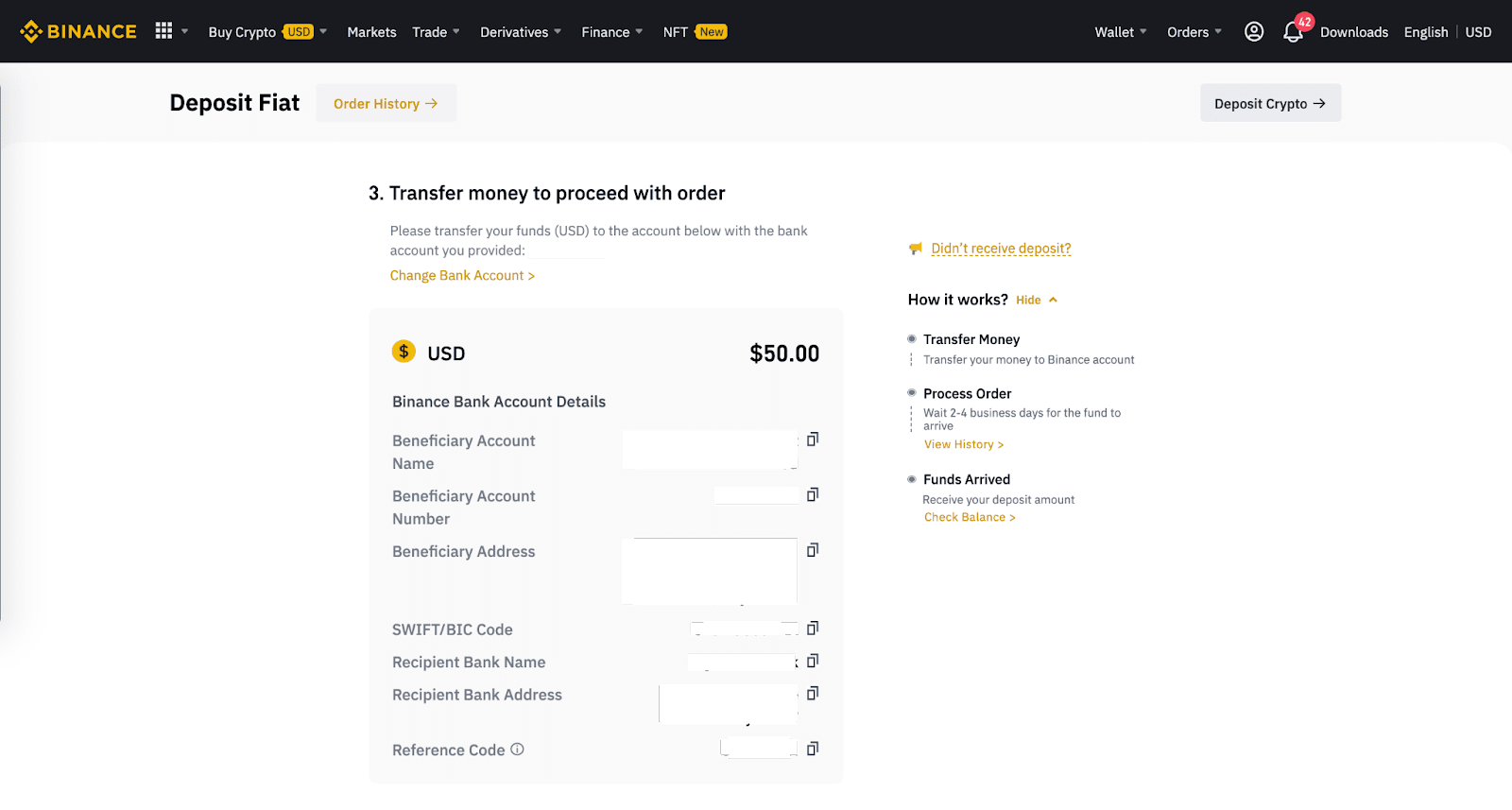
6. Once you have completed the bank transfer, please wait for the transaction to be successfully reflected on Binance. It may take at least 1 working day.
How to Withdraw USD via SWIFT on Binance
You can follow the instructions below to withdraw USD from Binance via SWIFT.1. Log in to your Binance account and go to [Wallet] - [Fiat and Spot].
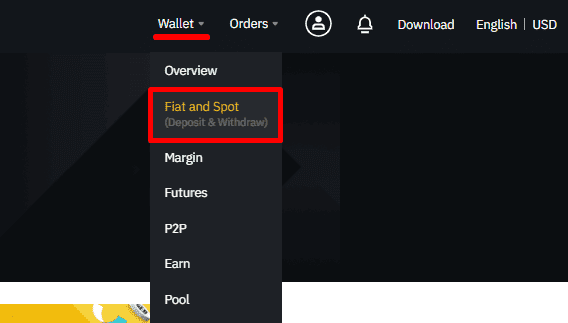
2. Click [Withdraw].
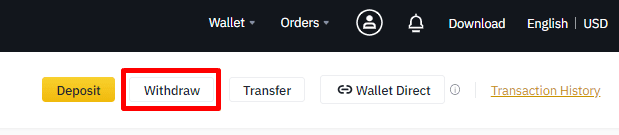
3. Under the [Withdraw Fiat] tab, select [USD] and [Bank transfer (SWIFT)]. Click [Continue] to create a withdrawal request.
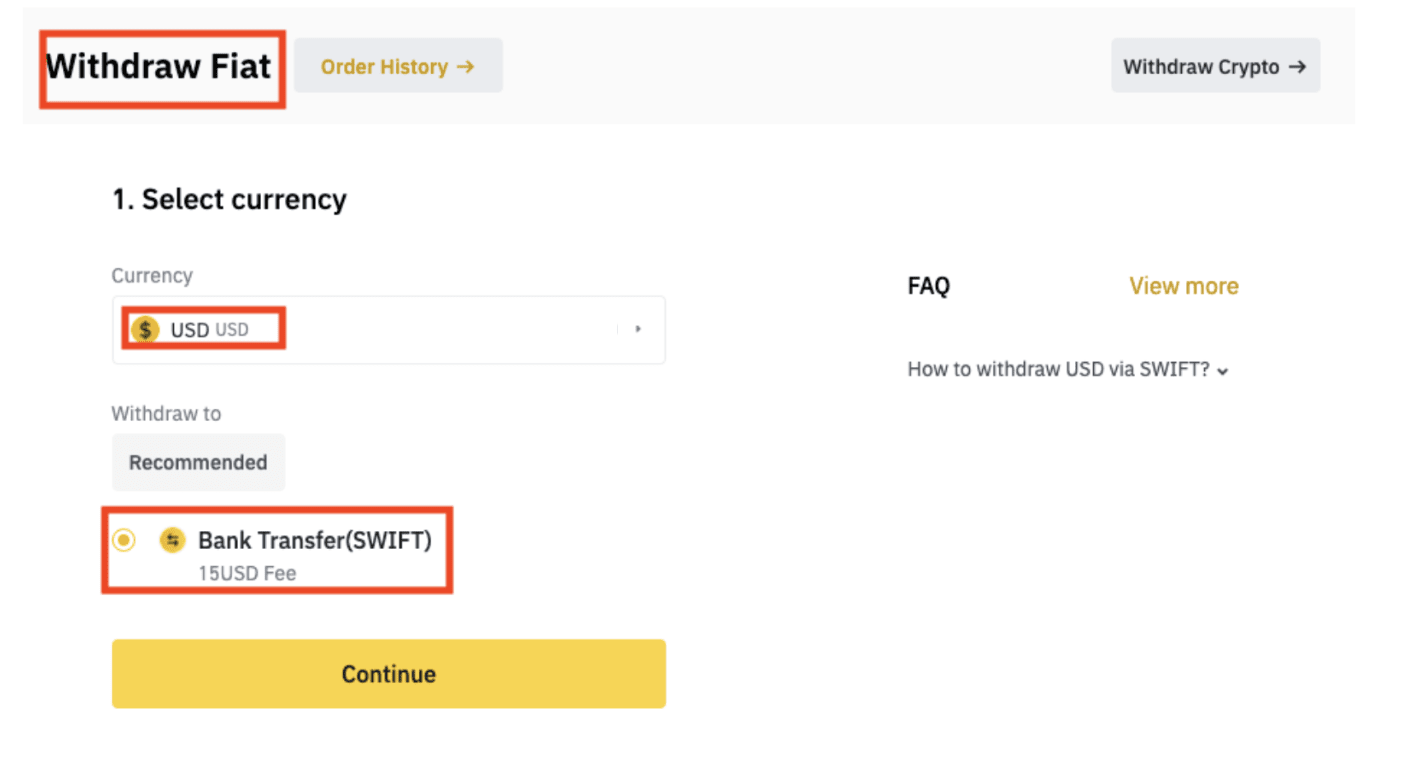
4. Enter your account details. Your name will be filled automatically under [Beneficiary Name]. Click [Continue].
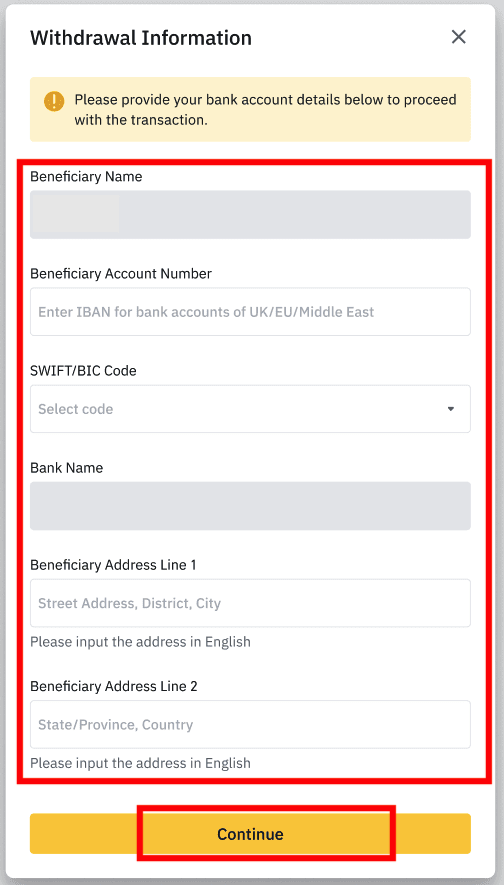
5. Enter the withdrawal amount and you will see the transaction fee. Click [Continue].
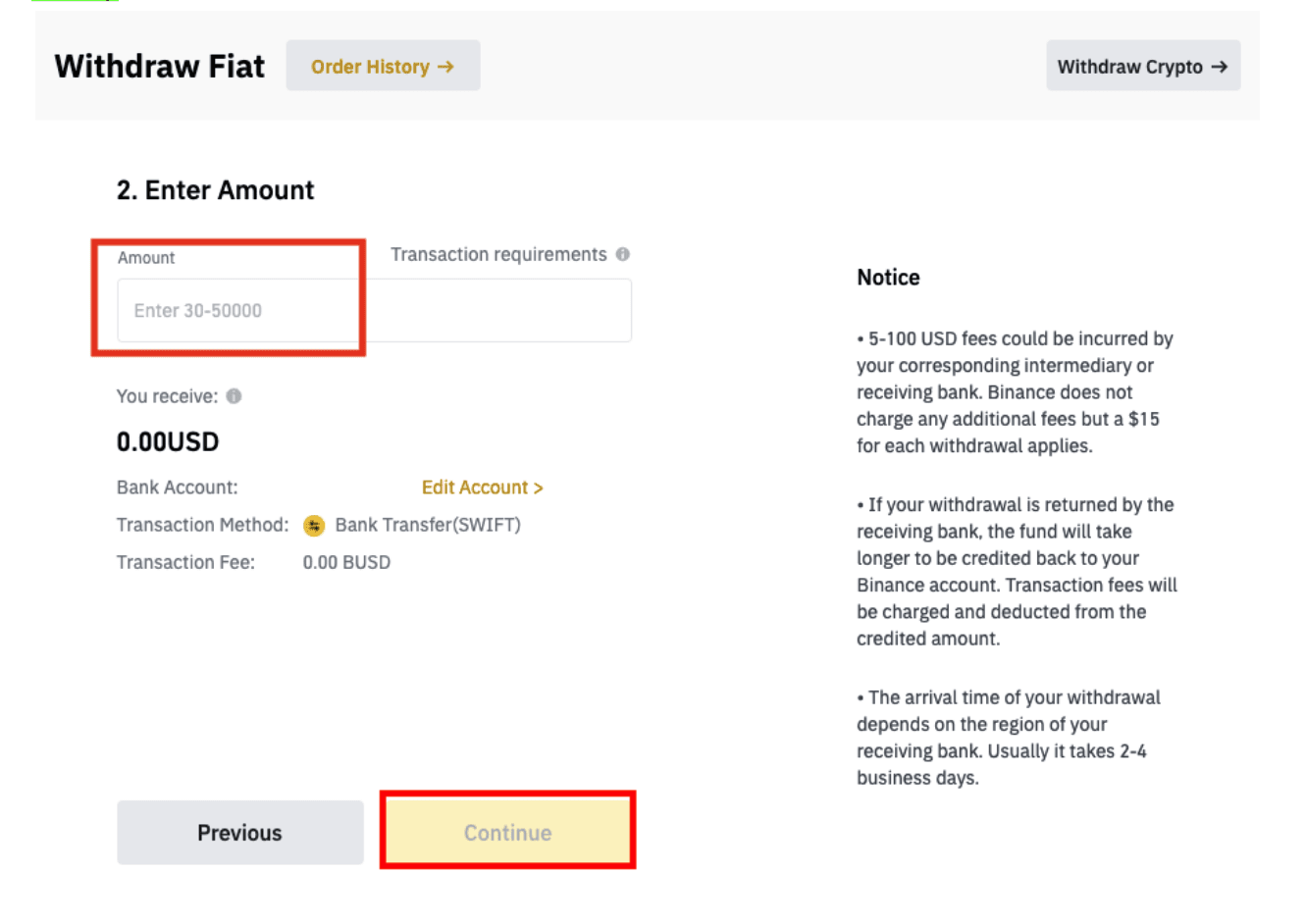
6. Check the details carefully and confirm the withdrawal. Typically, you will receive the funds within 2 working days. Please wait patiently for the transaction to be processed.
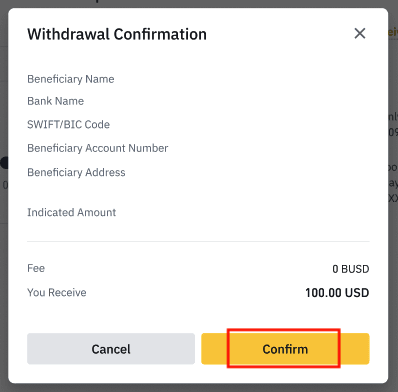
Frequently Asked Questions on Depositing and Withdrawing USD via SWIFT
You can fund your Binance account with USD simply by making remittance transfers from your local bank accounts via the SWIFT network.Important Note: If you are not familiar with the process for overseas remittance, please contact your selected bank or financial institution for assistance.
- Deposits will need to be made in USD via SWIFT transfer to Binance’s bank account in the U.S. and your Binance account will be credited with BUSD at a 1:1 ratio. For each transaction, the deposit and withdrawal transaction fees are US$0 (waived) and US$15 respectively.
- Depending on when your bank processes the transfer, funds received by Binance will usually be credited within the same day upon receipt.
- Please note that if any currency conversion is involved, all forex conversion rates are determined by the financial institution you use and not by Binance.
**Please ensure that you have completed Identity Verification on your Binance account.
**For corporate users, please check your Verification status and ensure you have completed the necessary Verification level.
What are the deposit and withdrawal fees for USD?
|
Availability |
Deposit Fee |
Withdrawal Fee |
Processing Time |
|
SWIFT |
Free |
15 USD |
1 - 4 business days |
What is SWIFT?
SWIFT (The Society for Worldwide Interbank Financial Telecommunication) is a messaging system that runs on a network of financial institutions globally. This service will be made available to users after they complete Identity Verification on Binance.
I’ve deposited more than my current limit and received only a portion of my deposit. When will I receive the remaining amount?
The remaining amount will be credited in the following days. For example, if your daily limit is 5,000 USD and you deposit 15,000 USD, the amount will be credited in 3 separate days (5,000 USD per day).
I tried to deposit through bank transfer, but the transfer status shows “processing” instead of “successful” or “failed”. What should I do?
Please wait for the final results of your account verification. If approved, the corresponding deposits will be automatically credited to your account. If your account verification is rejected, the funds will be returned to your bank account within 7 business days.
I would like to increase my deposit/withdrawal limits.
Please go to [Identity Verification] to upgrade your Verification level.
I made the transfer but forgot to include the Reference Code.
Failure to include the reference code will lead to unsuccessful transactions. You may create a ticket here with your proof of payment showing your account name so that we can check the transaction manually and then credit your funds.
The reference code has to be entered in fields such as “Reference or ”Remarks or ”Message to Receiver in your bank payment form when making a transaction. Please note that some banks may name this field differently.
I made the transfer, but the name on my bank account doesn’t match the name on my Binance account.
Your deposit will be refunded to your bank account within 7 business days.
I tried to deposit using an ACH or a US domestic wire transfer.
Your deposit will be refunded to your bank account since we only support SWIFT transfers.
I tried to withdraw using a SWIFT transfer. The status shows that the transaction was successful, but I haven’t received the withdrawal.
SWIFT is for international transfers, and the transfer time may be affected by different regions. It may take up to 4 business days for your withdrawal to reach your bank account. If it has been more than 4 business days and you still have not received your withdrawal, please contact your selected financial institution on your international transfer status.
Conclusion: Streamlining Your Fiat Transactions on Binance
Utilizing the SWIFT network for USD deposits and withdrawals on Binance provides a secure and internationally recognized method for managing your fiat transactions. By following the detailed steps outlined above, you can confidently navigate the process, ensuring that your funds are transferred efficiently and securely.This reliable approach not only enhances your overall trading experience but also contributes to a smoother financial operation within your Binance account.