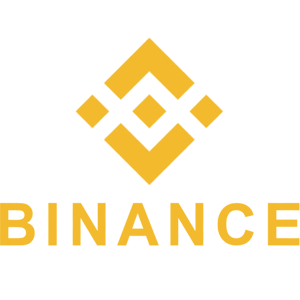How to Deposit to Binance with French Bank: Credit Agricole
This guide will walk you through the step-by-step process to deposit EUR from your Crédit Agricole account to Binance.

Here is a step-by-step guide on how to deposit to Binance using the Credit Agricole banking platform. This guide is broken down into 2 parts. Please follow all the instructions in order to successfully deposit EUR funds into your Binance account.
Part 1 will show you how to collect the necessary bank information for the transfer.
Part 2 will show you how to initiate the transfer with the Credit Agricole banking platform, using the information obtained in Part 1.
Part 1: Collect the necessary bank information
Step 1: From the Menu bar, Go to [Buy Crypto] [Bank Deposit]: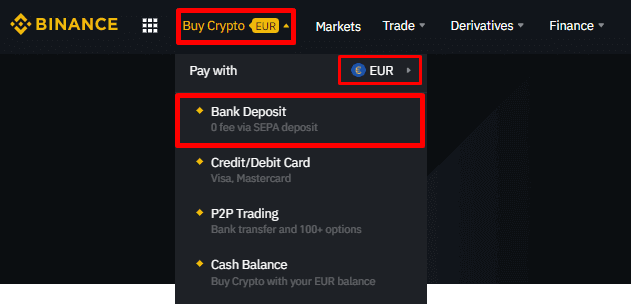
Step 2: Select ‘EUR’ under ‘Currency’ and then select “Bank Transfer (SEPA)” as the payment method. Next, enter the EUR amount you would like to deposit and click Continue.
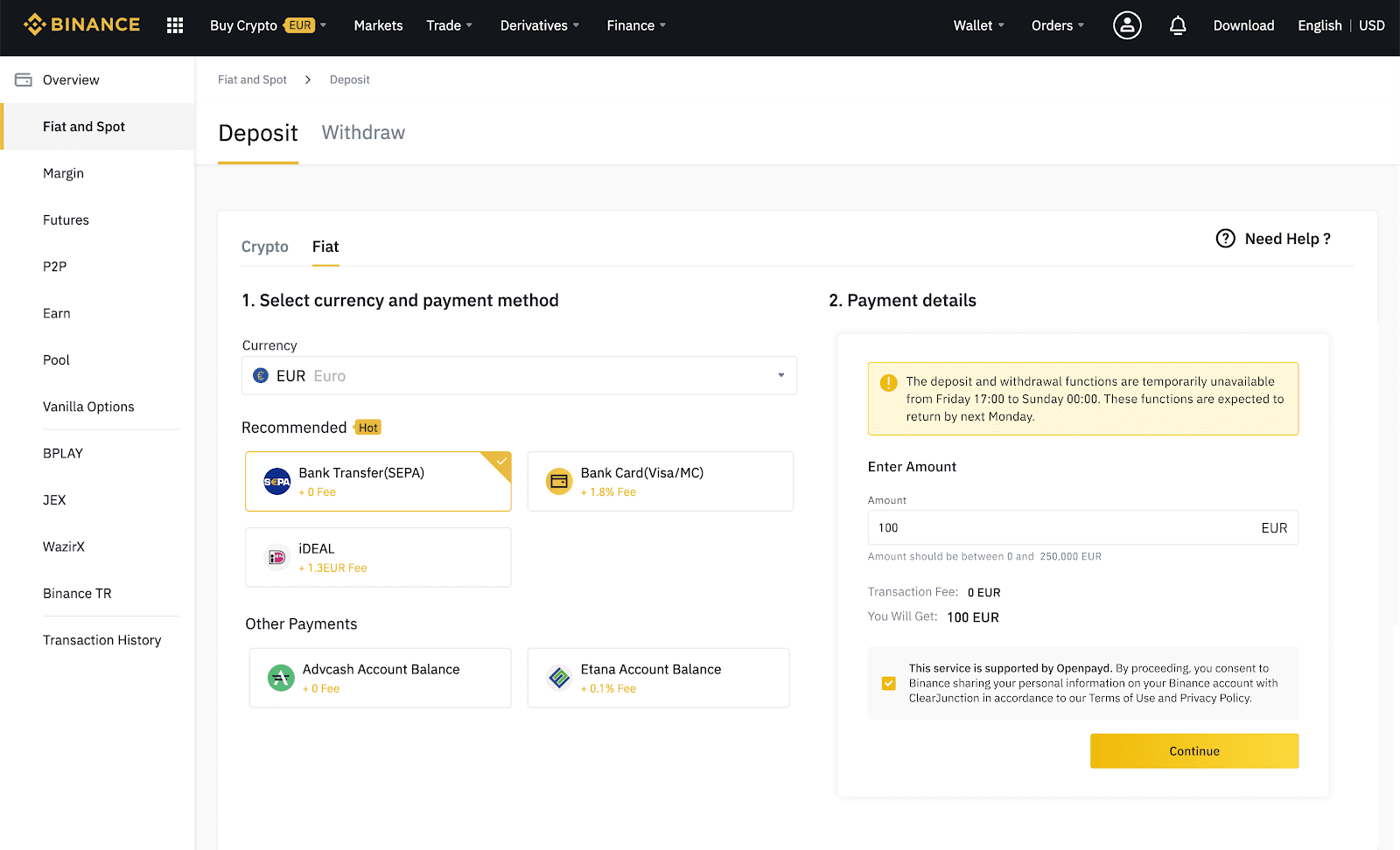
** Note that you can only deposit funds from a Bank Account with the EXACT same name as your registered Binance account. If the transfer is made from a Bank Account with a different name, the bank transfer will not be accepted.
Step 3: You will then be presented with Bank Details to deposit funds into. Please keep this tab open for reference and proceed to Part 2.
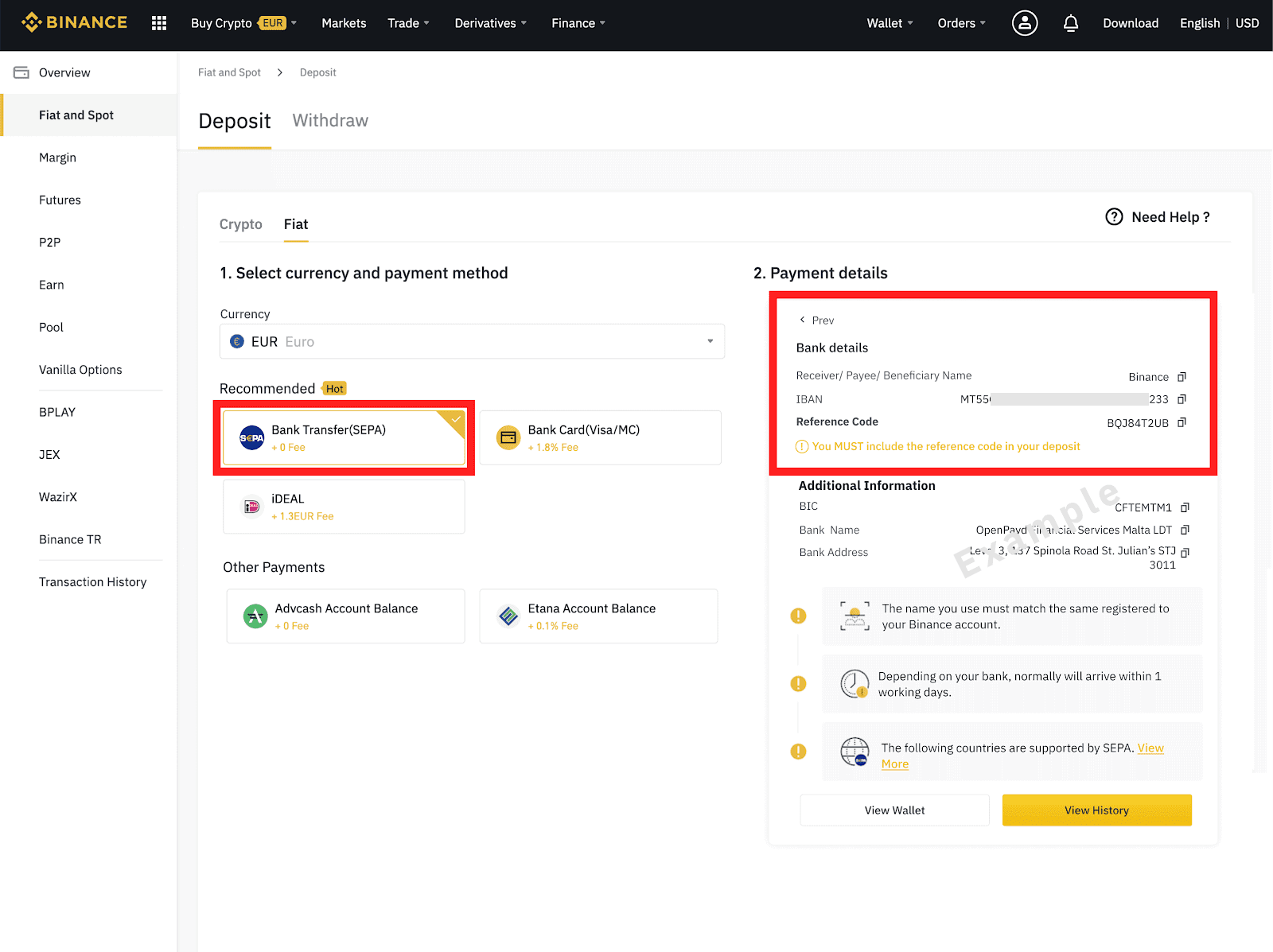
**Note that the Reference Code presented will be unique to your own Binance account.
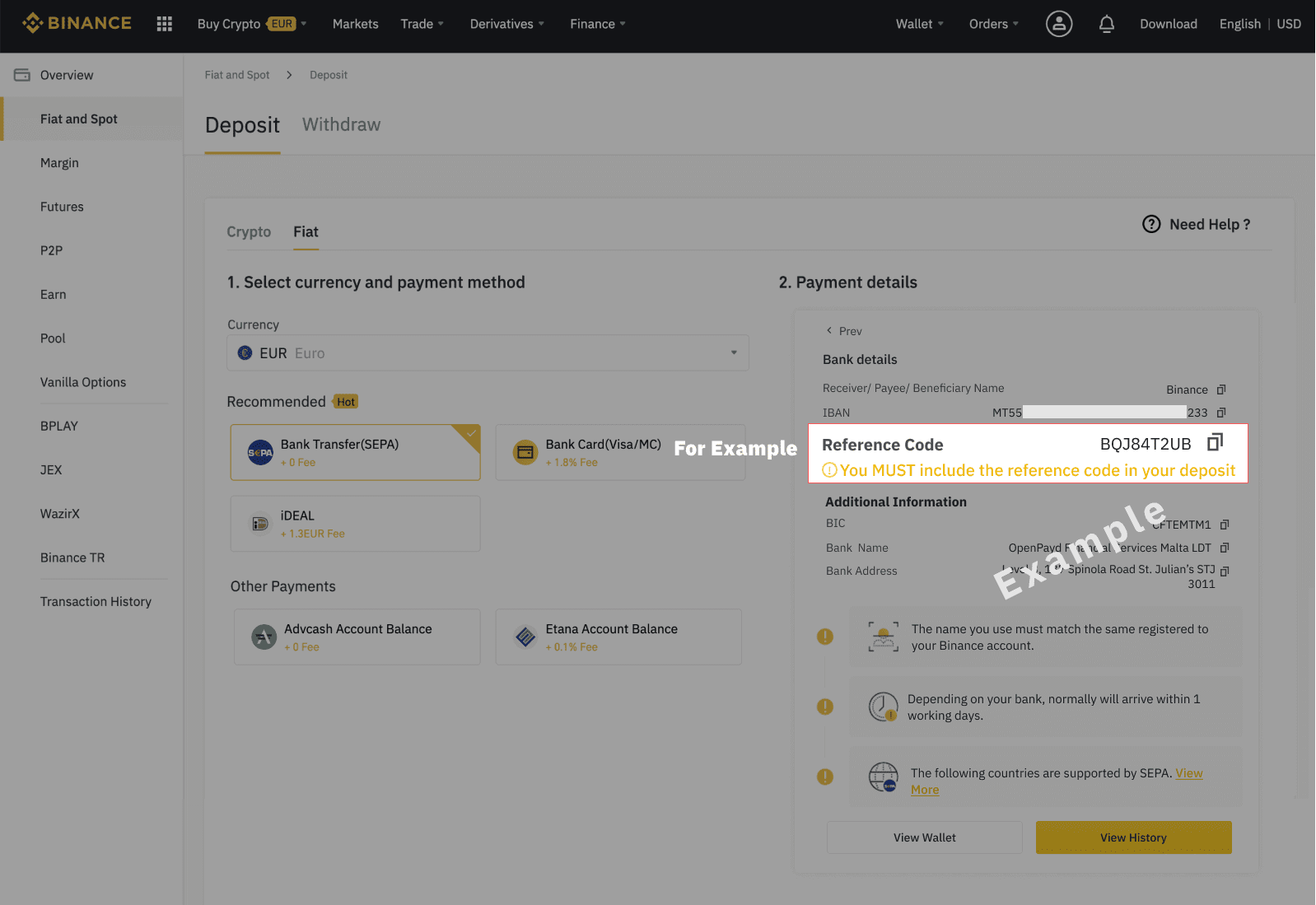
Part 2: Credit Agricole Platform
Step 1: Log into the Banks website.
- Select "Make a transfer".
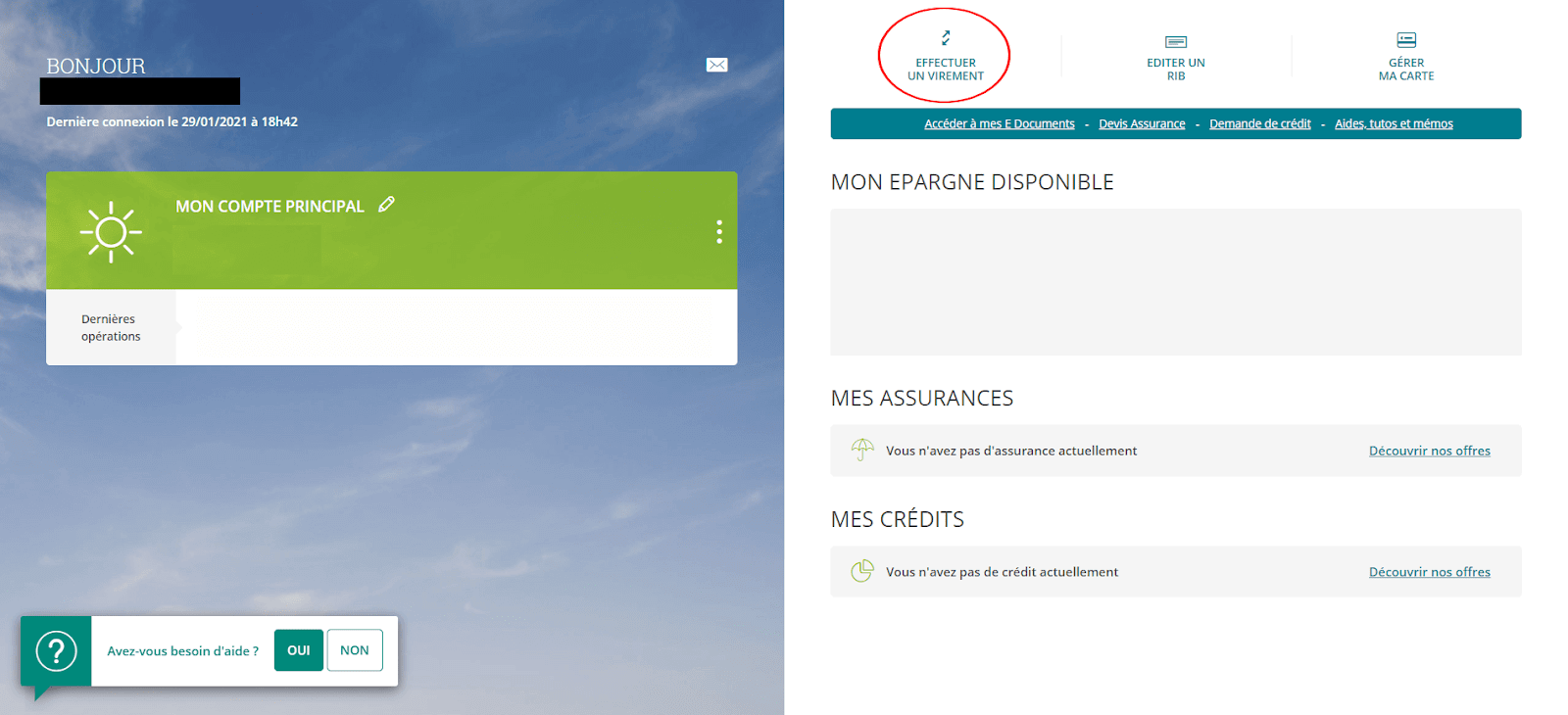
Step 2: Under “Account to be credited”, select “Add beneficiary”.
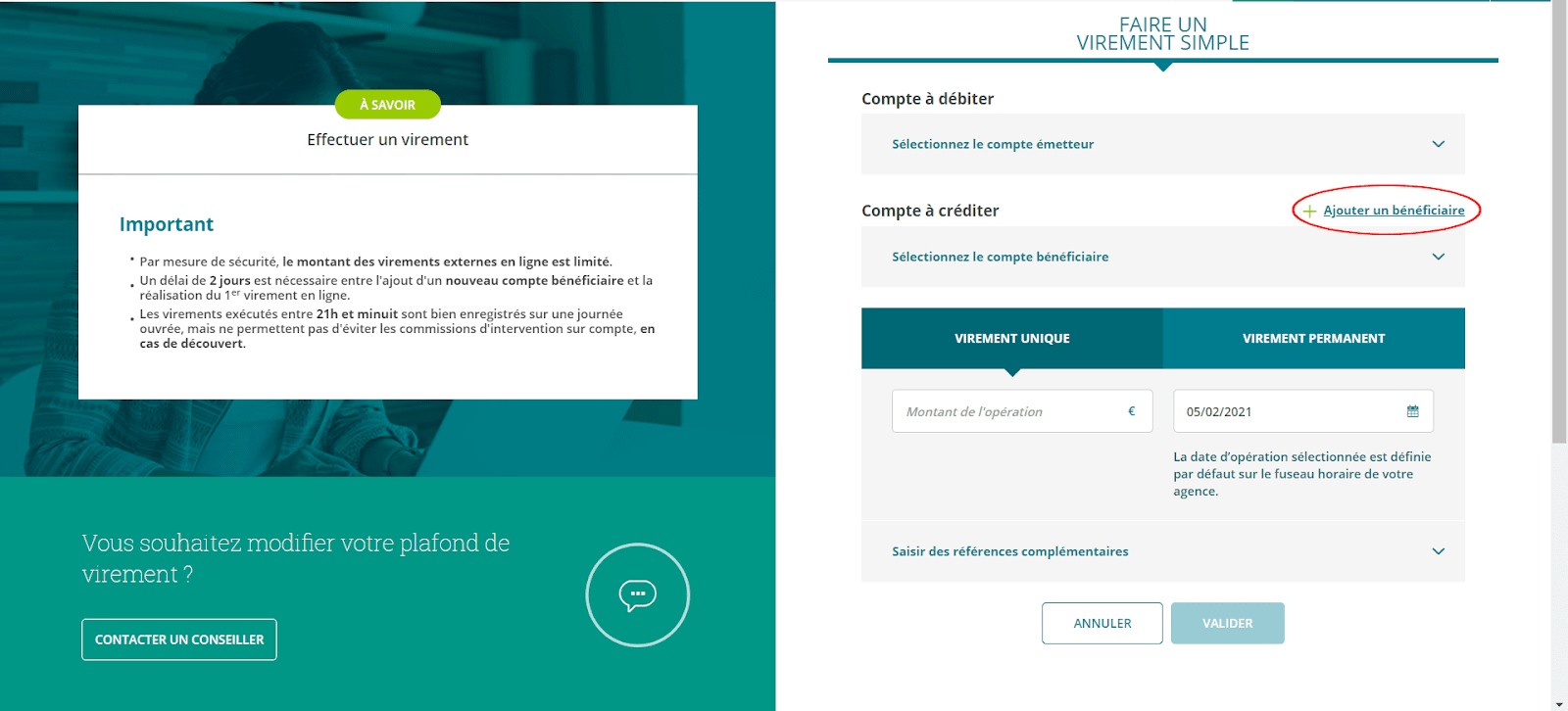
Step 3: Use your mobile device to authenticate the transaction. If you are using the mobile application interface for the transfer, you do not have to perform this step.
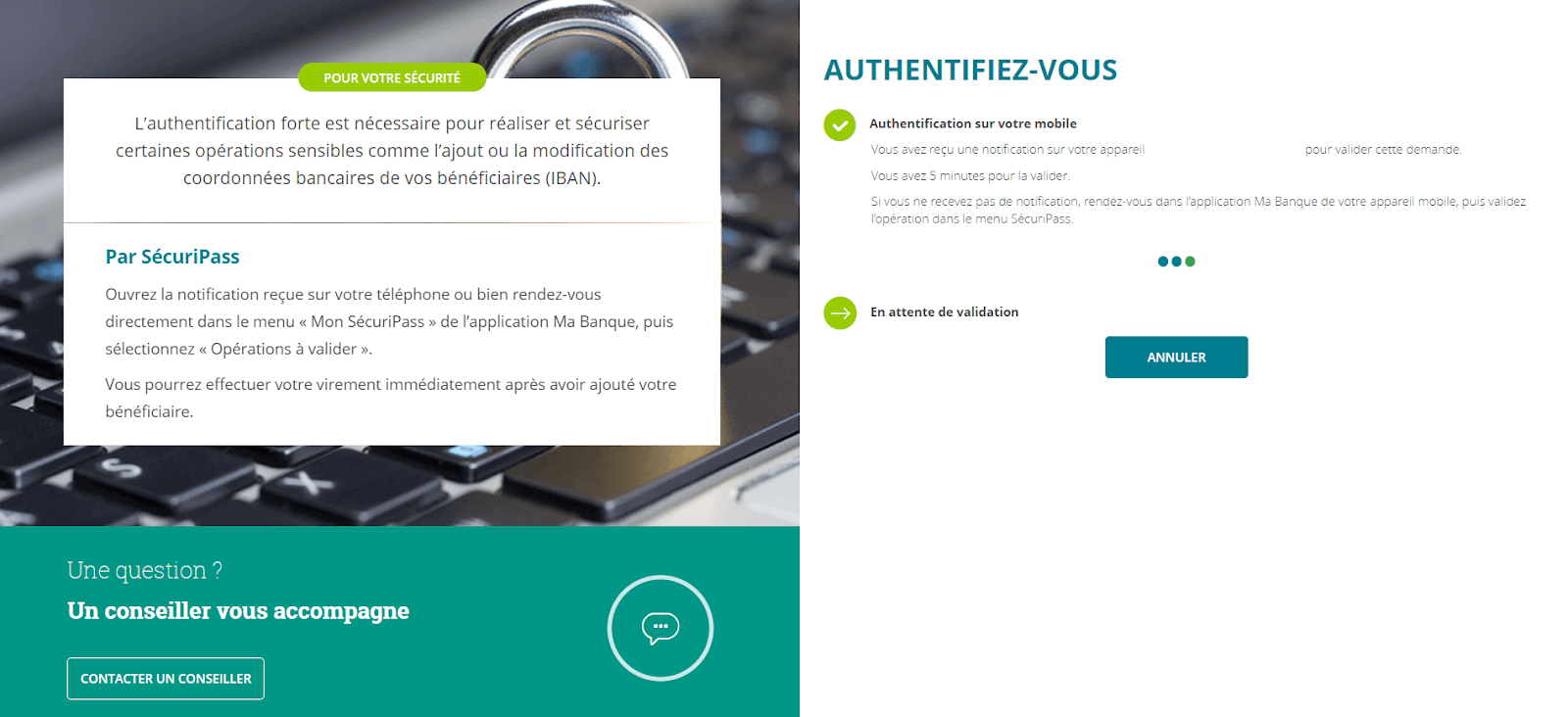
Step 4: Add the beneficiary by filling in the information provided on the deposit page [Part 1- Step 3].
- Name of beneficiary
- Account number (IBAN)
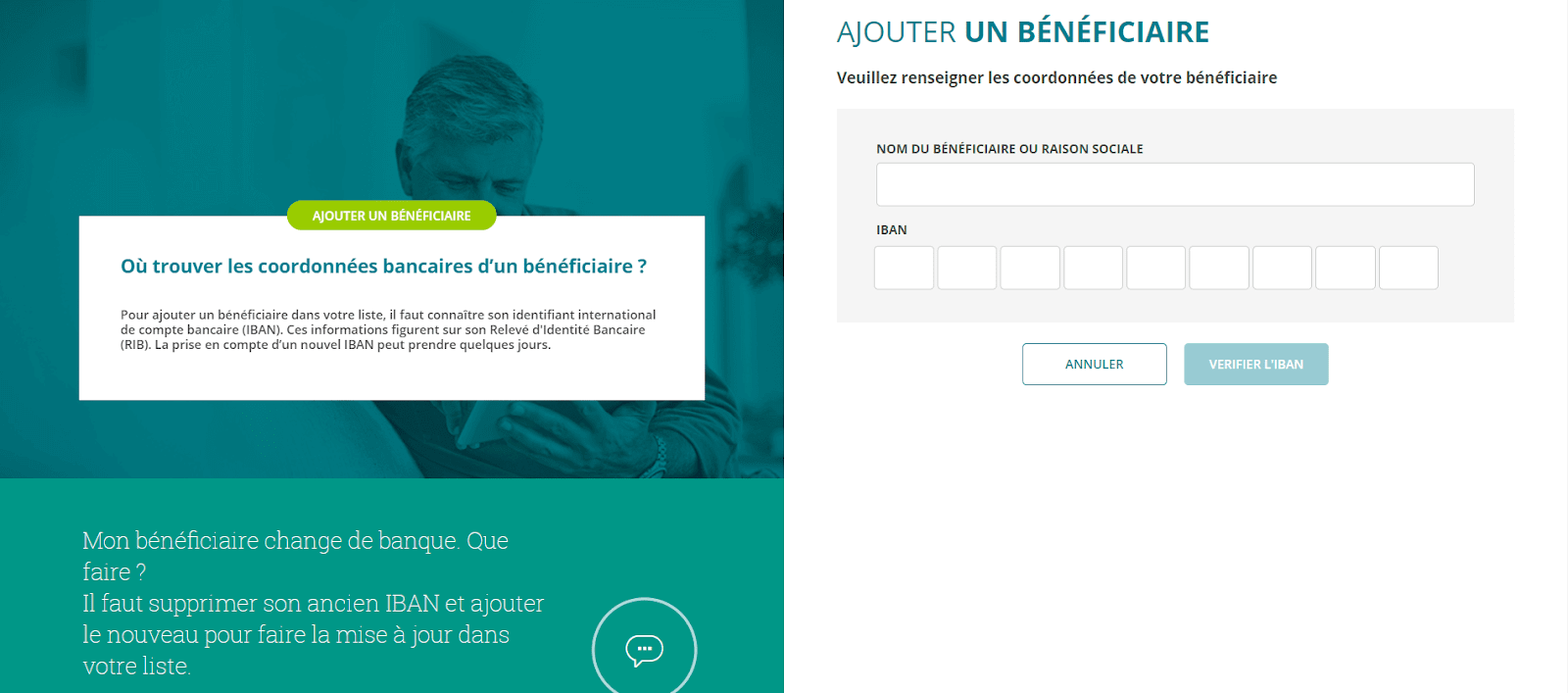
Step 5: Enter the amount in EUR as indicated in [Part 1-Step 2], then click on “Enter additional references” to add the reference code obtained from [Part 1-Step 3].
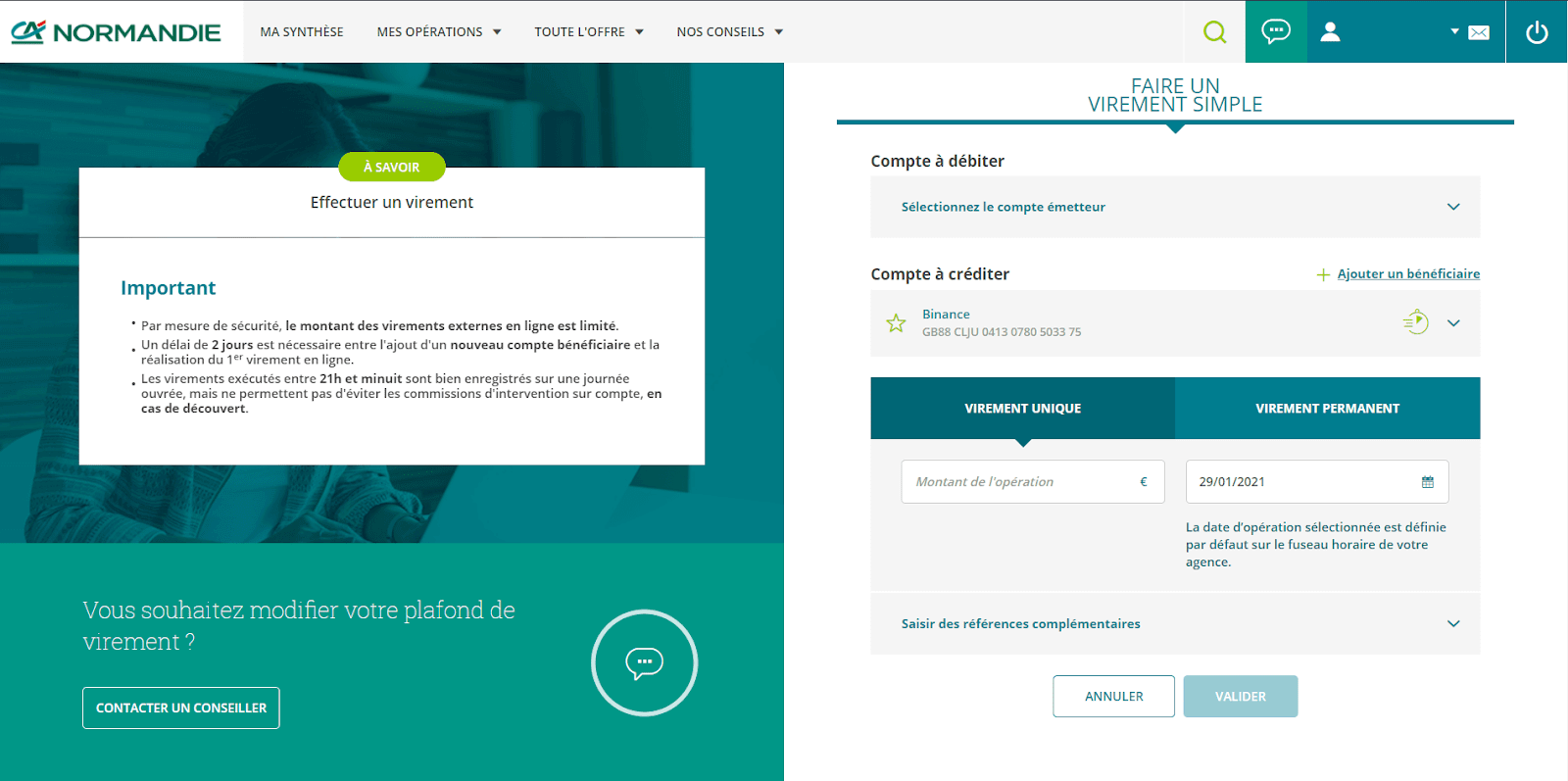
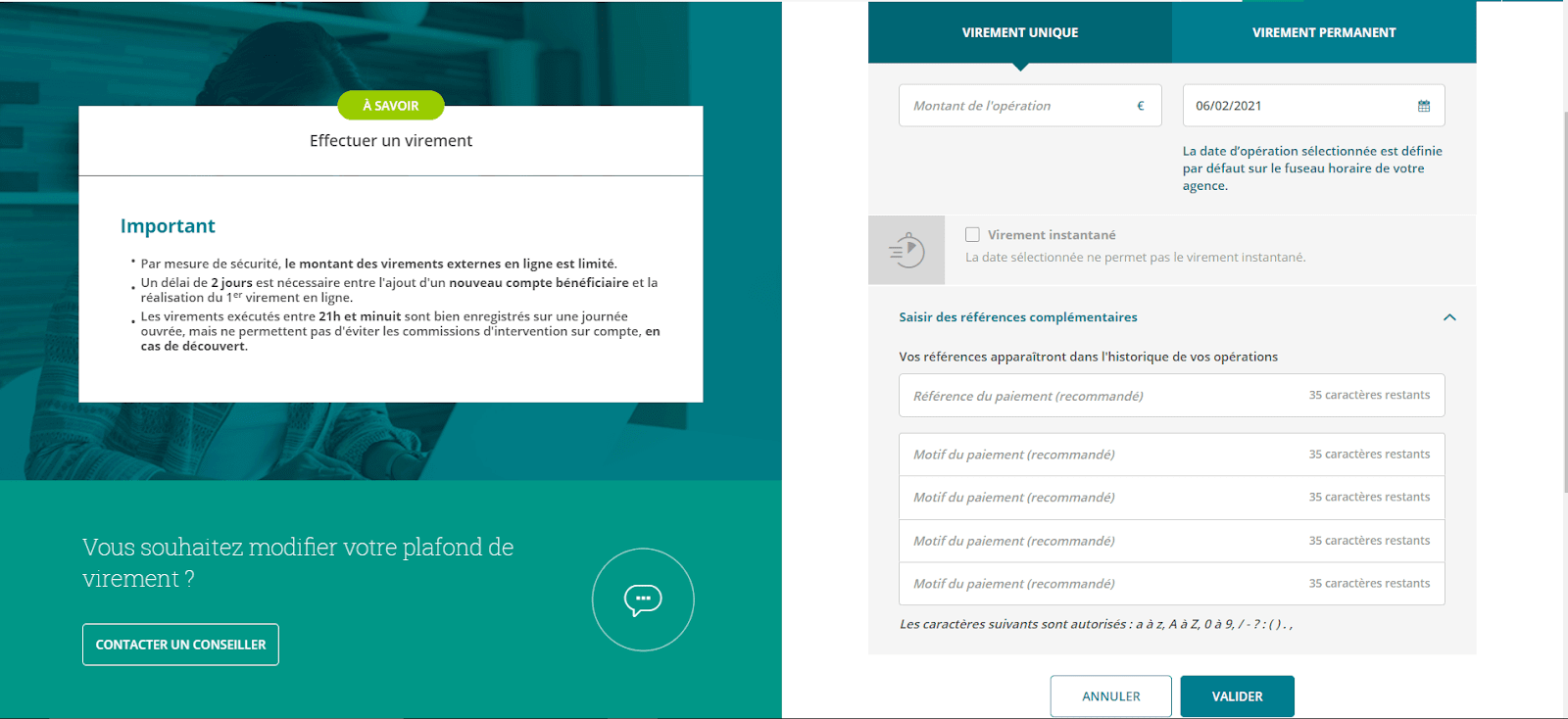
** Note that all information entered must be exactly the same as indicated in [Part 1-Step 3]. If the information is incorrect, the transfer may not be accepted.
This includes:
- Last name
- Account number
- Referral code
- Transfer amount
Step 6: Check the details of the transaction. If all the information is correct, authorize the transaction via 2FA (Two-Factor Authentication).
If you are performing the transaction using the mobile application interface, the 2FA step will not be necessary.
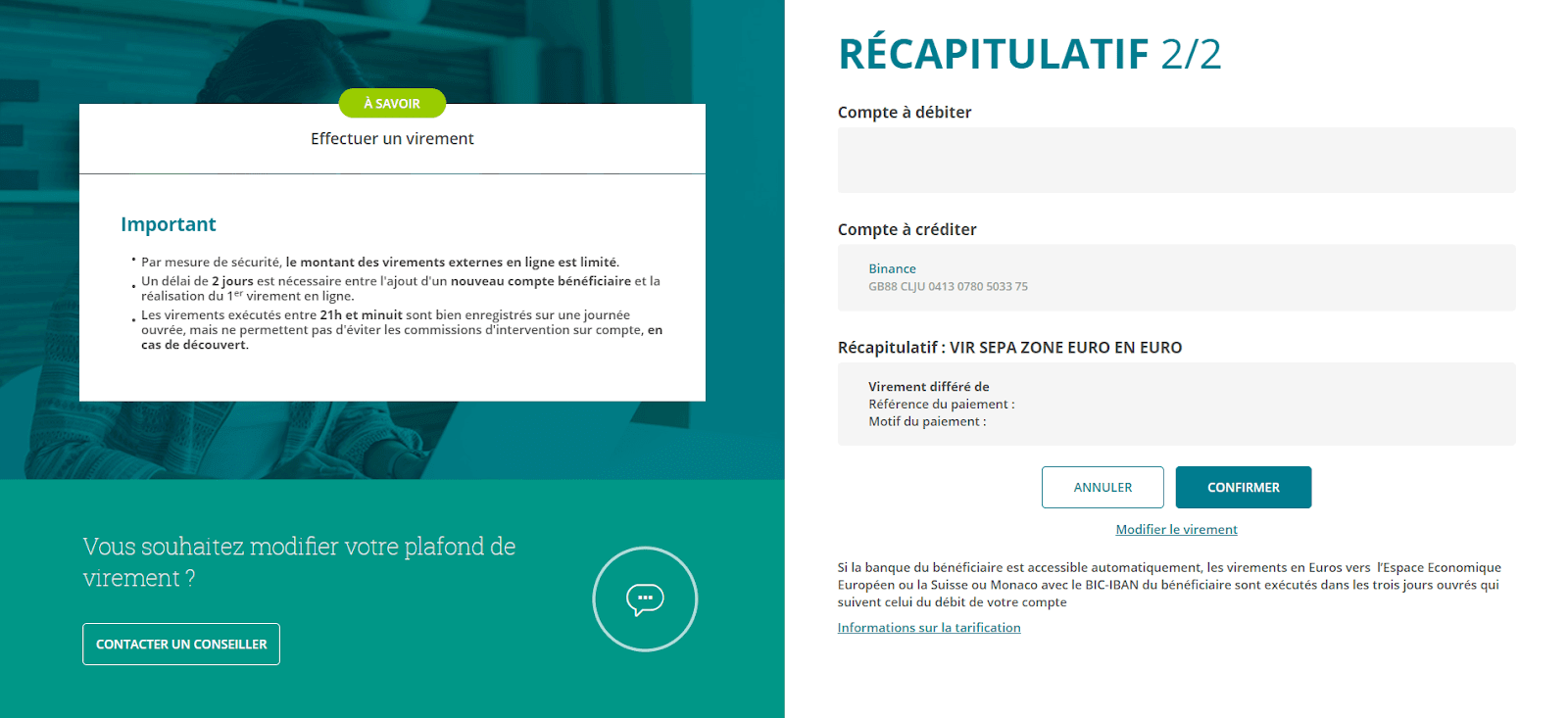
STEP 7: The transaction is now complete.
**Note that after completing the transaction from your bank, it may take up to a few hours for the funds to show up in your Binance Account Wallet. If there might be any questions or issues, please visit Customer Support to reach out to our dedicated team, who will assist you.
Conclusion: Fast and Easy Deposits to Binance with Crédit Agricole
Depositing EUR to Binance via Crédit Agricole is a quick, secure, and cost-effective method. Using a SEPA transfer, you can enjoy low fees and fast transactions. Just ensure you enter the correct Reference Code to prevent any delays. Get started today and fund your Binance account effortlessly!