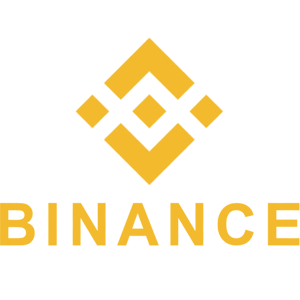How to Deposit EUR to Binance by Bank Transfer in Germany
This guide will walk you through the process of depositing EUR to Binance via bank transfer in Germany.

How to Deposit EUR to Binance by Bank Transfer
Here is a step-by-step guide on how to deposit to Binance using the Sparkasse Frankfurt banking platform. This guide is broken down into 3 parts. Please follow all the instructions in order to successfully deposit EUR funds into your Binance account.
- Part 1 will show you how to collect the necessary bank information for the transfer.
- Part 2 will show you how to activate SEPA transfer to the UK.
- Part 3 will show you how to initiate the transfer with the Sparkasse Frankfurt banking platform, using the information obtained in Part 1.
Part 1: Collect the necessary bank information
Step 1: From the Menu bar, Go to [Buy Crypto] [Bank Deposit]: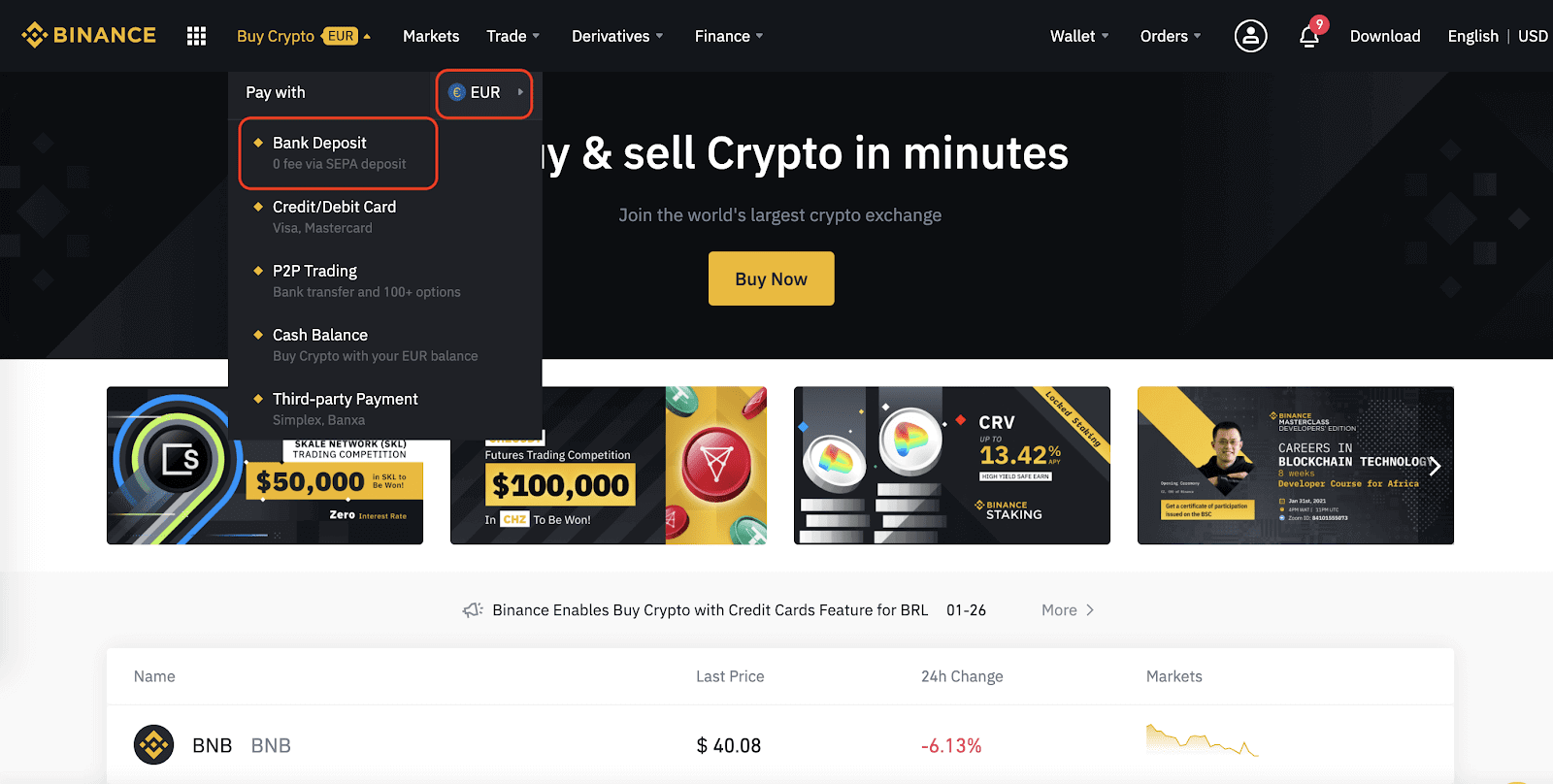
Step 2: Select ‘EUR’ under ‘Currency’ and then select ‘Bank Transfer (SEPA)” as the payment method. Next, enter the EUR amount you would like to deposit and click [Continue].
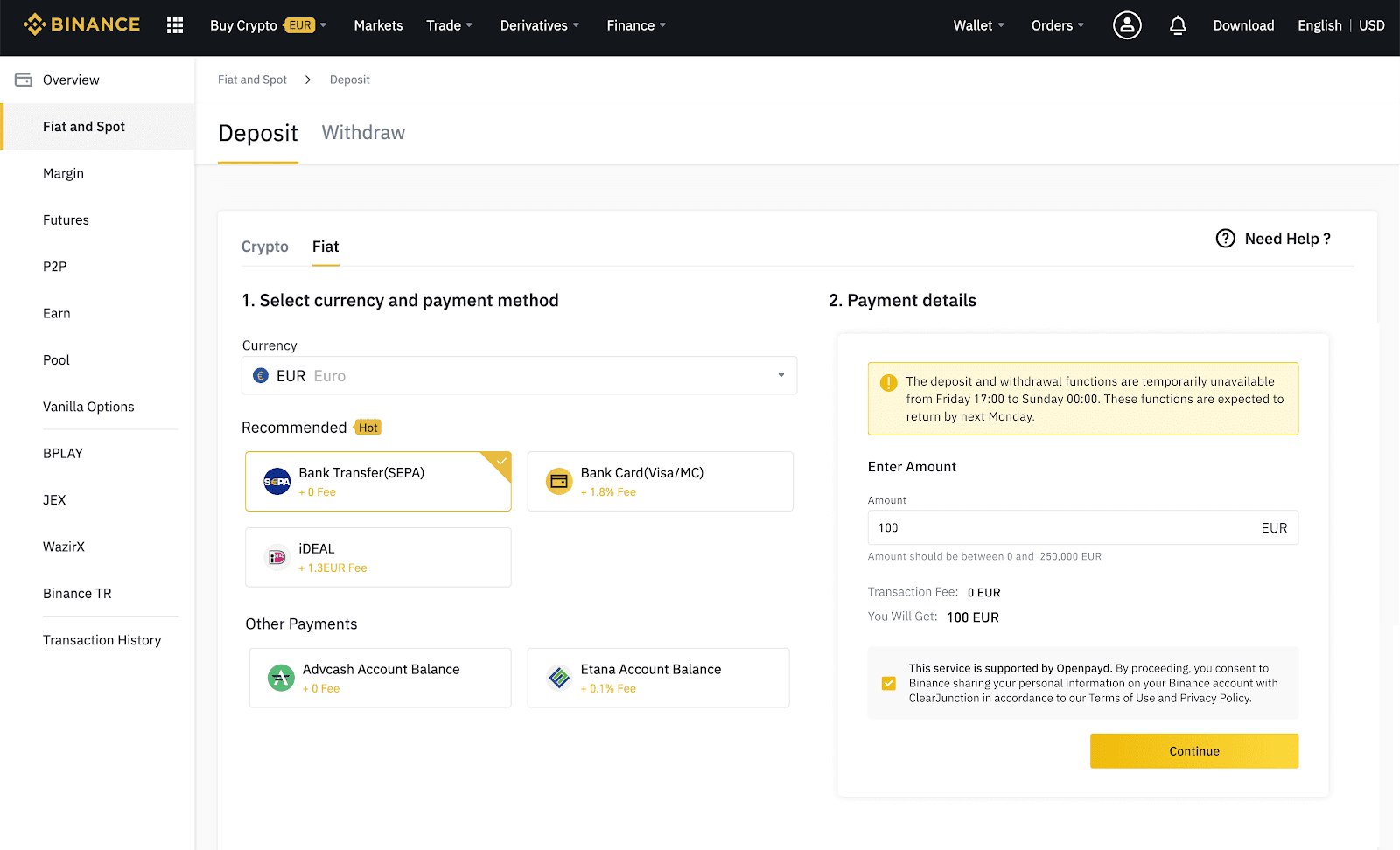
** Note that you can only deposit funds from a Bank Account with the EXACT same name as your registered Binance account. If the transfer is made from a Bank Account with a different name, the bank transfer will not be accepted.
Step 3: You will then be presented with Bank Details to deposit funds into. Please keep this tab open for reference and proceed to Part 2.
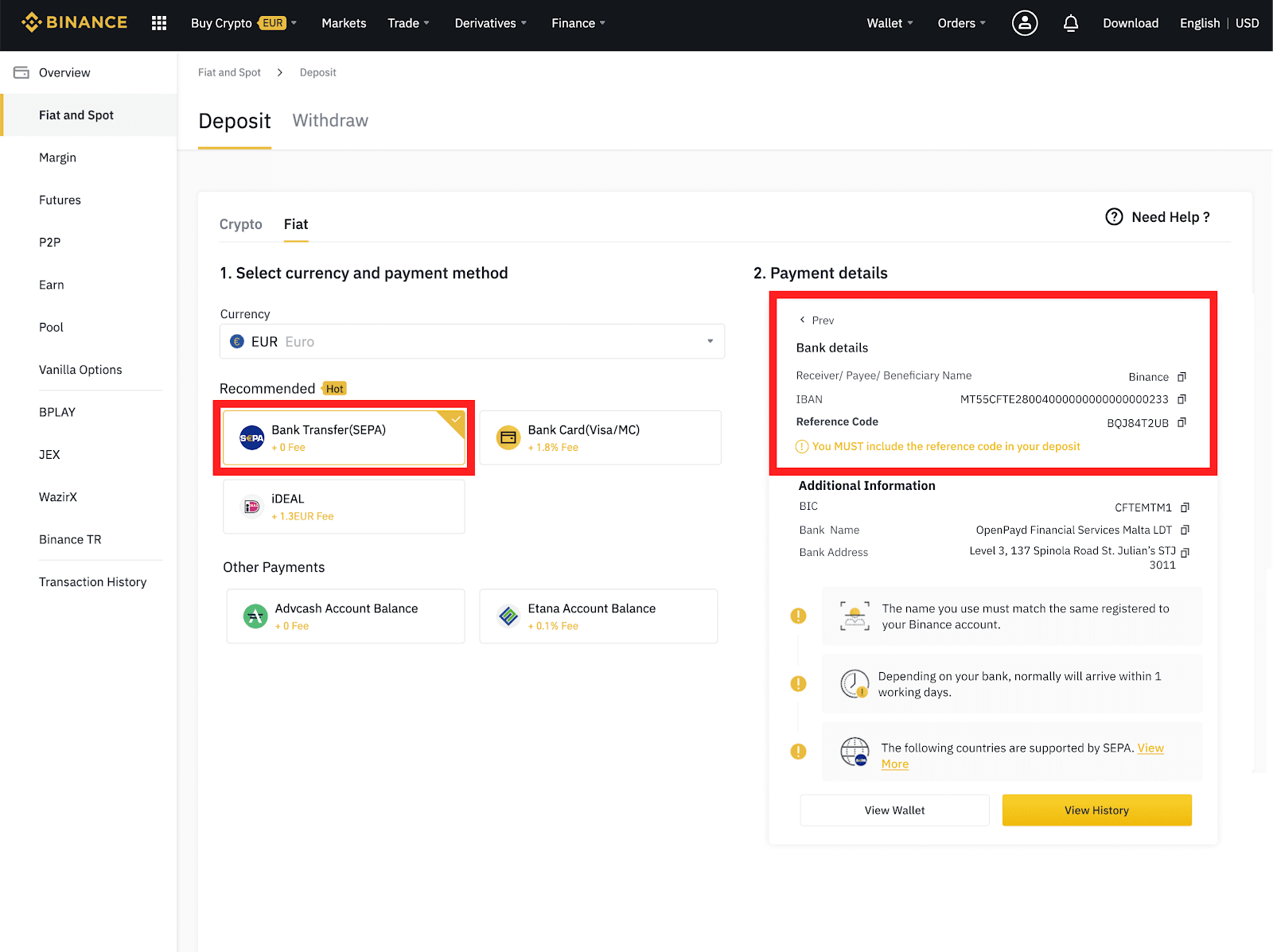
**Note that the Reference Code presented will be unique to your own Binance account.
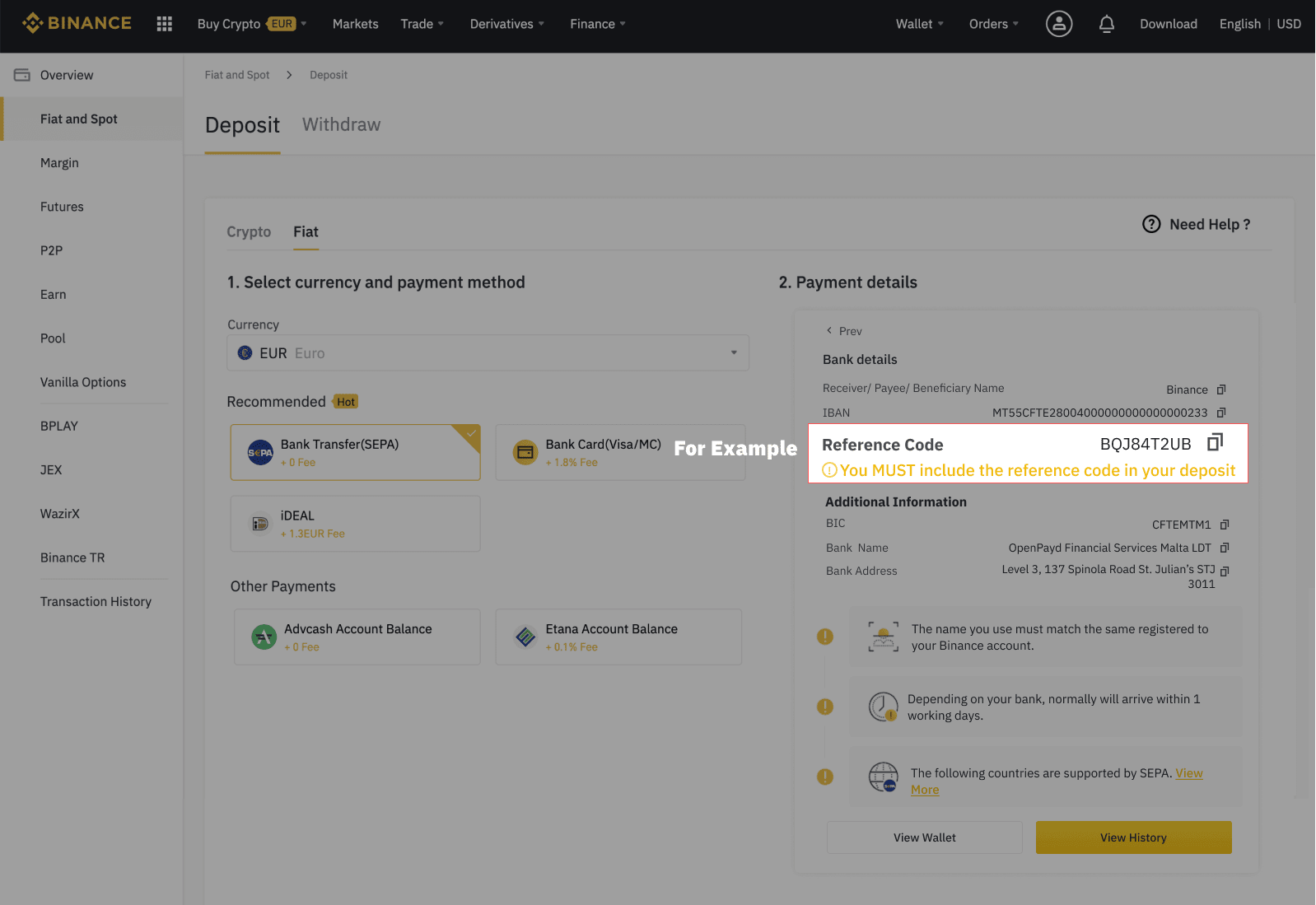
Part 2: Activate SEPA transfer to the UK on the Sparkasse Frankfurt banking platform
In order to make a SEPA transfer abroad, you must first have the country activated. In the case of Binance, we need to activate transfers to ‘Great Britain’.Step 1: Log into your online banking platform.** If you already have ‘Great Britain’ activated, please proceed to Part 3
- Go to [Online baking] [Service] [Manage foreign payments]
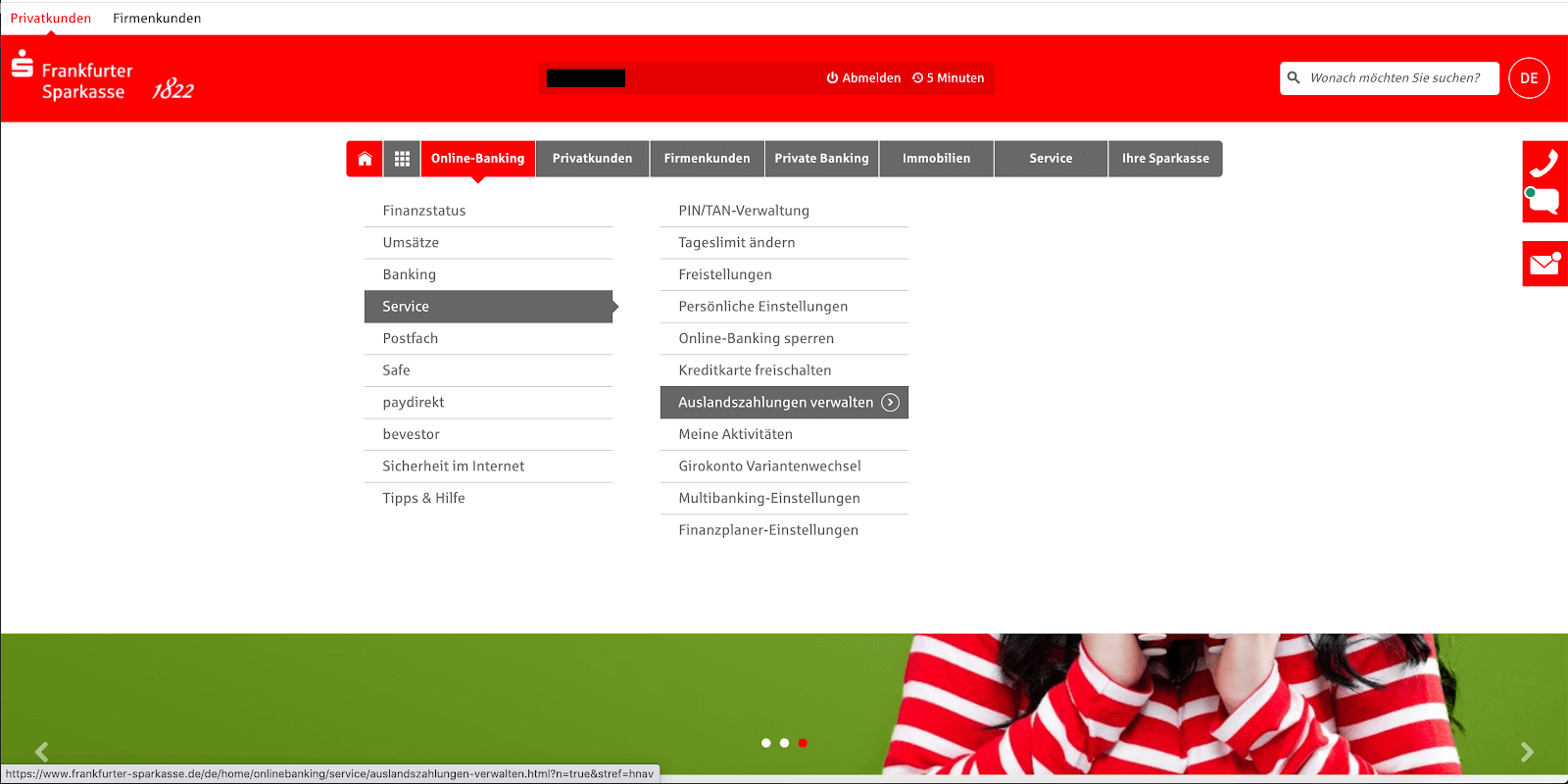
Step 2: Fill in the PPZV security questions by entering your date of birth and debit card number.
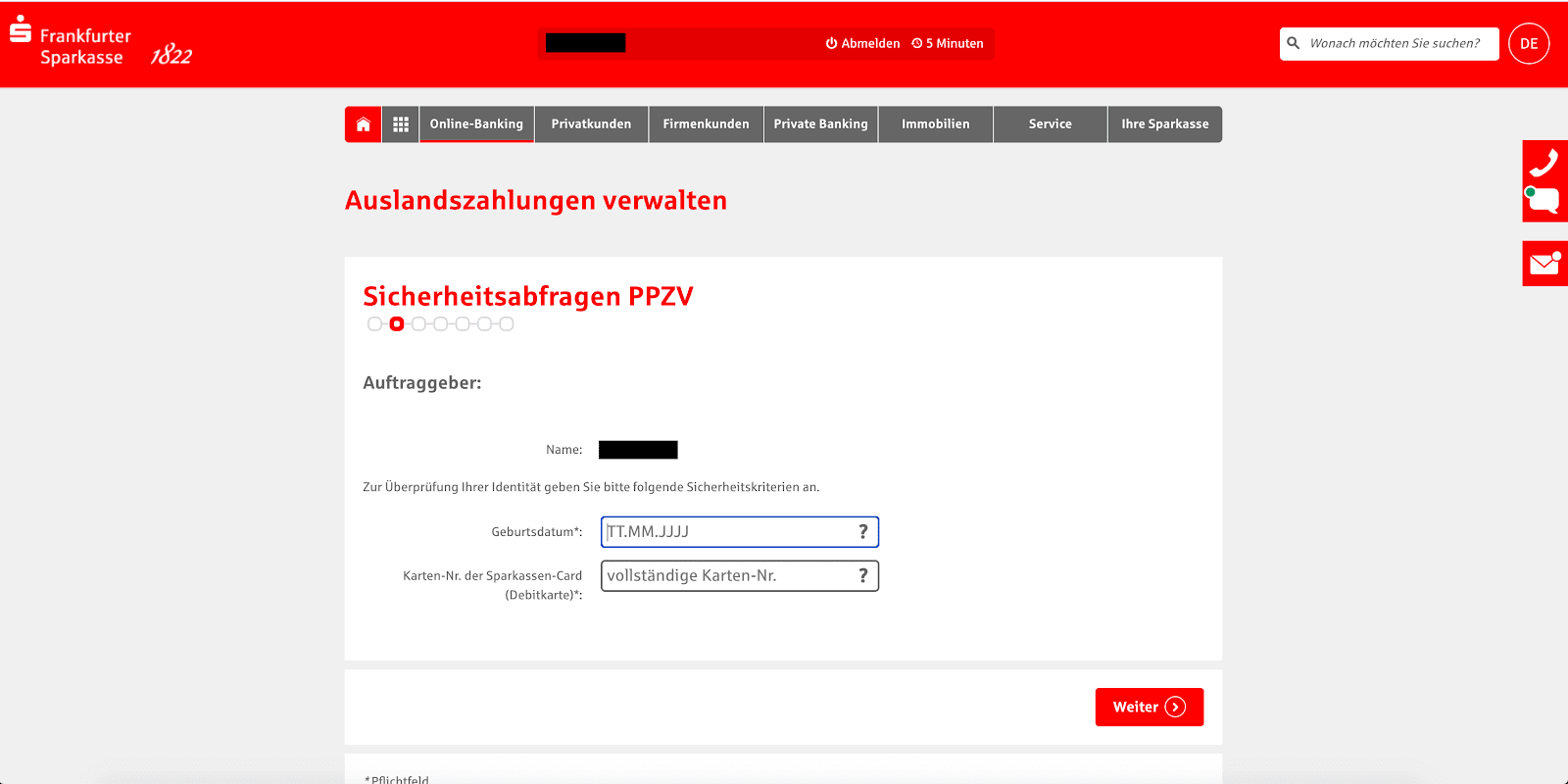
Step 3: Now, a list of already unlocked countries appears.
- In this case, none are unlocked yet.
- Click on the edit icon on the far right to add.
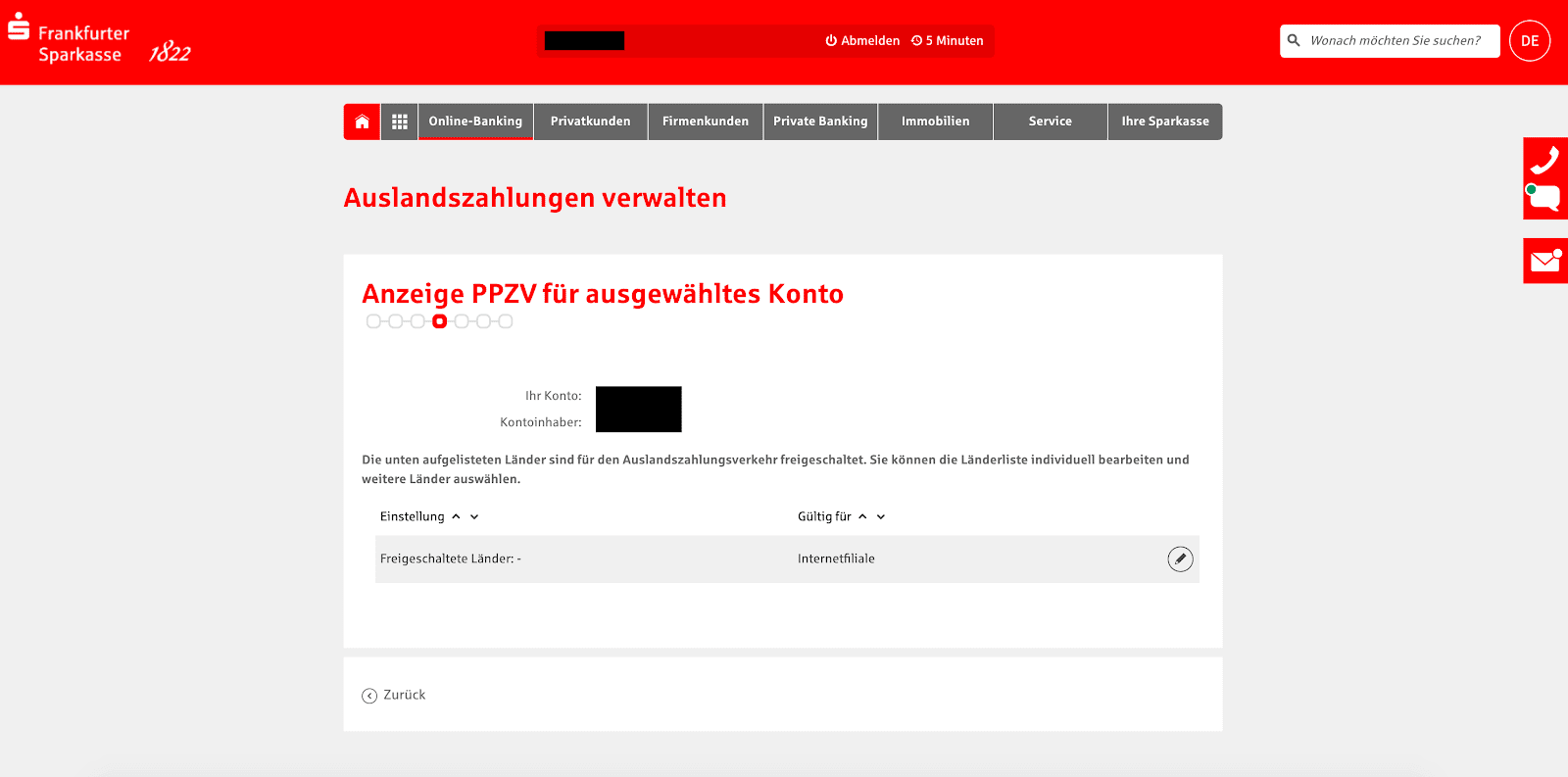
Select ‘Great Britain’ from the list of countries
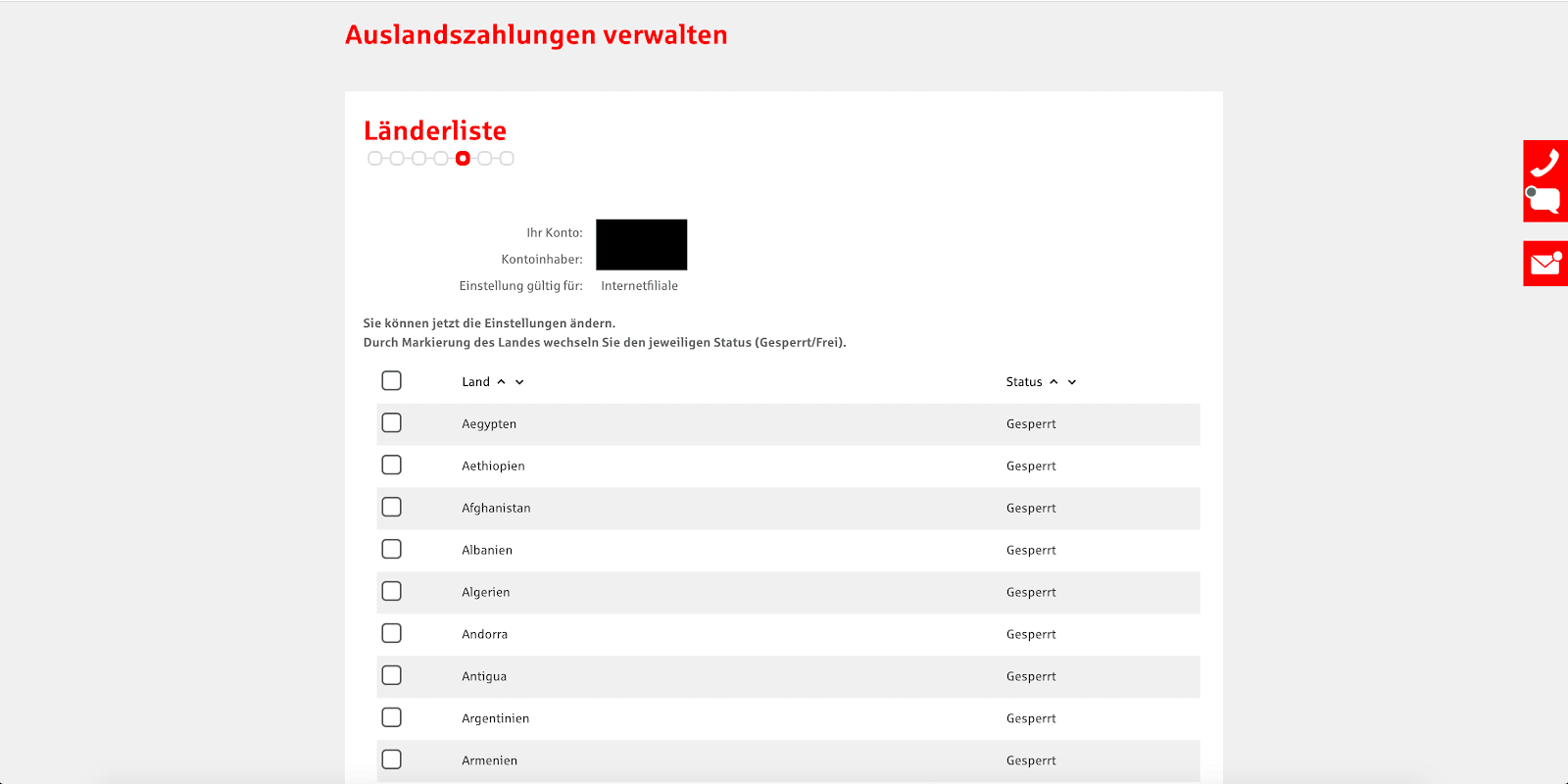
Step 4: Confirm the instruction with your TAN (transaction number).
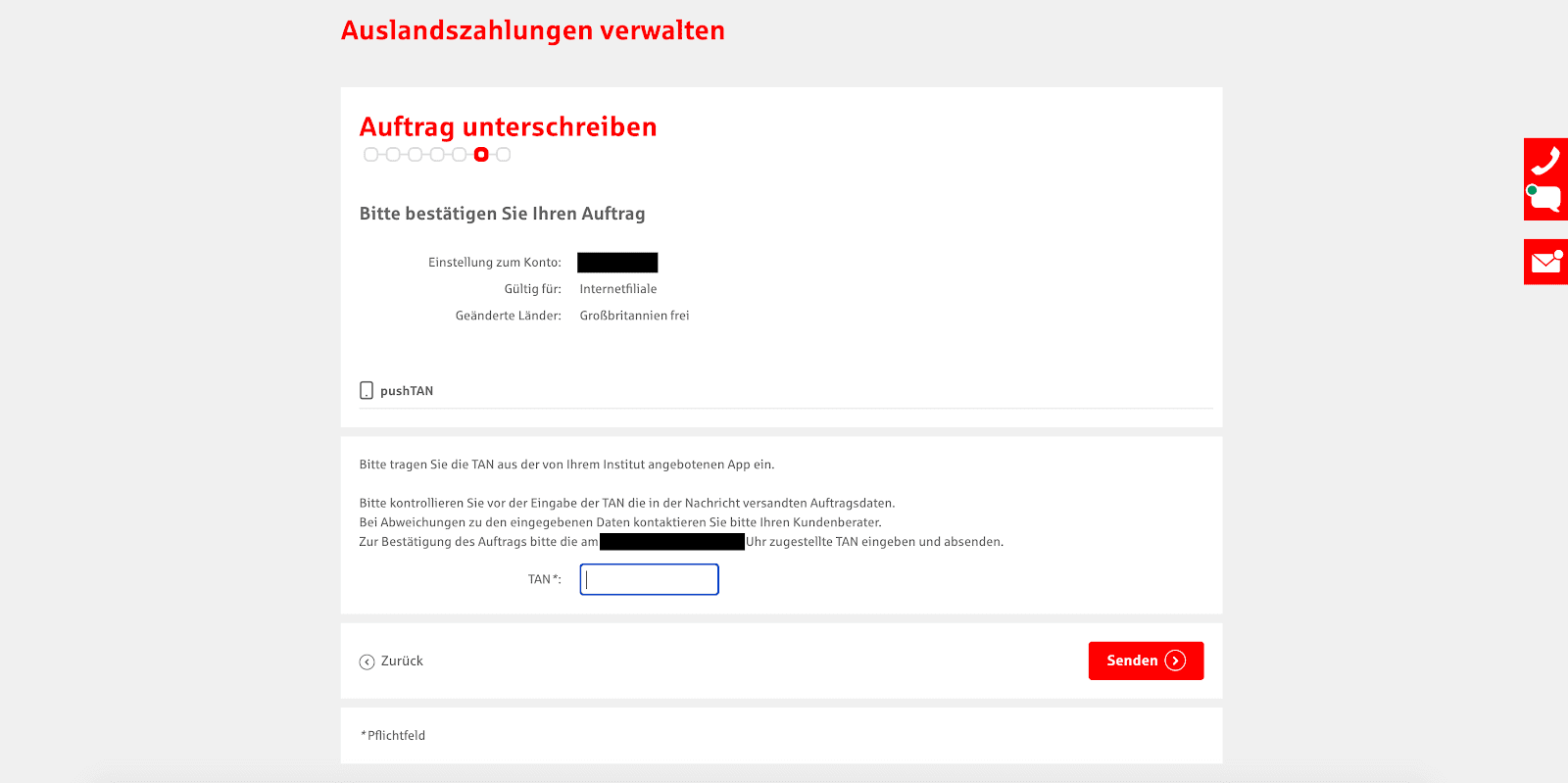
Step 5: That’s it! Foreign payments via SEPA are now enabled to the UK.
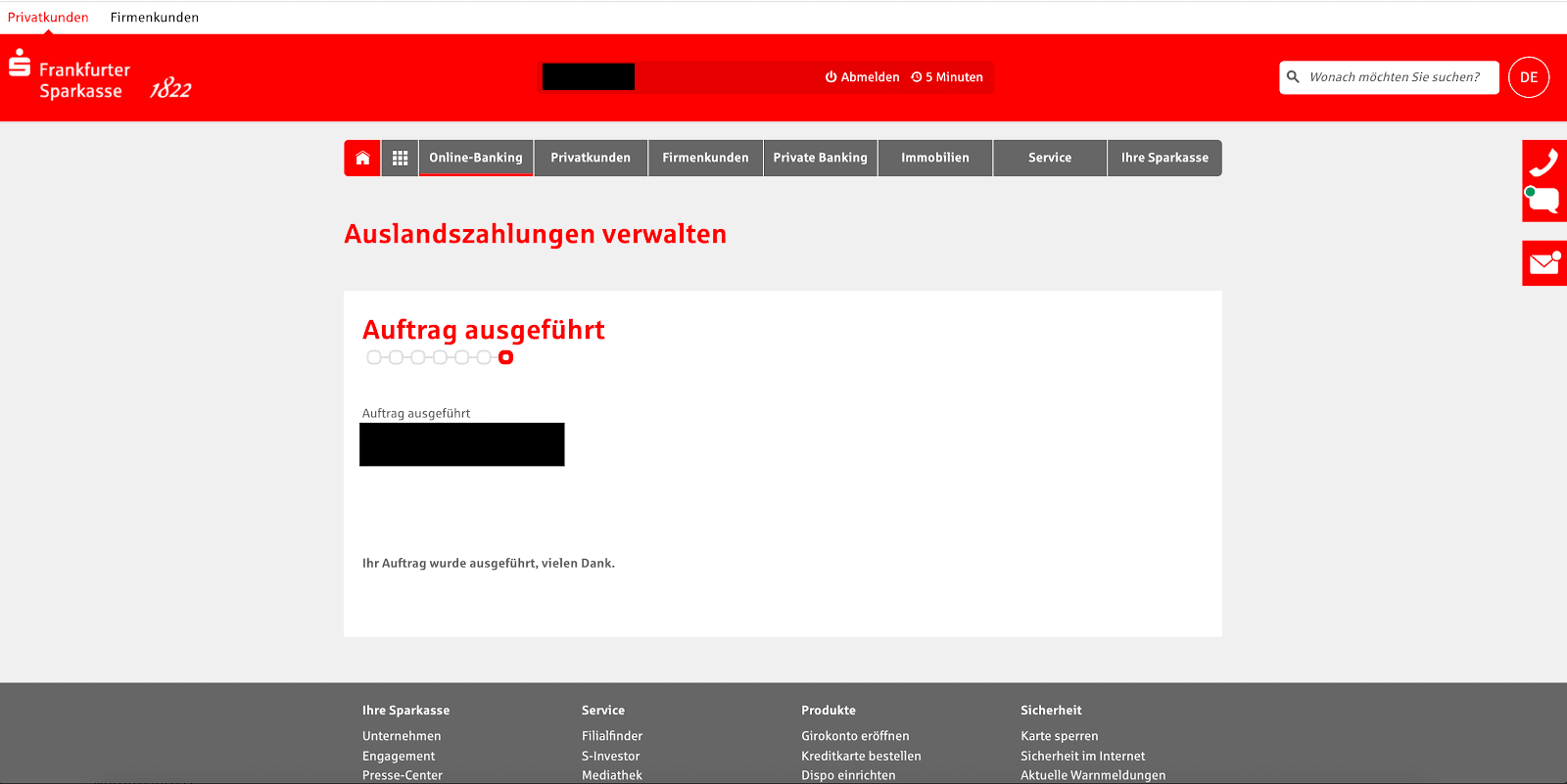
Part 3: Initiate the transfer instruction with the Sparkasse Frankfurt banking platform
using information obtained in Part 1.Step 1: Go to [Online banking] and select [Transfer] under your financial status
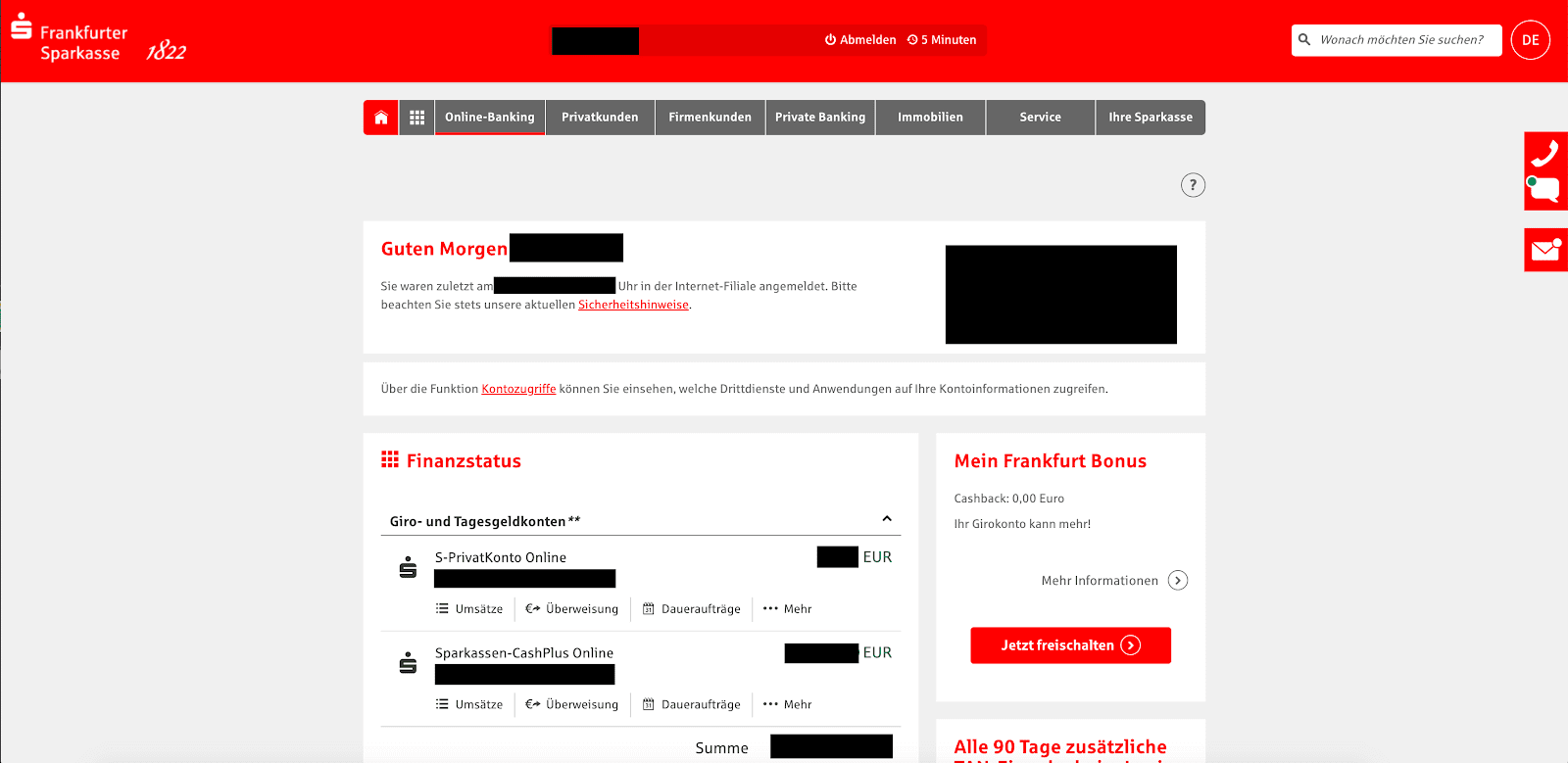
Step 2: Fill in the transfer details according to the information obtained in [Part 1-Step 3]
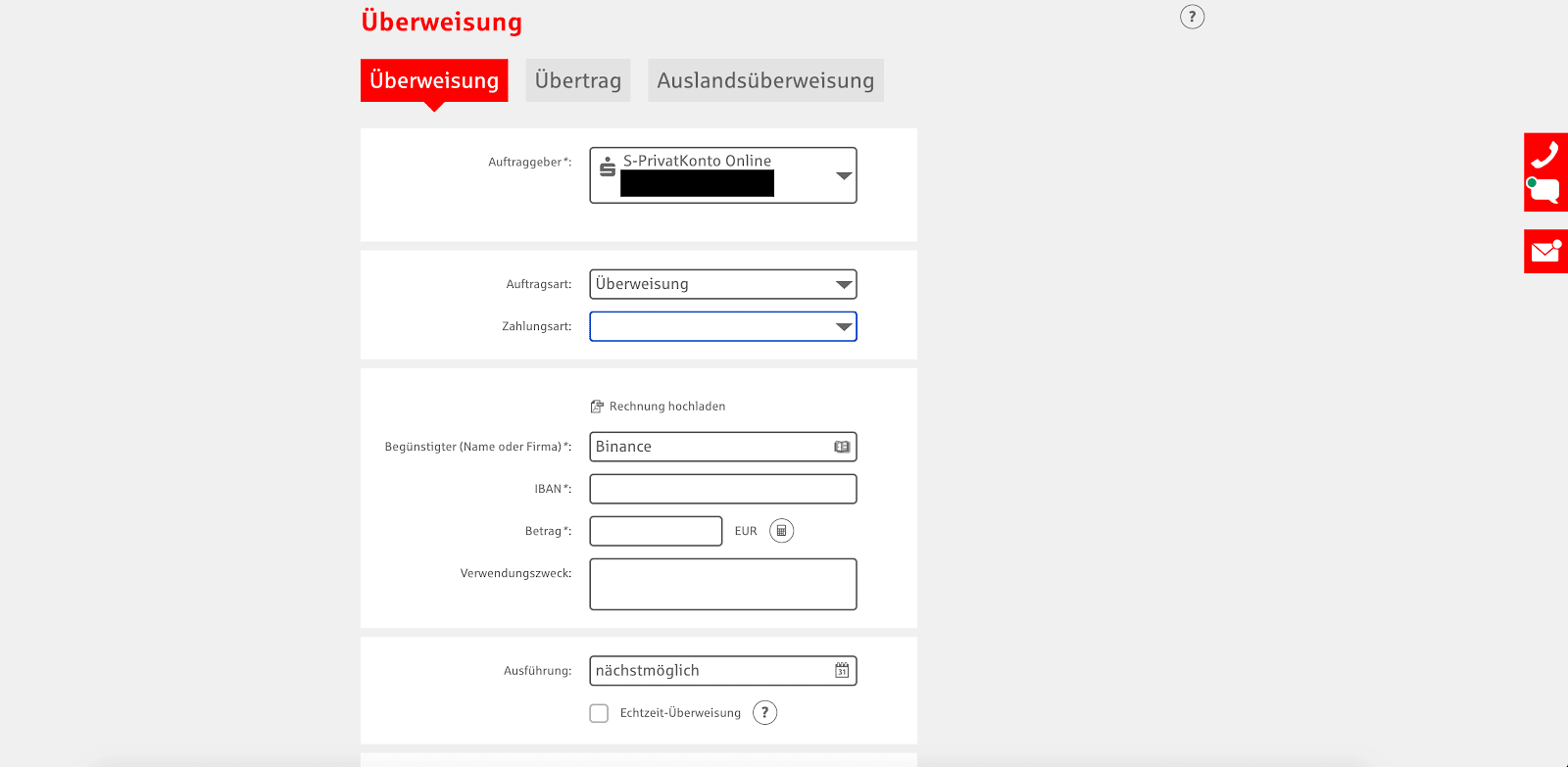
This includes:**Note that all information entered must be EXACTLY as indicated on [Part 1-Step 3]. If the information is incorrect, then the bank transfer will not be accepted.
- Name
- IBAN
- Reference code
- Amount to transfer
Step 3: Review and confirm that the information has been entered correctly.
- Next, confirm the transaction with your TAN (transaction number).
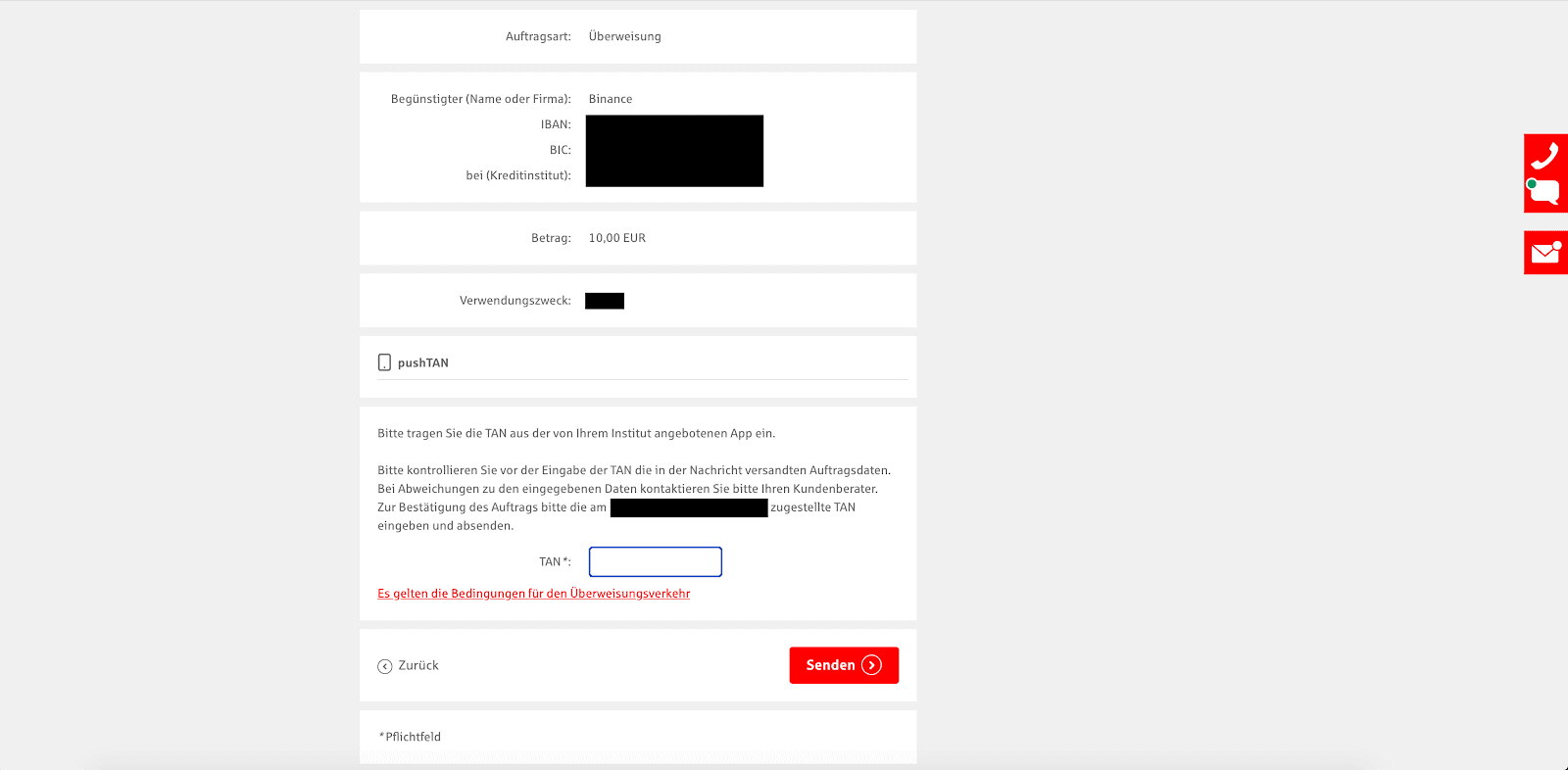
STEP 7: The transaction is now complete. You should see the confirmation screen.
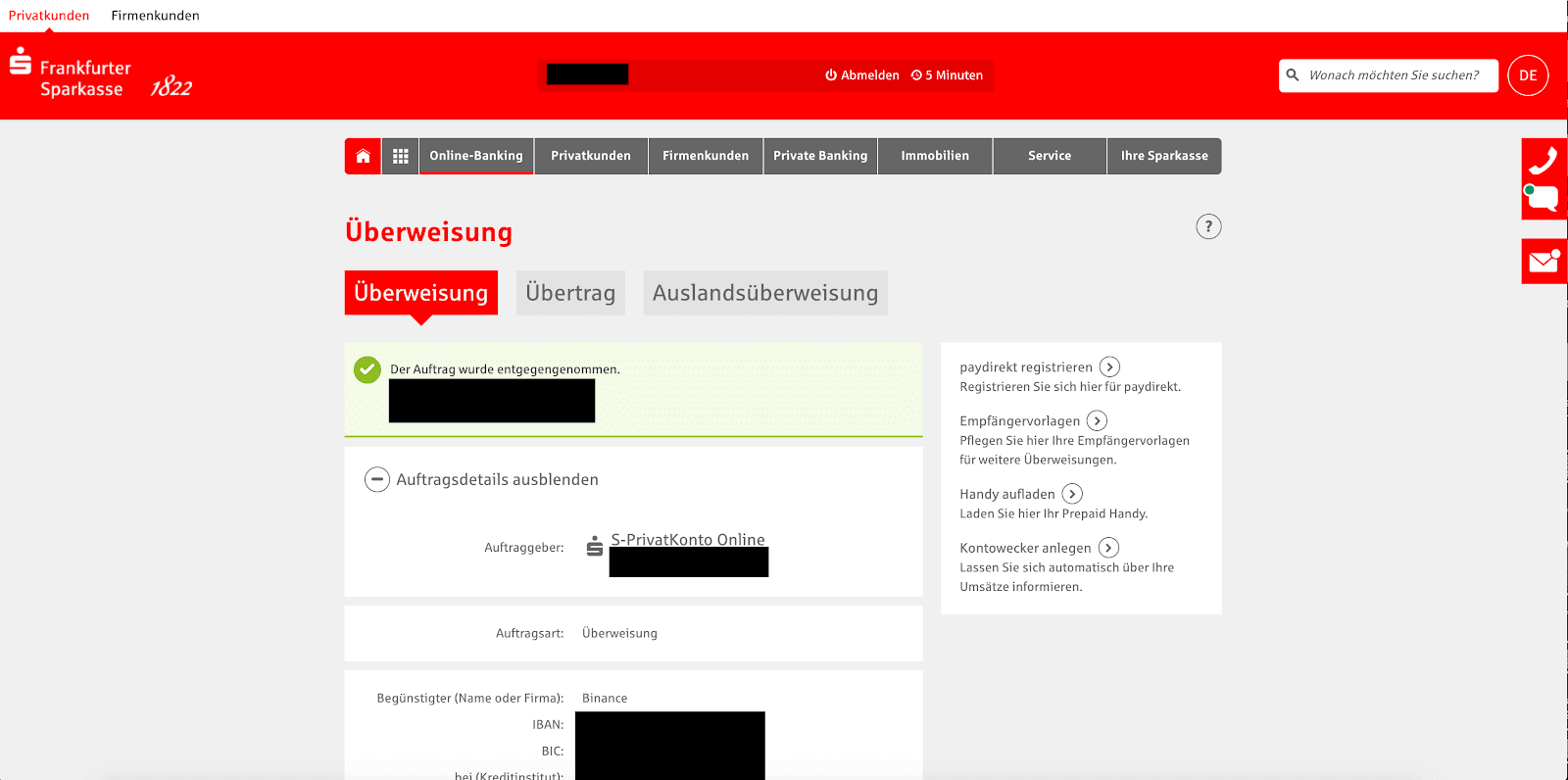
**Normally, the SEPA transaction processing needs 0-3 business days, and SEPA Instant takes around 30 minutes to proceed.
Conclusion: Secure and Efficient EUR Deposits via Bank Transfer
Depositing EUR to Binance via SEPA bank transfer in Germany is a simple, low-cost, and secure way to fund your account. To ensure a smooth transaction, always double-check Binance’s bank details, use the correct reference code, and allow processing time for the transfer.
By following these steps, you can efficiently deposit EUR into your Binance account and start trading with ease.