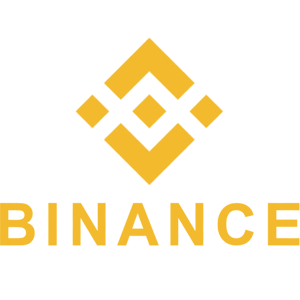How to Deposit and Withdraw VND on Binance
For users in Vietnam, Binance offers a seamless way to deposit and withdraw Vietnamese Dong (VND), allowing for efficient fiat transactions within the platform.
Whether you’re looking to fund your trading account or cash out your earnings, Binance provides secure and fast options for VND transactions. This guide will walk you through the step-by-step process to ensure smooth deposits and withdrawals, helping you manage your funds with ease.
Whether you’re looking to fund your trading account or cash out your earnings, Binance provides secure and fast options for VND transactions. This guide will walk you through the step-by-step process to ensure smooth deposits and withdrawals, helping you manage your funds with ease.

Deposit VND Using Binance Mobile App
1. Download the Binance app for iOS or Android.
2. Log into your Binance account and select ‘Wallet (Ví)’, then choose ‘Deposit (Nạp)’.

3. Enter your desired VND deposit amount and click Continue (Tiếp tục).
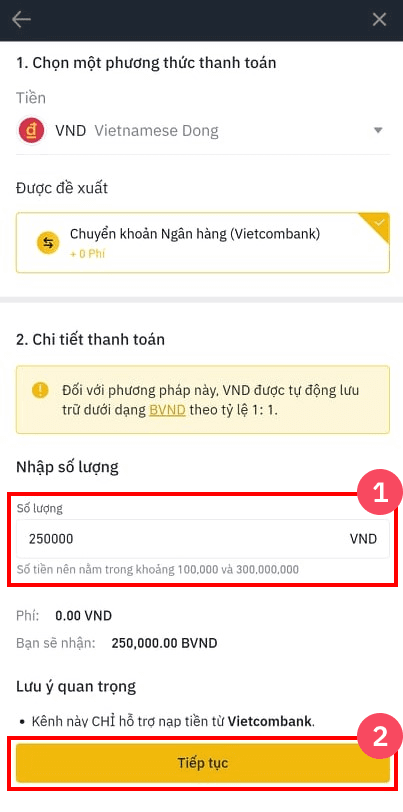
4. Copy your VND reference number (Tham khảo số) (example: ABC1234) to put in the content of the transaction on your personal bank account by tapping on the ‘copy’ icon.
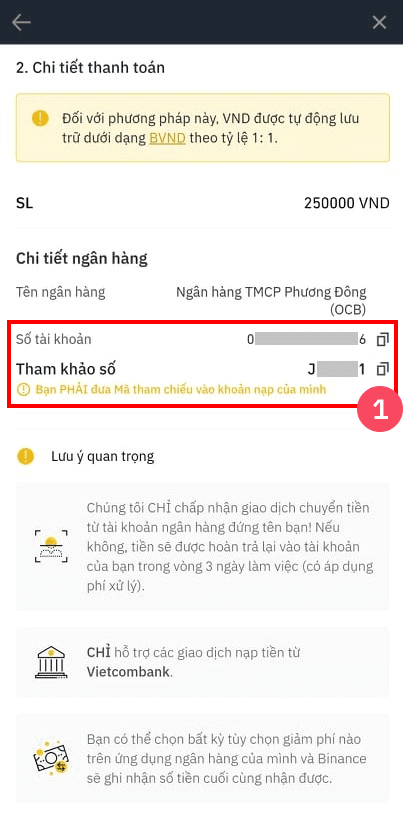
5. Open your Vietcombank mobile app or internet banking and choose ‘Fast transfer 24/7 (Chuyển tiền nhanh 24/7 qua tài khoản)’.
Note: You MUST put the correct reference number (Tham khảo số) in the transaction (Nội dung) text box when proceeding with the transaction on your bank app.
(The example below is shown with the Vietcombank Mobile App)
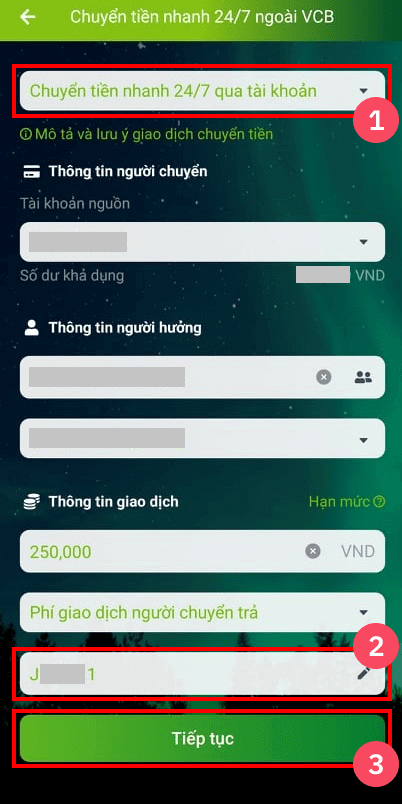
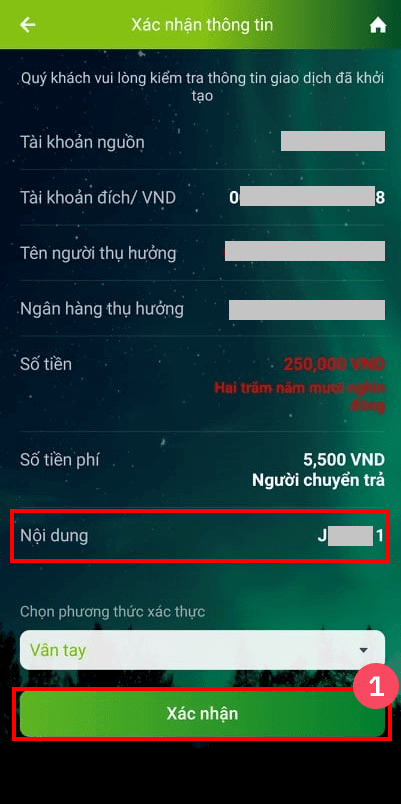
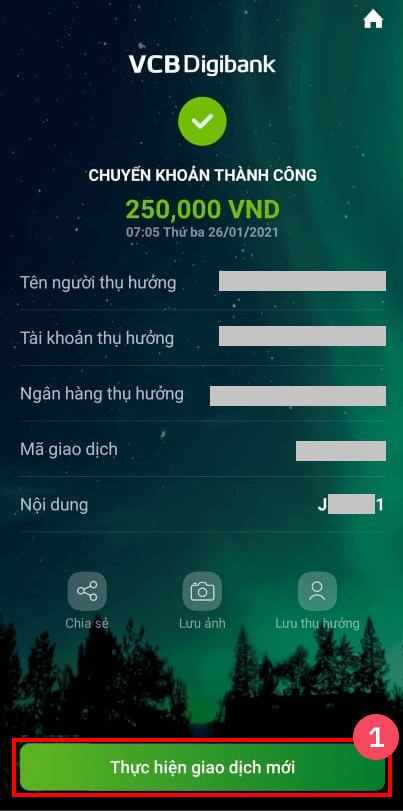
Deposit VND via Vietcombank
Note: This channel only supports deposits from Vietcombank users.1. Log into your Binance account, proceed to ‘Wallet (Fiat and Spot)’ Select ‘Deposit’ Under ‘Fiat’, and choose ‘VND’ from the currency list.
Alternatively, you may bookmark this link for quicker access:
https://www.binance.com/vn/my/wallet/account/main/deposit/fiat/VND
Note: You will need to have a verified Binance account to proceed with the following steps
2. Enter your desired deposit amount (min. 100,000 VND) and click ‘Continue’.
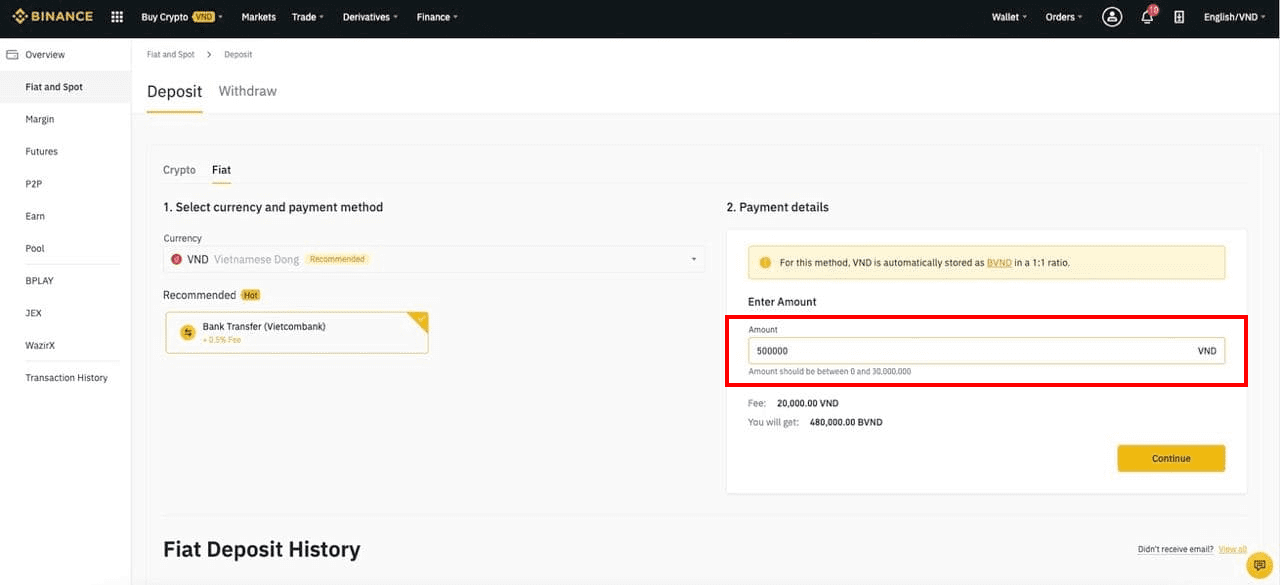
Ensure that you are using your own Vietcombank account and remember to include your ‘Reference Code’ in your deposit description.
3. Your reference code will be shown on the following page once you click ‘Confirm’.
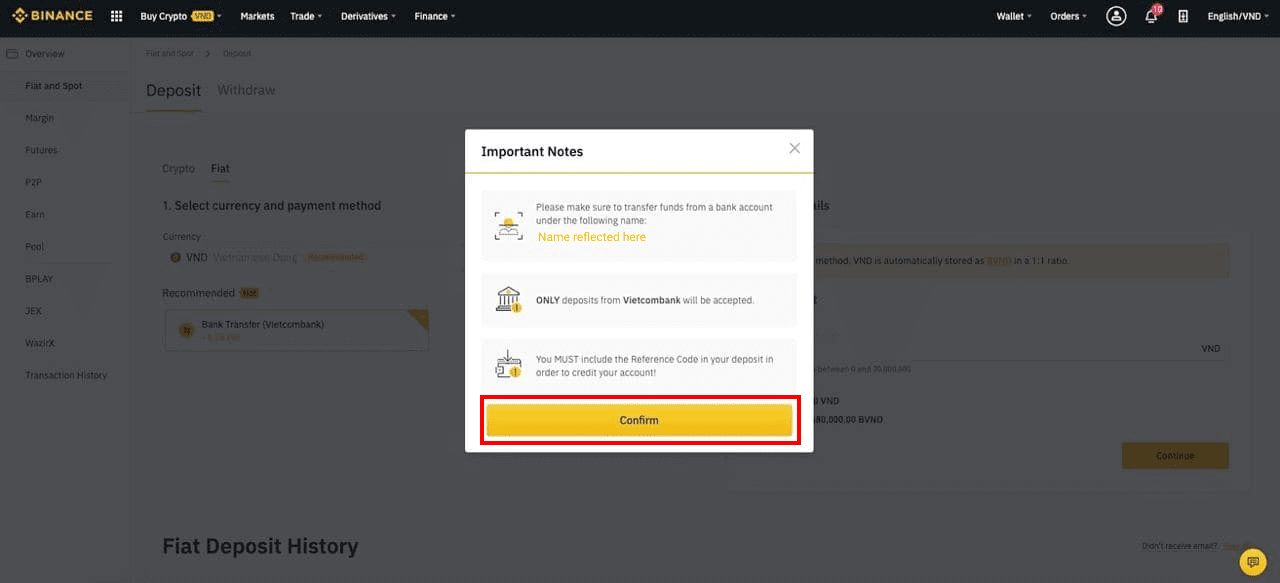
4. Perform the bank transfer from your personal Vietcombank account.
Important: Your ‘Reference Code’ is required to complete the bank transfer, please ensure that it is entered correctly for the transfer to be successful.
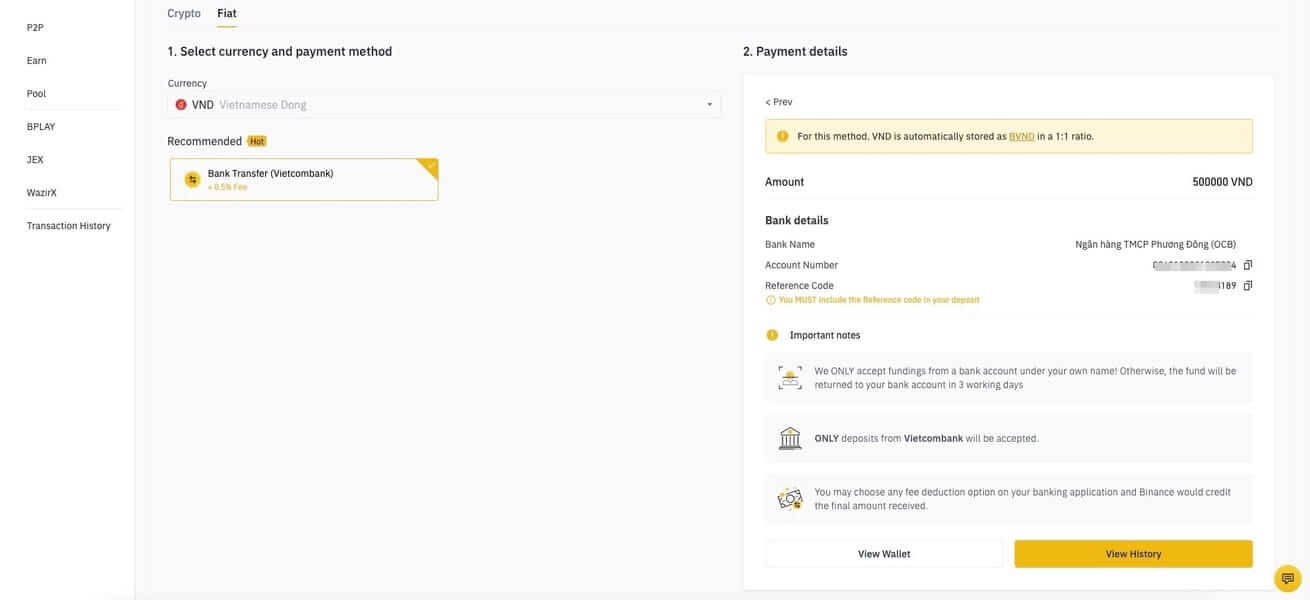
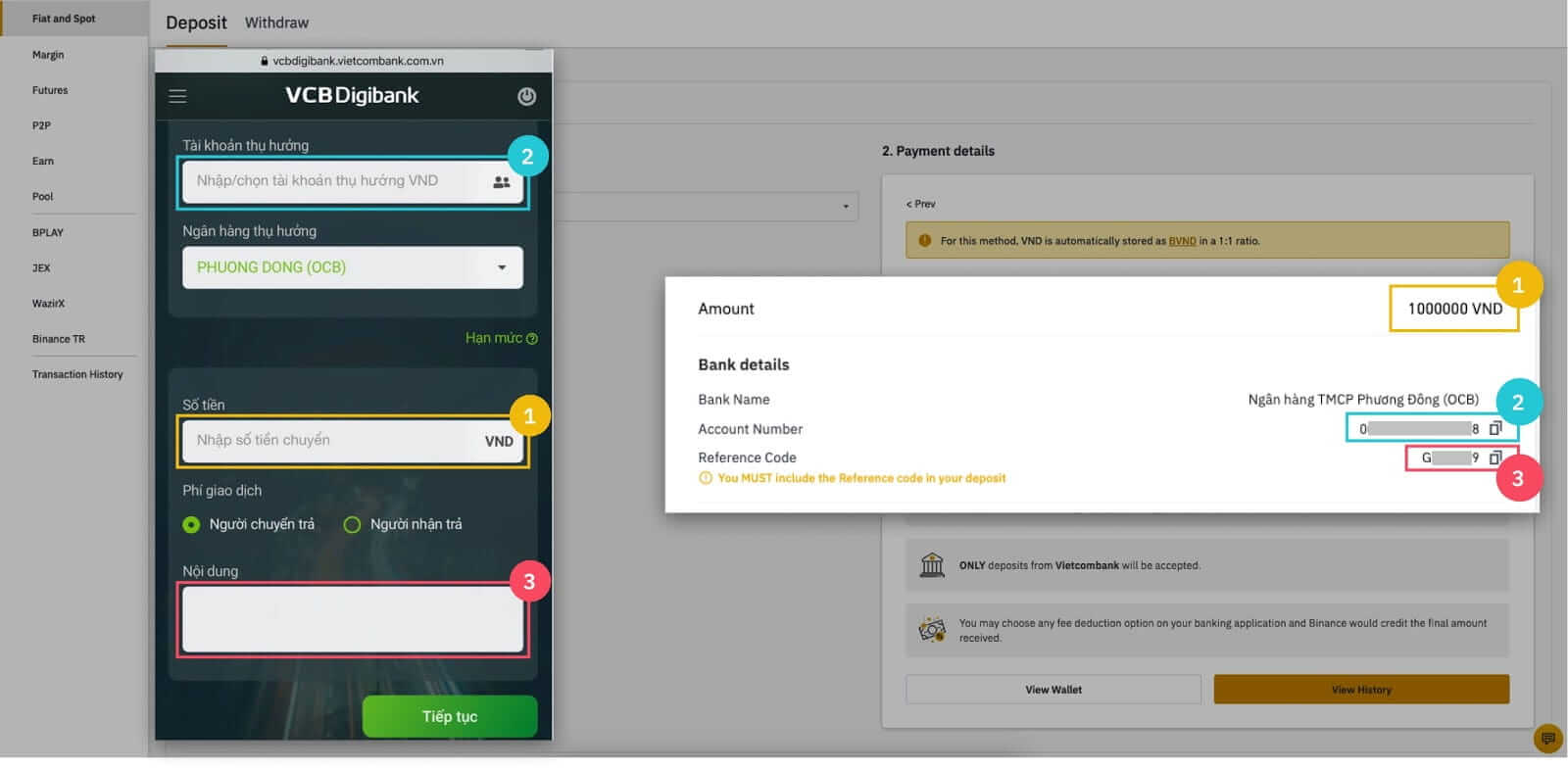
5. Once your bank transfer has been made, your deposit will be reflected in your ‘BVND balance’ which can be found in your ‘Fiat and Spot’ wallet.
Note: Vietnamese Dong (VND) deposits are automatically stored as BVND in a 1:1 ratio (i.e: 1 VND = 1 BVND)
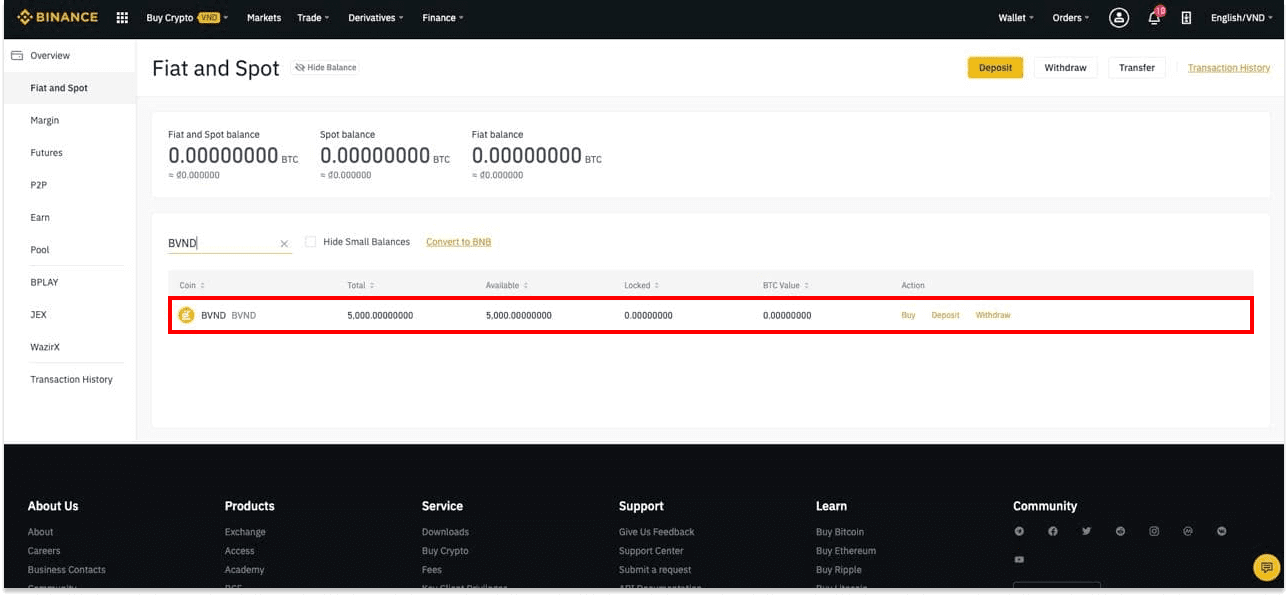
Withdraw VND on Binance
VND withdrawals are only available to users who verify their accounts as Vietnam residents. Check out our guide here for more information.1. Hover over the ‘Wallet (Lệnh)’ tab on the homepage header. Select ‘Fiat and Spot (Fiat và Spot)’.
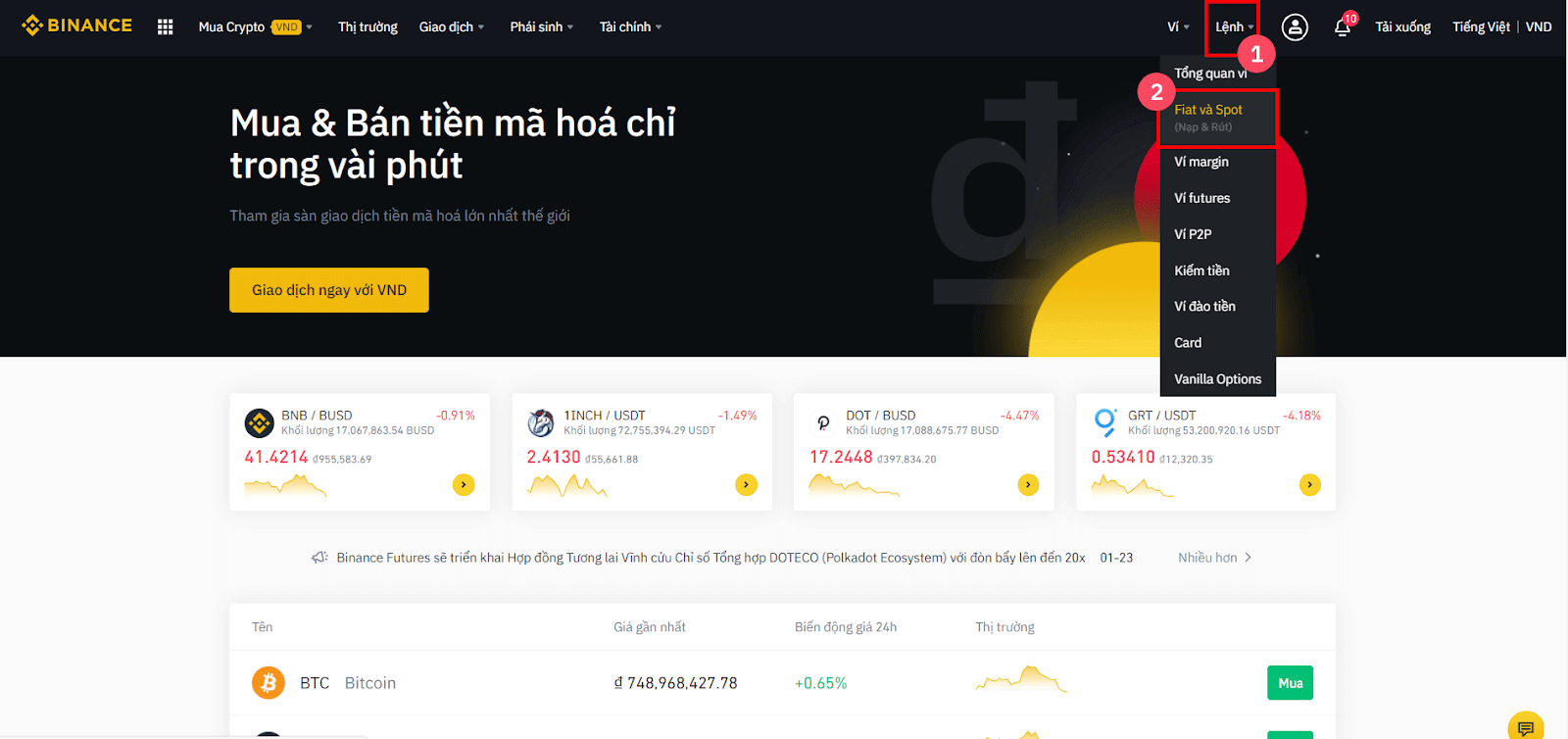
2. Next to your VND balance, select ‘Withdraw (Rút tiền)’ in the cash balance section.
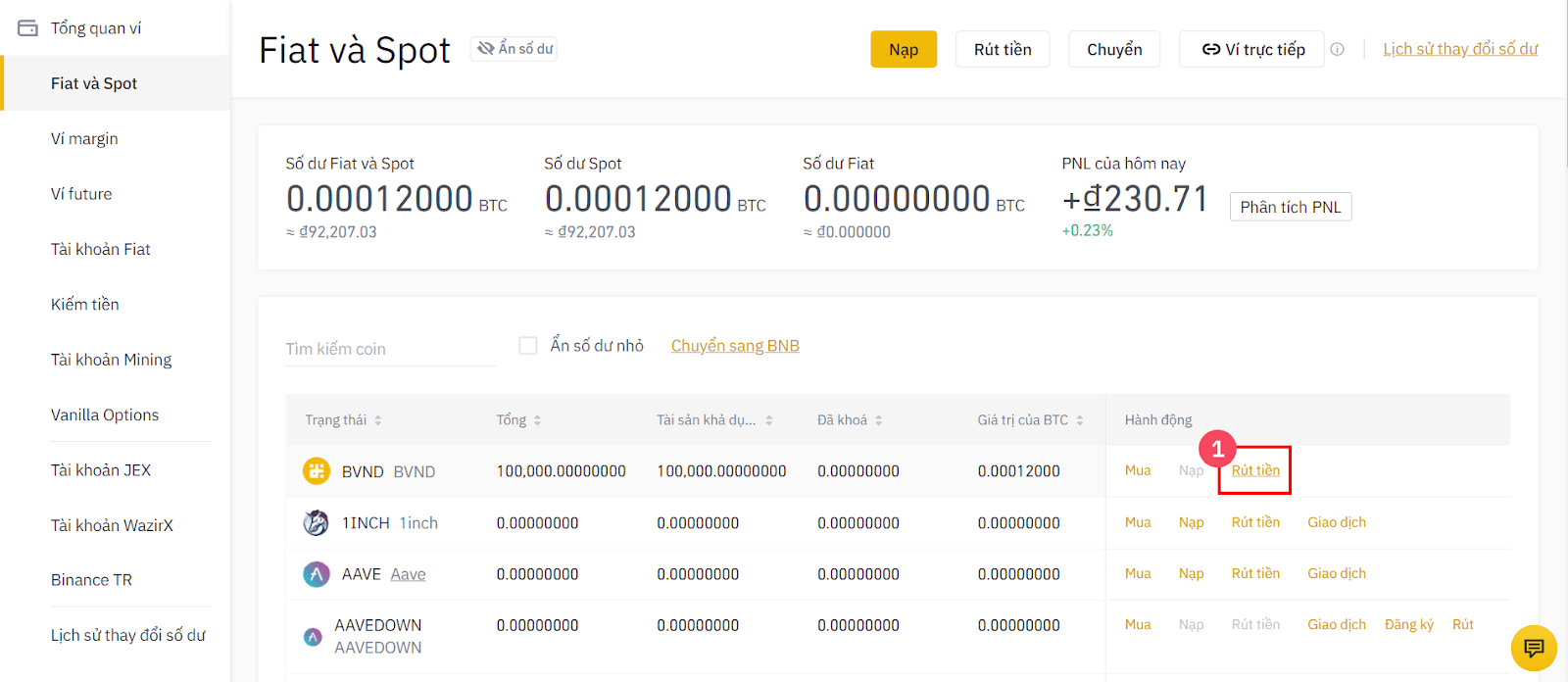
3. Enter the amount of VND you wish to withdraw (minimum of 250,000 VND) and click ‘Continue (Tiếp tục)’.
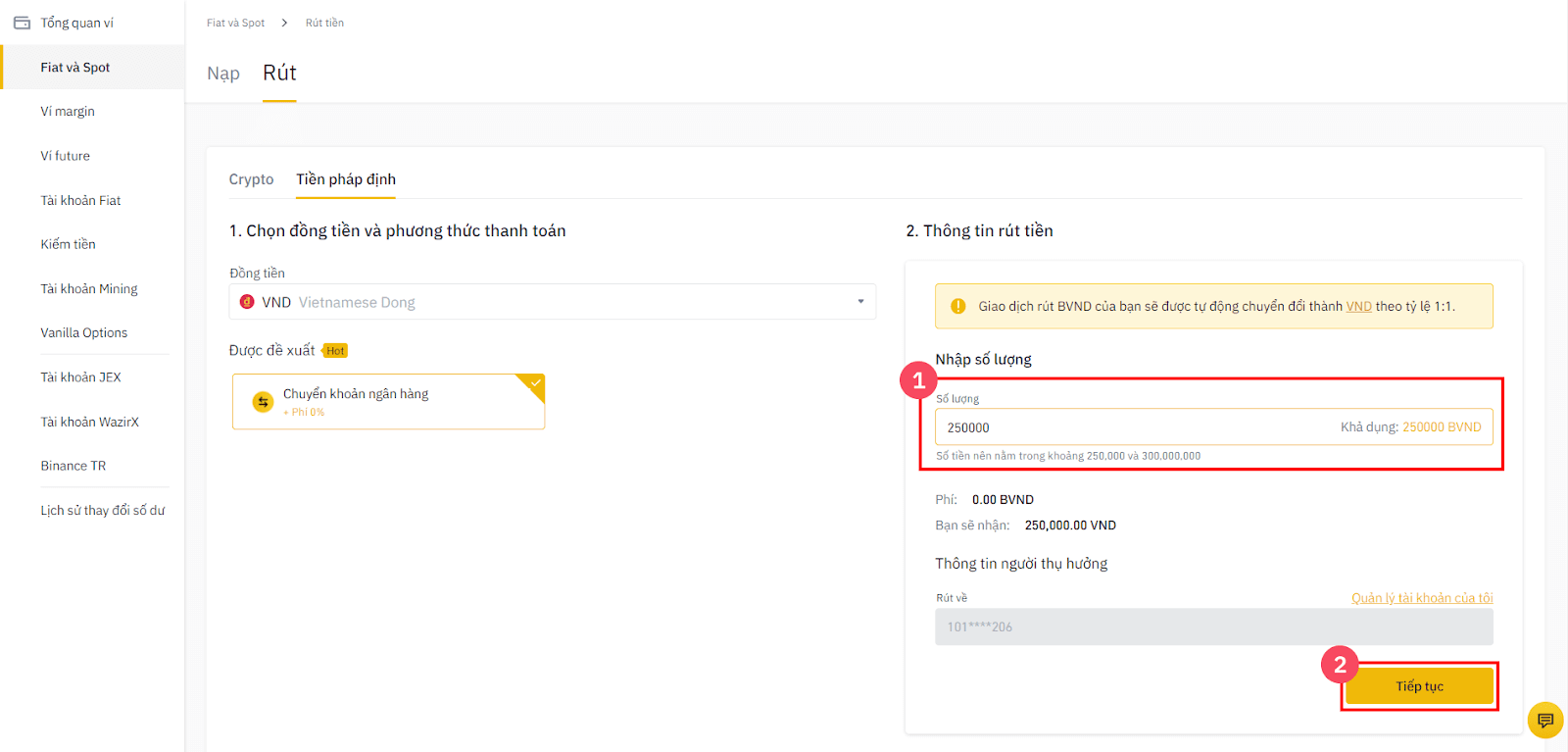
4. Check that your details are correct, then click ‘Confirm (Xác nhận)’.
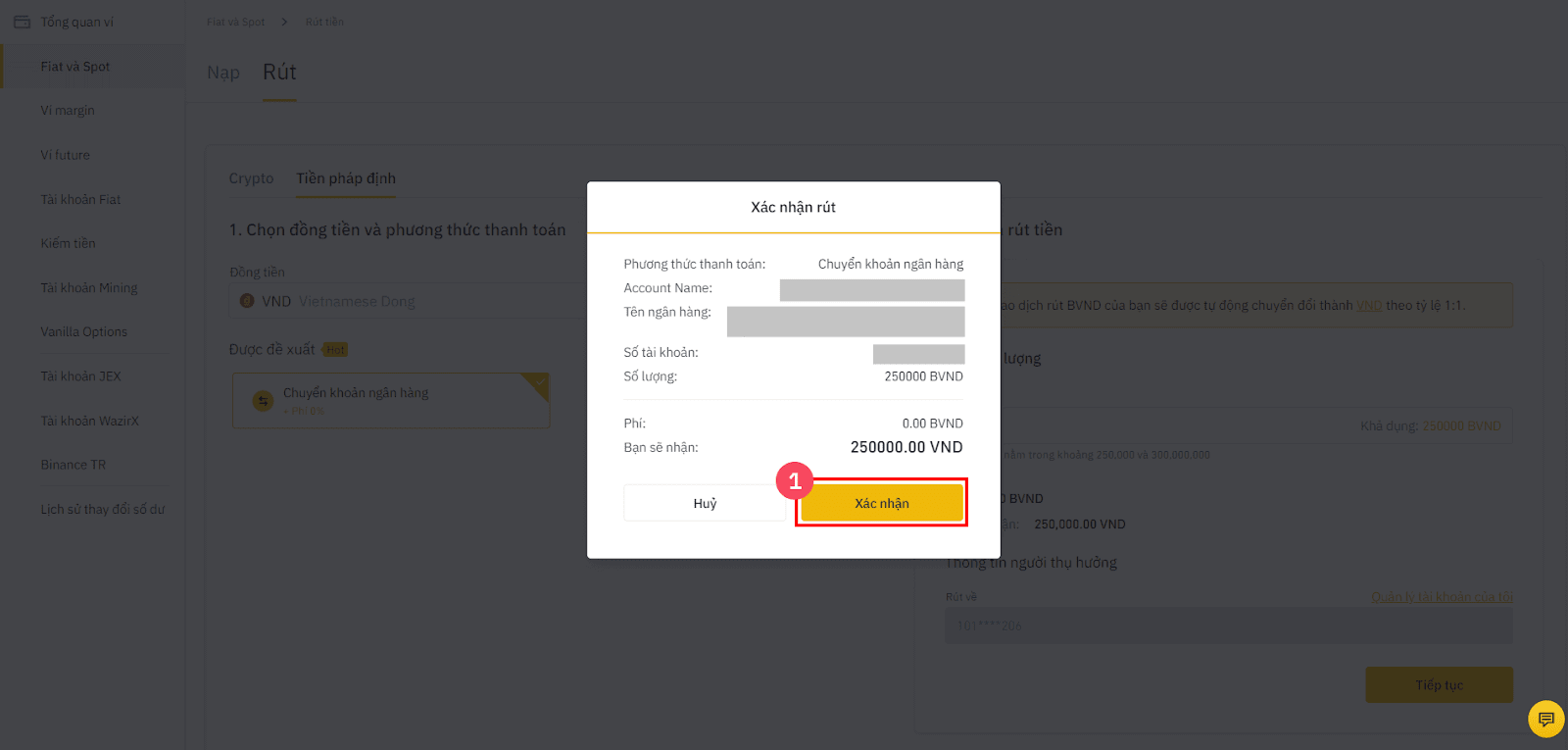
5. Complete the security verification via your pre-configured 2FA methods.
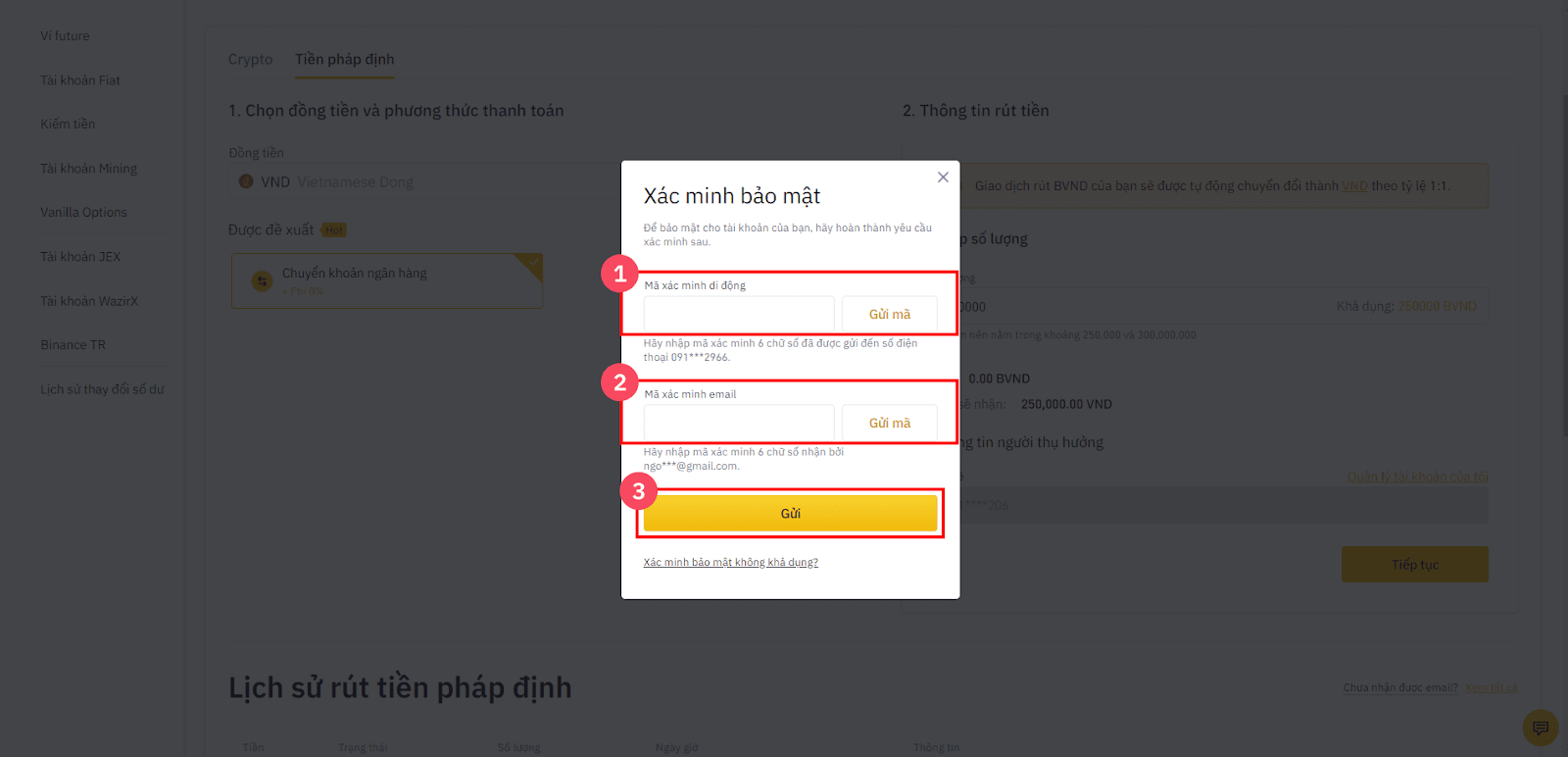
6. Funds will be processed into your bank account within 1-3 business days.
Note: Withdrawals are instant with ‘Fast transfer 24/7’ on Vietcombank.
To view your withdrawal request, click ‘View History (Xem lịch sử)’ after submitting your request.
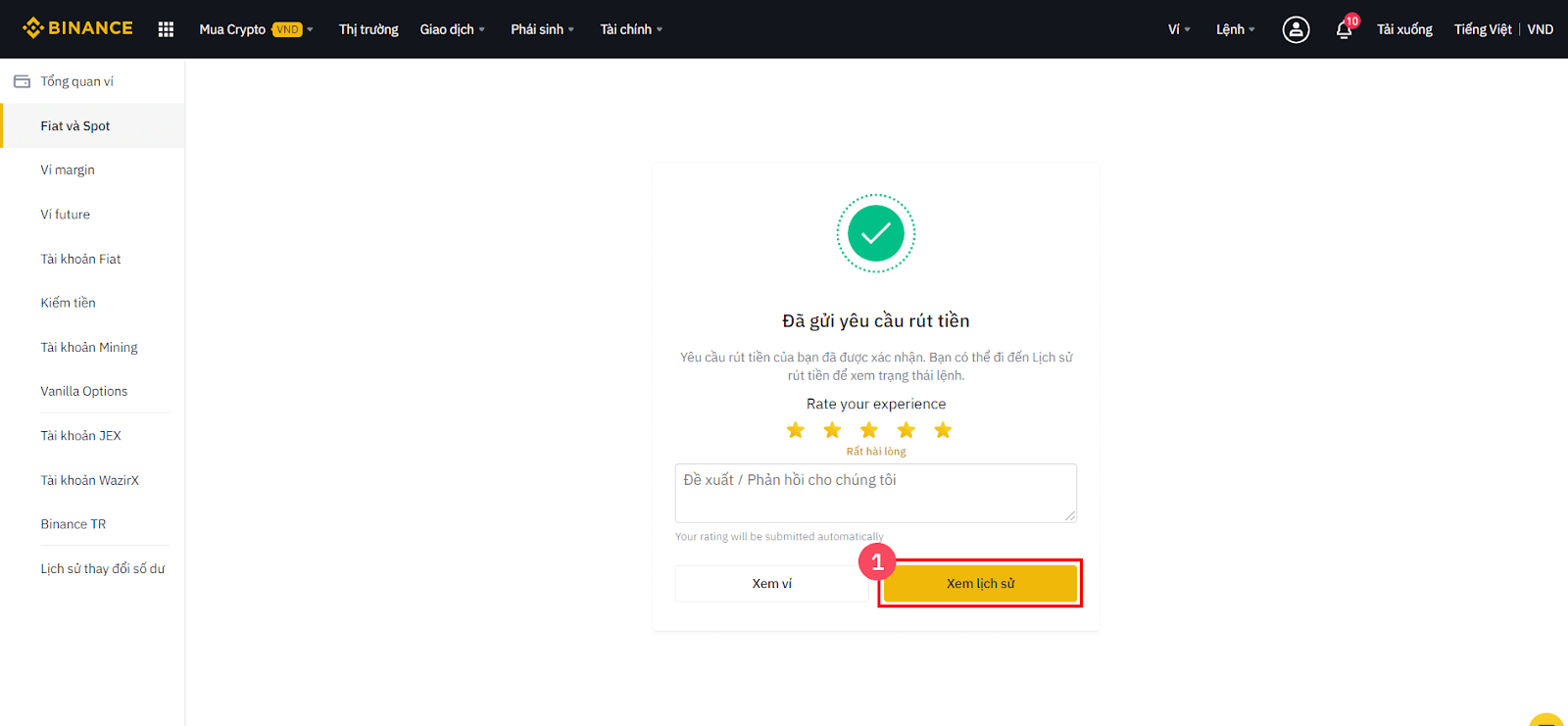
If you have any questions or are having issues withdrawing your funds, please contact customer service.
Verify Binance Account to start depositing VND
To start depositing VND via your personal Vietcombank account directly into your Binance account, you must first complete Tier 1 KYC. Both Vietnamese and Vietnamese residents with valid visas are eligible to complete Tier 1 KYC.
Note: If you are an existing Vietnamese user on Binance, you may be prompted to update your details if they are outdated or incomplete.
The KYC tiers and their respective verification requirements and limits are outlined below:
|
KYC Tier
|
Requirements
|
VND deposit limit
|
VND withdrawal limit
|
| Tier 1 | Full name Date of birth, National ID number, Residential Address | 30,000,000 VND / day |
N/A
|
| Tier 2 | Document and biometric verification | 300,000,000 VND / day | 300,000,000 VND / day |
| Tier 3 | Source of funds verification | 1,000,000,000 VND / day | 1,000,000,000 VND / day |
To complete Tier 1 KYC, please follow the steps below.
1. Hover over the account icon in the top right of the menu and click ‘Identification (Xác Minh)’.
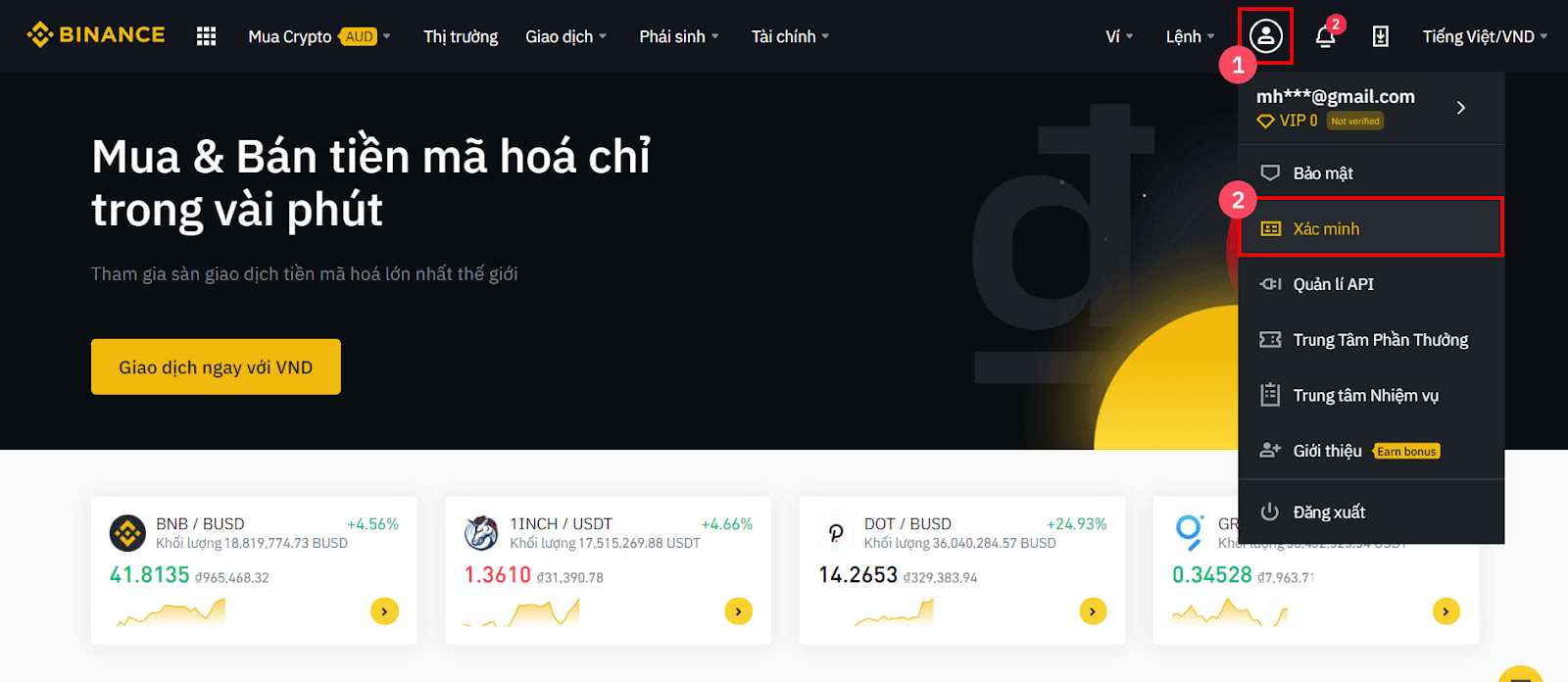
2. Click on ‘Verify (Xác thực)’ to begin the verification process.
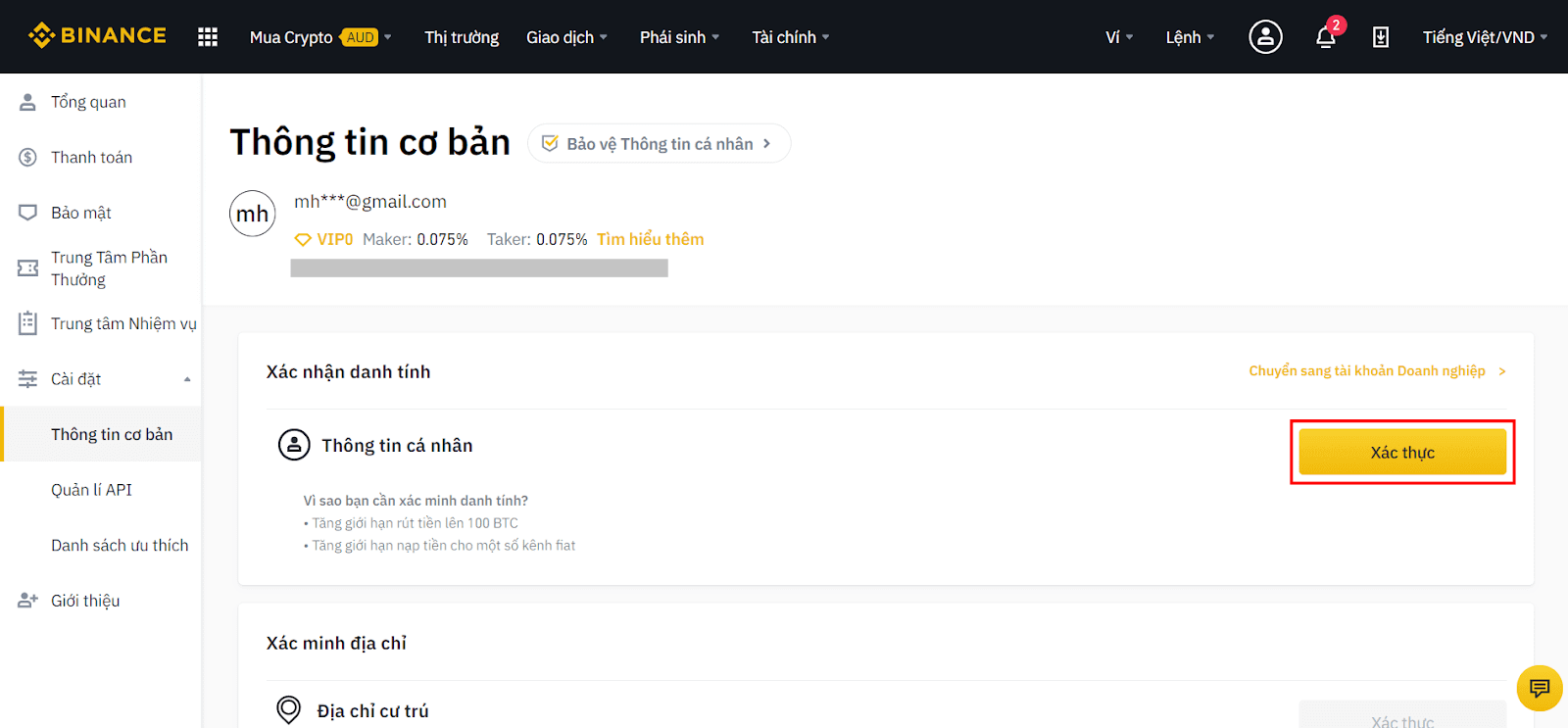
3. Ensure that ‘Vietnam (Việt Nam)’ is selected from the drop-down list, then click ‘Start (Bắt đầu)’.
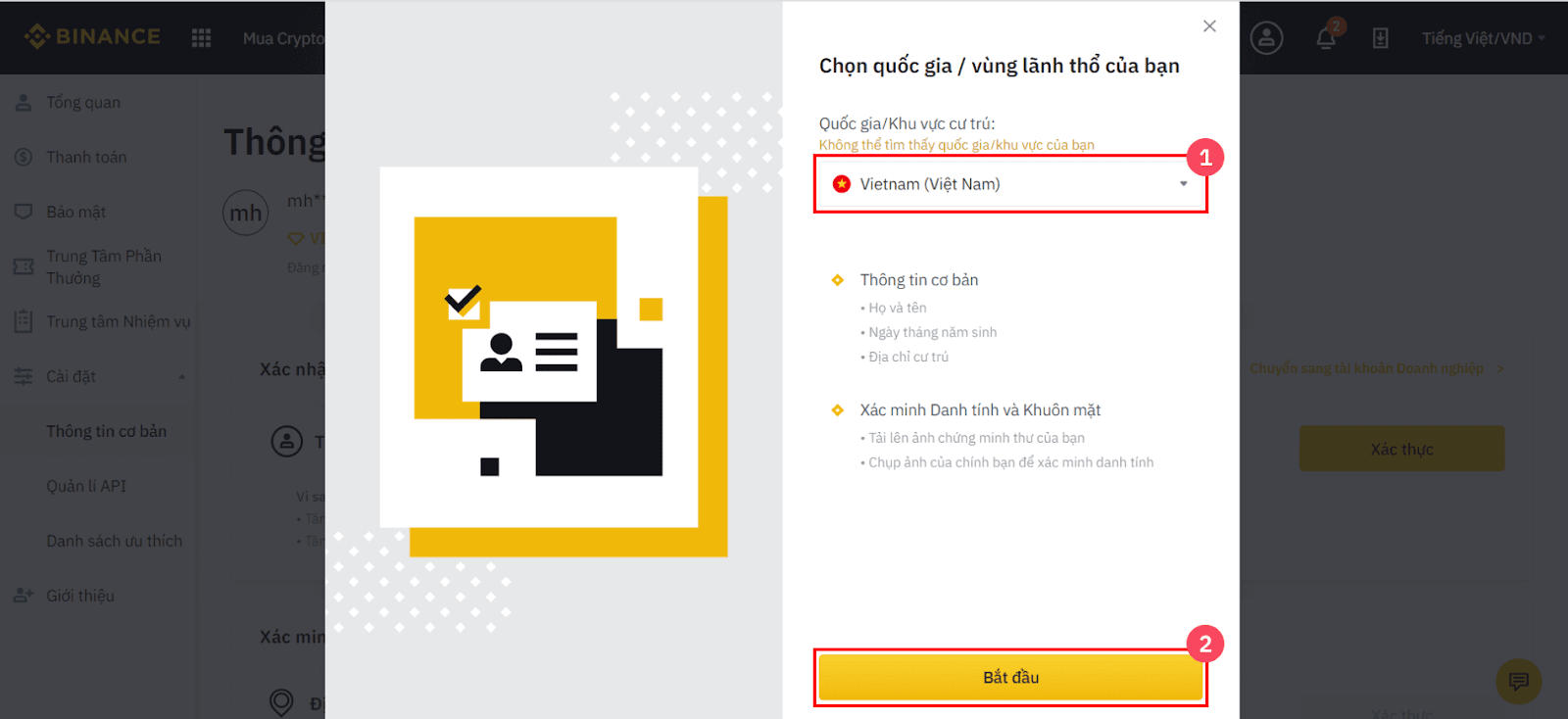
4. Enter your ‘National ID’ and the other requested details such as your full name, date of birth and residential address.
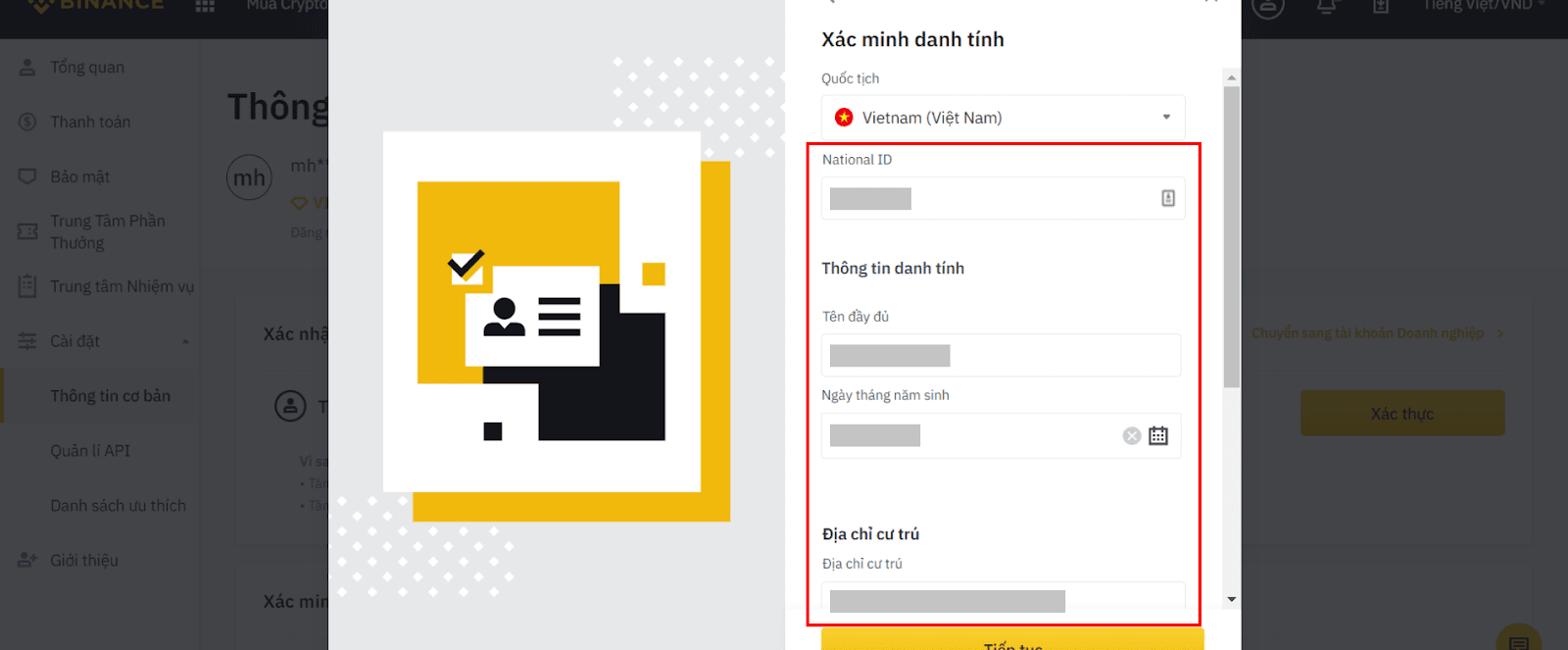
5. Please read and agree to the disclaimer once you have entered your details, then click ‘Continue (Tiếp tục)’.
Note: Before continuing, please ensure that you have entered the details exactly as they appear on your documents.
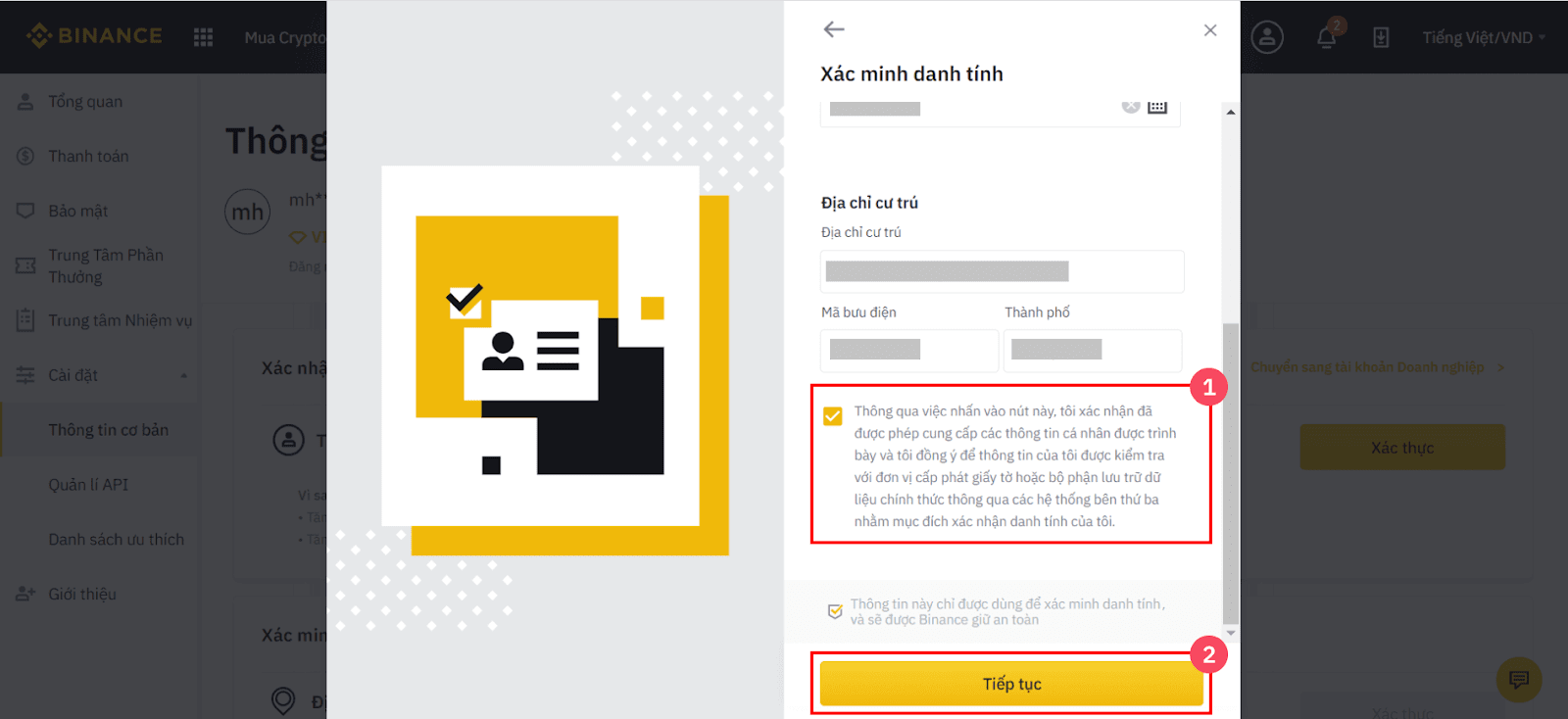
6. Your details will be verified within a few seconds. Once your account is successfully verified, you will be able to deposit up to 300,000,000 VND per day using your personal Vietcombank account.
Note: To unlock withdrawals and increase deposit limits for your account, please complete Tier 2 KYC via the ‘Basic Info’ page from Step 2 of this guide after completing Tier 1 KYC.
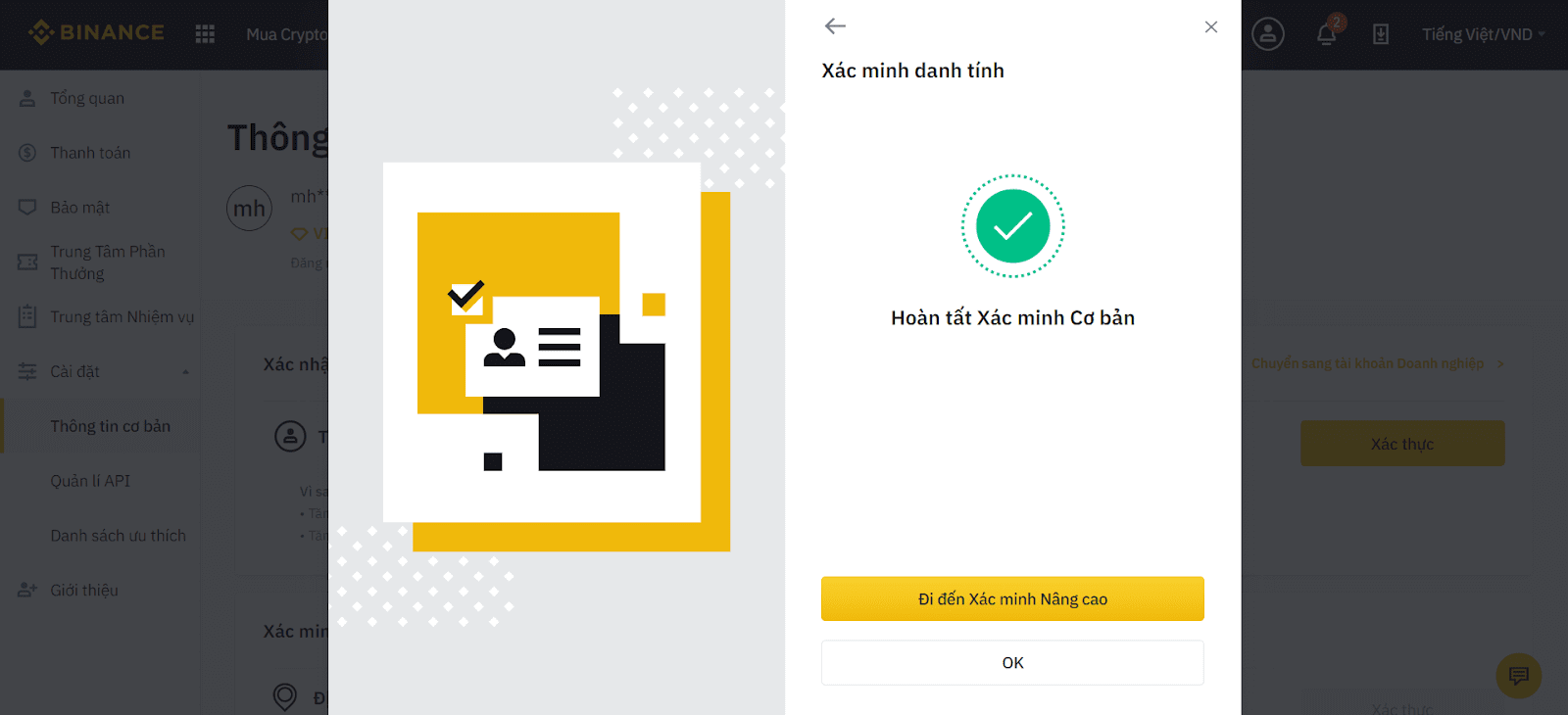
Conclusion: Efficient VND Transactions for Seamless Trading
Depositing and withdrawing VND on Binance is a straightforward process that ensures Vietnamese users can easily manage their fiat funds. By following these steps and considering security measures, you can confidently handle transactions while enjoying Binance’s secure and efficient trading ecosystem.Whether funding your account or cashing out, Binance provides a trusted platform for all your VND transactions.