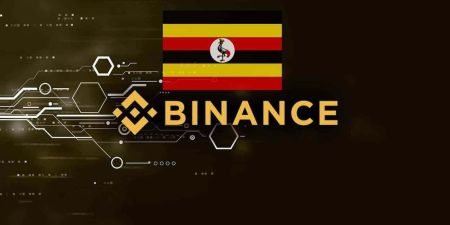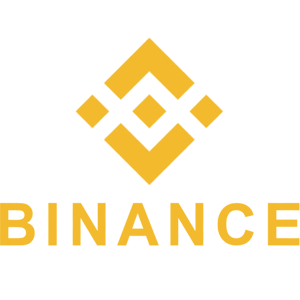Deposit and withdraw Ugandan Shilling (UGX) on Binance
Whether you want to fund your Binance account for trading or withdraw funds to your local bank or mobile money wallet, Binance provides multiple options to facilitate seamless transactions.This guide will walk you through the step-by-step process of depositing and withdrawing UGX on Binance.
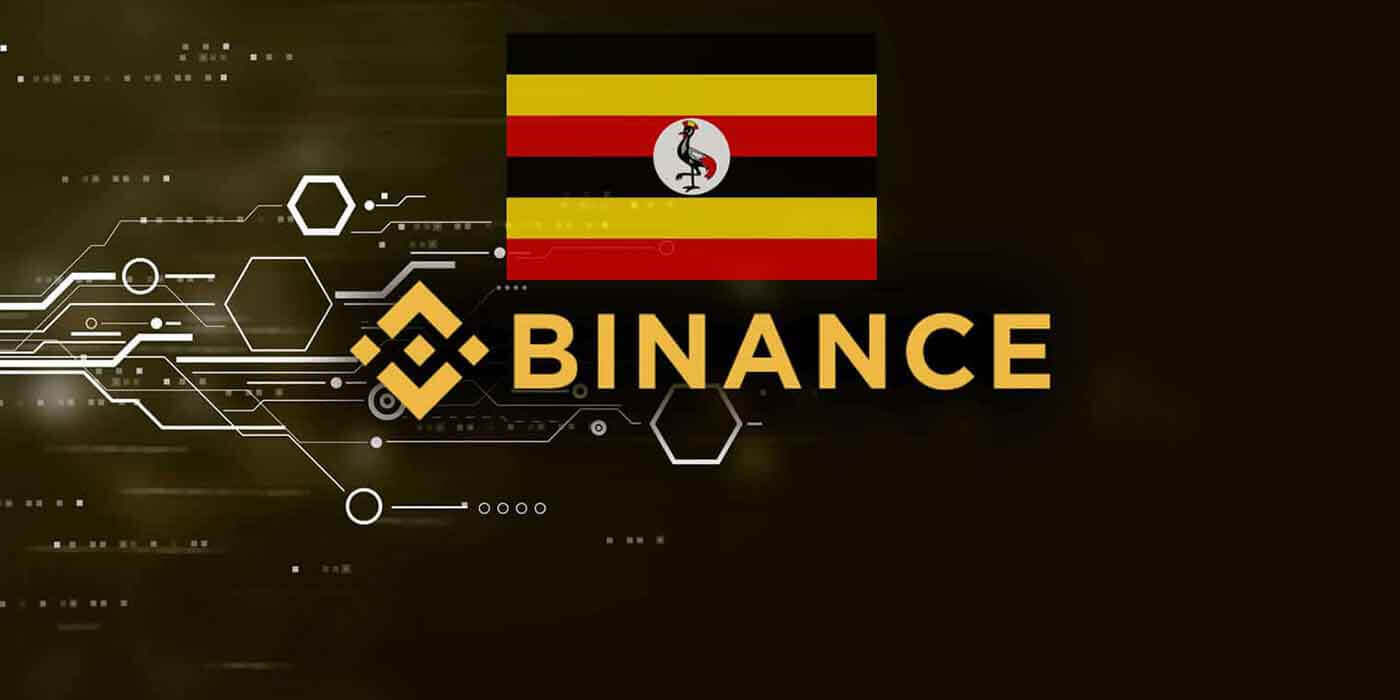
How to Deposit and Withdraw UGX
Step 1: Login your Binance accountStep 2: Click “Spot Wallet”
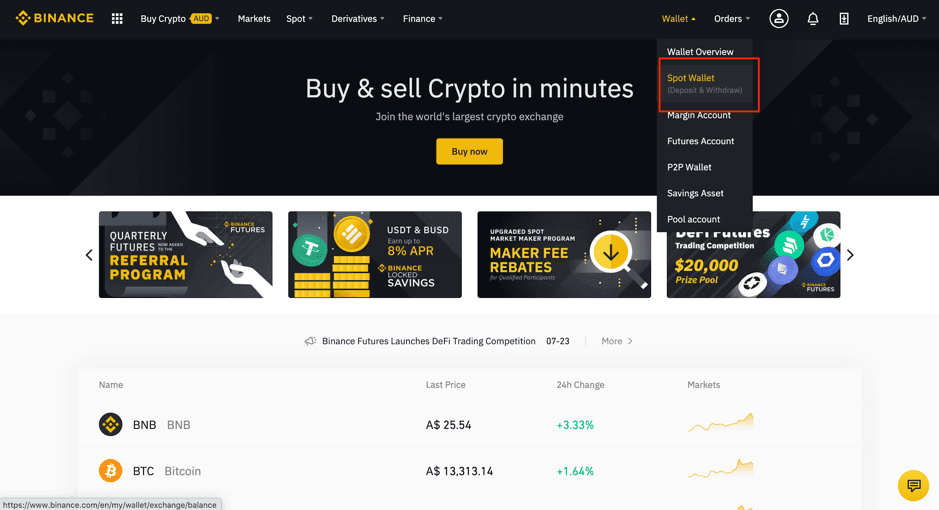
Step 3: Search “UGX” and select “deposit” or “withdraw”
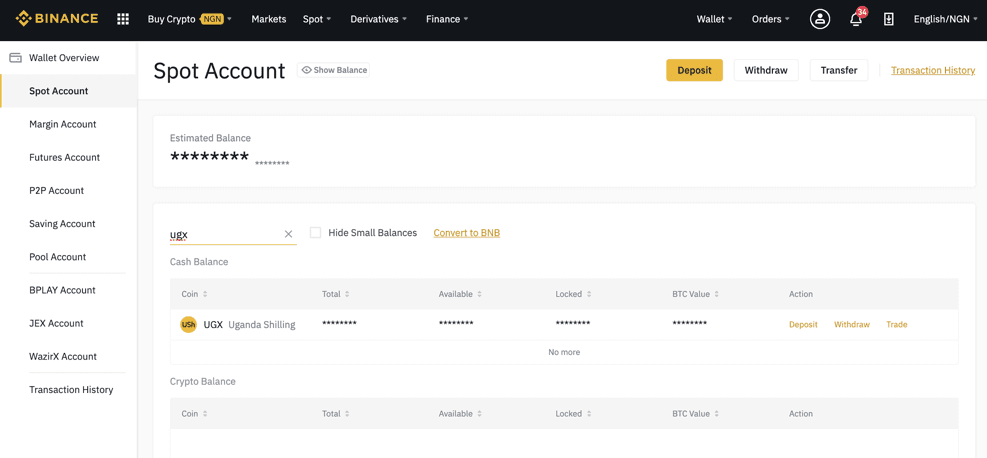
Deposit - Mobile Money
1. Select “Fiat”
2. Select “UGX”
3. Select payment method. (Now only support Mobile money for deposit)
4. Enter the deposit amount
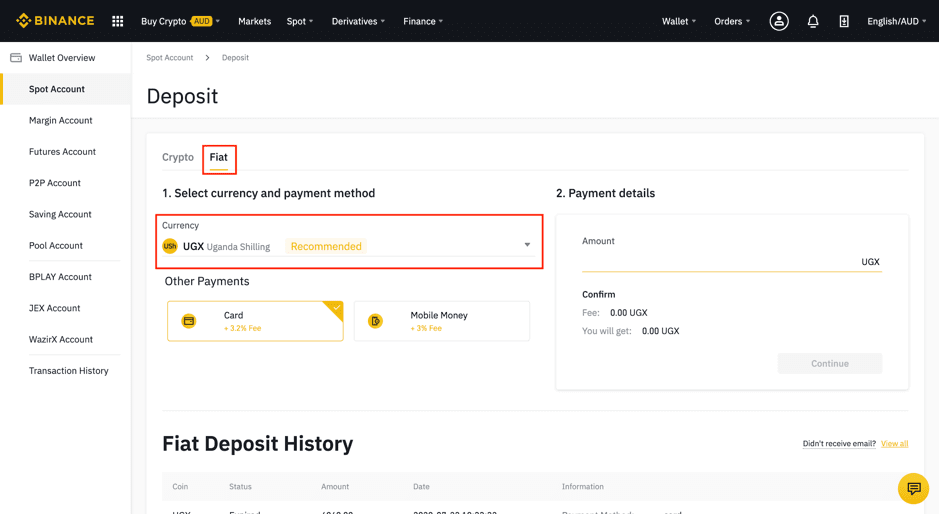
5. Click “Continue” and jump to the channels page to enter the transaction details. Enter your phone number to get the OTP code and fill in the OTP code correctly in the window.
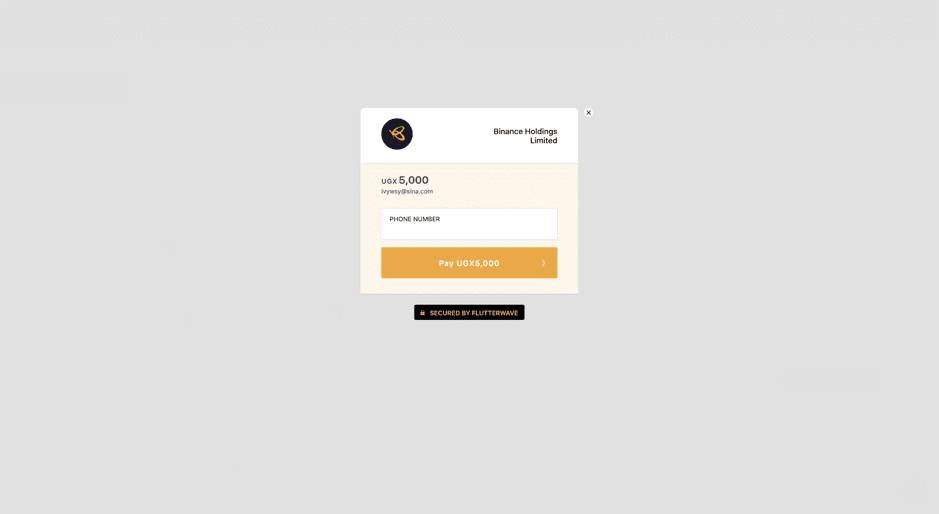
6. Once the payment is completed, it will redirect to the Binance page. You can track the transaction in “Transaction History”.
Withdrawal - Bank transfer
1. Select “Fiat”2. Select “UGX”
3. Select payment method - Bank Transfer
4. Enter withdrawal amount and click “continue”
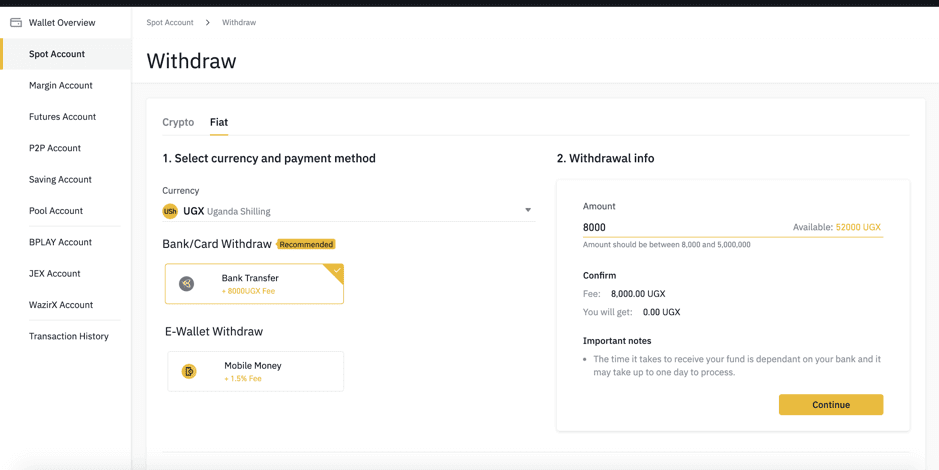
5. Enter the bank account information as required
6. Submit the information
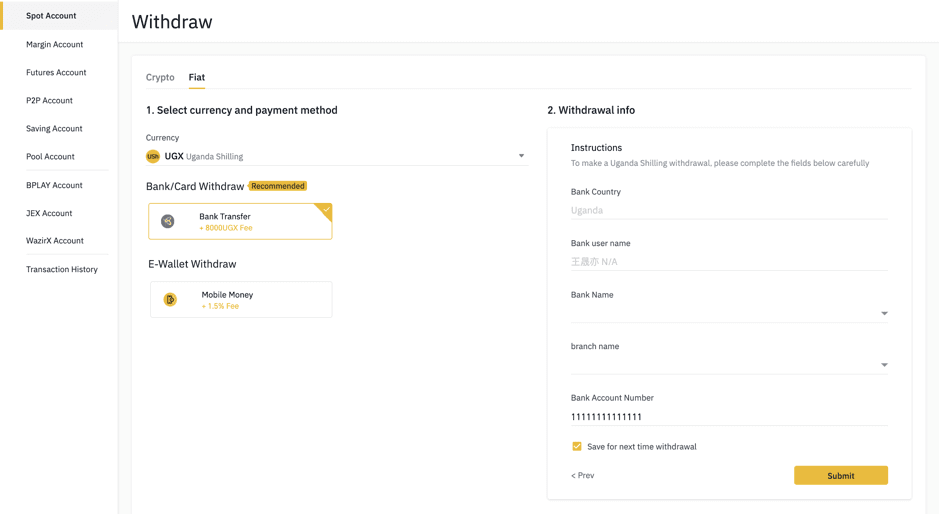
7. After submitting the withdrawal request, you will receive the following window. You can track the transaction by clicking “View History”.
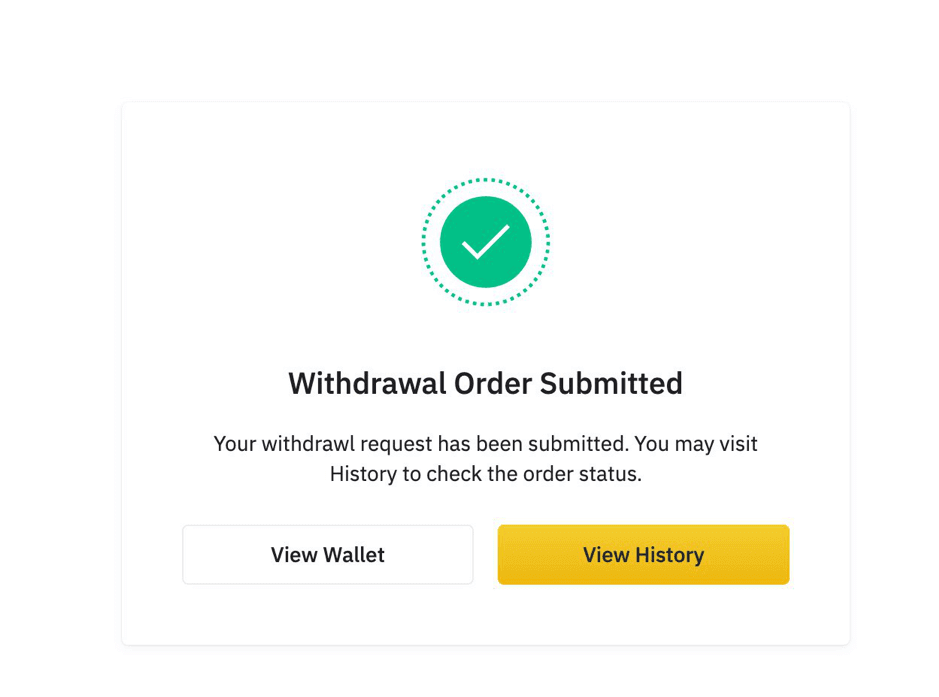
Withdrawal - Mobile Money
1. Select “Fiat”
2. Select “UGX”
3. Select payment method - Mobile Money
4. Enter withdrawal amount and click “Continue”
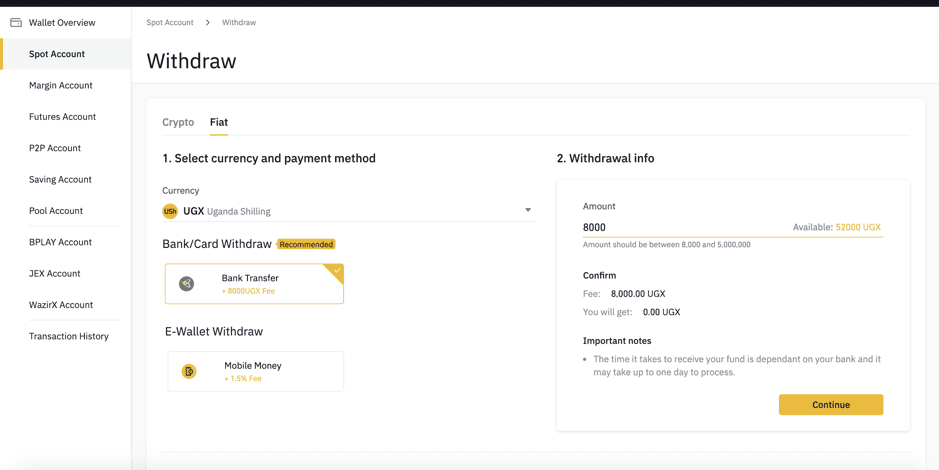
5. Enter the bank account information as the required
6. Submit the information
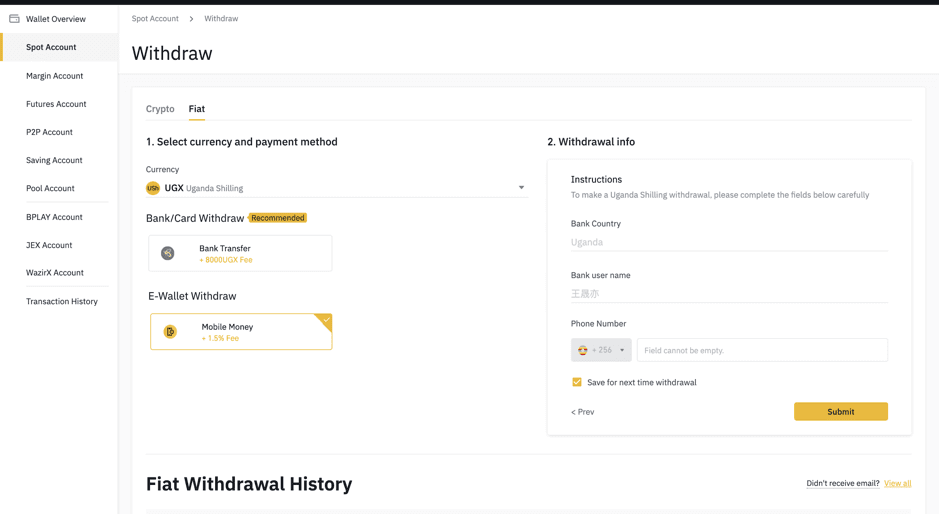
7. After submitting the withdrawal request, you will receive the following window. You can track the transaction by clicking “View History”.
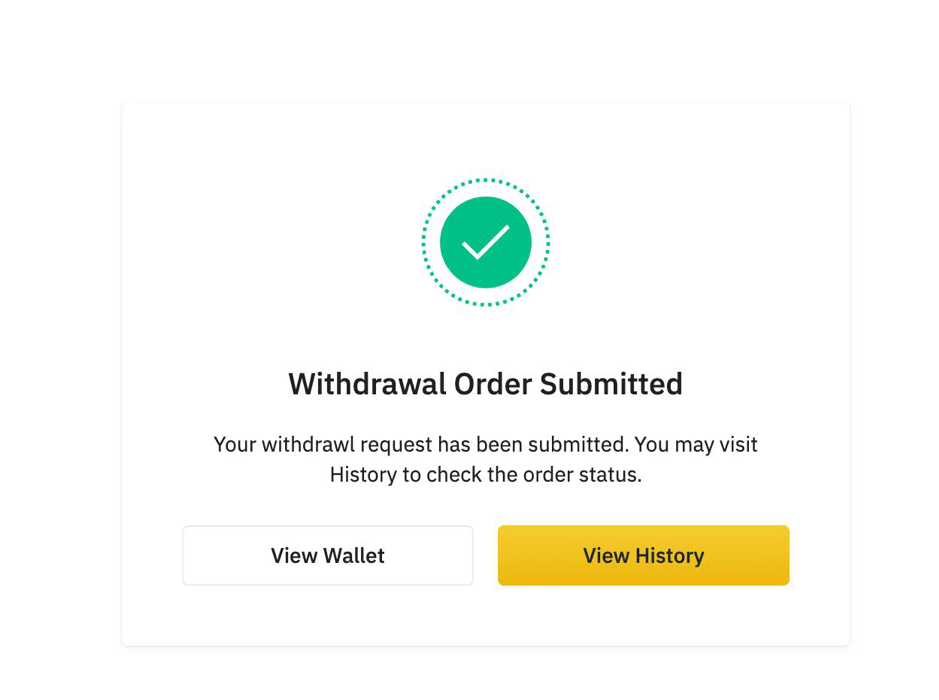
Account Verification Requirements for Ugandan Shilling (UGX) Fiat Channels
Why is Account Verification required for Ugandan Shilling (UGX) Fiat Channels?
Binance is committed to maintaining the highest standards of Know Your Customer (KYC), Anti-Money Laundering, and Counter-Terrorism Financing (CFT) compliance to prevent abuse of its products and services for money laundering and terrorist financing purposes. To achieve this, Binance has implemented sophisticated compliance and monitoring systems for its fiat gateways, which include daily monitoring tools such as on-chain monitoring for cryptocurrency transactions. Identification and verification of all its users allow Binance to protect its users and prevent fraud, on top of meeting its AML/CFT obligations.
Account Verification Levels
There are 3 account verification levels and heres what you need to know about each of them:
Level 1: Basic Information and ID Verification
By passing level 1 KYC verification, you can access to:
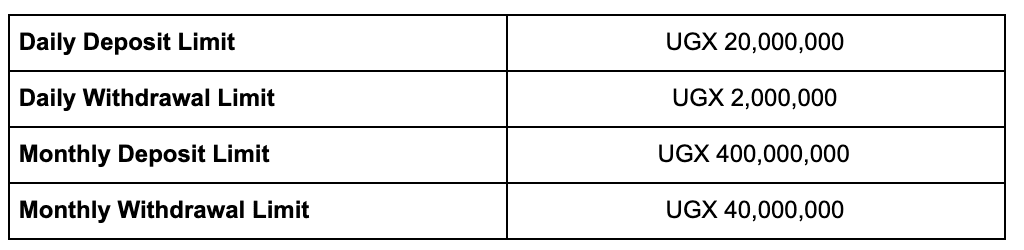
Information required to move to Level 1 includes:
- Full Name (first, middle, and last)
- Date of birth
- Residential Address
- Nationality
Users must also submit a copy of a Government-issued identity document as well as a selfie of yourself.
Accepted Government-issued identity documents:
- Driver’s License
- International Passport
- Identification Card
Level 2: Address Authentication
Level 2 Account verification provides you access to:
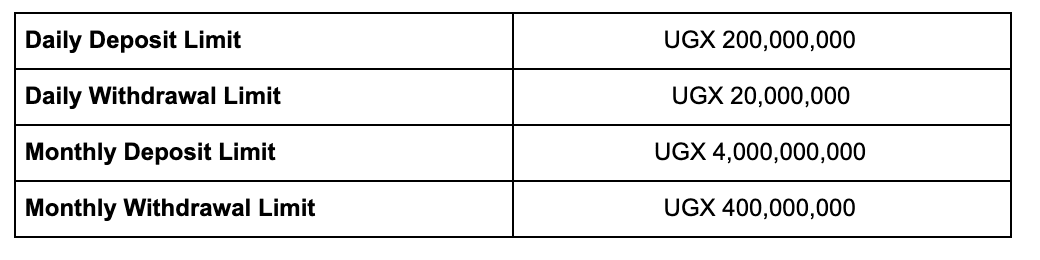
For Level 1 users to be upgraded to a Level 2 verified user,you will need to provide a proof of your address document. Here’s a list of documents you can submit as proof of your address:
- Bank statement
- Utility bill (electricity, water, waste disposal, internet etc.)
For the above documents, please note that your address must be shown in full and that the name on the document must be similar to what was in the Government-issued identity document you submitted for Level 1. Also, the document must not be older than 3 months and the document issuer must be visible.
Level 3: Source of Wealth Declaration Form Review
Level 3 Source of Wealth Declaration Form review provides you access to:
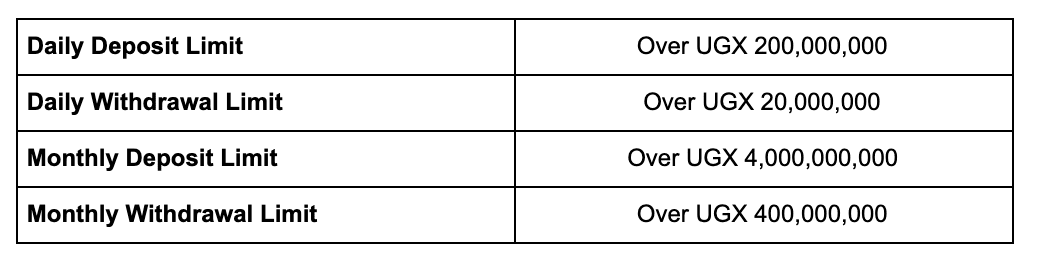
To upgrade your account from Level 2 to Level 3, you need to fill out the Source of Wealth Declaration Form. This refers to the origin of how you obtained your entire body of wealth.
If you are a Level 3 user who would like a limit higher than the default amount, kindly contact our Customer Support team.
Conclusion: Seamless UGX Transactions on Binance
Depositing and withdrawing Ugandan Shillings (UGX) on Binance is a straightforward and secure process, allowing users in Uganda to manage their funds with ease. By following the steps outlined above, you can efficiently fund your Binance account or withdraw your earnings without hassle.
Always double-check transaction details, monitor applicable fees, and enable security features for a smooth experience.