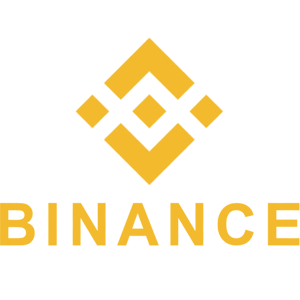Deposit South African Rand (ZAR) on Binance via Web and Mobile App
This guide will walk you through the step-by-step process of depositing ZAR on Binance via both web and mobile platforms.

Deposit South African Rand (ZAR) on Binance via Web App
This guide will walk you through the process of depositing ZAR from your bank account to your Binance Account. The deposit process takes less than five minutes, with the transaction completed in around thirty minutes (subject to bank processing times).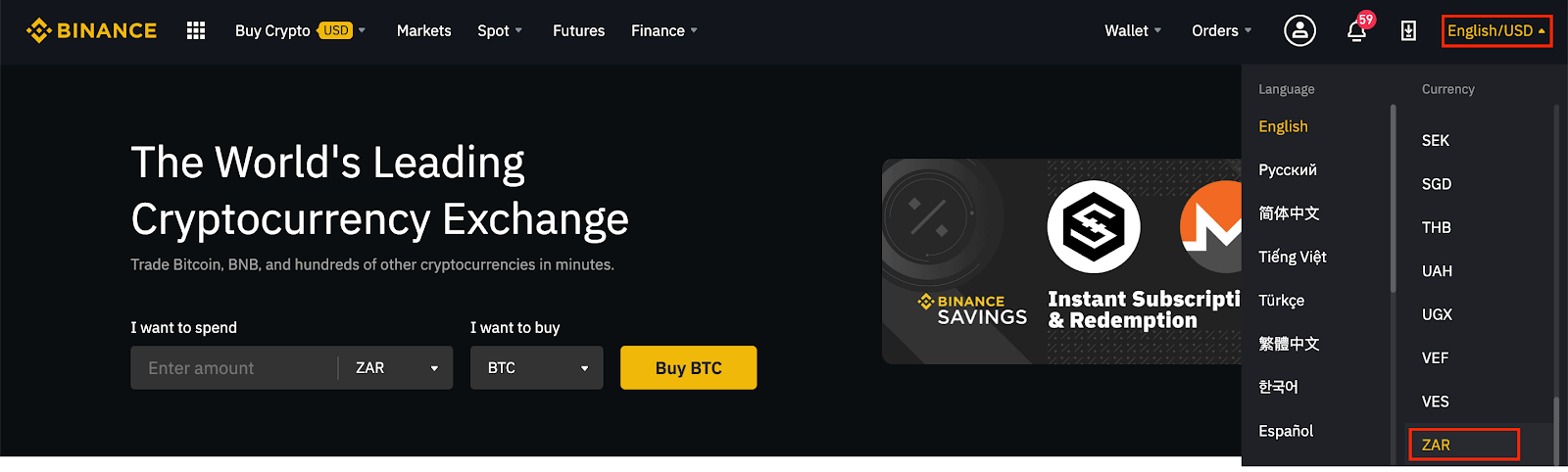
Step 1: To enable ZAR deposits, click “English/USD” in the top right corner of the page, and select “ZAR” from the drop down menu.
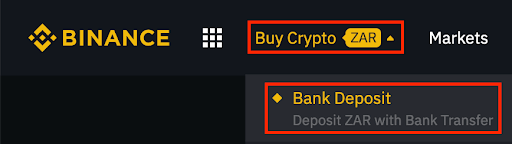
Step 2: Click “Buy Crypto” and select “Bank Deposit” from the drop down menu.
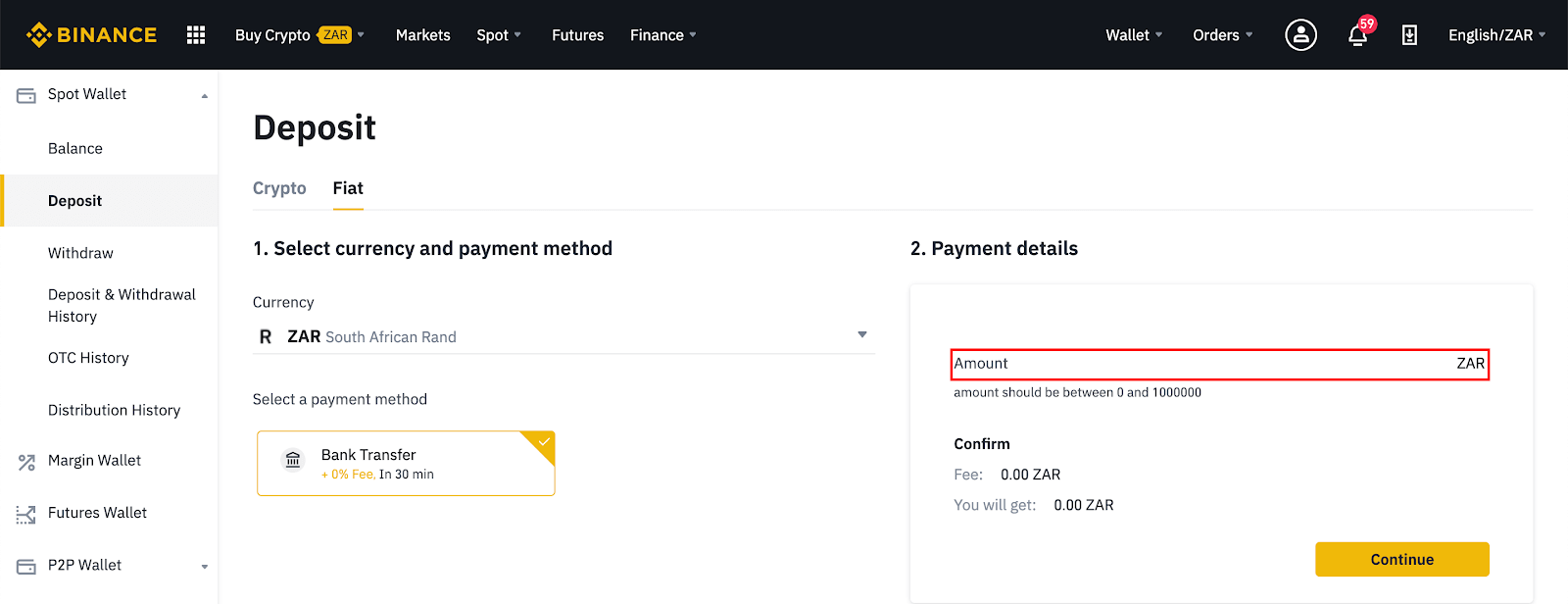
Step 3: Enter the amount of ZAR you wish to deposit and click continue.
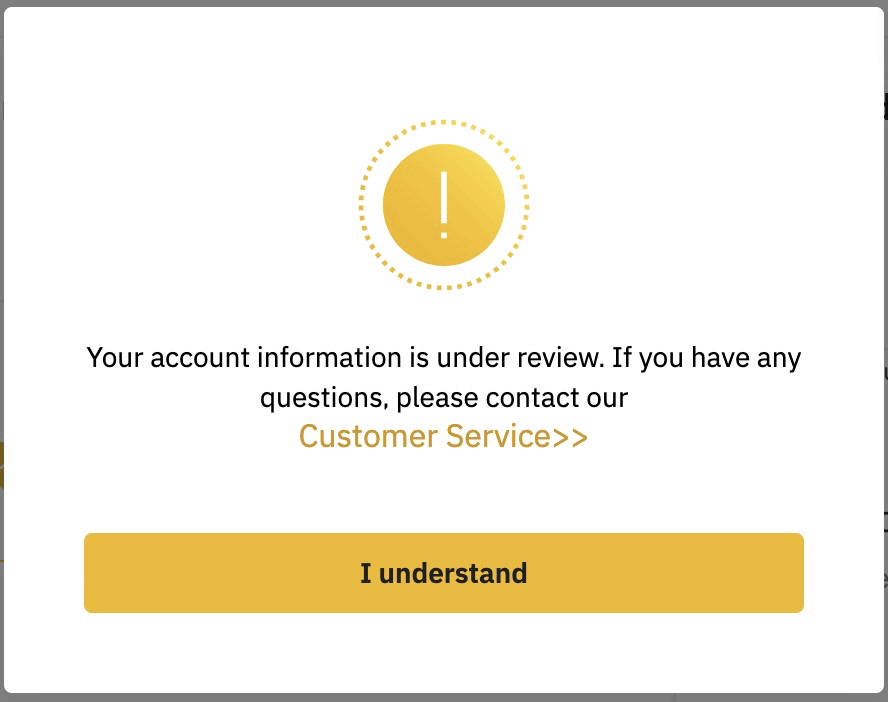
PLEASE NOTE: New users may receive the above message during their first deposit. The account review will take one to two minutes on average. Simply select “I understand” and refresh the page and re-submit the deposit to continue.
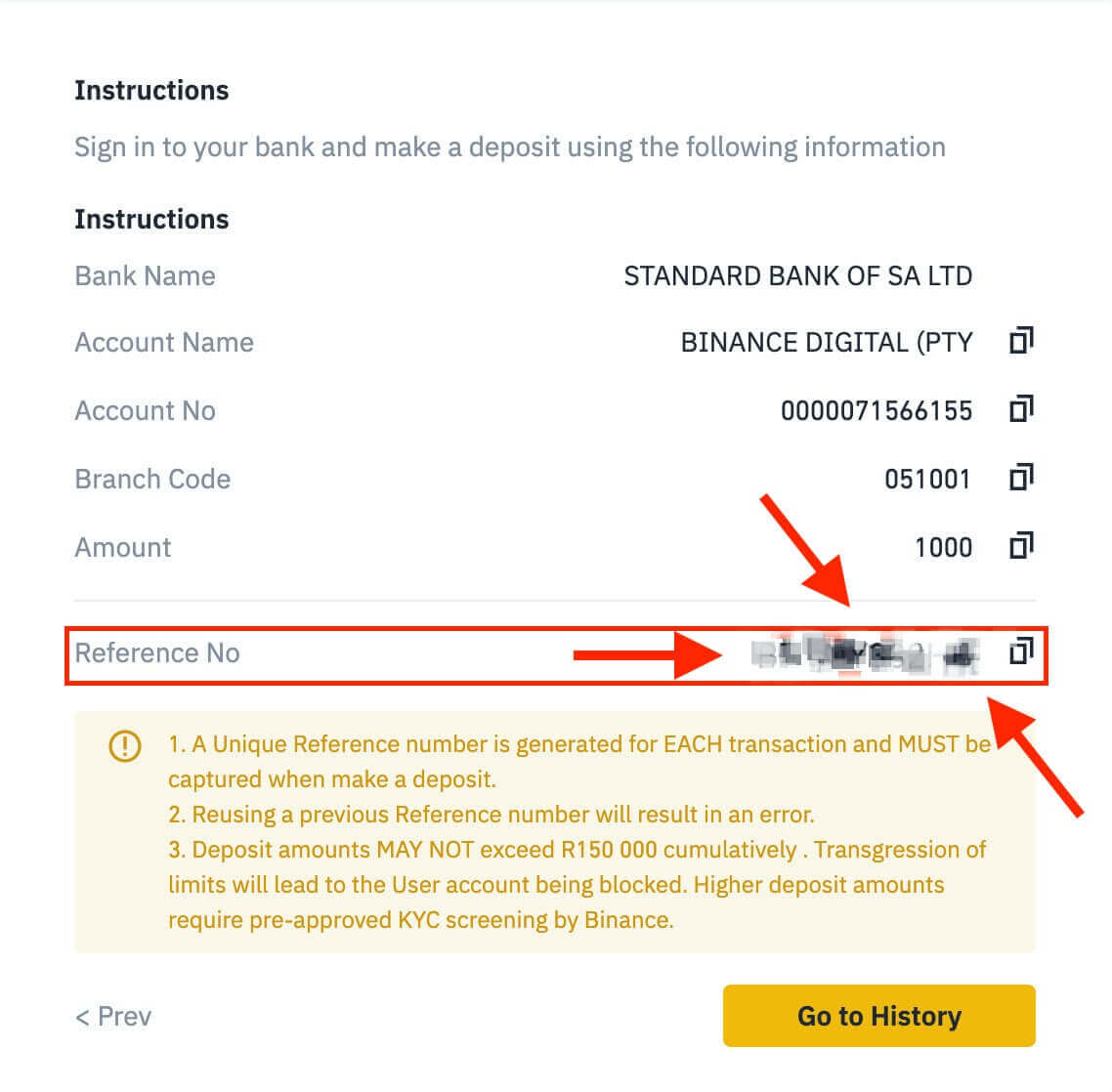
Step 4: Open your banking app or log into your online banking account and enter the banking details as shown above. Each deposit will generate a unique reference number which must be entered correctly for a successful deposit.
Please allow up to thirty minutes for the deposit from your bank to be transferred when using the same bank as Binance or utilising a ‘Faster Payment Service’ offered by your bank. Deposits from other banks are subject to the processing times of the South African banking system.
To view transaction status, select “Go to History”.
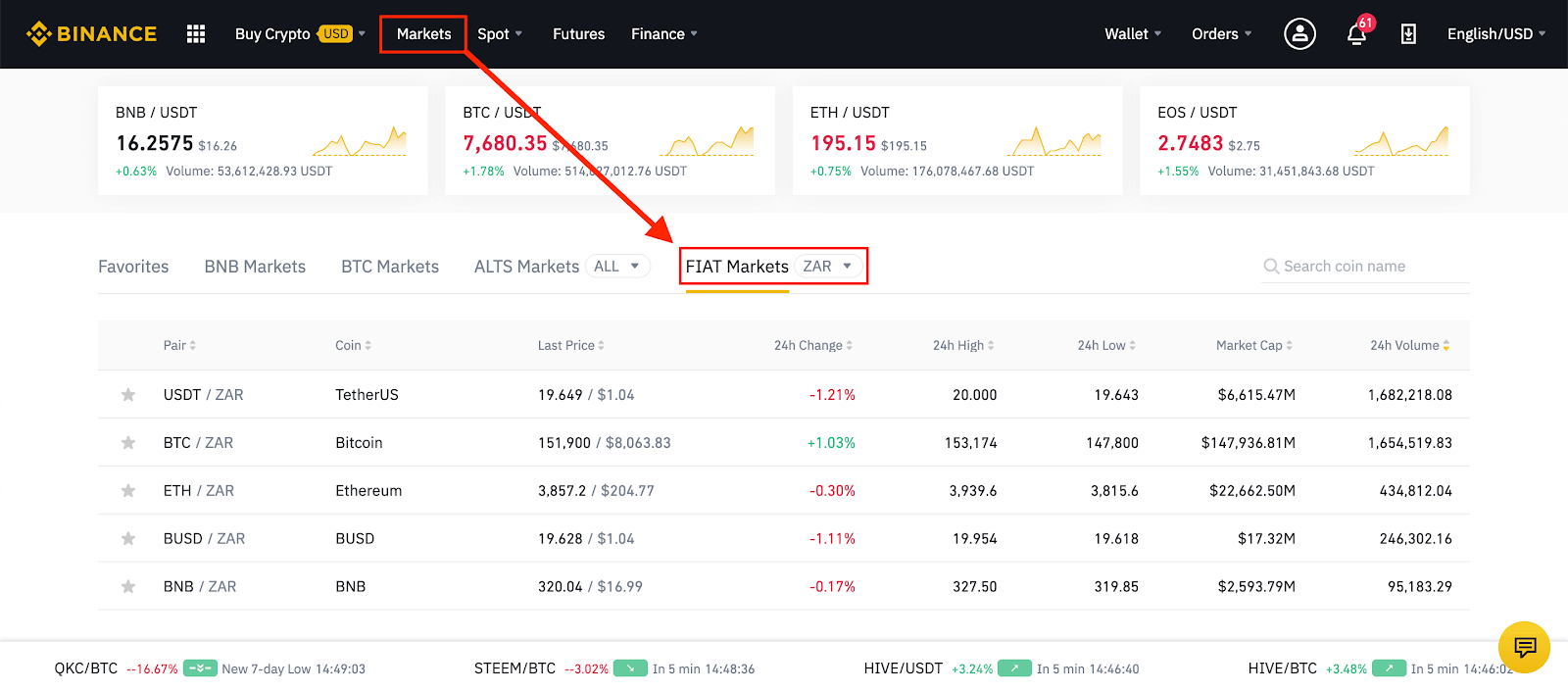
Step 5: To trade your ZAR for crypto click “Markets” from the menu bar, then click “Fiat Markets” and select ZAR from the drop-down menu. At the time of publishing, ZAR can be traded directly for USDT, BTC, ETH, BUSD BNB. These cryptocurrencies can then be traded for other altcoins in their respective markets.
Deposit South African Rand (ZAR) on Binance via the Binance App
Step 1: Select “Buy with card” from the home screen.
Alternatively, you can select “Trade” from the bottom menu and then select “Fiat” from the menu on the next screen.
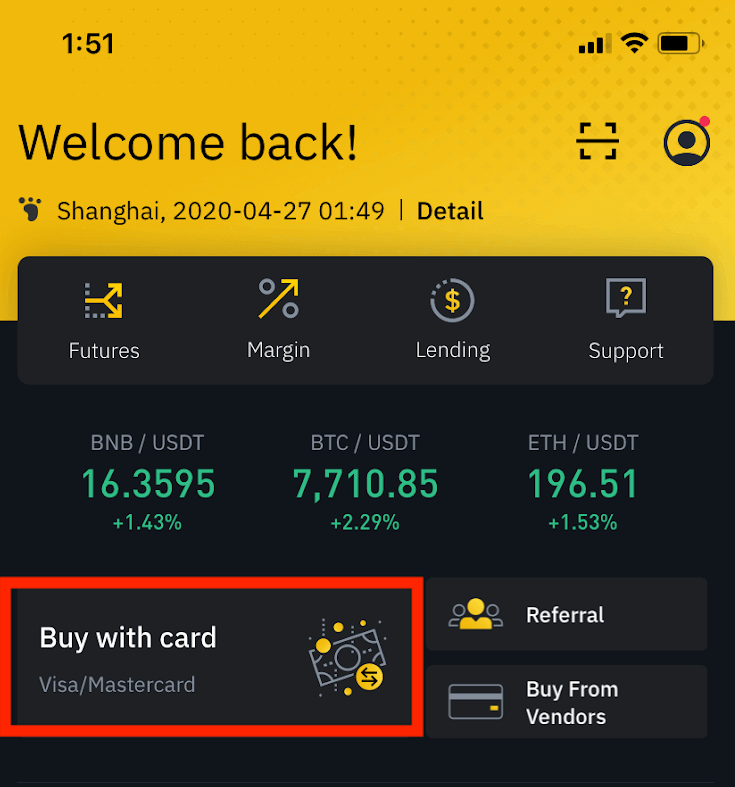
Step 2: Select “ZAR” from the drop down menu and enter the amount you wish to deposit. Select the cryptocurrency you want to purchase from the dropdown menu and tap “Next”.
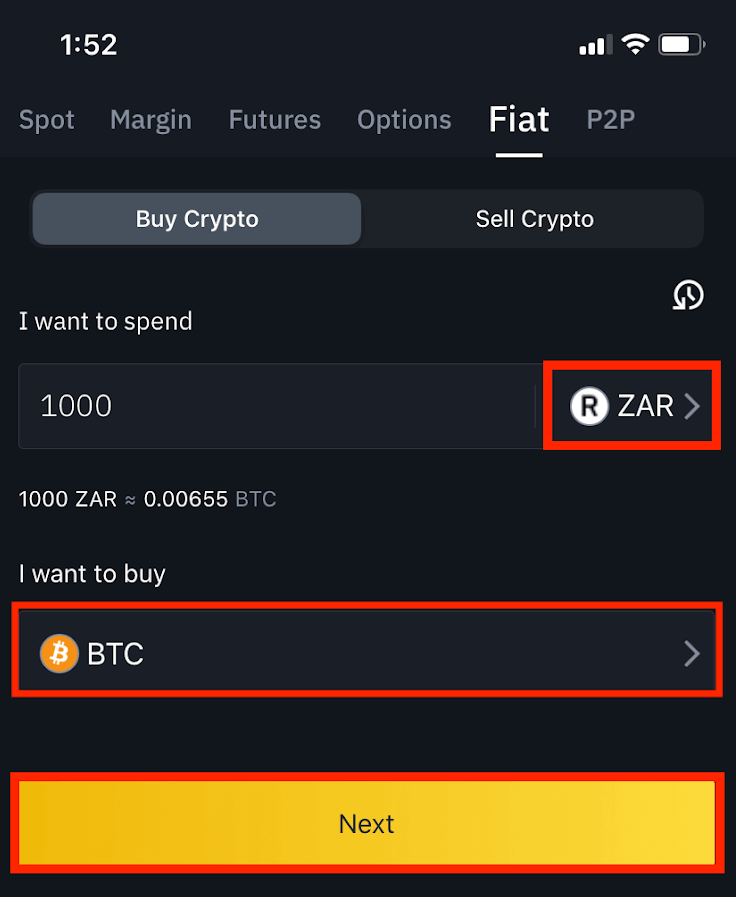
Step 3: Select “Top Up”.
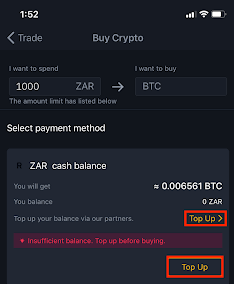
Step 4: Select “Bank Transfer”.
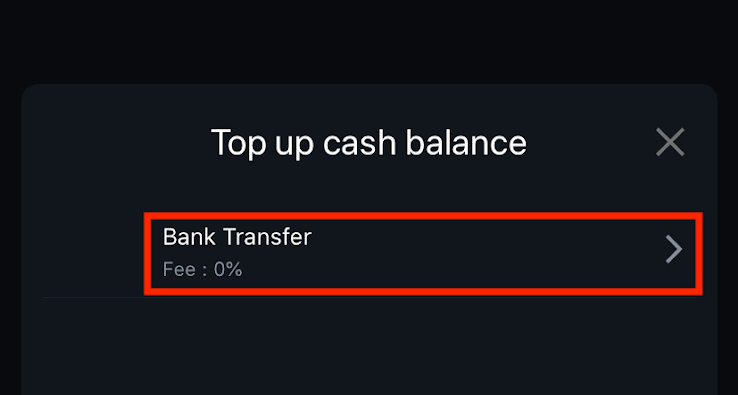
Step 5: Re-enter the amount of ZAR you wish to purchase and tap “Submit”.
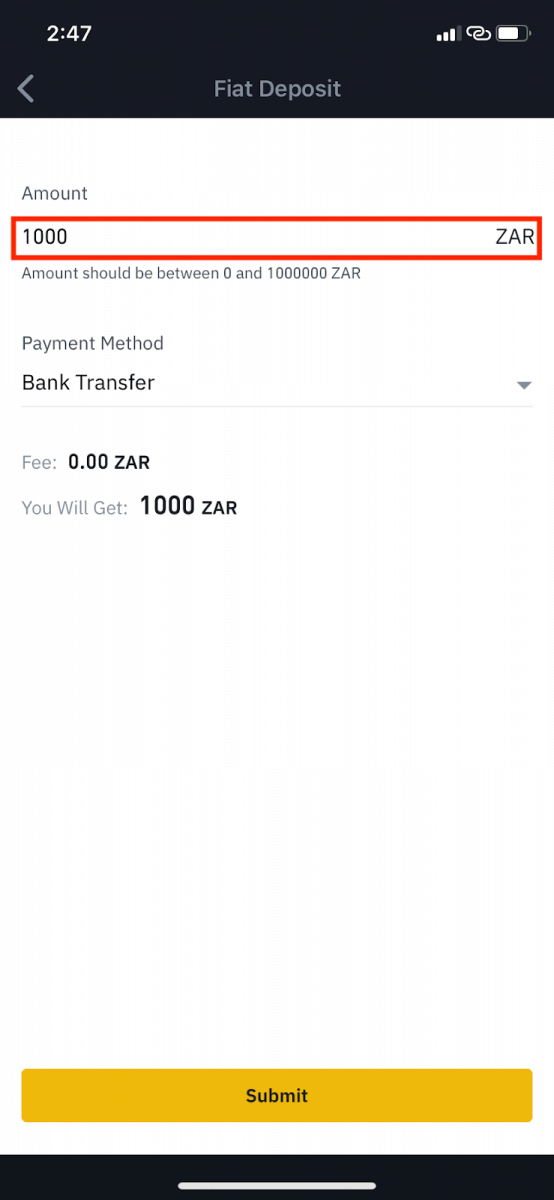
Step 6: Open your banking app or log in to your online banking account and enter the banking
details shown.
Each deposit will generate a unique reference number which must be entered correctly for a successful deposit.
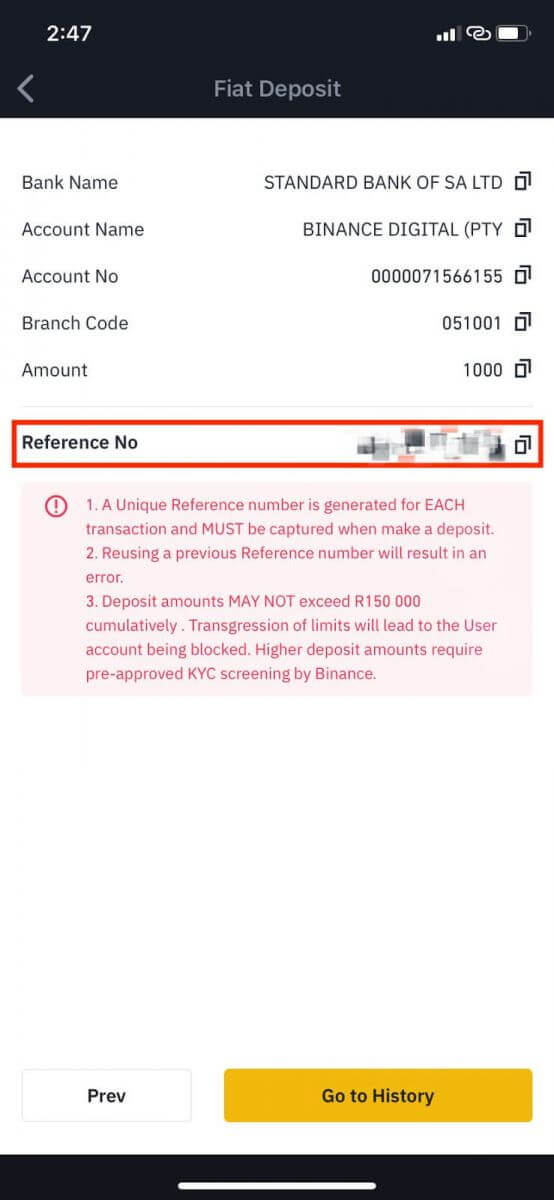
Please allow up to thirty minutes for the deposit from your bank to be transferred when using the same bank as Binance or utilising a ‘Faster Payment Service’ offered by your bank. Deposits from other banks are subject to the processing times of the South African banking system.
To view transaction status, select “Go to History”.
Step 7: To trade your deposited ZAR for crypto, select the “Trade” button on the navigation bar. Then tap “BTC / USDT” to view the list of available trading pairs.
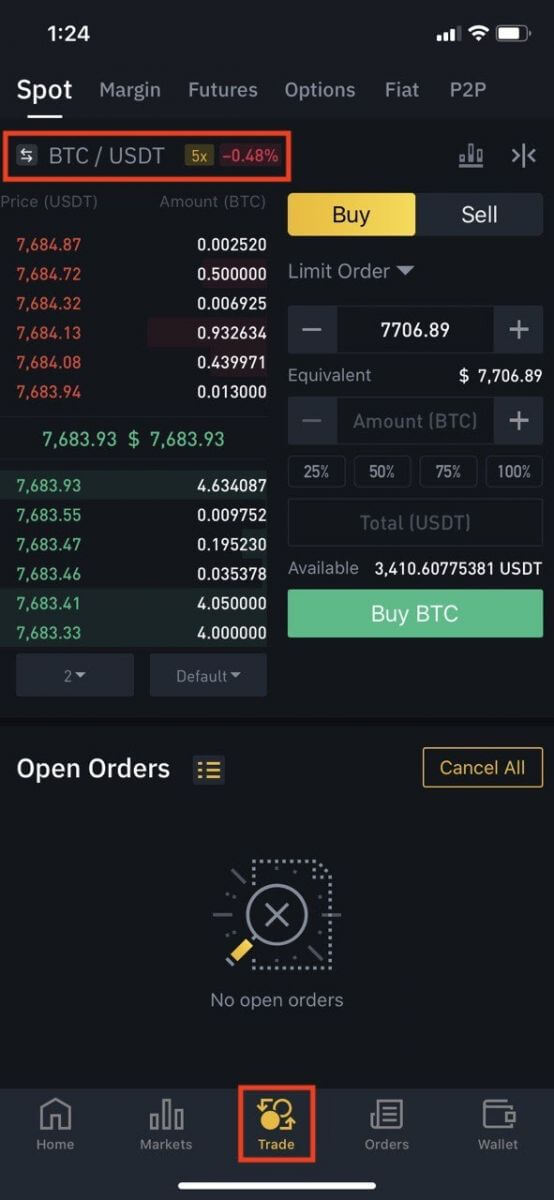
Step 8: Select “USDⓈ” and scroll right along the menu bar until ZAR appears.
Tap ZAR to get started.
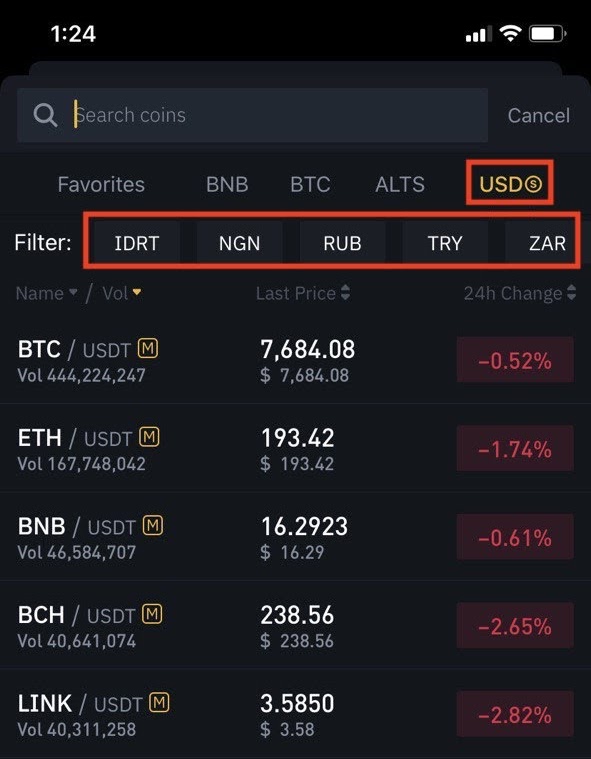
Binance South Africa Frequently Asked Questions (FAQ)
1. Overview
About this FAQ
This FAQ has been created specifically for Binance users making use of the ZAR (Rand) fiat gateway to trade cryptocurrencies. Users are reminded that they can always reach out to our Customer Support team (here) should they have any questions.
About Binance
Binance is a blockchain ecosystem comprised of several arms to serve the greater mission of blockchain advancement and the freedom of money. Binance Exchange is the leading global cryptocurrency exchange by trading volume, with users from over 180 countries and regions. The Binance ecosystem is also comprised of Binance Labs (venture capital arm and incubator), Binance DEX (decentralized exchange feature developed on top of its native, community-driven Binance Chain blockchain), Binance Launchpad (token sale platform), Binance Academy (educational portal), Binance Research (market analysis), Binance Charity Foundation (blockchain-powered donation platform and non-profit for aiding in sustainability), Binance X (developer-focused initiative) and Trust Wallet (its official multi-coin wallet and dApps browser). For more information, visit: https://www.binance.com
Where do I go to trade on Binance and what is the benefit of Binance.com to South African users?
Until recently, South Africans have not been able to directly trade cryptocurrencies on Binance.com using ZAR / Rands (often referred to as ‘fiat’ money). Binance has now launched a fiat gateway for South African bank account holders, allowing them to make Rand deposits and withdrawals directly into and out of their Binance.com accounts. The service includes five trading pairs, namely, BTC/ZAR, BNB/ZAR, ETH/ZAR, USDT/ZAR, and BUSD/ZAR. South African users not only now have direct access to the world’s largest cryptocurrency exchange by trading volume but also to one of the most well-known, liquid, and reputable exchanges in the world. Trading on Binance.com provides users with access to over 150 coins and a number of innovative trading features for both beginner and advanced users.
Are there more details on the coins that are available as trading pairs in South Africa?
There are five trading pairs available on Binance.com for Rands (ZAR). The below provides a summary of each one:
Bitcoin (BTC)
Bitcoin is a cryptocurrency. It is a decentralized digital currency without a central bank or single administrator that can be sent from user to user on the peer-to-peer Bitcoin network without the need for intermediaries.
Binance Coin (BNB)
BNB powers the Binance Ecosystem. As the native coin of Binance Chain, BNB has multiple use cases: fueling transactions on the Chain, paying for transaction fees on Binance Exchange, making in-store payments, and many more.
Ethereum (ETH)
Ethereum is an open-source, public, blockchain-based distributed computing platform and operating system. It enables the deployment of smart contracts and decentralized applications (apps) to be built and run without any downtime, fraud, control, or interference from a third party.
Tether (USDT)
Tether converts cash into digital currency, to anchor or tether the value to the price of national currencies like the US dollar. Tether is a blockchain-enabled platform designed to facilitate the use of fiat currencies in a digital manner. As the first blockchain-enabled platform to facilitate the digital use of traditional currencies (a familiar, stable accounting unit), Tether has democratized cross-border transactions across the blockchain.
Binance USD (BUSD)
Binance USD, a US dollar-backed stable coin pegged to USD has received approval from the New York State Department of Financial Services (NYDFS). It is issued in partnership with the Paxos Trust Company, the producer of PAX, one of the most widely used stablecoins.
2. Fees
What are Binance’s fees?
Binance offers highly competitive fees across all its products and services. Trading fees are tiered based on user volumes. Every day at 00:00 AM (UTC), your trading volume over the past 30-day period and your current BNB balance is evaluated. Your Tier level and corresponding maker/taker fees are updated at 01:00AM (UTC).
Log into your Binance account to check your trading fee level and visit here for more information regarding our tiered fee structure.
For Rands (ZAR) deposits and withdrawals, the following fees apply:
ZAR Deposit Fee: Free
ZAR Withdrawal Fee: R7.50
Fast Deposit Fee*: Levied by the User’s bank
Fast Deposits / Withdrawals*: Binance.com enables fast deposits provided the user has selected this option with their bank when making a deposit. Fast withdrawals will be rolled out in due course.
3. Account information and verification
I already have a Binance account, do I need to open a new one for ZAR Deposits / Withdrawals?
There is no need for existing Binance users to open a new account to enable Rand (ZAR) deposits/withdrawals. Users can use their existing accounts on Binance.com to access these new features (additional KYC screening may apply and please refer to our KYC Tiers under Account Verification).
I currently do not have a Binance account, how do I go about opening one?
Opening an account on Binance.com is a straightforward process. Simply go to here select “Register” and follow our simple instructions including our KYC onboarding requirements.
What are Binance.com’s Account Verification requirements for its Rand (ZAR) channels?
Binance has implemented the most sophisticated compliance and monitoring systems in the world for its fiat gateways. These include Know Your Customer (“KYC”), Anti-Money Laundering (“AML”) and Counter-Terrorist Financing (“CFT”) screening, fraud prevention, as well as a number of other daily monitoring tools that include on-chain monitoring for cryptocurrency transactions. The purpose of these is to protect our users, combat fraud, and assist in the prevention of money laundering and terrorist financing. As the world’s largest exchange, Binance applies the most advanced technologies and processes to make sure that anyone attempting to abuse our services will meet with swift legal action.
To support this approach, users are required to complete an Account Verification process in order to utilize our Rand (ZAR) gateways. We have applied two KYC tiers as follows:
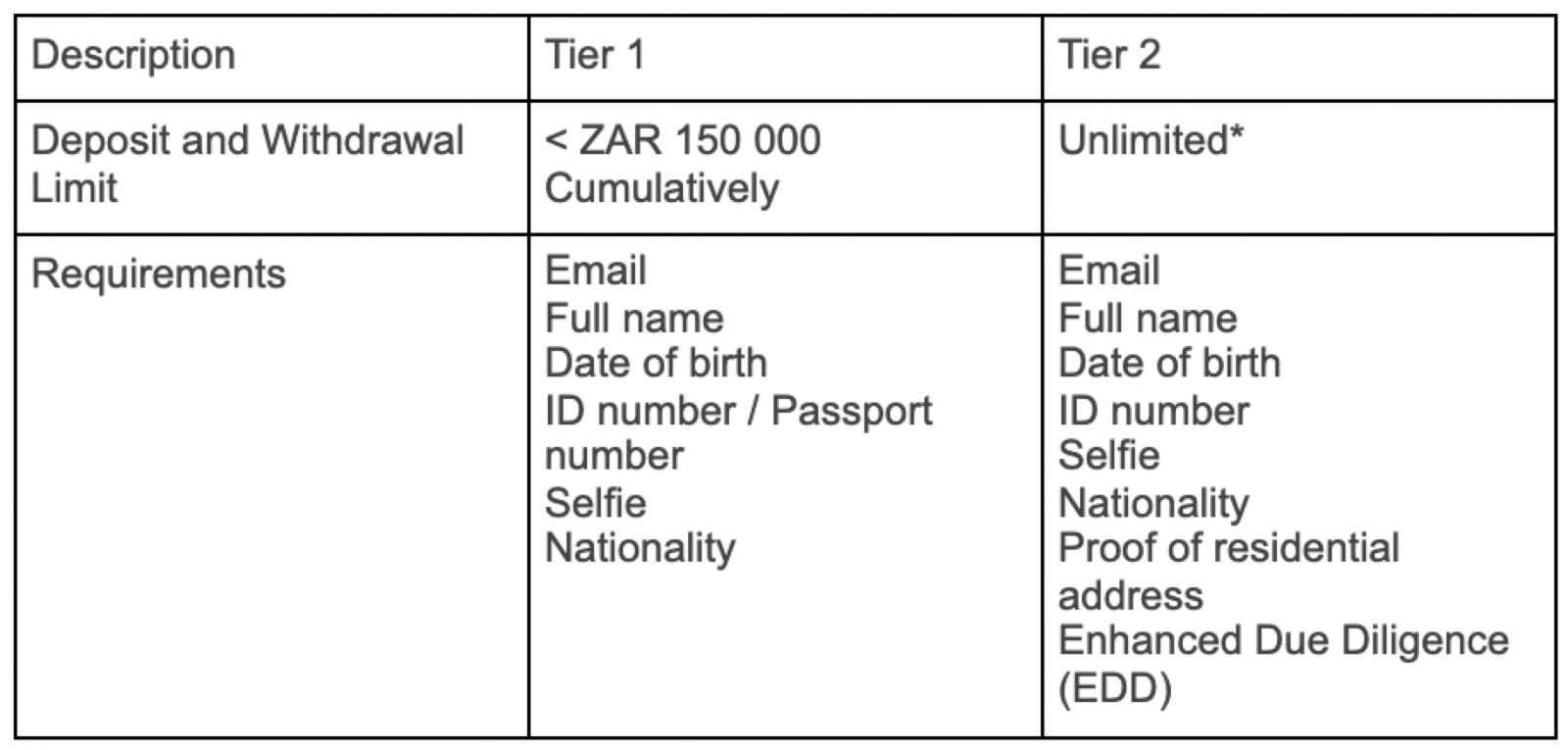
*The unlimited tier is subject to stringent ongoing surveillance and monitoring.
In order to be eligible to register with Binance.com and use Binance services, users need to be 18 years or older of age.
4. Fiat Deposits and Withdrawals
What bank account and reference number should be used?
Users are reminded to please ensure that they are using Binance’s correct account details held at Standard Bank and the unique reference number for their transaction at all times. It is important to note that Binance uses unique identifiers for each transaction, to ensure a high degree of security.
How does one deposit Rands (ZAR) into their Binance wallet?
After logging into Binance.com, users select “Wallet” on the menu bar Spot WalletDepositFiat and select ZAR.
Binance users may deposit Rands (ZAR) into their Binance wallet via EFT only (no cash deposits will be accepted). When making a deposit, you will be provided with a unique Reference Number from Binance. Please note that this number changes for each deposit and users MUST ensure they are using the correct reference number. Failure to use the correct reference number will result in a refund to users. Users do not need to send proof of payment to Binance.
Binance does not accept Rand (ZAR) deposits from any third-party bank accounts. Customers must deposit from a bank account in their own name.
Please note that user Rands (ZARs) deposit may show as “pending” in your wallet until such time as you have completed the required KYC screening.
How does one withdraw Rands (ZAR) from their Binance wallet?
Withdrawals will be enabled on 9 April 2020 and can only be made into your own bank account, which must be held in the same name as your Binance account. After logging into Binance.com, users select “Wallet” on the menu bar Spot WalletWithdrawalFiat and follow our prompts.
What are the processing times for deposits and withdrawals?
Deposits and withdrawals are subject to the bank processing times in South Africa. Therefore please allow up to 48 hours (excluding weekends and public holidays) for deposit and withdrawals to reflect in your account.
Does Binance offer Fast Deposits and Withdrawals?
Fast Deposits are enabled on Binance.com, provided the user has selected this on their banking profile when making a deposit (this may attract a fee from their bank). Deposits processed through the faster payments process will reflect within 1 hour in your Binance wallet. Binance is currently enabling instant deposits and will let users know once this is live.
Please note that the user Rands (ZARs) deposit may not reflect in your wallet if you have not completed the required KYC screening.
Fast Withdrawals: Fast withdrawals are not enabled on Binance.com yet, but will be rolled out in due course. Users who do not bank with Standard Bank should allow 48 hours for withdrawals to reflect in their accounts (excluding weekends and public holidays).
5. Refunds
Does Binance process refunds and under what circumstances?
A refund will be processed by Binance based on a User request. Users should reach out to the customer support team under such circumstances. Binance will not process a refund into a third-party bank account. Our Team requires 3-5 working days to verify your documents and you will receive an email notification once the refund is successful.
6. Compliance
It is Binance’s policy that statutory and regulatory obligations to prevent money laundering, fraud, and terrorist financing are to be met in full, and are to be applied as the minimum standard, to be achieved at all times. Our Anti-Money Laundering (“AML”) and Counter-Terrorist Financing (“CFT”) procedural guidelines are based upon international laws, and other guidance issued and periodically updated by the relevant jurisdictions. All of Binance’s AML / CFT policies and processes are applicable to the fiat gateways for South Africa.
7. Security
Your account security is of the utmost importance to Binance. Before logging into Binance.com, please ensure you are using the correct domain (https://www.binance.com).
Binance users are reminded that we will never contact you (via email, SMS, or phone) asking for your account details, password, or PIN. Please immediately report any suspicious communication to our Customer Service Team on here
Users are to please refer to here for more information on our security protocols.
What is 2FA?
There are endless methods of hacking and circumventing password authentication through means of phishing or public WiFi, so having two-factor authentication enabled is essential to your account security.
2FA or two-factor authentication is when you protect your account with additional mechanisms, such as one-time codes or hardware keys that are required to log in , creating an additional layer of security.
In this context, a factor is split into three different categories:
- User knowledge (Password)
- Something the user owns (Phone)
- Biometric traits (Fingerprint)
In order to properly protect your account by 2FA, you must require 2 locks before granting access. The two main factors for Binance are a password as well as either an SMS or Google authentication code. For more information visit:here
What is an Anti-Phishing Code?
The Anti-Phishing Code is a security feature provided by Binance that allows users to add an extra layer of security to their accounts. Once you have enabled the Anti-Phishing Code, it will be included in all genuine emails sent to you from Binance. This code will help you to discern real emails from phishing emails, helping you to prevent phishing attempts. For more information, visit here
8. Statutory Obligations
This section is by no means an exhaustive list of one’s statutory obligations in South Africa but highlights some of the key issues.
What is Binance’s stance on taxes and dealing with the South African Receiver of Revenue?
Binance customers are advised to ensure they comply with the relevant tax obligations in relation to their dealings on Binance.com. At present the South African Revenue Service (SARS) applies normal income tax rules to cryptocurrencies and will expect affected taxpayers to declare cryptocurrency gains or losses as part of their taxable income. For further information, please refer to the SARS website and/or the guidance note issued (here)
What about exchange controls?
Binance users are advised to familiarise themselves with the South African Reserve Banks (SARBs) policies and treatment of cryptocurrencies as well as the Exchange Control Regulations in South Africa. Details can be found at :here
Conclusion: Fast and Secure ZAR Deposits on Binance
Depositing South African Rand (ZAR) on Binance is a simple and secure process, allowing users to fund their accounts quickly via the web or mobile app.
To ensure a smooth experience, always use the correct payment details, follow Binance’s instructions carefully, and check processing times. By following these steps, you can start trading and investing in cryptocurrencies on Binance with ease.