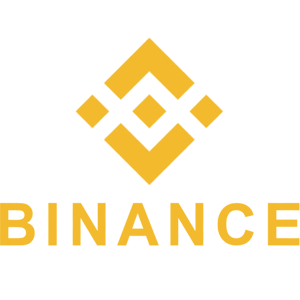如何通過Web和移動應用程序禁用和解鎖Binance帳戶
Binance提供了強大的安全措施,以保護用戶帳戶免受未經授權的訪問和可疑活動。在某些情況下,您可能需要出於安全原因暫時禁用帳戶,或在受到限制後解鎖。
無論您是使用Binance網站還是移動應用程序,都知道如何管理這些安全功能都可以確保流暢,安全的交易體驗。本指南概述了有效禁用和釋放您的Binance帳戶的步驟。
無論您是使用Binance網站還是移動應用程序,都知道如何管理這些安全功能都可以確保流暢,安全的交易體驗。本指南概述了有效禁用和釋放您的Binance帳戶的步驟。
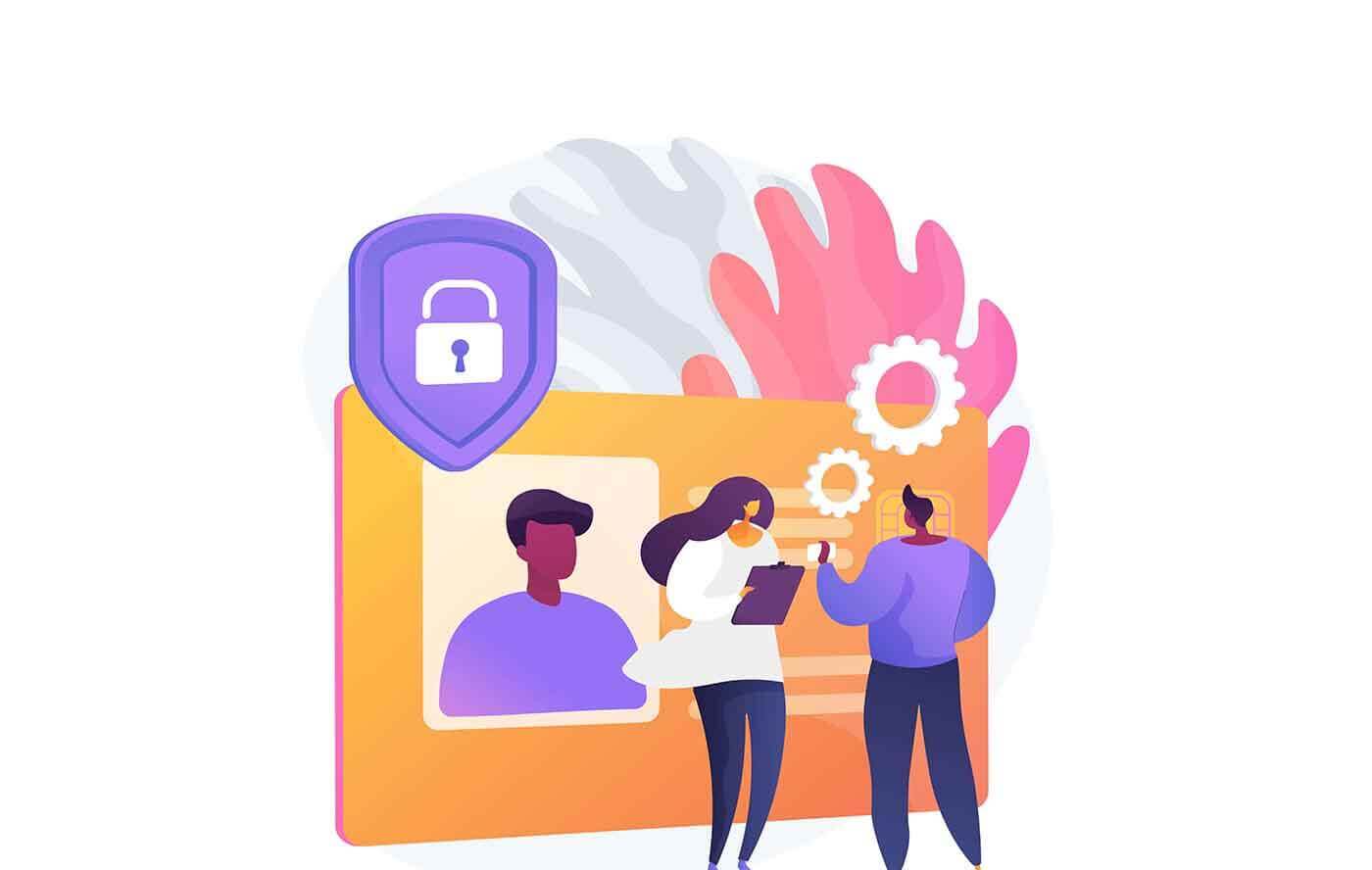
如何停用幣安帳戶
有幾種方法可以停用您的幣安帳戶。可存取帳戶:
- 手機APP用戶請前往【帳號】-【安全】-【停用帳號】
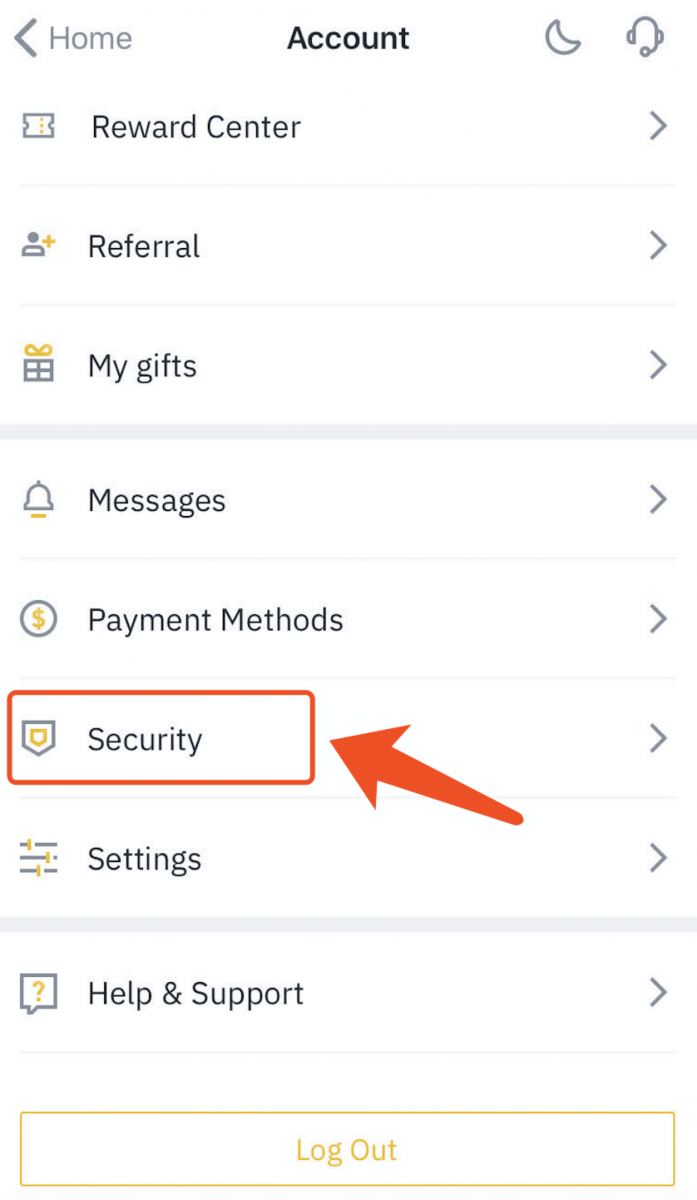
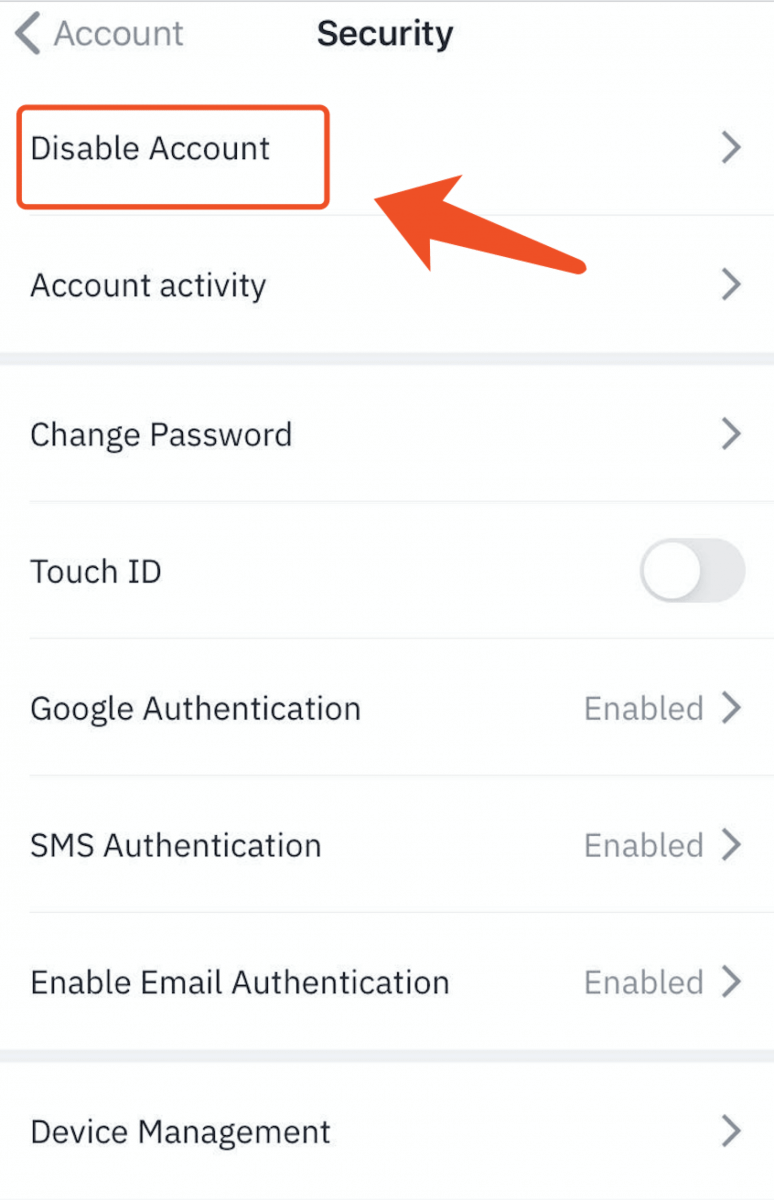
請仔細閱讀提醒內容,然後點選【停用帳號】。
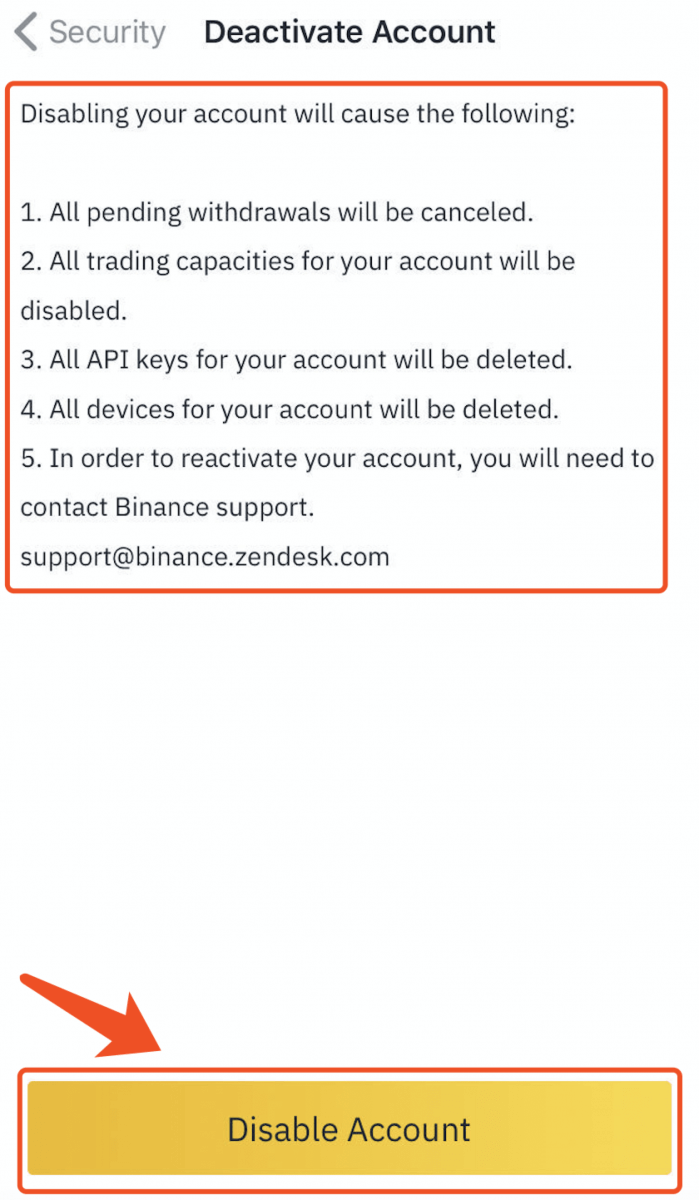
對於網頁,請透過 PC/筆記型電腦和網路瀏覽器導航到您帳戶的使用者中心中的【安全性】-【停用帳戶】標籤。
帳戶無法存取:
如果您想暫時停用您的帳戶,請搜尋您從幣安收到的以下電子郵件,然後點擊此處的【停用您的帳戶】按鈕。
- [幣安] 密碼重置
- [Binance] 登入成功
- [幣安] IP 驗證
- [Binance] 授權新設備
- [幣安] 重置簡訊驗證器
- [幣安] 重置谷歌身份驗證器
- [Binance] 確認您的提現請求
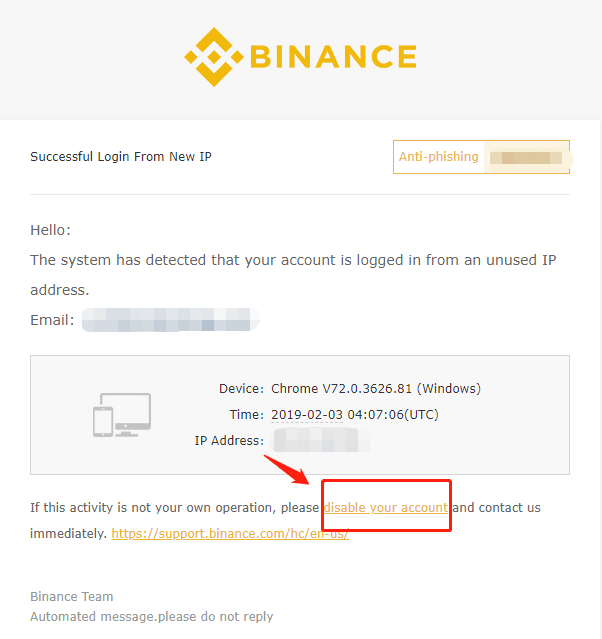
如何解鎖幣安帳戶
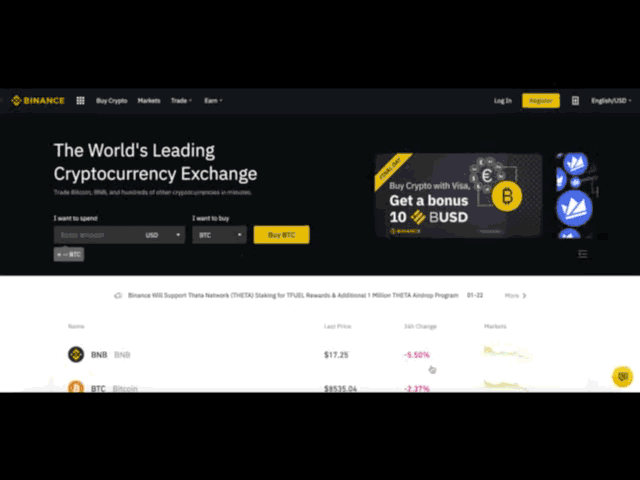
如果您的帳戶被凍結(或「鎖定」),請按照以下步驟重新啟用您的帳戶。
請造訪https://www.binance.com並登入您的帳戶。您應該會看到這個對話框。點選【解鎖】按鈕,開始重新啟動帳號。
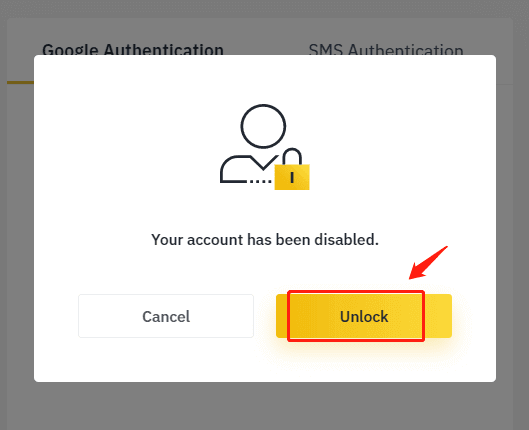
仔細閱讀提醒,並在接受條款和所提供的資訊後勾選相應的方框。點選【重新啟動帳號】按鈕繼續。
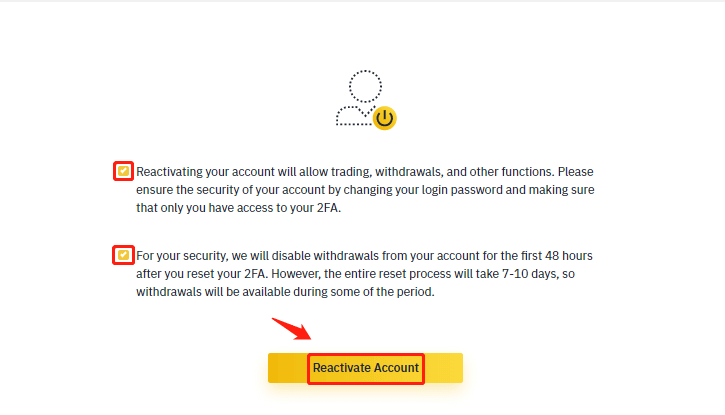
點擊後,請依照頁面提示完成以下驗證:
回答安全性問題:
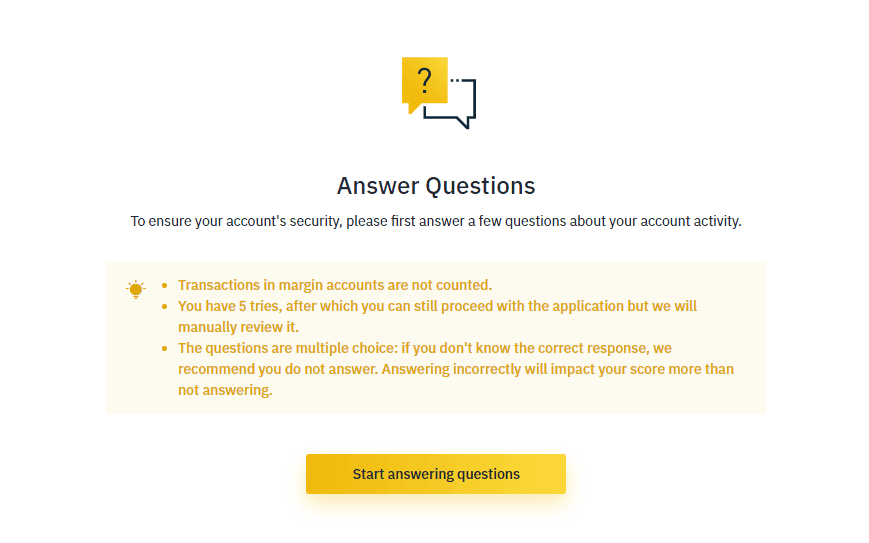
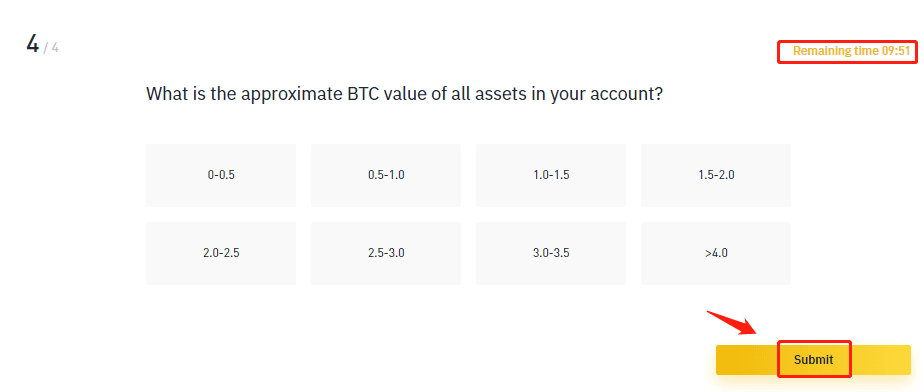
確認郵件:
您提交資料後,我們的系統會自動向您發送確認郵件。請點選【確認重新啟用】繼續下一步。
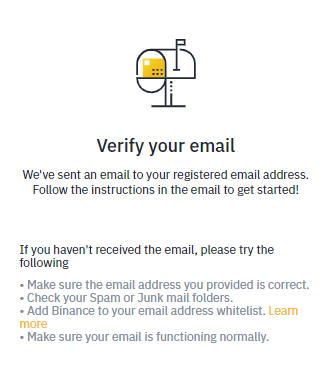
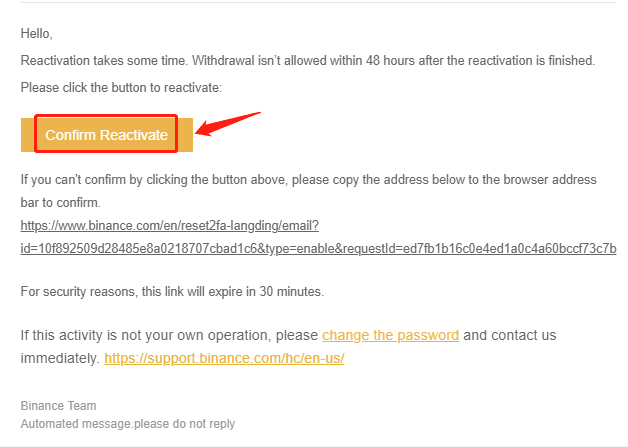
身份驗證:
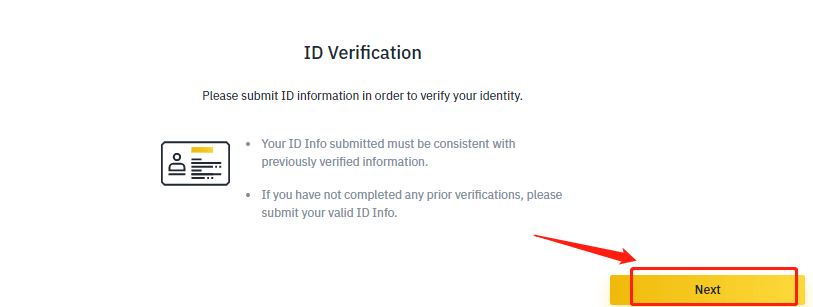
點選【下一步】,開始身份驗證。
- 請選擇您的身分證件簽發國家並選擇您的身分證件類型:
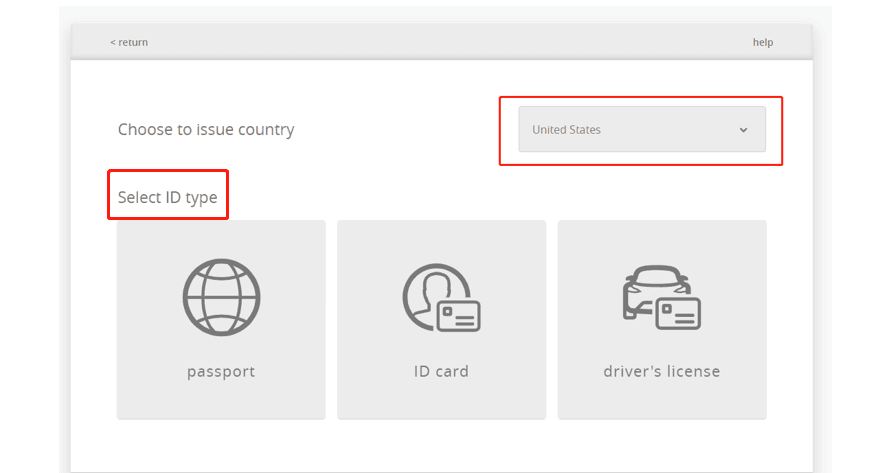
上傳您的身分證件正面
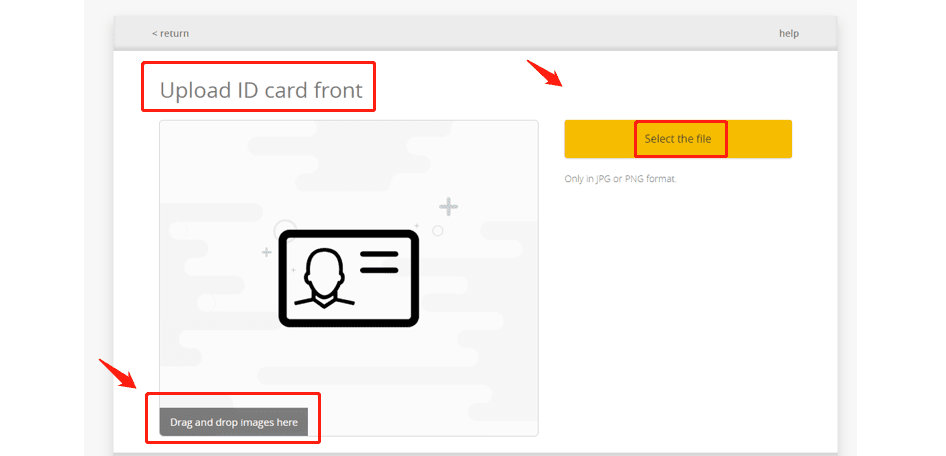
上傳您的身分證件反面。
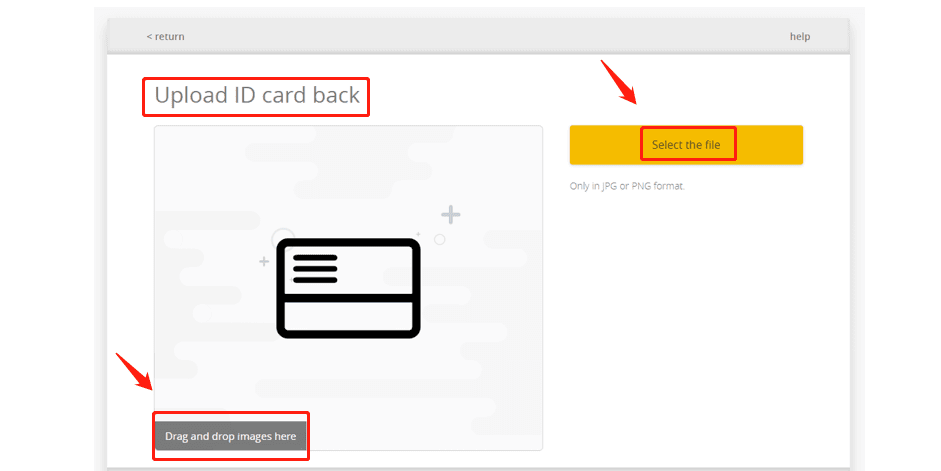
上傳一張臉部清晰可見的自拍照(我們不接受截圖或編輯過的照片)。
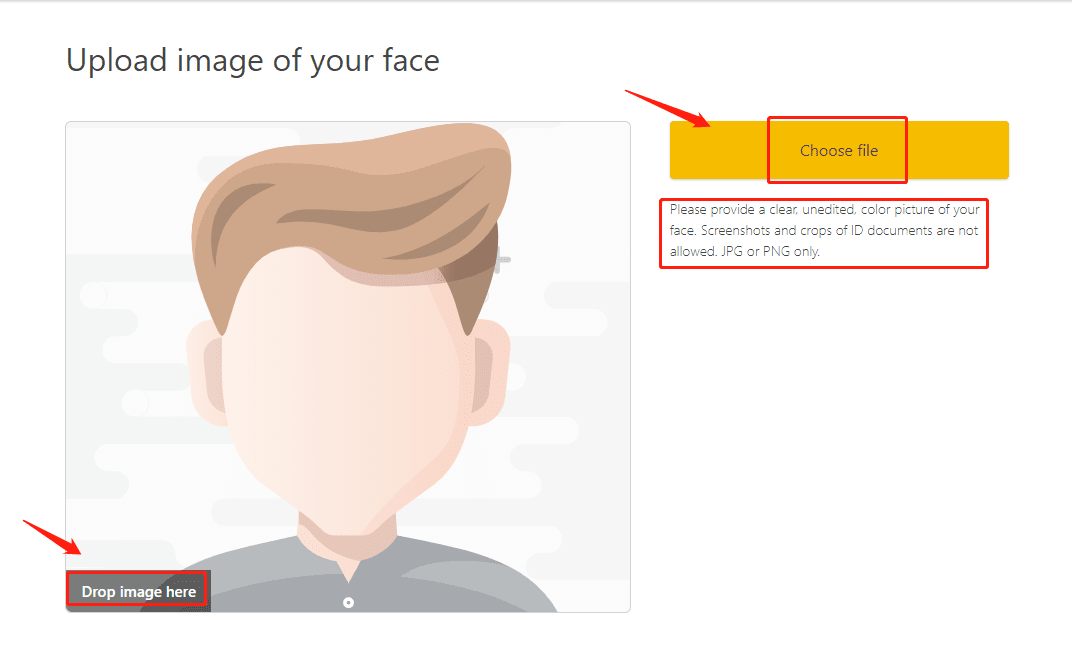
臉部驗證:
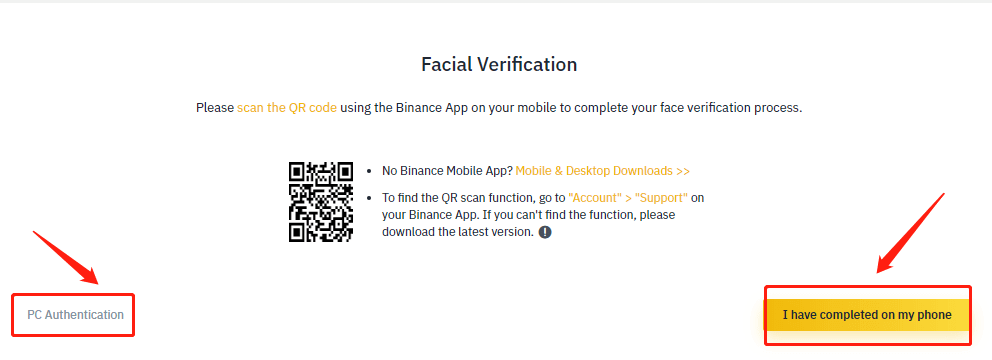
完成驗證後,我們將盡快審查您的申請。
* 不同的使用者會根據帳戶狀態和相關資訊進行不同的操作。
以下是臉部驗證的指南:
使用 Android 或 iOS 上的幣安行動應用程式掃描二維碼來完成該過程。
對於Android應用程式:
打開您的幣安應用程序,導航到[帳戶]部分並點擊[掃描]按鈕或點擊主頁左上角的掃描符號。
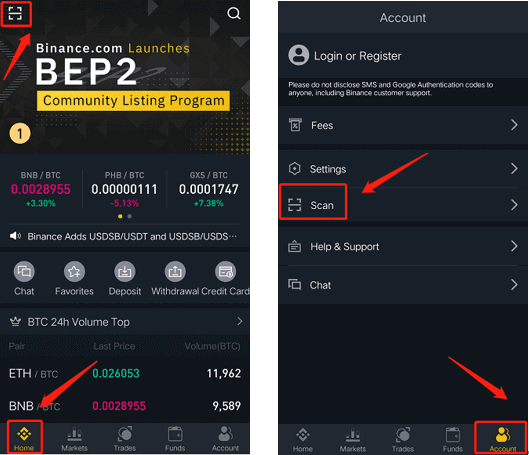
對於 iOS APP:
打開您的幣安應用程序,導航到[主頁]部分,然後點擊[掃描]按鈕,或點擊主頁右上角的掃描符號。
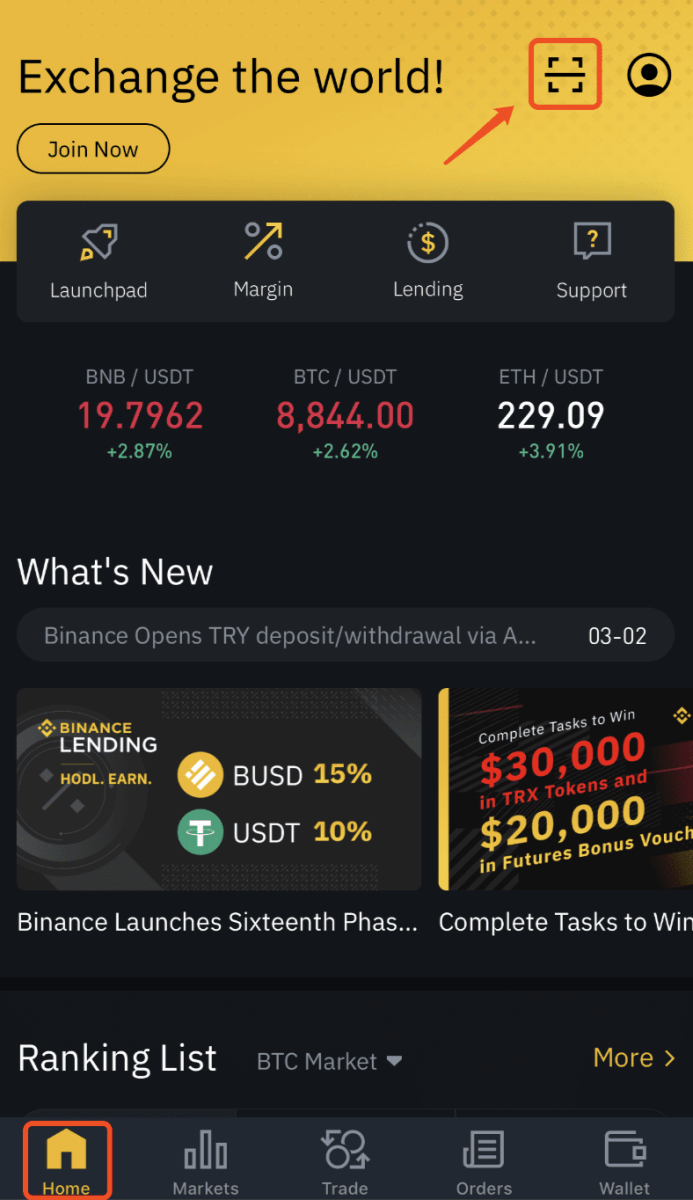
如何透過行動應用程式解鎖幣安帳戶
如果您的帳戶被凍結或鎖定,您可以透過網站或應用程式解鎖。請按照以下步驟使用該應用程式重新啟動您的帳戶。
- 開啟幣安APP,輸入您的帳號資訊,點選【登入】。若您已開啟安全驗證,可以點選【取得驗證碼】,輸入驗證碼即可。然後,點擊[立即啟動]開始帳戶重新啟動程序。
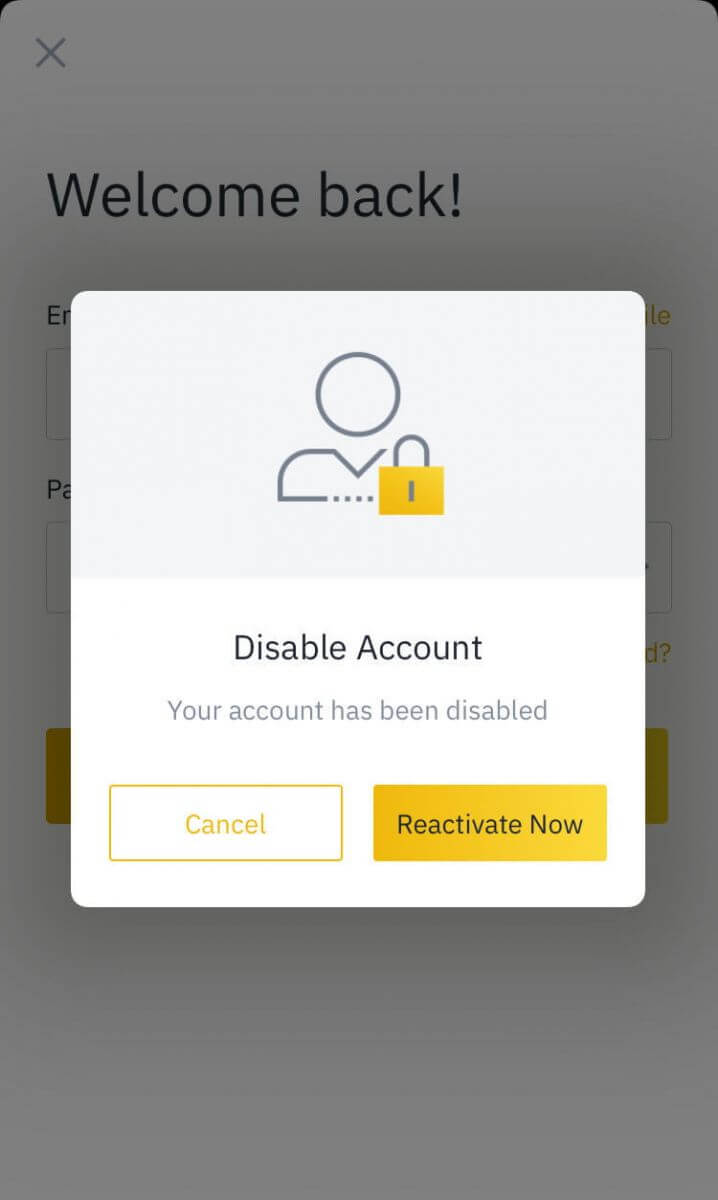
注意:如果您的帳戶被停用時間少於 2 小時,則您無法解鎖 - 請在 2 小時後重試。
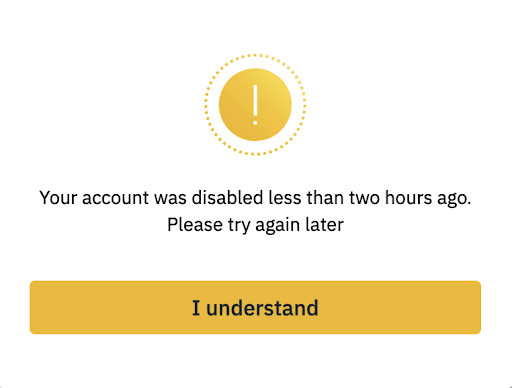
2.請仔細閱讀提醒內容,然後點選【重新啟動帳號】進行下一步。
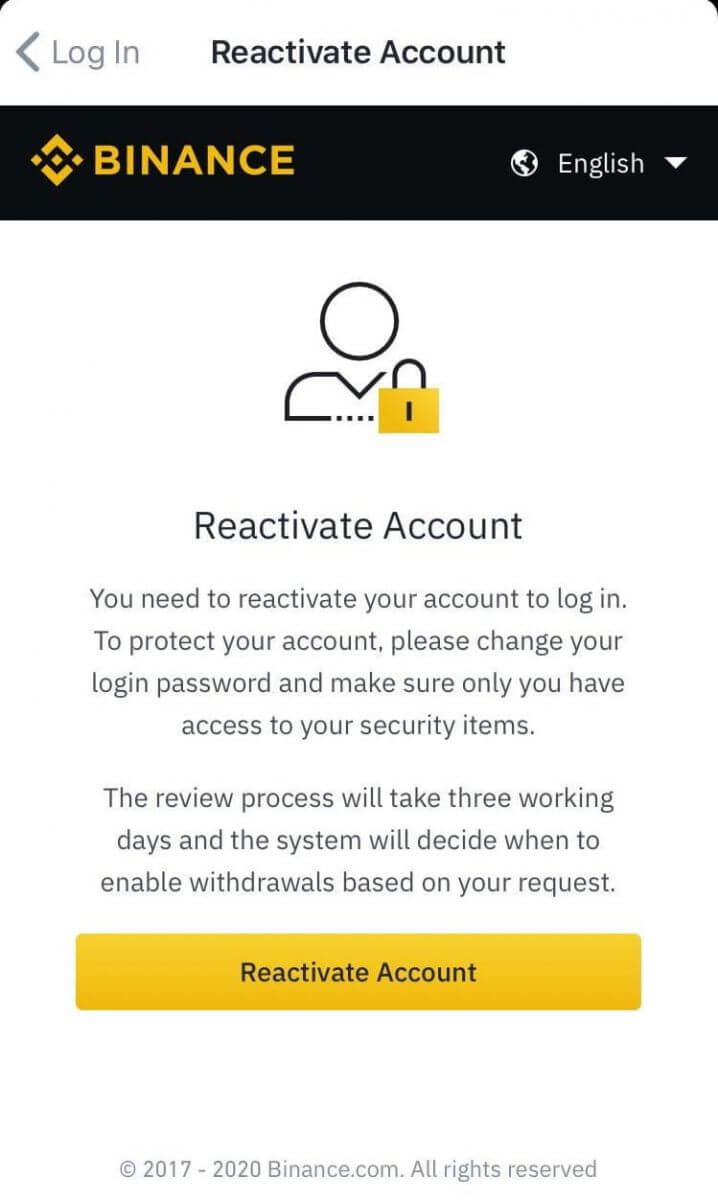
3.您需要通過安全驗證:
- 請點擊[取得代碼]並輸入所有必要的代碼。
- 為了帳戶安全起見,電話驗證碼和郵箱驗證碼的有效時間僅為30分鐘。請及時檢查並輸入相關代碼。
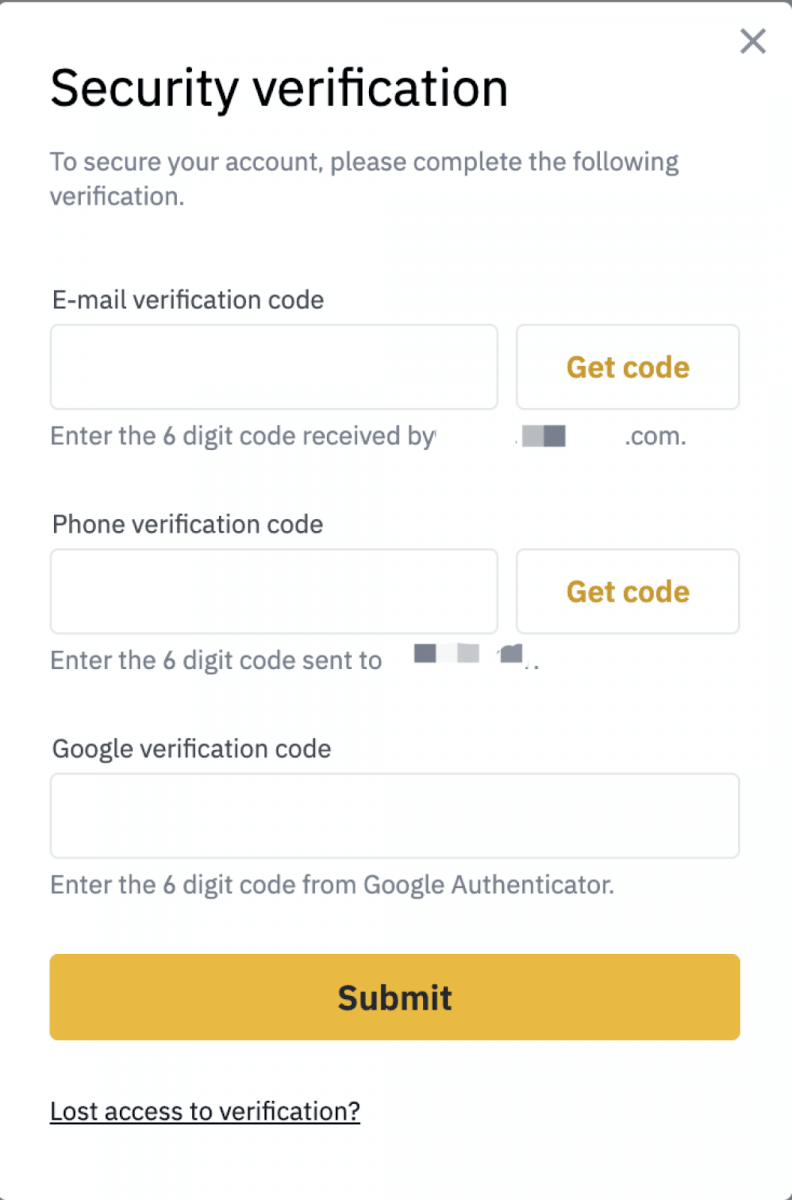
4.點選【提交】後,請按照提示完成以下不同形式的驗證:
註:根據帳戶狀態及相關信息,不同用戶會進行不同的操作。
回答安全問題:
請仔細閱讀提示後再點擊[開始回答問題]。
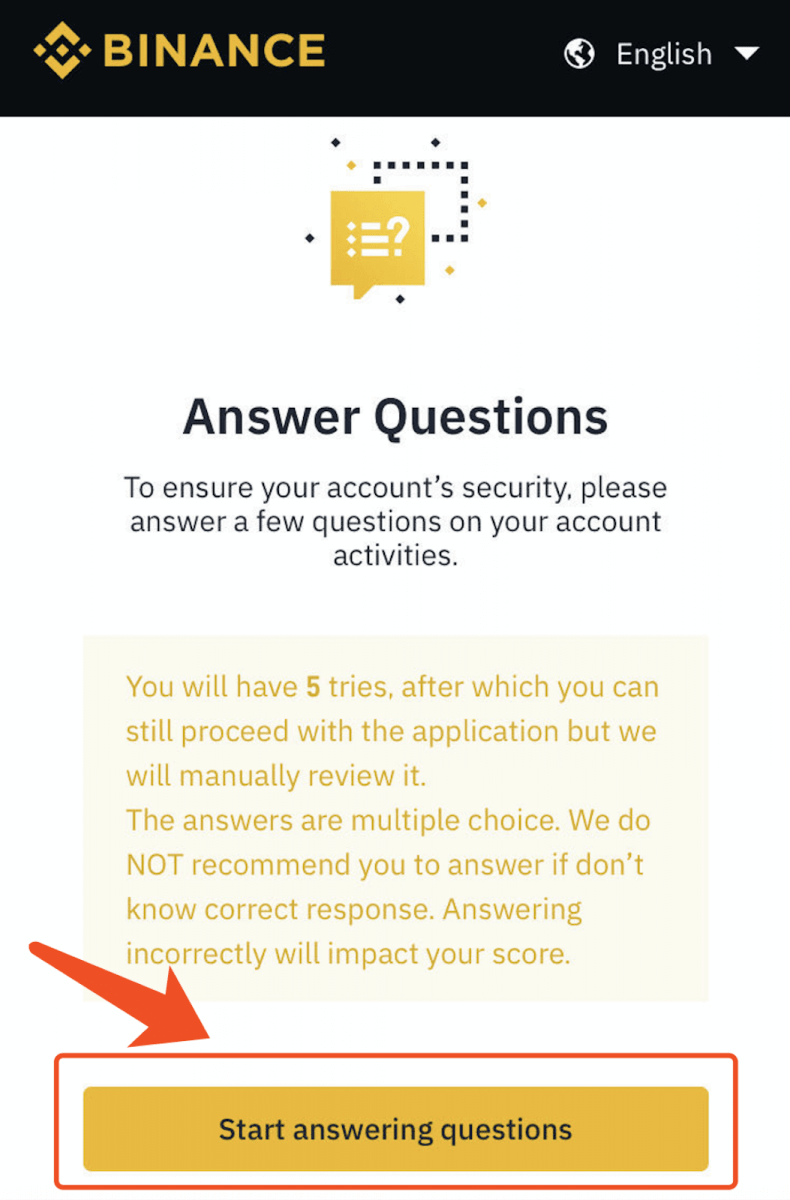
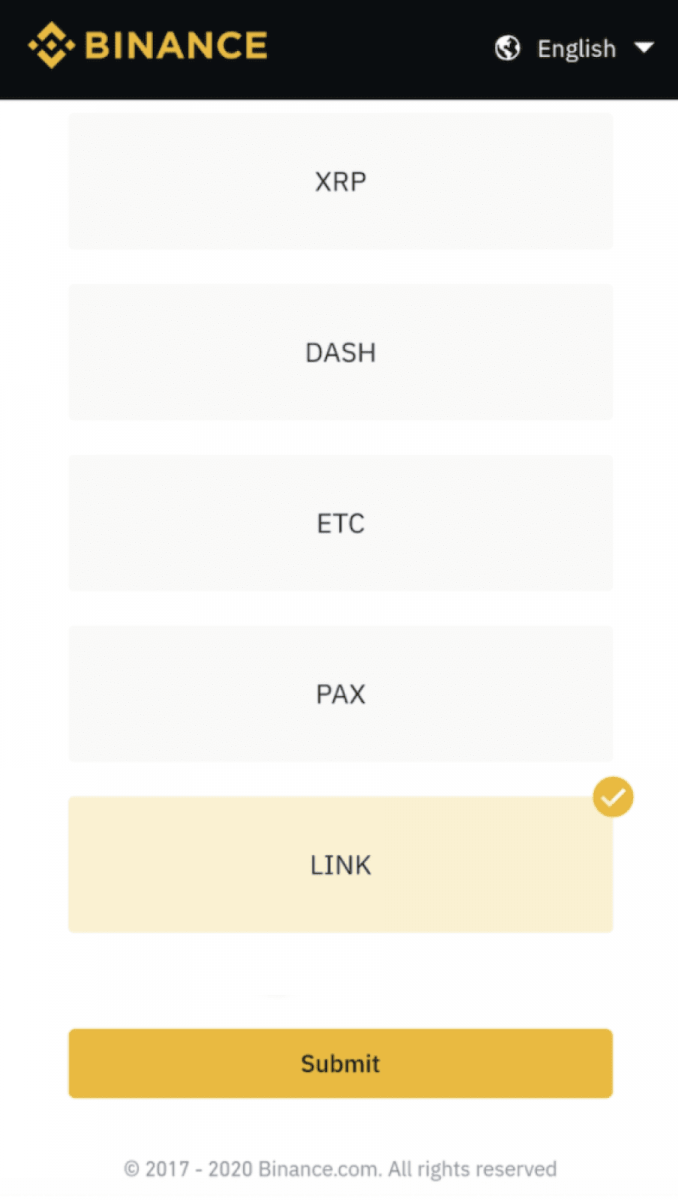
身份驗證:
請選擇身分證件類型,並掃描。
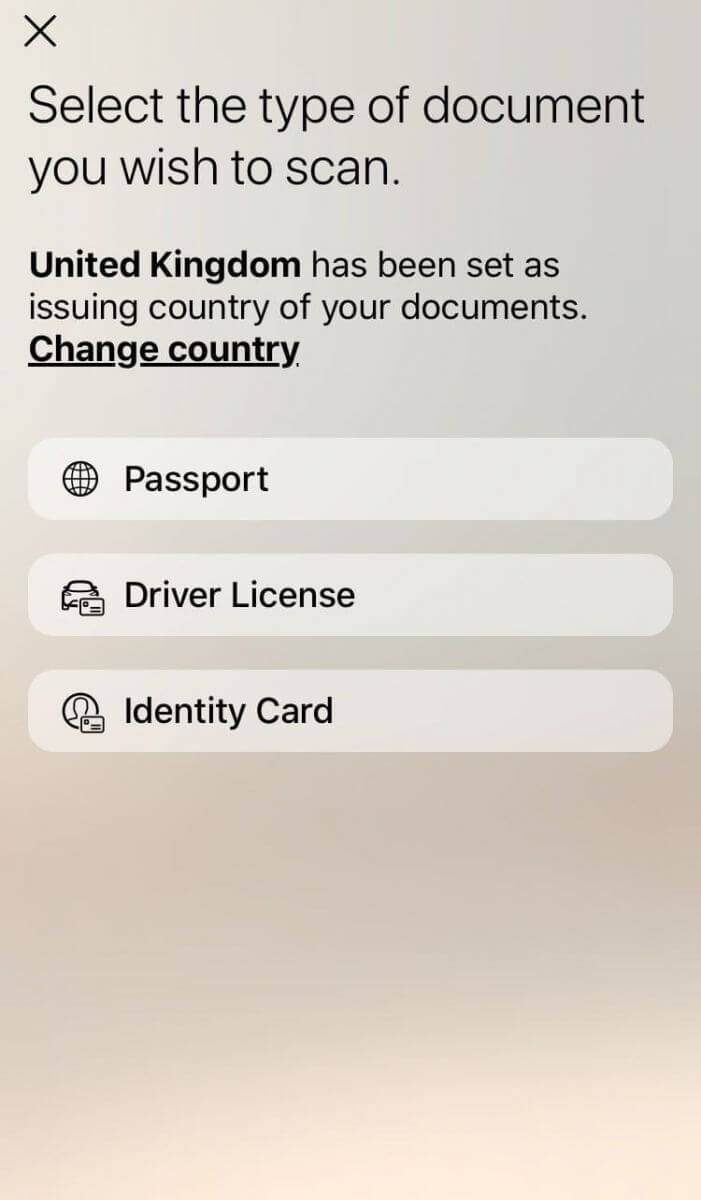
人臉驗證:
請留意提示,點選【開始驗證】。
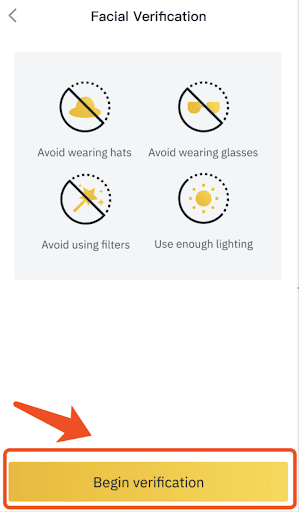
提交後,請仔細閱讀提示,點選【知道了! 】,並耐心等待結果。
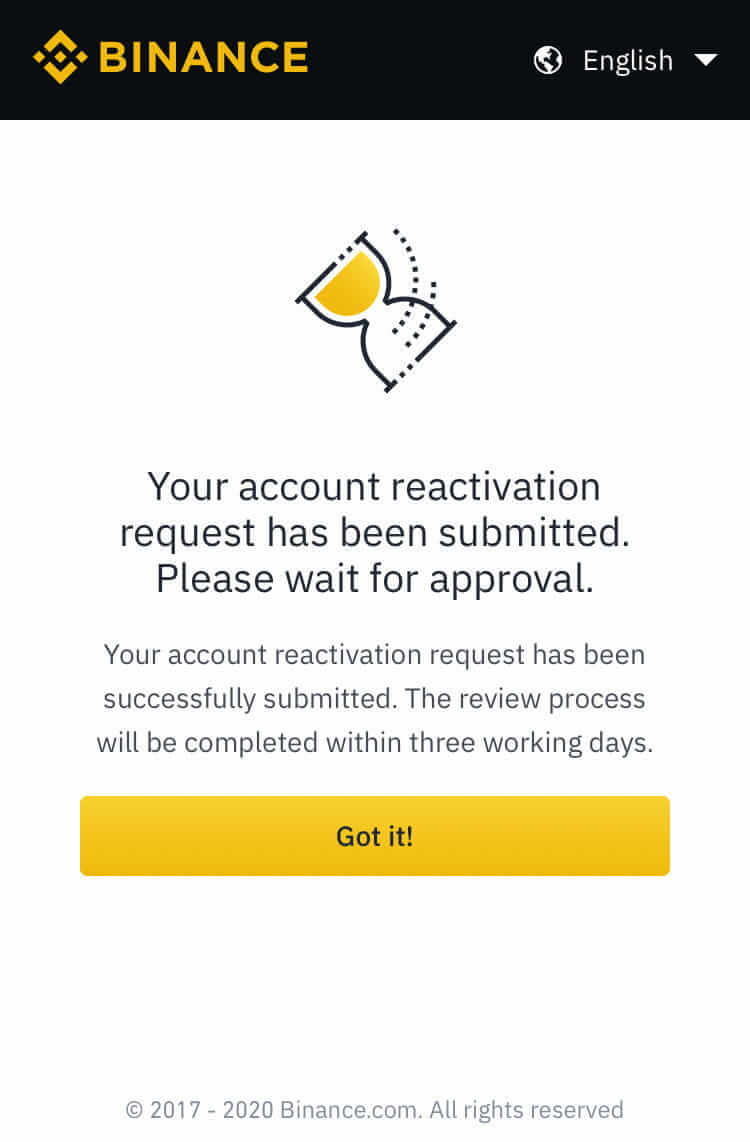
結論:採取適當的安全措施來保護您的幣安帳戶
停用和解鎖您的幣安帳戶是重要的安全功能,有助於保護您的資產免於未經授權的存取。始終啟用雙重認證 (2FA) 並監控帳戶活動以防止安全問題。如果您需要停用或解鎖您的帳戶,請仔細按照列出的步驟操作或聯絡幣安支援以獲得進一步協助。